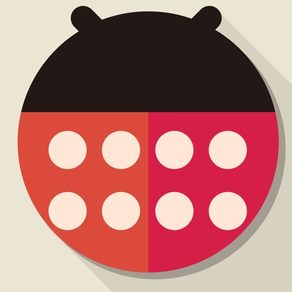
May Calendar
Scheduled titles do not cut it
FreeOffers In-App Purchases
3.1.2for iPhone, iPad and more
8.7
25 Ratings
Motoki Takahashi
Developer
18.9 MB
Size
Oct 30, 2023
Update Date
Productivity
Category
4+
Age Rating
Age Rating
May Calendar Screenshots
About May Calendar
Many calendar apps display only one line of schedule on a monthly calendar, but this app can display all schedules. Time and location can also be displayed.
- Calendar set
You can set multiple combinations of calendars, such as work and private, and easily switch between them with a single button.
- template
You can easily register your schedule by registering frequently used schedules.
Double-tap the date to display a list of templates, and tap to register the event.
- Widget
20 types of widgets are available, including widgets that are only available on iPad.
- filter
Only events that match the entered characters can be displayed on the calendar.
- Setting background color of event
You can set the background color and pattern of the schedule by entering conditions.
- Notification
Notifications can be set not only before the start time but also before the end time.
*You will be notified from Apple's official calendar app.
- font
You can make detailed changes to the font and font size.
The following functions are also available:
- Time zone settings
- Setting the start day of the week
- Setting theme color
- Reminder display
- Holiday display
- Week number display
- Lunar calendar display
- Calendar set
You can set multiple combinations of calendars, such as work and private, and easily switch between them with a single button.
- template
You can easily register your schedule by registering frequently used schedules.
Double-tap the date to display a list of templates, and tap to register the event.
- Widget
20 types of widgets are available, including widgets that are only available on iPad.
- filter
Only events that match the entered characters can be displayed on the calendar.
- Setting background color of event
You can set the background color and pattern of the schedule by entering conditions.
- Notification
Notifications can be set not only before the start time but also before the end time.
*You will be notified from Apple's official calendar app.
- font
You can make detailed changes to the font and font size.
The following functions are also available:
- Time zone settings
- Setting the start day of the week
- Setting theme color
- Reminder display
- Holiday display
- Week number display
- Lunar calendar display
Show More
What's New in the Latest Version 3.1.2
Last updated on Oct 30, 2023
Old Versions
Fixed a bug where if there were two or more consecutive holidays, the second and subsequent days would not become holidays.
Show More
Version History
3.1.2
Oct 30, 2023
Fixed a bug where if there were two or more consecutive holidays, the second and subsequent days would not become holidays.
3.1.1
Oct 29, 2023
Minor bug fixes
3.1.0
Oct 15, 2023
- You can now set the colors for days of the week and holidays.
- You can now set the upper right corner of the date to something other than the holiday name.
- You can now set the upper right corner of the date to something other than the holiday name.
3.0.0
Oct 9, 2023
Multiple settings can be registered and easily switched.
2.12.0
Sep 16, 2023
Now works properly on iOS 17.
2.11.0
Aug 26, 2023
Scroll to today's date when the app is launched.
2.10.0
Jan 23, 2023
Added widgets that show events for 2-5 weeks.
2.9.0
Jan 20, 2023
- The event creation date and update date are now displayed.
- Added some widgets.
- Added some widgets.
2.8.1
Jan 4, 2023
Fixed a minor bug that occurred when changing the timezone.
2.8.0
Dec 25, 2022
Enabled to change the time zone in the app.
2.7.0
Dec 20, 2022
You can now set the background pattern.
2.6.3
Dec 11, 2022
Fixed a bug that could cause incorrect display in countries with daylight saving time.
2.6.2
Nov 20, 2022
Fixed a bug in the widget that displayed the next day's event when the event end time was 0:00.
2.6.1
Nov 5, 2022
Fixed a bug that the day of the week is incorrect when specifying a date other than the Gregorian calendar.
2.6.0
Oct 22, 2022
- Moved to the registered start month after event registration.
- Fixed a bug where the end date was incorrect when selecting a template for an all-day event.
- Fixed a bug where the end date was incorrect when selecting a template for an all-day event.
2.5.1
Oct 5, 2022
Fixed a bug that sometimes caused a crash when registering templates and background colors.
2.5.0
Sep 24, 2022
Widget added.
Past events are not displayed in the widget.
Past events are not displayed in the widget.
2.4.0
Aug 29, 2022
Widgets added.
2.3.0
Aug 24, 2022
Ads will not be displayed by paying.
2.2.0
Jul 23, 2022
Allows background color transparency to be set.
2.1.0
Jul 16, 2022
You can now view the number of days between dates.
2.0.0
Jun 29, 2022
Added support for widgets.
1.11.0
May 19, 2022
Fixed a bug that could cause display corruption after rotation.
1.10.0
May 1, 2022
Added calendars to the background color setting conditions.
1.9.0
Apr 30, 2022
-It is now possible to change the background color of an event.
-It is now possible to change the font at the bottom left and bottom right of the date field.
-It is now possible to change the font at the bottom left and bottom right of the date field.
May Calendar FAQ
Click here to learn how to download May Calendar in restricted country or region.
Check the following list to see the minimum requirements of May Calendar.
iPhone
Requires iOS 15.0 or later.
iPad
Requires iPadOS 15.0 or later.
iPod touch
Requires iOS 15.0 or later.
May Calendar supports English, French, German, Italian, Japanese, Korean, Portuguese, Russian, Simplified Chinese, Spanish, Thai, Traditional Chinese, Turkish, Vietnamese
May Calendar contains in-app purchases. Please check the pricing plan as below:
Remove ads
$7.99






























