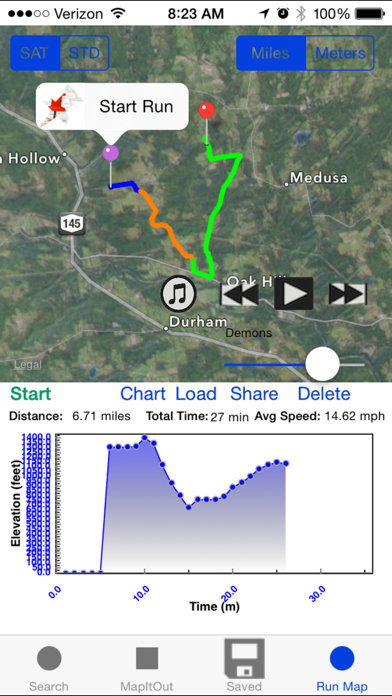MapItOut:RTP
$5.99
15.5for iPhone, iPod touch
Age Rating
MapItOut:RTP Screenshots
About MapItOut:RTP
Turn your iPhone into a full Navigation system/Travel Planner App in a secure manner, none of your data collected or sold.
Using Online tools to enhance real offline experiences. Search any city on earth plot out on map all the places you wish to visit, quickly search for points of interests save the spots and used the saved map to get direction to each spot. Email share on Facebook, Tweet or mapchat while you plan over wifi and bluetooth using MapItOut Route and Travel Planner App
Great map and route planner app provides all the features you need and don't get from other route apps and maps. Perfect navigation leverages other established apps for directions and nav turn by turn.
Map Out your day plot out all the places you need to visit save the map and have directions to each spot. Map out your vacation create a map for the trip, a route or a travel plan for each day save each of the destinations you will visit on your vacation.
Current Points of Interests you can push button search for on the MapItOut Route and Travel Planner App:
Golf (courses anything related to Golf)
Beaches (or anything beach related)
Restaurants
Bars
Cafes
Coffee (find a Starbucks or your favorite coffee in the area for your morning coffee runs)
Casinos
Museums
Theaters – find shows for your trip or if you just want a night out search for theaters in the city you want to spend the night
Find your Car Feature
Get to your location park your car on the MapItOut Route and Travel Planner App screen select Parked. Your parking spot location is saved under the Auto Parking Save in the Saved Map Tab.
Search/Start screen
Search for addresses, city or location you wish to visit, the next button will let you enter another address (search for multiple locations in 1 session) then select the map tab to continue to the Map tab
MapItOut tab
Mark the spots in the city/location you wish to visit all spots (use the push button searches to locate restaurants, bars, Hotels, Casinos, Museums Theaters, Coffee spots (like Starbucks) or other POIs).
Research each location save the search results to the map for that trip or day right from the details options of the search results.
Using MapItOut Route and Travel Planner App you can find flights Rooms, Swell Report in that area from the Saved Menu options.
MapChat browse for people over wifi or Bluetooth if you want to share you locations instantly on their map.
Use the Points of interests searches and find different restaurants, bars etc… and you can save each individual spot to a saved map right from the details portion of the map pin.
Once the map is saved directions to each of the saved locations will be generated by the Route and Travel Planner App from your current location when you need them.
Each set of directions in your saved map will automatically open the route in Apple Maps on your iPhone or iPad. You can generate walking directions, travel directions, route directions or driving directions with a simple switch option.
It will also summarize the total travel time along with providing a screen shot of the map (as it appears before you selected the email option) in the email.
Save Your Map Plans/Travel Directions/Itineraries.
Example on how to use MapItout vist www.mapitoutapp.com.
RunMap when started runs in the background and caution for batter use:
"Continued use of GPS running in the background can dramatically decrease battery life.”
MapItOut Route and Travel Planner App Main Features:
• Set Points of Interest on the map
• Search for specific places and venues
• Car finder
• Save routes and itineraries
• Share your location on the map with friends and family
• Generate walking directions, travel directions, route directions or driving directions
•••••••• Buy MapItOut Route and Travel Planner Today! ••••••••
Using Online tools to enhance real offline experiences. Search any city on earth plot out on map all the places you wish to visit, quickly search for points of interests save the spots and used the saved map to get direction to each spot. Email share on Facebook, Tweet or mapchat while you plan over wifi and bluetooth using MapItOut Route and Travel Planner App
Great map and route planner app provides all the features you need and don't get from other route apps and maps. Perfect navigation leverages other established apps for directions and nav turn by turn.
Map Out your day plot out all the places you need to visit save the map and have directions to each spot. Map out your vacation create a map for the trip, a route or a travel plan for each day save each of the destinations you will visit on your vacation.
Current Points of Interests you can push button search for on the MapItOut Route and Travel Planner App:
Golf (courses anything related to Golf)
Beaches (or anything beach related)
Restaurants
Bars
Cafes
Coffee (find a Starbucks or your favorite coffee in the area for your morning coffee runs)
Casinos
Museums
Theaters – find shows for your trip or if you just want a night out search for theaters in the city you want to spend the night
Find your Car Feature
Get to your location park your car on the MapItOut Route and Travel Planner App screen select Parked. Your parking spot location is saved under the Auto Parking Save in the Saved Map Tab.
Search/Start screen
Search for addresses, city or location you wish to visit, the next button will let you enter another address (search for multiple locations in 1 session) then select the map tab to continue to the Map tab
MapItOut tab
Mark the spots in the city/location you wish to visit all spots (use the push button searches to locate restaurants, bars, Hotels, Casinos, Museums Theaters, Coffee spots (like Starbucks) or other POIs).
Research each location save the search results to the map for that trip or day right from the details options of the search results.
Using MapItOut Route and Travel Planner App you can find flights Rooms, Swell Report in that area from the Saved Menu options.
MapChat browse for people over wifi or Bluetooth if you want to share you locations instantly on their map.
Use the Points of interests searches and find different restaurants, bars etc… and you can save each individual spot to a saved map right from the details portion of the map pin.
Once the map is saved directions to each of the saved locations will be generated by the Route and Travel Planner App from your current location when you need them.
Each set of directions in your saved map will automatically open the route in Apple Maps on your iPhone or iPad. You can generate walking directions, travel directions, route directions or driving directions with a simple switch option.
It will also summarize the total travel time along with providing a screen shot of the map (as it appears before you selected the email option) in the email.
Save Your Map Plans/Travel Directions/Itineraries.
Example on how to use MapItout vist www.mapitoutapp.com.
RunMap when started runs in the background and caution for batter use:
"Continued use of GPS running in the background can dramatically decrease battery life.”
MapItOut Route and Travel Planner App Main Features:
• Set Points of Interest on the map
• Search for specific places and venues
• Car finder
• Save routes and itineraries
• Share your location on the map with friends and family
• Generate walking directions, travel directions, route directions or driving directions
•••••••• Buy MapItOut Route and Travel Planner Today! ••••••••
Show More
What's New in the Latest Version 15.5
Last updated on Sep 18, 2023
Old Versions
UI Update
Show More
Version History
15.5
Sep 18, 2023
UI Update
15.4
Apr 20, 2020
Fixed issue with research option not working
15.3
Apr 17, 2020
Refined the UI with some updates to enhance experience
15.2
Mar 30, 2017
To clear map go to options menu.
Now you can search for multiple locations without reseting the map.
bug fixes.
Now you can search for multiple locations without reseting the map.
bug fixes.
15.1
Dec 19, 2016
UI improvements to Today Widget and to the overall look and feel of the App.
15.0
Apr 13, 2015
Added Points of Interest Search options to the MapItOut Today Widget.
->Select a Point of Interest
->MapItOut will launch
->The points of interested selected will be mapped around your area.
Added new additional way to save spots to maps to enhance the users experience.
On/Off Switch to let you tap on spots and save them to maps.
->Search for all the spots in the area you want to visit.
->Select the map you want to save to
->turn the tap/save switch to save
->click on the spots you want to save to the map.
MapItOut Intuitive and Fast the essential app.
->Select a Point of Interest
->MapItOut will launch
->The points of interested selected will be mapped around your area.
Added new additional way to save spots to maps to enhance the users experience.
On/Off Switch to let you tap on spots and save them to maps.
->Search for all the spots in the area you want to visit.
->Select the map you want to save to
->turn the tap/save switch to save
->click on the spots you want to save to the map.
MapItOut Intuitive and Fast the essential app.
14.0
Mar 10, 2015
Critical Bug Fix for the Parking Spot Widget discovered in version 13.1.
Updated the RunMap UI
Charts moved to separate view and improved the charts for better viewing.
Added Mile Markers to the RunMap as you run and when you load your Saved Runs.
Updated the RunMap UI
Charts moved to separate view and improved the charts for better viewing.
Added Mile Markers to the RunMap as you run and when you load your Saved Runs.
13.1
Mar 5, 2015
New Feature Halfway search. Want to find the halfway point between you and your final destination. Just search for the final destination using the Halfway search option.
Added Turn By Turn written directions generation from the details menu of the locations.
Added Turn By Turn written directions generation from the details menu of the locations.
13.0
Feb 13, 2015
User Interface Redesign with version 13.0 of MapItOut.
Search for destinations right from the MapItOut screen. Save menu changed to an options menu with all the same features.
->Weather search fixed to provide you the 10 Day Forecast of the destination you searched for.
-> Updated the Features in the options menu so that you can search for flights to that area, weather in the area or hotel rooms without having to place a pin not the Map.
-> Updated the Saved user interface cleaned up the itinerary view.
The new and improved UI will make this easy to use app even more intuitive for the users. The most secure app no server collecting any data just use it to plan your day trip or night. The best map app on the market.
-> Added Activities POI search options search for places to bowl play mini golf, Parks, places that have Free Wifi and more.
Search for destinations right from the MapItOut screen. Save menu changed to an options menu with all the same features.
->Weather search fixed to provide you the 10 Day Forecast of the destination you searched for.
-> Updated the Features in the options menu so that you can search for flights to that area, weather in the area or hotel rooms without having to place a pin not the Map.
-> Updated the Saved user interface cleaned up the itinerary view.
The new and improved UI will make this easy to use app even more intuitive for the users. The most secure app no server collecting any data just use it to plan your day trip or night. The best map app on the market.
-> Added Activities POI search options search for places to bowl play mini golf, Parks, places that have Free Wifi and more.
12.0
Jan 29, 2015
Update to Search Abilities more Point of Interest push button search:
->Cuisine Search
->Any - all types of cuisine
->American
->Italian
->Sushi
->Burger
->Pizzaria
->Seafood
->Steak Houses
->Vegan
->French
->Chinese
->Indian
->Mexican
->Thai
->African
->Mediterranean
With unique map pins to allow the user to easily identify the location type
->Shopping Search
->Grocery
->Farmer's Market
->Mall
->Clothing
->Shoe
->Sporting Goods
->Bike Shops
->Steak Houses
With unique map pins to allow the user to easily identify the location type
Update to UI design of the Saved tab.
->Cuisine Search
->Any - all types of cuisine
->American
->Italian
->Sushi
->Burger
->Pizzaria
->Seafood
->Steak Houses
->Vegan
->French
->Chinese
->Indian
->Mexican
->Thai
->African
->Mediterranean
With unique map pins to allow the user to easily identify the location type
->Shopping Search
->Grocery
->Farmer's Market
->Mall
->Clothing
->Shoe
->Sporting Goods
->Bike Shops
->Steak Houses
With unique map pins to allow the user to easily identify the location type
Update to UI design of the Saved tab.
11.3
Jan 21, 2015
Added the ability for the users to display the route from their current location to the destination selected in the details section.
Added the distance to the destination along with an approximation on the time to get to that location.
Added the distance to the destination along with an approximation on the time to get to that location.
11.2
Dec 17, 2014
RunMap feature allows user to select miles or meters metric for the statistics of their run, walk, bike or hike route created as they create that route.
Updated RunMap Share to allow you to iMessage, Tweet, Email or Facebook both the chart and Map.
Updated RunMap to allow the user to either show the music controls or hide them.
Updated MapItOut locations details added:
•Zoomed in view of location in details screen
•Share button to allow the user to share that location via:
•Email
•Message
•Facebook
•Twitter
or another share activity allowed by the user.
Updated RunMap Share to allow you to iMessage, Tweet, Email or Facebook both the chart and Map.
Updated RunMap to allow the user to either show the music controls or hide them.
Updated MapItOut locations details added:
•Zoomed in view of location in details screen
•Share button to allow the user to share that location via:
•Message
or another share activity allowed by the user.
11.1
Dec 3, 2014
Critical Bug Fixes to RunMap
Added the ability for users to play music from RunMap:
->Create playlist for your walk, run, mountain bike or any other exercise route.
->Select an entire set of songs from a playlist for your your walk, run, mountain bike or any other exercise route.
Added the ability for users to play music from RunMap:
->Create playlist for your walk, run, mountain bike or any other exercise route.
->Select an entire set of songs from a playlist for your your walk, run, mountain bike or any other exercise route.
11.0
Nov 12, 2014
Added new map RunMap for runners, mountain bikers, cyclist, walkers and/or hikers. Use this one map to for any of these activities.
Map to chart out your run and color your route based off your speed
Walk/Hike - Blue
Orange - Average pace Run/Bike/Hike Speed
Green - Fast pace Run/Bike/Hike Speed
Start a run and have the entire route recorded, chart out
Distance over the time of your run
Elevation over the time of your run
Elevation over the distance
Share your map and stats via Twitter Facebook and email.
More to come in future updates with the stats of your run
All Data track and stored locally on your phone nothing tracked or stored on any server. Only share what you want to share.
Own your data.
RunMap when started runs in the background and caution for batter use:
"Continued use of GPS running in the background can dramatically decrease battery life."
Map to chart out your run and color your route based off your speed
Walk/Hike - Blue
Orange - Average pace Run/Bike/Hike Speed
Green - Fast pace Run/Bike/Hike Speed
Start a run and have the entire route recorded, chart out
Distance over the time of your run
Elevation over the time of your run
Elevation over the distance
Share your map and stats via Twitter Facebook and email.
More to come in future updates with the stats of your run
All Data track and stored locally on your phone nothing tracked or stored on any server. Only share what you want to share.
Own your data.
RunMap when started runs in the background and caution for batter use:
"Continued use of GPS running in the background can dramatically decrease battery life."
10.2
Oct 17, 2014
Now add your destinations to your calendar from the details of each location.
-Planning a trip save the airport and set the time
-Going to a show or movie - order your tickets then set the calendar event have the name of the location and destination saved for you just set the date and time.
-Updated Saved View the Locations detail view matches MapItOut Location Details.
-Added the ability to remove individual spots/destinations from saved maps from Location Details View.
-Added the ability to find Parking garages from the POI menu
-Deprecated Swift Chat.
-Planning a trip save the airport and set the time
-Going to a show or movie - order your tickets then set the calendar event have the name of the location and destination saved for you just set the date and time.
-Updated Saved View the Locations detail view matches MapItOut Location Details.
-Added the ability to remove individual spots/destinations from saved maps from Location Details View.
-Added the ability to find Parking garages from the POI menu
-Deprecated Swift Chat.
10.1
Oct 10, 2014
Fixed issue with Parking spot not displaying properly on Map even though the directions work to the parking spot.
MapItOut View Updates
Updated the Locations Detail View on the MapItOut Screen
Added the ability to get directions to places that you search for on MapItOut screen for quick search and directions.
Create Blank map will name your saved map as "Default Map" it you go directly to MapItOut screen and select "Create Map" without searching for a destination. Create a quick map searching for things around your location.
MapItOut View Updates
Updated the Locations Detail View on the MapItOut Screen
Added the ability to get directions to places that you search for on MapItOut screen for quick search and directions.
Create Blank map will name your saved map as "Default Map" it you go directly to MapItOut screen and select "Create Map" without searching for a destination. Create a quick map searching for things around your location.
10.0
Oct 1, 2014
- Added Today Widget where you can save where you parked from the Today Screen,
-just pull down select Parked
-the parking spot map is Saved.
-Done with your activities go to the MapItOut Saved View and load the Auto Save Parking Spot Map and find your car.
Important Note your saved Maps will be deleted with this update prior to update send the maps to another device then after update send the maps back to the updated device.
-Added support of iOS 8.
-Fixed some minor Bugs.
-just pull down select Parked
-the parking spot map is Saved.
-Done with your activities go to the MapItOut Saved View and load the Auto Save Parking Spot Map and find your car.
Important Note your saved Maps will be deleted with this update prior to update send the maps to another device then after update send the maps back to the updated device.
-Added support of iOS 8.
-Fixed some minor Bugs.
9.4
Sep 22, 2014
Improved the User Interface changed all the menus to Action Sheets to align more with iOS and provide better look and feel for the users.
Replaced clear option (use Reset instead) with Golf Course Point of interest Search.
Improved the research (Google Search) of the Points of interests like Hotels, Food, Bars etc.. by using the name of the place in the research.
Added Points of Interests to the Search menu. The following choices were added:
Theaters
Coffee places (like Starbucks)
Beaches
Casinos
each with their own distinctive map pins
Replaced clear option (use Reset instead) with Golf Course Point of interest Search.
Improved the research (Google Search) of the Points of interests like Hotels, Food, Bars etc.. by using the name of the place in the research.
Added Points of Interests to the Search menu. The following choices were added:
Theaters
Coffee places (like Starbucks)
Beaches
Casinos
each with their own distinctive map pins
9.3
Aug 7, 2014
Improved the Google Search from the details of the Pins that are placed on the map.
Added new Details options to each pin that allows you to either research the location or save the spot to a saved map directly from the pin.
Added details button and google search to items plotted by search (like destination and food, bars). Improve your plans by researching (google) the spots in the area you will visit.
Added color codes:
Red Pins are for items entered into search
Pins that match what they are are for Local Items of Interests (food, bars, cafes museums, hotels)
Green Pins are for items marked that you will be able to save when you save your map of your trip.
Added new Details options to each pin that allows you to either research the location or save the spot to a saved map directly from the pin.
Added details button and google search to items plotted by search (like destination and food, bars). Improve your plans by researching (google) the spots in the area you will visit.
Added color codes:
Red Pins are for items entered into search
Pins that match what they are are for Local Items of Interests (food, bars, cafes museums, hotels)
Green Pins are for items marked that you will be able to save when you save your map of your trip.
9.2
Jul 13, 2014
Search for Rooms as you MapItOut.
Map out a trip new menu item added to assist you in finding a room to the destination you wish. Select Rooms option and get a list of rooms for the next 10 days. Once you are there you can adjust your dates and number of travelers to book a room for your day or trip.
Map out a trip new menu item added to assist you in finding a room to the destination you wish. Select Rooms option and get a list of rooms for the next 10 days. Once you are there you can adjust your dates and number of travelers to book a room for your day or trip.
9.1
Jul 5, 2014
Search for Flights, mapping out a trip plotting out the spots you want to visit (e.g. hotels, beaches, restaurants etc...). Now you can also search Expedia with a new menu item "Flights".
Flights will provide you with a list of flights from your current location to the destination you are planning to visit. The search will be 10 days roundtrip for 1 person but once you are there you can modify to fit your needs.
Flights will provide you with a list of flights from your current location to the destination you are planning to visit. The search will be 10 days roundtrip for 1 person but once you are there you can modify to fit your needs.
9.0
Jul 1, 2014
Added Weather Overlay feature for US Map. Select Weather from the menu option and the radar will appear on the map, press weather again to remove the radar overly.
Added the ability to get a Swell Report with new menu option. Perfect for Surfers or anyone that loves beaches and oceans. Takes you to a website with the swell report of the area,
Added the ability to get a Swell Report with new menu option. Perfect for Surfers or anyone that loves beaches and oceans. Takes you to a website with the swell report of the area,
8.2
Jun 20, 2014
Enhancements to MapChat Accept button now allows you to save the map that was sent to your devices or friend or spouse that you where planning a trip with.
Added MapChat feature to Saved Tab and the ability to automatically transfer a saved map between your devices or sent from another friend or spouse.
Added MapChat feature to Saved Tab and the ability to automatically transfer a saved map between your devices or sent from another friend or spouse.
8.1
Jun 11, 2014
Fixed the Voice Turn By Turn when selecting the directions from Saved View for Apple Maps.
Added the ability to select between Google maps or apple maps when selecting directions.
Added the ability to select between Google maps or apple maps when selecting directions.
8.0
May 29, 2014
Improved Find Your Car Feature by adding push button save capability called "Parking" .
Expand the Arrow to open save itinerary menu from MapItOut View.
Select Parking
Your parking spot will be saved
to access parking spot to find your car go to Saved View
It will be saved as "Auto Save Parking Spot"
When you are On your Adventure/Trip and if you found a new place you want to save, Update the saved map with the new locations directly from the Saved View tab.
Expand the Arrow to open save itinerary menu from MapItOut View.
Select Parking
Your parking spot will be saved
to access parking spot to find your car go to Saved View
It will be saved as "Auto Save Parking Spot"
When you are On your Adventure/Trip and if you found a new place you want to save, Update the saved map with the new locations directly from the Saved View tab.
MapItOut:RTP FAQ
MapItOut:RTP is available in regions other than the following restricted countries:
Brazil,Taiwan,Japan,Australia
MapItOut:RTP supports English
Click here to learn how to download MapItOut:RTP in restricted country or region.
Check the following list to see the minimum requirements of MapItOut:RTP.
iPhone
Requires iOS 10.2 or later.
iPod touch
Requires iOS 10.2 or later.