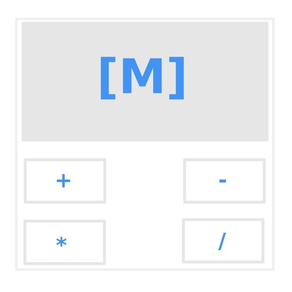
Matrix Lab
$3.99
4.0for iPhone
Age Rating
Matrix Lab Screenshots
About Matrix Lab
Matrix Lab is scientific calculator that, among others, performs calculations on real and complex matrices of any size and on complex numbers.
Like the best scientific calculators, Matrix Lab uses the Reverse Polish Notation which facilitate long and complex calculations. The calculations are further simplified by the simultaneous display of all elements of the stack.
The available matrix operations are as follows:
* Inverse
* Determinant
* Transpose
* Transpose conjugate (M*)
* Product
* Addition and subtraction
* Scalar and matrices operations
* Identity matrix
* PLU, QR and Hessemberg decomposition for real and complex matrices
* Eigenvalues and eigenvectors calculations for real and complex matrix
* Powers and roots of complex numbers
* Exponential and logarithms of complex numbers
* Real and complex matrix exponential
* Real and complex matrix natural logarithm
Each matrix may be identified in the stack by a name defined by the user.
Matrix elements are displayed on the screen all together in the traditional graphic representation (see screenshot). By tapping on a single element, the user can either insert or modify its value.
The matrix graphical representation can be controlled by means of the following gesture:
* Drag: to move the matrix into the desired position
* Tap on a matrix element: to insert and/or modify the element's value
* Pinch: to zoom in and out
* Double Tap: to reset position and zoom level to the original values
* Shake: to delete all matrix element's value
Furthermore, the user can choose either portrait or landscape orientation for a better reading of the matrix values and can dynamically change the matrix values' precision displayed.
User can manage the stack directly tapping on it.
Numbers can be entered in decimal and exponential form, complex numbers can be entered as sequence of numbers, as real and imaginary part or as modulus and phase.
Ten memories are available and they can be shown altogether.
An user manual can help the user to perform the most complex operations.
SINCE I THINK THAT THIS APPLICATION EXACTLY DO WHAT IT PROMISES, IF YOU HAVE ANY PROBLEMS PLEASE EITHER VISIT Q&A SECTION OF MY SITE OR CONTACT ME BEFORE LEAVING NEGATIVE FEEDBACK AND I WILL DO MY VERY BEST TO HELP YOU.
Like the best scientific calculators, Matrix Lab uses the Reverse Polish Notation which facilitate long and complex calculations. The calculations are further simplified by the simultaneous display of all elements of the stack.
The available matrix operations are as follows:
* Inverse
* Determinant
* Transpose
* Transpose conjugate (M*)
* Product
* Addition and subtraction
* Scalar and matrices operations
* Identity matrix
* PLU, QR and Hessemberg decomposition for real and complex matrices
* Eigenvalues and eigenvectors calculations for real and complex matrix
* Powers and roots of complex numbers
* Exponential and logarithms of complex numbers
* Real and complex matrix exponential
* Real and complex matrix natural logarithm
Each matrix may be identified in the stack by a name defined by the user.
Matrix elements are displayed on the screen all together in the traditional graphic representation (see screenshot). By tapping on a single element, the user can either insert or modify its value.
The matrix graphical representation can be controlled by means of the following gesture:
* Drag: to move the matrix into the desired position
* Tap on a matrix element: to insert and/or modify the element's value
* Pinch: to zoom in and out
* Double Tap: to reset position and zoom level to the original values
* Shake: to delete all matrix element's value
Furthermore, the user can choose either portrait or landscape orientation for a better reading of the matrix values and can dynamically change the matrix values' precision displayed.
User can manage the stack directly tapping on it.
Numbers can be entered in decimal and exponential form, complex numbers can be entered as sequence of numbers, as real and imaginary part or as modulus and phase.
Ten memories are available and they can be shown altogether.
An user manual can help the user to perform the most complex operations.
SINCE I THINK THAT THIS APPLICATION EXACTLY DO WHAT IT PROMISES, IF YOU HAVE ANY PROBLEMS PLEASE EITHER VISIT Q&A SECTION OF MY SITE OR CONTACT ME BEFORE LEAVING NEGATIVE FEEDBACK AND I WILL DO MY VERY BEST TO HELP YOU.
Show More
What's New in the Latest Version 4.0
Last updated on Nov 1, 2019
Old Versions
Support for iOS 13
Bug Fixing and performance improvements
Bug Fixing and performance improvements
Show More
Version History
4.0
Nov 1, 2019
Support for iOS 13
Bug Fixing and performance improvements
Bug Fixing and performance improvements
3.0
Nov 6, 2009
Updated to work with iPhone Xs / Xs Max
Updated to iOS 12
Bugs fixed
Matrix Lab FAQ
Click here to learn how to download Matrix Lab in restricted country or region.
Check the following list to see the minimum requirements of Matrix Lab.
iPhone
Matrix Lab supports English, Italian



























