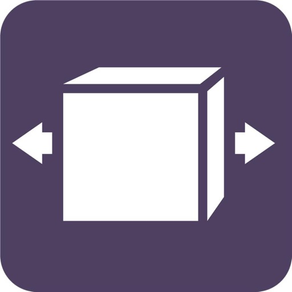
McLane Grocery Ordering
Free
2.7.9for iPhone, iPad and more
Age Rating
McLane Grocery Ordering Screenshots
About McLane Grocery Ordering
McLane Grocery Ordering is a ground up redesign of the ordering application currently on Smart Handheld. This app allows grocery customers to place orders for products supplied by the McLane company. Users can access multiple stores from a single device and place orders for each store.
Features
• Use integrated camera scanner to quickly scan and set order quantities.
• Use an external scanning device (Socket Scan CHS 7/8) to improve scanning speed and performance.
• Item images can now be shown for easy product identification.
• Inventory support for CMI and IOM customers.
• Print scannable shelf labels using Datamax-Oneil Apex 4i, Zebra ZD410, and Zebra ZQ520 printers.
Features
• Use integrated camera scanner to quickly scan and set order quantities.
• Use an external scanning device (Socket Scan CHS 7/8) to improve scanning speed and performance.
• Item images can now be shown for easy product identification.
• Inventory support for CMI and IOM customers.
• Print scannable shelf labels using Datamax-Oneil Apex 4i, Zebra ZD410, and Zebra ZQ520 printers.
Show More
What's New in the Latest Version 2.7.9
Last updated on Jan 26, 2024
Old Versions
Fixed DIN login support.
Show More
Version History
2.7.9
Jan 26, 2024
Fixed DIN login support.
2.7.8
Jan 24, 2024
Added support for iOS17.
1.7.8
Jun 22, 2022
New Print by Retail.
1.7.7
Jun 10, 2022
Bug fixes.
1.7.5
Jun 21, 2021
Fix Crash on iPadOS 14
1.7.0
Aug 10, 2017
This app has been updated by Apple to display the Apple Watch app icon.
Add support for Zebra ZQ520 and ZD410 printers.
Add Spanish Language support.
Add support for Zebra ZQ520 and ZD410 printers.
Add Spanish Language support.
1.4.7
Jan 15, 2016
Correct issue where some items will not display after updating the order quantity.
1.4.6
Dec 11, 2015
Correct an issue that causes the app to fail to load the first time when upgrading from version 1.0.5 to 1.4.5.
1.4.5
Nov 30, 2015
Security enhancements for authenticating with McLane company
Improve label printing performance
Improved handling of IOM items
Improve label printing performance
Improved handling of IOM items
1.0.5
Mar 16, 2015
Version 1.0.5 adds the ability to print scannable labels for McLane items using a Datamax-O'Neil Apex 4i printer as well as 64-bit support
1.0
Jan 29, 2015
McLane Grocery Ordering FAQ
Click here to learn how to download McLane Grocery Ordering in restricted country or region.
Check the following list to see the minimum requirements of McLane Grocery Ordering.
iPhone
Requires iOS 13.0 or later.
iPad
Requires iPadOS 13.0 or later.
iPod touch
Requires iOS 13.0 or later.
McLane Grocery Ordering supports English, Spanish


























