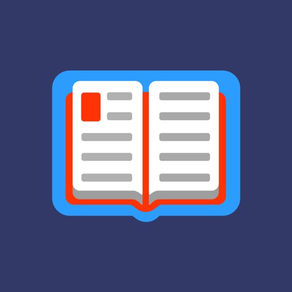
Message Catalogue
Archive, Store & Search
Free
1.9.1for iPhone, iPad and more
Age Rating
Message Catalogue Screenshots
About Message Catalogue
** Requires a Message Catalogue account.
### WHAT IS MESSAGE CATALOGUE?
Finally, one place to keep everything about your messages.
With this powerful new digital catalogue, you can group your messages by series and search by keyword or Scripture reference, all while personalizing your catalogue to fit your needs with graphics, outlines, supporting message illustrations and more.
Trying to remember or find a previous talk? You can fully search titles, keywords, notes, and many other attributes to help you find your content.
With each entry, you can load your photos, audio, video, documents and any other supporting items. Anything that has text, like a transcript or outline, will become searchable as well!
- - - - - - - - - - - - - - - - - - - - -
### ABOUT THE iOS APP:
The Message Catalogue iOS app is the best way to view and search for your message content. Being built fully natively for iPhone and iPad technologies, you will discover a fast and intuitive experience.
General Features:
• See all of your messages grouped by series.
• Message entries are marked if they are a favorite, work in-progress, or not in a default location to help you easily identify them.
• Switch to the search / list view to browse individually.
• Sort your browsing by the message date, to help you find your oldest messages.
• **See your history or recently viewed messages.
• Filter by default locations or work in-progress.
• To do an exact search simply add a quote at the beginning or end, or anywhere in your search phrase.
• When searching, see a preview text preview if the phrase was found in a document.
• Search results will show a preview or tags if the phrase is found in the message data.
• On the iPad, support for split screen and other layouts.
• If your device is signed in with iCloud, you can “handoff” from one device to another. For instance, if you are looking at a message on a different device, the handoff icon will show on your mac’s dock. When clicking it, Message Catalogue will then open with that message entry in the viewer.
Message / Entry View Features:
• Use the “heart” image to mark a favorite message which will sync with your account on other devices.
• If your message has a link to a related plan with Planning Center Services, you can click the Planing Center icon to quickly take you there.
• View the entry photos from the filmstrip and click on one to show it in a separate window.
• Important assets are “starred” at the top of your file list so you can quickly get to then.
• Web link assets will play in a video player window if able, or go straight to the web site.
- - - - - - - - - - - - - - - - - - - - -
For more information about Message Catalogue, how it works, or go in depth more about the features, feel free to send us a note at support@messagecatalogue.com
Enjoy!
- Message Catalogue Team @WorfklowNetwork
### WHAT IS MESSAGE CATALOGUE?
Finally, one place to keep everything about your messages.
With this powerful new digital catalogue, you can group your messages by series and search by keyword or Scripture reference, all while personalizing your catalogue to fit your needs with graphics, outlines, supporting message illustrations and more.
Trying to remember or find a previous talk? You can fully search titles, keywords, notes, and many other attributes to help you find your content.
With each entry, you can load your photos, audio, video, documents and any other supporting items. Anything that has text, like a transcript or outline, will become searchable as well!
- - - - - - - - - - - - - - - - - - - - -
### ABOUT THE iOS APP:
The Message Catalogue iOS app is the best way to view and search for your message content. Being built fully natively for iPhone and iPad technologies, you will discover a fast and intuitive experience.
General Features:
• See all of your messages grouped by series.
• Message entries are marked if they are a favorite, work in-progress, or not in a default location to help you easily identify them.
• Switch to the search / list view to browse individually.
• Sort your browsing by the message date, to help you find your oldest messages.
• **See your history or recently viewed messages.
• Filter by default locations or work in-progress.
• To do an exact search simply add a quote at the beginning or end, or anywhere in your search phrase.
• When searching, see a preview text preview if the phrase was found in a document.
• Search results will show a preview or tags if the phrase is found in the message data.
• On the iPad, support for split screen and other layouts.
• If your device is signed in with iCloud, you can “handoff” from one device to another. For instance, if you are looking at a message on a different device, the handoff icon will show on your mac’s dock. When clicking it, Message Catalogue will then open with that message entry in the viewer.
Message / Entry View Features:
• Use the “heart” image to mark a favorite message which will sync with your account on other devices.
• If your message has a link to a related plan with Planning Center Services, you can click the Planing Center icon to quickly take you there.
• View the entry photos from the filmstrip and click on one to show it in a separate window.
• Important assets are “starred” at the top of your file list so you can quickly get to then.
• Web link assets will play in a video player window if able, or go straight to the web site.
- - - - - - - - - - - - - - - - - - - - -
For more information about Message Catalogue, how it works, or go in depth more about the features, feel free to send us a note at support@messagecatalogue.com
Enjoy!
- Message Catalogue Team @WorfklowNetwork
Show More
What's New in the Latest Version 1.9.1
Last updated on May 3, 2022
Old Versions
• Date filter to find entries within in a particular time.
• UI fixes for scripture.
• Force Refresh option in settings.
• UI fixes for scripture.
• Force Refresh option in settings.
Show More
Version History
1.9.1
May 3, 2022
• Date filter to find entries within in a particular time.
• UI fixes for scripture.
• Force Refresh option in settings.
• UI fixes for scripture.
• Force Refresh option in settings.
1.9
Feb 24, 2022
• Scripture section support and when you click on the Scripture, it even takes you to the verse on the web.
• Speaker and Scripture fields can now be promoted to show on your search results.
• Bug fixes and performance improvements.
• Speaker and Scripture fields can now be promoted to show on your search results.
• Bug fixes and performance improvements.
1.8.1
Oct 28, 2021
• Bug fix for filters causing a crash in newer iOSs.
--------- From 1.8:
• You can now share Assets inside an Entry.
• Bug fixes and performance improvements.
--------- From 1.8:
• You can now share Assets inside an Entry.
• Bug fixes and performance improvements.
1.8
Oct 15, 2021
• You can now share Assets inside an Entry.
• Bug fixes and performance improvements.
• Bug fixes and performance improvements.
1.2
Feb 22, 2021
• You can now filter / restrict by Speaker.
• Improvements to the loading time on the Series page.
• Improvements to the loading time on the Series page.
1.1
Feb 8, 2021
• Improvements to Series grouping
• You can now select and copy text from the Entry view page.
• You can now select and copy text from the Entry view page.
1.0.9
Sep 29, 2020
Bug fixes and performance improvements.
1.0.8
Sep 28, 2019
Fixed a few bugs with opening assets.
1.0.7
Sep 25, 2019
We fixed a bug on audio muting when playing media. Along with that, audio and video can now play in the background. And a bonus... Picture in Picture for supported devices. Good times!
1.0.6
Mar 29, 2019
• NEW: Assets now sort alphabetically.
• Fix to a crash on saving images to your photo library.
• Additional UI and stability improvements.
• Fix to a crash on saving images to your photo library.
• Additional UI and stability improvements.
1.0.5
Nov 20, 2018
• See how many message entries are in a series group with a nice little number.
• Layout improvements to assets.
• General bug fixes and stability updates.
• Layout improvements to assets.
• General bug fixes and stability updates.
1.0.4
Oct 23, 2018
Some simple and general improvements.
1.0.3
Oct 22, 2018
• Downloaded files now use the original file name.
• Fix to a bug regarding sign in.
• Opening filmstrip photos now shows a proper progress bar.
• Other general improvements.
• Fix to a bug regarding sign in.
• Opening filmstrip photos now shows a proper progress bar.
• Other general improvements.
1.0.2
Oct 3, 2018
• Improvements to the sign-in experience.
• Favorites are now accessible from the browse / search page.
• Fix to a bug regarding in-progress filtering
• Improvements to the sign-in experience.
• Favorites are now accessible from the browse / search page.
• Fix to a bug with connectivity and the warning not disappearing.
• Other general improvements.
• Favorites are now accessible from the browse / search page.
• Fix to a bug regarding in-progress filtering
• Improvements to the sign-in experience.
• Favorites are now accessible from the browse / search page.
• Fix to a bug with connectivity and the warning not disappearing.
• Other general improvements.
1.0.1
Sep 27, 2018
Improvements to the login experience.
1.0
Sep 25, 2018
Message Catalogue FAQ
Click here to learn how to download Message Catalogue in restricted country or region.
Check the following list to see the minimum requirements of Message Catalogue.
iPhone
Requires iOS 13.0 or later.
iPad
Requires iPadOS 13.0 or later.
iPod touch
Requires iOS 13.0 or later.
Message Catalogue supports English
































