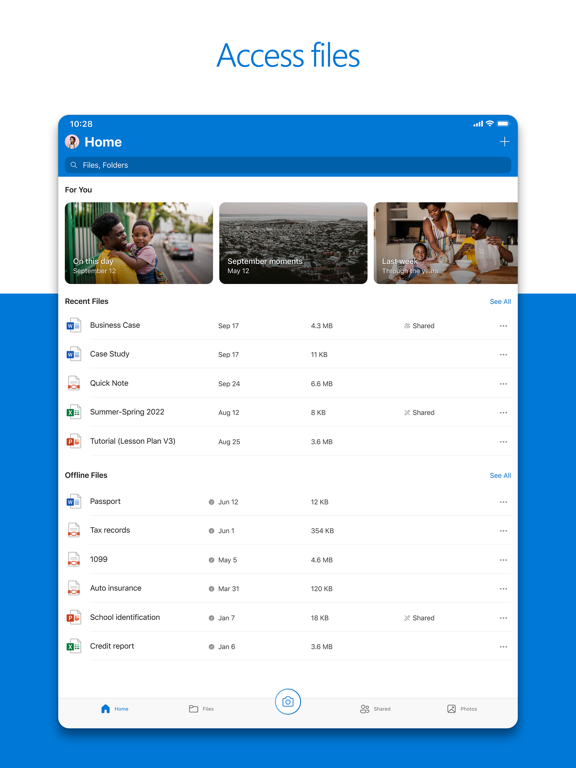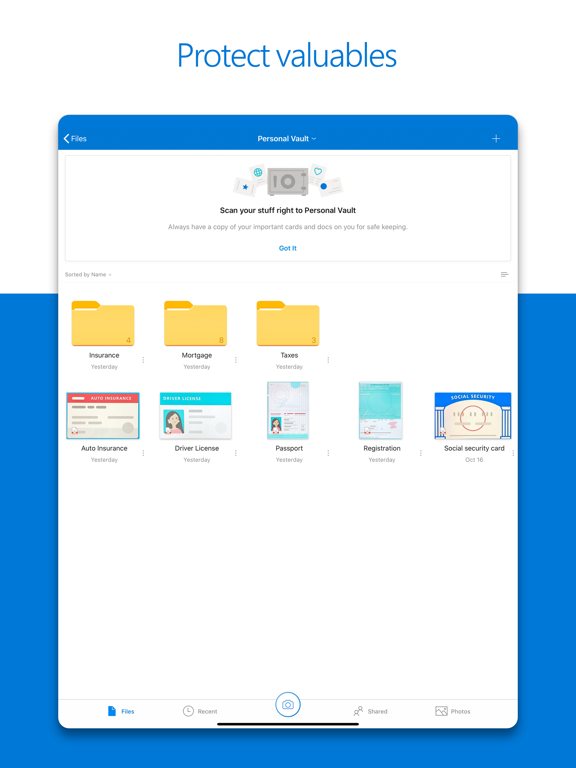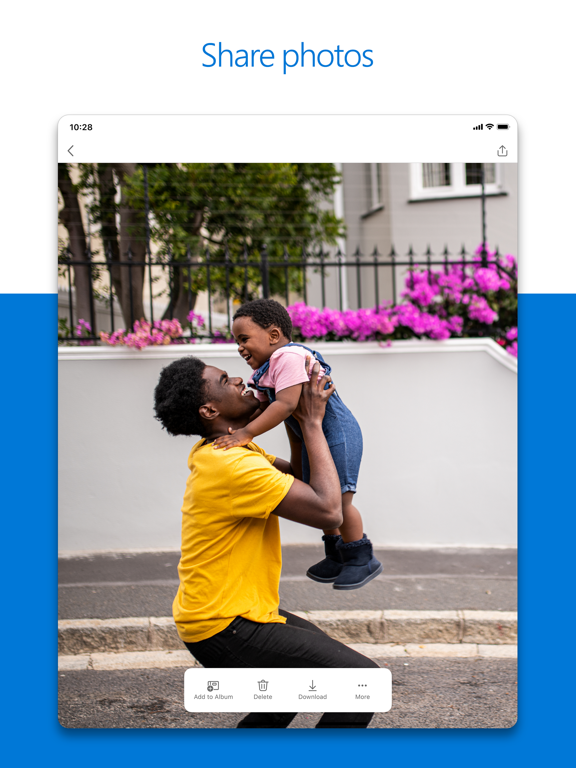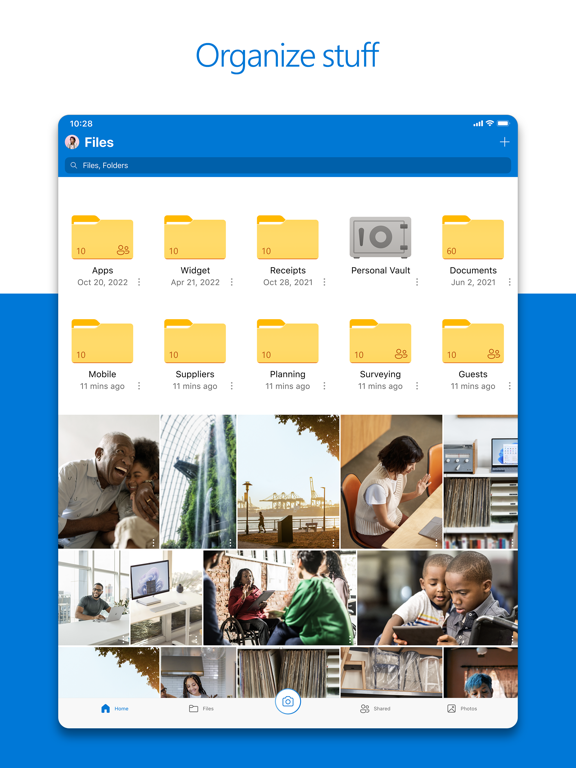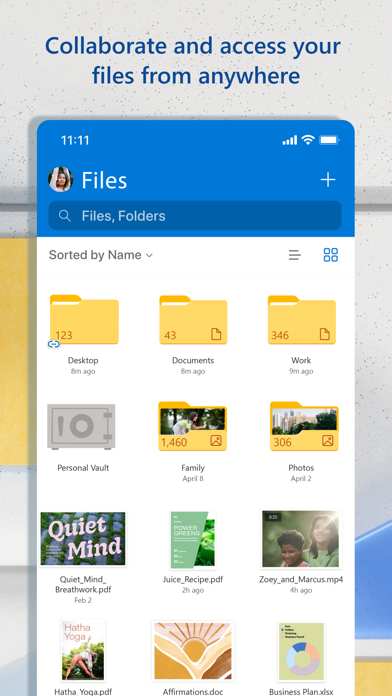Microsoft OneDrive
File & photo cloud storage
FreeOffers In-App Purchases
15.11.2for iPhone, iPad
9.3
89K+ Ratings
Microsoft Corporation
Developer
349.8 MB
Size
Apr 23, 2024
Update Date
#18
in Productivity
4+
Age Rating
Age Rating
Microsoft OneDrive Screenshots
About Microsoft OneDrive
Microsoft OneDrive keeps your photos, videos, and files backed up, protected, synced, and accessible on all your devices. The OneDrive app lets you view and share OneDrive files, photos, and videos with friends and family. You can use the app to automatically back up your phone's photos and videos. Start with 5 GB of free cloud storage or upgrade to a Microsoft 365 subscription to get up to 1 TB.
Microsoft OneDrive Features:
Back up photos and videos
• Automatic photo and video backup when you turn on Camera Upload
• Bedtime Backup is a dedicated backup state for seamless photo backup while you're snoozing
• View photos and videos on your phone, computer, and web browser
File sharing and management
• Share files, photos, videos, and albums with friends and family
• Get notifications when a shared document is edited
• Set password-protected or expiring sharing links*
• Access entire folders on the app even when there is no internet connection*
Scan
• Scan and save documents, business cards, receipts, whiteboards, and more
• Mark up, sign, and send docs right from the OneDrive mobile app
Search
• Search docs by name or content
Security
• Personal Vault lets you protect your important files with identity verification
• Restore documents with version history on all files
• Ransomware detection and recovery*
Works with Microsoft Word, Excel, PowerPoint, OneNote, Outlook
• Back up, view, and save your Office documents.
• Use Microsoft Office apps to edit and collaborate in real time on Word, Excel, PowerPoint, and OneNote files stored in OneDrive.
• Edit documents offline and save them once you are back online
Upgrade to a Microsoft 365 Personal or Family subscription:
• 1TB of storage (1TB of storage per person for up to 6 people with the Family subscription)
• Access OneDrive premium features
• Get access to Word, Excel, PowerPoint, Outlook, and OneNote on iPad, iPhone, and iPod touch
• Install Word, Excel, PowerPoint, and Outlook on PCs or Macs.
• Bigger personal vault
• Keep your shared files, folders and photos more secure by giving others access for a limited period of time
• Ransomware detection and recovery
• Offline Folders: Stay productive and access entire folders even when there is no internet connection
• Increase your sharing limit and share 10x content per day with friends and family
You can also purchase additional cloud storage only, with a Microsoft 365 Basic subscription. This is enough cloud storage for 32,000 photos (9 MP JPEG photos) or 132,000 documents (.7 MB Office files).
To make an in-app purchase of a Microsoft 365 Basic, Microsoft 365 Personal, Microsoft 365 Family subscription: open the app, tap the Me tab, then tap Get More Storage or the Go Premium diamond icon.
Subscriptions begin at $1.99 a month in the US, and can vary by region. Microsoft 365 subscriptions purchased from the app will be charged to your Apple ID and will automatically renew within 24 hours prior to the end of the current subscription period, unless auto-renewal is disabled beforehand.
To manage your subscriptions or to disable auto-renewal, after purchase, go to your Apple ID account settings. A subscription cannot be cancelled or refunded during the active subscription period.
Using this OneDrive app for work or school
For you to sign into your work or school account on OneDrive, your organization needs to have a qualifying OneDrive, SharePoint Online or Microsoft 365 business subscription plan.
Privacy
This app is provided by Microsoft. Data provided through the use of this store and this app may be accessible to Microsoft and transferred to, stored, and processed in the United States or any other country where Microsoft or its affiliates maintain facilities.
Privacy Policy: https://go.microsoft.com/fwlink/?LinkID=507539.
Terms of Use: https://go.microsoft.com/fwlink/p/?LinkID=246338.
*Requires Microsoft 365 Personal or Family subscription
Microsoft OneDrive Features:
Back up photos and videos
• Automatic photo and video backup when you turn on Camera Upload
• Bedtime Backup is a dedicated backup state for seamless photo backup while you're snoozing
• View photos and videos on your phone, computer, and web browser
File sharing and management
• Share files, photos, videos, and albums with friends and family
• Get notifications when a shared document is edited
• Set password-protected or expiring sharing links*
• Access entire folders on the app even when there is no internet connection*
Scan
• Scan and save documents, business cards, receipts, whiteboards, and more
• Mark up, sign, and send docs right from the OneDrive mobile app
Search
• Search docs by name or content
Security
• Personal Vault lets you protect your important files with identity verification
• Restore documents with version history on all files
• Ransomware detection and recovery*
Works with Microsoft Word, Excel, PowerPoint, OneNote, Outlook
• Back up, view, and save your Office documents.
• Use Microsoft Office apps to edit and collaborate in real time on Word, Excel, PowerPoint, and OneNote files stored in OneDrive.
• Edit documents offline and save them once you are back online
Upgrade to a Microsoft 365 Personal or Family subscription:
• 1TB of storage (1TB of storage per person for up to 6 people with the Family subscription)
• Access OneDrive premium features
• Get access to Word, Excel, PowerPoint, Outlook, and OneNote on iPad, iPhone, and iPod touch
• Install Word, Excel, PowerPoint, and Outlook on PCs or Macs.
• Bigger personal vault
• Keep your shared files, folders and photos more secure by giving others access for a limited period of time
• Ransomware detection and recovery
• Offline Folders: Stay productive and access entire folders even when there is no internet connection
• Increase your sharing limit and share 10x content per day with friends and family
You can also purchase additional cloud storage only, with a Microsoft 365 Basic subscription. This is enough cloud storage for 32,000 photos (9 MP JPEG photos) or 132,000 documents (.7 MB Office files).
To make an in-app purchase of a Microsoft 365 Basic, Microsoft 365 Personal, Microsoft 365 Family subscription: open the app, tap the Me tab, then tap Get More Storage or the Go Premium diamond icon.
Subscriptions begin at $1.99 a month in the US, and can vary by region. Microsoft 365 subscriptions purchased from the app will be charged to your Apple ID and will automatically renew within 24 hours prior to the end of the current subscription period, unless auto-renewal is disabled beforehand.
To manage your subscriptions or to disable auto-renewal, after purchase, go to your Apple ID account settings. A subscription cannot be cancelled or refunded during the active subscription period.
Using this OneDrive app for work or school
For you to sign into your work or school account on OneDrive, your organization needs to have a qualifying OneDrive, SharePoint Online or Microsoft 365 business subscription plan.
Privacy
This app is provided by Microsoft. Data provided through the use of this store and this app may be accessible to Microsoft and transferred to, stored, and processed in the United States or any other country where Microsoft or its affiliates maintain facilities.
Privacy Policy: https://go.microsoft.com/fwlink/?LinkID=507539.
Terms of Use: https://go.microsoft.com/fwlink/p/?LinkID=246338.
*Requires Microsoft 365 Personal or Family subscription
Show More
What's New in the Latest Version 15.11.2
Last updated on Apr 23, 2024
Old Versions
This update contains bug fixes and stability improvements.
Show More
Version History
15.11.2
Apr 23, 2024
This update contains bug fixes and stability improvements.
15.10.3
Apr 12, 2024
This update contains bug fixes and stability improvements.
15.10.2
Apr 8, 2024
This update contains bug fixes and stability improvements.
15.9.4
Apr 4, 2024
This update contains bug fixes and stability improvements.
15.9.3
Mar 27, 2024
This update contains bug fixes and stability improvements.
15.8.2
Mar 11, 2024
This update contains bug fixes and stability improvements.
15.7.3
Mar 1, 2024
This update contains bug fixes and stability improvements.
15.6.2
Feb 16, 2024
This update contains bug fixes and stability improvements.
15.5.2
Feb 1, 2024
This update contains bug fixes and stability improvements.
15.4.5
Jan 16, 2024
This update contains bug fixes and stability improvements.
15.3.2
Jan 3, 2024
We have made the Shake-to-Send feedback gesture less sensitive. Going forward, that functionality will trigger only if we detect two shake gestures within 5 seconds.
15.2.3
Dec 13, 2023
We support running on the latest iOS/iPadOS 17 update.
15.1.3
Nov 30, 2023
Don't worry about updating to the latest iOS/iPadOS 17, our app will run just fine on the newest iOS/iPadOS update.
14.21.7
Nov 18, 2023
This is the last version of the OneDrive iOS and iPadOS Apps that can be installed on devices with iOS/iPadOS 15. The next one will only support iOS 16 and 17.
This wouldn't be possible without your feedback. If you run into any issues, please shake your device and tap "Report a Problem."
This wouldn't be possible without your feedback. If you run into any issues, please shake your device and tap "Report a Problem."
14.21.6
Nov 17, 2023
This is the last version of the OneDrive iOS and iPadOS Apps that can be installed on devices with iOS/iPadOS 15. The next one will only support iOS 16 and 17.
This wouldn't be possible without your feedback. If you run into any issues, please shake your device and tap "Report a Problem."
This wouldn't be possible without your feedback. If you run into any issues, please shake your device and tap "Report a Problem."
14.21.5
Nov 16, 2023
This is the last version of the OneDrive iOS and iPadOS Apps that can be installed on devices with iOS/iPadOS 15. The next one will only support iOS 16 and 17.
This wouldn't be possible without your feedback. If you run into any issues, please shake your device and tap "Report a Problem."
This wouldn't be possible without your feedback. If you run into any issues, please shake your device and tap "Report a Problem."
14.20.2
Oct 31, 2023
New preference setting added that allows you to turn off the 'For You' Carousel in the app. Your photos are still safe and secure.
This wouldn't be possible without your feedback. If you run into any issues, please shake your device and tap "Report a Problem."
This wouldn't be possible without your feedback. If you run into any issues, please shake your device and tap "Report a Problem."
14.19.8
Oct 16, 2023
We would like to let our users know that we are planning on dropping support for the OneDrive app on iOS 15 and iPadOS 15 versions soon. Please ensure you're on one of the later versions of iOS/iPadOS (16 or 17) to make sure you're still able to access the latest version of the OneDrive app
This wouldn't be possible without your feedback. If you run into any issues, please shake your device and tap "Report a Problem."
This wouldn't be possible without your feedback. If you run into any issues, please shake your device and tap "Report a Problem."
14.18.2
Oct 4, 2023
This update contains bug fixes and stability improvements.
This wouldn't be possible without your feedback. If you run into any issues, please shake your device and tap "Report a Problem."
This wouldn't be possible without your feedback. If you run into any issues, please shake your device and tap "Report a Problem."
14.17.3
Sep 19, 2023
This update contains bug fixes and stability improvements.
This wouldn't be possible without your feedback. If you run into any issues, please shake your device and tap "Report a Problem."
This wouldn't be possible without your feedback. If you run into any issues, please shake your device and tap "Report a Problem."
14.15.2
Sep 5, 2023
This update contains bug fixes and stability improvements.
This wouldn't be possible without your feedback. If you run into any issues, please shake your device and tap "Report a Problem."
This wouldn't be possible without your feedback. If you run into any issues, please shake your device and tap "Report a Problem."
14.14.3
Aug 21, 2023
We fixed the issue preventing OneDrive from being displayed as the Now Playing app on the Lock Screen or Control Center when listening to audio files.
This wouldn't be possible without your feedback. If you run into any issues, please shake your device and tap "Report a Problem."
This wouldn't be possible without your feedback. If you run into any issues, please shake your device and tap "Report a Problem."
14.13.2
Aug 8, 2023
This update contains bug fixes and stability improvements.
This wouldn't be possible without your feedback. If you run into any issues, please shake your device and tap "Report a Problem."
This wouldn't be possible without your feedback. If you run into any issues, please shake your device and tap "Report a Problem."
14.12.2
Jul 25, 2023
This update contains bug fixes and stability improvements.
This wouldn't be possible without your feedback. If you run into any issues, please shake your device and tap "Report a Problem."
This wouldn't be possible without your feedback. If you run into any issues, please shake your device and tap "Report a Problem."
14.11.3
Jul 11, 2023
There is now an option to edit photos within the app. You will now have the option to as crop, rotate, adjust brightness, contrast, saturation, apply filters, and add markups
This wouldn't be possible without your feedback. If you run into any issues, please shake your device and tap "Report a Problem."
This wouldn't be possible without your feedback. If you run into any issues, please shake your device and tap "Report a Problem."
Microsoft OneDrive FAQ
Click here to learn how to download Microsoft OneDrive in restricted country or region.
Check the following list to see the minimum requirements of Microsoft OneDrive.
iPhone
Requires iOS 16.0 or later.
iPad
Requires iPadOS 16.0 or later.
Microsoft OneDrive supports English, Arabic, Catalan, Croatian, Czech, Danish, Dutch, Finnish, French, German, Greek, Hebrew, Hindi, Hungarian, Indonesian, Italian, Japanese, Korean, Malay, Norwegian Bokmål, Polish, Portuguese, Romanian, Russian, Simplified Chinese, Slovak, Spanish, Swedish, Thai, Traditional Chinese, Turkish, Ukrainian, Vietnamese
Microsoft OneDrive contains in-app purchases. Please check the pricing plan as below:
Microsoft 365 Personal
$6.99
Microsoft 365 Basic
$1.99
Microsoft 365 Family
$9.99
Microsoft Storage 50 GB
$0.99
OneDrive + 100
$27.99
Microsoft 365 Personal
$69.99
Microsoft 365 Personal
$6.99
Microsoft 365 Personal
$5.99
Microsoft 365 Personal
$5.99
Microsoft 365 Family
$7.99