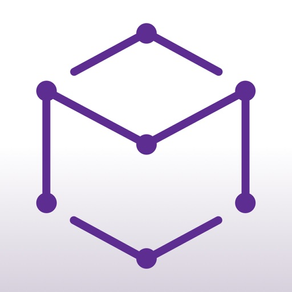
MindSpace - Mind Map
Mind mapping, Brainstorming
FreeOffers In-App Purchases
1.5.56for iPhone, iPad and more
Age Rating
MindSpace - Mind Map Screenshots
About MindSpace - Mind Map
Create concise mind maps quickly.
Edit them on Mac, iPad and iPhone, export pictures or PDF at any time to share in study and work.
• Organize ideas
Quickly adjust the structure of your information, distinguish them with different colors and different formats, insert stickers to make the information more vivid, and the built-in exquisite themes can be styled with one click. In short, MindSpace strives to help you build a castle of knowledge in your brain.
• Capture inspiration
Grasp the fleeting inspiration, quickly add it to the mind map, and become an important part of your knowledge castle. Each inspiration instantly becomes brick by brick and is permanently stored in your brain.
• Exquisite appearance
The selected theme style allows you to pay more attention to the information itself without worrying about the appearance. The minimalist style makes every position not redundant while reducing interference, making the content itself the core.
• Data Security
MindSpace uses the simplest way to build, namely the document editor, your data belongs to you only.
• Free sharing
Some of your whimsical ideas or creative inspiration can improve team efficiency, so make an intuitive mind map and share it with your team.
If you choose the "subscription" purchase model, before subscribing, please know:
• Monthly subscription users:
Each subscription period is 1 month.
• Annual subscription users:
Each subscription period is 1 year.
• In the MindSpace purchase window, the latest subscription price will be displayed in real time. After the payment is confirmed, or after the free trial period (if any) ends, the iTunes account will be debited.
• The subscription is automatically renewed unless the auto-renewal feature is turned off 24 hours before the current subscription period.
• The account will be deducted for renewal within 24 hours before the end of the current subscription period, and the renewal amount is the same as the previous subscription amount.
• The user can manage the subscription service by himself, and the automatic renewal service can be turned off in the user's account settings after purchase.
terms of use:
Please read the following terms carefully before using the "Unlocked Full Version" value-added service provided by "MindSpace":
1. Subscription model
This service is a subscription-based fee-based service, which means that you will pay in advance for future subscription usage. Currently, you can choose to use the service on a monthly or yearly basis. At the end of each subscription period, your subscription will be automatically renewed by default, unless you cancel the automatic renewal yourself or we cancel the service.
2. Expenses
The current standard service price may change during the promotion period. When the price adjustment occurs, the new fee will be incurred in your next subscription cycle.
3. Refund
The current subscription fee will not be refunded. Please be sure to cancel the service by yourself before the end of the trial.
4. Unsubscribe
If you need to cancel the renewal, please cancel at least 24 hours in advance. You can cancel by the following method: open the system settings-click on Apple ID-click on subscription-select "MindSpace" to cancel the subscription
5. Other
The same Apple ID can only open one subscription to "MindSpace"
contact us
If you have any questions about these terms of use, please contact us.
Email address: todo-color@outlook.com.
Link to Terms of Use:
https://rednowapp.github.io/terms-of-use/
Privacy policy link:
https://rednowapp.github.io/privacy-policy/
Edit them on Mac, iPad and iPhone, export pictures or PDF at any time to share in study and work.
• Organize ideas
Quickly adjust the structure of your information, distinguish them with different colors and different formats, insert stickers to make the information more vivid, and the built-in exquisite themes can be styled with one click. In short, MindSpace strives to help you build a castle of knowledge in your brain.
• Capture inspiration
Grasp the fleeting inspiration, quickly add it to the mind map, and become an important part of your knowledge castle. Each inspiration instantly becomes brick by brick and is permanently stored in your brain.
• Exquisite appearance
The selected theme style allows you to pay more attention to the information itself without worrying about the appearance. The minimalist style makes every position not redundant while reducing interference, making the content itself the core.
• Data Security
MindSpace uses the simplest way to build, namely the document editor, your data belongs to you only.
• Free sharing
Some of your whimsical ideas or creative inspiration can improve team efficiency, so make an intuitive mind map and share it with your team.
If you choose the "subscription" purchase model, before subscribing, please know:
• Monthly subscription users:
Each subscription period is 1 month.
• Annual subscription users:
Each subscription period is 1 year.
• In the MindSpace purchase window, the latest subscription price will be displayed in real time. After the payment is confirmed, or after the free trial period (if any) ends, the iTunes account will be debited.
• The subscription is automatically renewed unless the auto-renewal feature is turned off 24 hours before the current subscription period.
• The account will be deducted for renewal within 24 hours before the end of the current subscription period, and the renewal amount is the same as the previous subscription amount.
• The user can manage the subscription service by himself, and the automatic renewal service can be turned off in the user's account settings after purchase.
terms of use:
Please read the following terms carefully before using the "Unlocked Full Version" value-added service provided by "MindSpace":
1. Subscription model
This service is a subscription-based fee-based service, which means that you will pay in advance for future subscription usage. Currently, you can choose to use the service on a monthly or yearly basis. At the end of each subscription period, your subscription will be automatically renewed by default, unless you cancel the automatic renewal yourself or we cancel the service.
2. Expenses
The current standard service price may change during the promotion period. When the price adjustment occurs, the new fee will be incurred in your next subscription cycle.
3. Refund
The current subscription fee will not be refunded. Please be sure to cancel the service by yourself before the end of the trial.
4. Unsubscribe
If you need to cancel the renewal, please cancel at least 24 hours in advance. You can cancel by the following method: open the system settings-click on Apple ID-click on subscription-select "MindSpace" to cancel the subscription
5. Other
The same Apple ID can only open one subscription to "MindSpace"
contact us
If you have any questions about these terms of use, please contact us.
Email address: todo-color@outlook.com.
Link to Terms of Use:
https://rednowapp.github.io/terms-of-use/
Privacy policy link:
https://rednowapp.github.io/privacy-policy/
Show More
What's New in the Latest Version 1.5.56
Last updated on Apr 13, 2024
Old Versions
Fix performance issues
Show More
Version History
1.5.56
Apr 13, 2024
Fix performance issues
1.5.55
Apr 11, 2024
• Fixed an issue where widgets and backups were not displayed when not edited.
• Fixed the issue where widgets need to be reselected after editing.
• Fixed the issue where the "Demo files" page displays incorrectly.
• Fixed the issue where widgets need to be reselected after editing.
• Fixed the issue where the "Demo files" page displays incorrectly.
1.5.54
Apr 4, 2024
• Fixed an issue where widgets and backups were not displayed when not edited.
• Fixed the issue where widgets need to be reselected after editing.
• Fixed the issue where the "Demo files" page displays incorrectly.
• Fixed the issue where widgets need to be reselected after editing.
• Fixed the issue where the "Demo files" page displays incorrectly.
1.5.53
Mar 23, 2024
Fix Bug
1.5.52
Mar 9, 2024
Fix Bug
1.5.51
Jan 24, 2024
• Fix the problem that cannot add local links.
• Added the function of "Balance Child Node".
• Optimize the "Add Node" button position.
• Added the function of "Balance Child Node".
• Optimize the "Add Node" button position.
1.5.50
Jan 15, 2024
Fix Bug
1.5.49
Dec 27, 2023
Fix Bug
1.5.48
Dec 20, 2023
Fix Bug
1.5.47
Dec 16, 2023
Fix Bug
1.5.46
Dec 8, 2023
Fix Bug
1.5.45
Dec 6, 2023
fix bug
1.5.44
Nov 30, 2023
• Fix the problem that the pure text cannot be copied.
• Fixed screenshots cannot be dragged directly to the canvas.
• When repairing the delete node, the menu bar may pop up multiple times and cause the collapse.
• Fixed screenshots cannot be dragged directly to the canvas.
• When repairing the delete node, the menu bar may pop up multiple times and cause the collapse.
1.5.43
Nov 27, 2023
• The problem that the ordinary mouse rolling wheel cannot hold down the Command key to zoom in the canvas.
• Paste the text to generate a node for each line.
• Fix the problem of incompatible text display formats.
• Paste the text to generate a node for each line.
• Fix the problem of incompatible text display formats.
1.5.42
Nov 21, 2023
• Fix the problem that the toolbar did not display immediately when the startup was started.
• Fix the problem of switching when entering the text.
• Fix the problem that there is no medium display when adding "summary".
• Fix the problem of switching when entering the text.
• Fix the problem that there is no medium display when adding "summary".
1.5.41
Nov 21, 2023
• Fix the problem that the toolbar did not display immediately when the startup was started.
• Fix the problem of switching when entering the text.
• Fix the problem that there is no medium display when adding "summary".
• Fix the problem of switching when entering the text.
• Fix the problem that there is no medium display when adding "summary".
1.5.40
Oct 28, 2023
• Add "Expand the next layer".
• Added "button hover prompt".
• Optimize some pages.
• Added "button hover prompt".
• Optimize some pages.
1.5.39
Oct 5, 2023
Fix bug
1.5.38
Sep 11, 2023
Fix bug
1.5.37
Aug 28, 2023
• Add the default font size modification entrance to the settings.
• Add the reverse branch switch to the settings.
• The color of the branch will not be reset after the file is closed.
• Fix the input errors when typing "Infusions".
• Add the reverse branch switch to the settings.
• The color of the branch will not be reset after the file is closed.
• Fix the input errors when typing "Infusions".
1.5.36
Aug 12, 2023
• Adjust the speed of selected nodes.
• Increase the way to import freeMind.
• Increase the method of importing TXT.
• You can save the theme of the last time.
• When modifying the color of the node branch, the color of the sub -node branch will be modified together.
• Increase the way to import freeMind.
• Increase the method of importing TXT.
• You can save the theme of the last time.
• When modifying the color of the node branch, the color of the sub -node branch will be modified together.
1.5.35
Jul 1, 2023
• Add the png format of the export of transparent background.
• When the file is deleted, the pure text will be backup for up to 10 days.
• Repair the problem that the keyboard cannot pop up sometimes.
• Modify some UI.
• When the file is deleted, the pure text will be backup for up to 10 days.
• Repair the problem that the keyboard cannot pop up sometimes.
• Modify some UI.
1.5.34
Jun 6, 2023
• Add the entrance to the default font in the settings.
• Fix the problem that may collapse when exporting PDF.
• Black image problems may occur when fixing the export of JPG.
• Fix the problem that may collapse when exporting PDF.
• Black image problems may occur when fixing the export of JPG.
1.5.33
Jun 6, 2023
• Add the entrance to the default font in the settings.
• Fix the problem that may collapse when exporting PDF.
• Black image problems may occur when fixing the export of JPG.
• Fix the problem that may collapse when exporting PDF.
• Black image problems may occur when fixing the export of JPG.
1.5.32
May 29, 2023
• Add the function of automatic backup in the settings.
• Adjust the function of folding/unfolding nodes.
• Optimize the logic when reading data.
• Fix some problems.
• Adjust the function of folding/unfolding nodes.
• Optimize the logic when reading data.
• Fix some problems.
MindSpace - Mind Map FAQ
Click here to learn how to download MindSpace - Mind Map in restricted country or region.
Check the following list to see the minimum requirements of MindSpace - Mind Map.
iPhone
Requires iOS 14.0 or later.
iPad
Requires iPadOS 14.0 or later.
Mac
Requires macOS 11.0 or later.
iPod touch
Requires iOS 14.0 or later.
MindSpace - Mind Map supports English, Arabic, Dutch, French, German, Hindi, Indonesian, Italian, Japanese, Korean, Persian, Portuguese, Russian, Simplified Chinese, Spanish, Thai, Traditional Chinese, Turkish, Ukrainian, Vietnamese
MindSpace - Mind Map contains in-app purchases. Please check the pricing plan as below:
Subscription Monthly
$0.99
Lifetime Pro
$12.99
Subscription Yearly
$7.99
Subscription Monthly
$0.99
Subscription Yearly
$7.99
Lifetime Pro(Original)
$12.99
































