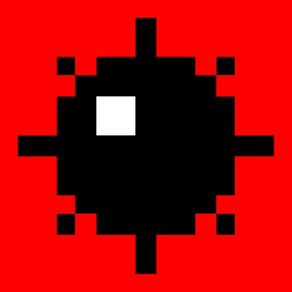
Minesweeper Go - Retro Classic
Tactical, Classic, Timeless
FreeOffers In-App Purchases
3.2.0for iPhone, iPad and more
8.9
410 Ratings
Do More Mobile, LLC.
Developer
83.9 MB
Size
Oct 9, 2023
Update Date
Board
Category
17+
Age Rating
Age Rating
Minesweeper Go - Retro Classic Screenshots
About Minesweeper Go - Retro Classic
Relax and enjoy this classic, retro Minesweeper, with a modern twist.
- Four awesome theme modes to choose from: Light, Dark, Classic, and Classic Mono.
- Made for fans of classic Windows Minesweeper and for those who want a more modern look.
- 6 Minesweeper difficulties and new CUSTOM GAMES!
- Quick & Easy Gameplay.
- Tap & Hold to place flags and marks or toggle each mode with the HUD buttons.
- ""Middle Mouse"" mimic by touching numbers.
- Zoom the board in and out using pinch gestures.
- Sleekest UI of any Minesweeper on the store.
- Full HD retina graphics.
- Landscape and Portrait orientations.
- Cool second chance feature enables you to undo your last move. Great for accidental tile touches.
- Universal device support.
If you enjoy Minesweeper Go, please don't forget to leave a review! Thanks for playing! The best Minesweeper on the app store!
Please send us your feedback at: contact@maplemedia.io
- Four awesome theme modes to choose from: Light, Dark, Classic, and Classic Mono.
- Made for fans of classic Windows Minesweeper and for those who want a more modern look.
- 6 Minesweeper difficulties and new CUSTOM GAMES!
- Quick & Easy Gameplay.
- Tap & Hold to place flags and marks or toggle each mode with the HUD buttons.
- ""Middle Mouse"" mimic by touching numbers.
- Zoom the board in and out using pinch gestures.
- Sleekest UI of any Minesweeper on the store.
- Full HD retina graphics.
- Landscape and Portrait orientations.
- Cool second chance feature enables you to undo your last move. Great for accidental tile touches.
- Universal device support.
If you enjoy Minesweeper Go, please don't forget to leave a review! Thanks for playing! The best Minesweeper on the app store!
Please send us your feedback at: contact@maplemedia.io
Show More
What's New in the Latest Version 3.2.0
Last updated on Oct 9, 2023
Old Versions
A new version of Minesweeper Go is here! This update includes:
- Significant improvements for an all-around better experience
Thanks for playing Minesweeper Go we appreciate your continued support.
- Significant improvements for an all-around better experience
Thanks for playing Minesweeper Go we appreciate your continued support.
Show More
Version History
3.2.0
Oct 9, 2023
A new version of Minesweeper Go is here! This update includes:
- Significant improvements for an all-around better experience
Thanks for playing Minesweeper Go we appreciate your continued support.
- Significant improvements for an all-around better experience
Thanks for playing Minesweeper Go we appreciate your continued support.
3.1.7
Jul 11, 2022
- Various optimizations and fixes.
Thanks for playing!
Thanks for playing!
2.4
Jul 16, 2018
This app has been updated by Apple to display the Apple Watch app icon.
- iPhone X Support
- Various optimizations and fixes.
Thanks for playing!
- iPhone X Support
- Various optimizations and fixes.
Thanks for playing!
2.3.2
Nov 3, 2017
Minor bug fixes.
Thank you for playing!
Thank you for playing!
2.3.1
Oct 20, 2017
Bug fixes and latest compatibility.
2.3
Mar 28, 2016
- Some bug fixes & optimizations.
- Added a new quick tips menu.
- Updated icon to the classic mine.
Thanks for playing!
- Added a new quick tips menu.
- Updated icon to the classic mine.
Thanks for playing!
2.2
Nov 6, 2015
- bug fixes.
If you enjoy Minesweeper Go, please remember to leave a review! Thanks for playing!
If you enjoy Minesweeper Go, please remember to leave a review! Thanks for playing!
2.1
Sep 30, 2015
- Landscape support is back!
- New second chance feature. Hit a tile by accident? Just want an undo? The second chance lets you undo your last move to cover up a mine and keep playing. This feature is off by default, but you can enable it in the menu.
- Better saving so you can suspend and resume without fear of losing progress.
- Various other fixes and optimizations.
- Don't forget that you can change difficulty for a bigger board or make a custom game from MENU->NEW GAME.
Thanks for playing!
- New second chance feature. Hit a tile by accident? Just want an undo? The second chance lets you undo your last move to cover up a mine and keep playing. This feature is off by default, but you can enable it in the menu.
- Better saving so you can suspend and resume without fear of losing progress.
- Various other fixes and optimizations.
- Don't forget that you can change difficulty for a bigger board or make a custom game from MENU->NEW GAME.
Thanks for playing!
2.0
Sep 3, 2015
Version 2.0 is here! We've revamped the game from the ground up!
- Four themes including two modern choices and two classics.
- Proper support for iPhone 6 and 6+ along with full retina graphics.
- Custom Games! Set your rows, columns, and number of mines.
- 6 preset difficulty modes.
- Zoom in and out using pinch-in and pinch-out.
- Added number touching for clearing out adjacent safe tiles.
- Fixed the double mine bug.
- Four themes including two modern choices and two classics.
- Proper support for iPhone 6 and 6+ along with full retina graphics.
- Custom Games! Set your rows, columns, and number of mines.
- 6 preset difficulty modes.
- Zoom in and out using pinch-in and pinch-out.
- Added number touching for clearing out adjacent safe tiles.
- Fixed the double mine bug.
1.4
Jul 19, 2013
- Awesome new Pulse & Paper themes.
- 4-inch retina support.
- Portrait Support!
- Remove ads button!
- 4-inch retina support.
- Portrait Support!
- Remove ads button!
1.3
Sep 24, 2012
- New Classic theme!
- iOS6 optimizations
- New Control: Tap & hold a grid space to place a flag. Hold again to mark.
- Bug Fixes
- iOS6 optimizations
- New Control: Tap & hold a grid space to place a flag. Hold again to mark.
- Bug Fixes
1.2
Sep 12, 2011
- Added a game timer
- Improved load times
- Reduced application size
- Fixed bugs
Please support us by rating the game 5 stars!
- Improved load times
- Reduced application size
- Fixed bugs
Please support us by rating the game 5 stars!
1.1
Aug 24, 2011
- Added iPad Support!
- Fixed iPod Touch Crash.
- Fixed bugs & optimized memory.
- Fixed iPod Touch Crash.
- Fixed bugs & optimized memory.
1.0.1
Aug 17, 2011
- Minor Bug Fix
1.0
Aug 3, 2011
Minesweeper Go - Retro Classic FAQ
Click here to learn how to download Minesweeper Go - Retro Classic in restricted country or region.
Check the following list to see the minimum requirements of Minesweeper Go - Retro Classic.
iPhone
Requires iOS 13.0 or later.
iPad
Requires iPadOS 13.0 or later.
iPod touch
Requires iOS 13.0 or later.
Minesweeper Go - Retro Classic supports English
Minesweeper Go - Retro Classic contains in-app purchases. Please check the pricing plan as below:
Remove Ads Premium Upgrade
$9.99































