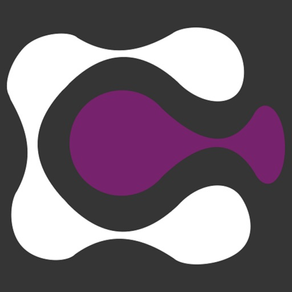
Mobile Chase
Free
4.1for iPhone, iPad and more
Veridian International (Pty) Ltd
Developer
46.1 MB
Size
Apr 16, 2024
Update Date
Business
Category
4+
Age Rating
Age Rating
Mobile Chase Screenshots
About Mobile Chase
**Note: This app is only compatible with the Chase GRC Platform. Please contact Veridian International for more information. **
Our end-to-end platform provides robust resilience & business continuity whilst managing integrated risk, governance, compliance & strategy.
CHASE Mobile
Capture your Incidents, Maintenance Requests and Report Events more effectively and speedily on the Chase Mobile App. Incidents, Checklists and Job Cards can be worked on whilst in the field and responses sent back in real-time to the control room and other relevant stakeholders. Offline Checklist capabilities provide for productivity even when there is no signal or wireless reception. Notifications can be received on the Mobile App providing immediate details on Chase incidents and entries logged elsewhere. Tasks can be assigned and worked on from the Mobile App.
Our end-to-end platform provides robust resilience & business continuity whilst managing integrated risk, governance, compliance & strategy.
CHASE Mobile
Capture your Incidents, Maintenance Requests and Report Events more effectively and speedily on the Chase Mobile App. Incidents, Checklists and Job Cards can be worked on whilst in the field and responses sent back in real-time to the control room and other relevant stakeholders. Offline Checklist capabilities provide for productivity even when there is no signal or wireless reception. Notifications can be received on the Mobile App providing immediate details on Chase incidents and entries logged elsewhere. Tasks can be assigned and worked on from the Mobile App.
Show More
What's New in the Latest Version 4.1
Last updated on Apr 16, 2024
Old Versions
Job Cards Release to Work: Offline Job Cards can now be released by obtaining a unique code from the responsible person each day.
Job Cards Labour: A new option allows for you to configure Chase to require a GPS match to the Location of the Job Card when recording labour, if no match is found a real-time photo proving presence will be required.
Job Cards Labour: A new option allows for you to configure Chase to require a GPS match to the Location of the Job Card when recording labour, if no match is found a real-time photo proving presence will be required.
Show More
Version History
4.1
Apr 16, 2024
Job Cards Release to Work: Offline Job Cards can now be released by obtaining a unique code from the responsible person each day.
Job Cards Labour: A new option allows for you to configure Chase to require a GPS match to the Location of the Job Card when recording labour, if no match is found a real-time photo proving presence will be required.
Job Cards Labour: A new option allows for you to configure Chase to require a GPS match to the Location of the Job Card when recording labour, if no match is found a real-time photo proving presence will be required.
4.0
Mar 5, 2024
Job Card Signatures: A new section is available for signatures to be captured at any time and the same new section is now utilised in the completion flow.
Job Cards: Closed job cards relevant to users can now be viewed with filters available for filtering by search text, closed from and closed to dates.
Job Cards Release to Work: Job Cards can be set to require release from a responsible person each day with the option to complete checklists and permits as part of the process.
Job Cards: Closed job cards relevant to users can now be viewed with filters available for filtering by search text, closed from and closed to dates.
Job Cards Release to Work: Job Cards can be set to require release from a responsible person each day with the option to complete checklists and permits as part of the process.
3.4
Dec 13, 2023
Job Card Labour can now be recorded when offline and saved when completing the Job Card.
Checklists may now provide questions where signature answers can be given and override note labels shown.
Checklists may now provide questions where signature answers can be given and override note labels shown.
3.3
Oct 12, 2023
You can now manage the Health and Safety details of your Exceptions
Appointments which are setup for Organisations/Locations and are active, can be viewed via the respective Info screen
Job Card signatures can now be captured before the completion step
A new Job Card labour type is available to allow labour to be logged without showing the vehicle logging fields
Checklists allowing a completion participant can have a person linked at the point of completion, they will then be emailed the report
Appointments which are setup for Organisations/Locations and are active, can be viewed via the respective Info screen
Job Card signatures can now be captured before the completion step
A new Job Card labour type is available to allow labour to be logged without showing the vehicle logging fields
Checklists allowing a completion participant can have a person linked at the point of completion, they will then be emailed the report
3.1.3
Jul 13, 2023
Image/PDF viewing : Throughout the mobile app we have included the ability to view applicable images and PDF’s in the app itself.
Capture : Users can now select a non-media document when Capturing an Entry.
Job Card: Fixed an issue with the BOM Allocation totals reverting to 0 on clear.
Signatures: Fixed an issue where signatures cleared on device rotation.
Capture : Users can now select a non-media document when Capturing an Entry.
Job Card: Fixed an issue with the BOM Allocation totals reverting to 0 on clear.
Signatures: Fixed an issue where signatures cleared on device rotation.
3.1.2
Jul 6, 2023
Image/PDF viewing : Throughout the mobile app we have included the ability to view applicable images and PDF’s in the app itself.
Capture : Users can now select a non-media document when Capturing an Entry.
Job Card: Fixed an issue with the BOM Allocation totals reverting to 0 on clear.
Capture : Users can now select a non-media document when Capturing an Entry.
Job Card: Fixed an issue with the BOM Allocation totals reverting to 0 on clear.
3.1
Jun 6, 2023
Image/PDF viewing : Throughout the mobile app we have included the ability to view applicable images and PDF’s in the app itself
Capture : Users can now select a non-media document when Capturing an Entry.
Capture : Users can now select a non-media document when Capturing an Entry.
3.0
Mar 16, 2023
Added a new Asset List screen from which users with relevant permissions can view assets at a location or for a specific category.
Read messages can now be viewed from the Messages screen.
Added the ability to view supporting pictures when answering checklist questions.
Read messages can now be viewed from the Messages screen.
Added the ability to view supporting pictures when answering checklist questions.
2.12
Dec 1, 2022
Active contracts and last service details are now displayed on the Asset Manage Summary screen.
Added search functionality and a status filter to the Exceptions screen.
New or existing assets can now be added to job cards.
Third party numbers are now displayed when viewing the details of a job card.
Added search functionality and a status filter to the Exceptions screen.
New or existing assets can now be added to job cards.
Third party numbers are now displayed when viewing the details of a job card.
2.11
Oct 13, 2022
SOS Home: A new home page has been created specifically for the SOS feature of Chase.
Job Card Capture: Added the ability for a user to Assign/Self-Assign a Job Card after capturing, based on the logged in users permissions and the settings of the type of Job Card.
Job Card Assets/Items: New options will allow for users to be guided on the relevant actions for the Job, e.g. Install, Replace or Remove Assets/Items and there is the ability when set to directly Edit an Asset linked to the Job Card.
Job Card Capture: Added the ability for a user to Assign/Self-Assign a Job Card after capturing, based on the logged in users permissions and the settings of the type of Job Card.
Job Card Assets/Items: New options will allow for users to be guided on the relevant actions for the Job, e.g. Install, Replace or Remove Assets/Items and there is the ability when set to directly Edit an Asset linked to the Job Card.
2.10
Jul 20, 2022
Added a new Capture Job Card screen under the Job Cards menu.
The expiry escalation section has been added to the exception screen.
Updated the Asset Manage section of the app to allow for scanning/searching for an item/asset, and improved the screen with new fields.
Adjusted the order of the fields on the Capture screen such that required fields are on the first screen, also implemented new Operational Type requirements.
The expiry escalation section has been added to the exception screen.
Updated the Asset Manage section of the app to allow for scanning/searching for an item/asset, and improved the screen with new fields.
Adjusted the order of the fields on the Capture screen such that required fields are on the first screen, also implemented new Operational Type requirements.
2.9.1
May 26, 2022
Minor bug fixes.
2.9
May 12, 2022
Added the ability to manage or create assets.
Job card details can now be viewed offline.
Users can now close job cards on the mobile.
Improved barcode scanning capability.
Job card details can now be viewed offline.
Users can now close job cards on the mobile.
Improved barcode scanning capability.
2.8
Feb 16, 2022
Added a privacy policy link on the Login and Password Reset screens, as well as the quick menu.
A new user permission has been added to enable users to clock in/out without entering a password.
A new user permission has been added to enable users to clock in/out without entering a password.
2.7.1
Nov 6, 2021
Added the ability to scan job cards into and out of departments.
2.7
Sep 30, 2021
Job Cards can now be handed over from one Service Provider to another.
Checklist Escalations linked to Operational Exceptions are now available to view when working on an Exception.
Diary Entry actions can now be made required before an Operational Exception can be closed.
Added a new Training menu from which users can complete Training Courses assigned to them.
Contacts linked to a location are now shown on the Location Info screen.
Checklist Escalations linked to Operational Exceptions are now available to view when working on an Exception.
Diary Entry actions can now be made required before an Operational Exception can be closed.
Added a new Training menu from which users can complete Training Courses assigned to them.
Contacts linked to a location are now shown on the Location Info screen.
2.6
Jul 1, 2021
Removed the limit on how many users a task can be assigned to when assigning a task to every user in a group.
A category can now be specified when creating a new task.
Added a new Time Spent section to operational exceptions.
Multiple items can now be linked to job cards.
A category can now be specified when creating a new task.
Added a new Time Spent section to operational exceptions.
Multiple items can now be linked to job cards.
2.5
Mar 10, 2021
Added a new Entries screen from which users can see/edit Entries/Exceptions they captured.
Implemented lock and private data functionality on the Exception edit screen as per the web.
The Exception edit screen now has a Asset/Items section for viewing linked items.
Improved location validation on Clock In/Out.
Notifications which do not navigate to other screens can now be viewed in the new Notification Details screen.
Implemented lock and private data functionality on the Exception edit screen as per the web.
The Exception edit screen now has a Asset/Items section for viewing linked items.
Improved location validation on Clock In/Out.
Notifications which do not navigate to other screens can now be viewed in the new Notification Details screen.
2.4
Dec 8, 2020
Check out/in stock and/or assets, with and without security checks.
Handover assets from one person to another with and without security checks.
Create and assign Tasks from within Exceptions.
Updated splash screen logo.
Handover assets from one person to another with and without security checks.
Create and assign Tasks from within Exceptions.
Updated splash screen logo.
2.3.1
Oct 7, 2020
Implemented fixes for iOS14 update.
Implemented push notifications on iOS.
From the My Profile screen a user can now see assets checked out by them and download receipts for checked out assets.
From the My Profile screen a user can now download documents linked to their qualifications.
Checklists configured to require a signature cannot be completed before a signature is provided.
Implemented push notifications on iOS.
From the My Profile screen a user can now see assets checked out by them and download receipts for checked out assets.
From the My Profile screen a user can now download documents linked to their qualifications.
Checklists configured to require a signature cannot be completed before a signature is provided.
2.3
Sep 23, 2020
Implemented push notifications on iOS.
From the My Profile screen a user can now see assets checked out by them and download receipts for checked out assets.
From the My Profile screen a user can now download documents linked to their qualifications.
Checklists configured to require a signature cannot be completed before a signature is provided.
From the My Profile screen a user can now see assets checked out by them and download receipts for checked out assets.
From the My Profile screen a user can now download documents linked to their qualifications.
Checklists configured to require a signature cannot be completed before a signature is provided.
2.2
Jun 22, 2020
Throughout the system where a user can search for a person we have added a new “ID Scan” option.
Added the ability to search for a person on the Visitor screen, which is now mandatory, to link to the visit.
Added an Organisation Info screen where a user can see the details and access documents of their Organisation.
Added additional options "Apply to All Users in Group" and "Apply Location Permissions before creating" to the New Task screen.
Added the ability to search for a person on the Visitor screen, which is now mandatory, to link to the visit.
Added an Organisation Info screen where a user can see the details and access documents of their Organisation.
Added additional options "Apply to All Users in Group" and "Apply Location Permissions before creating" to the New Task screen.
2.1
May 15, 2020
Enhanced the My Profile screen to include access to Work Details, Qualifications and personal Documents.
Added the ability to login or clock-in using a fingerprint instead of a password.
Added the ability to capture videos or choose video files from the gallery when capturing an Entry or editing an Exception.
Added the ability to login or clock-in using a fingerprint instead of a password.
Added the ability to capture videos or choose video files from the gallery when capturing an Entry or editing an Exception.
2.0
Jan 21, 2020
Updated the password policy on the My Profile screen.
1.16
Oct 17, 2019
Changed image management on checklist answers by adding a gallery feature.
Location is now default set on the Capture, New Checklist and Visitor screens based on a user's location or permission.
Added the ability to create new Tasks as on the web application.
Added a new My Assignments home page which displays information on work items assigned to the logged in user and provides quick access to work items.
Location is now default set on the Capture, New Checklist and Visitor screens based on a user's location or permission.
Added the ability to create new Tasks as on the web application.
Added a new My Assignments home page which displays information on work items assigned to the logged in user and provides quick access to work items.
Mobile Chase FAQ
Click here to learn how to download Mobile Chase in restricted country or region.
Check the following list to see the minimum requirements of Mobile Chase.
iPhone
Requires iOS 10.0 or later.
iPad
Requires iPadOS 10.0 or later.
iPod touch
Requires iOS 10.0 or later.
Mobile Chase supports English, German, Portuguese, Simplified Chinese, Spanish, Turkish


















