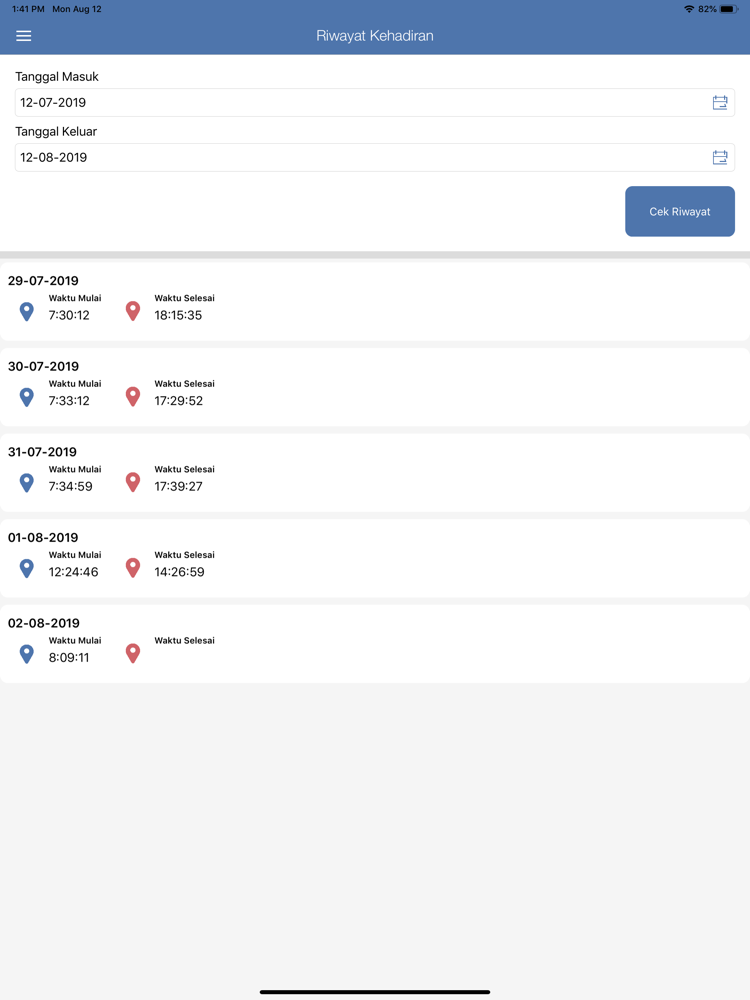Mobile HR - MDB
Free
1.0for iPhone, iPad
Age Rating
Mobile HR - MDB Screenshots
About Mobile HR - MDB
Mobile HR adalah sebuah aplikasi yang memberikan kemudahan kepada karyawan dalam proses yang ada pada lingkup pekerjaan. Dengan fitur-fitur yang ada saat ini Rekam Waktu Mulai, Rekam Waktu Keluar, Koreksi Kehadiran, Permintaan Cuti, Riwayat Kehadiran karyawan dapat melihat dan mengelola secara langsung akun pribadinya. Dengan Pengembangan kedepannya akan semakin mempermudah segala aktivitas seluruh karyawan
Bagaimana cara menggunakan fitur absensi:
• Masuk ke dalam aplikasi Mobile HR
• Masukan Username dan Password yang telah diberikan oleh Admin
• Tekan tombol rekam waktu
• Jangan lupa hidupkan fitur gps pada handphone anda, untuk merekam lokasi anda
• Kamera ponsel anda akan terbuka, dan ambil foto sebagai absensi anda
• Akan muncul konfirmasi apakah anda yakin untuk merekam waktu anda
• Tekan ya untuk merekam waktu anda.
Bagaimana menggunakan fitur cuti :
• Masuk ke dalam aplikasi Mobile HR
• Buka sidemenu pada pojok kiri atas homescreen
• Pilih menu cuti
• Pilih menu riwayat
• Tekan tombol permintaan baru
• Pilih tipe cuti yang akan ambil
• Masukan tanggal mulai cuti dan tanggal berakhir cuti anda
• Jangan lupa memasukkan alasan cuti anda
• Setelah itu pilih ajukan dan tunggu konfirmasi dari atasan anda atas cuti anda
Bagaimana cara menggunakan fitur absensi:
• Masuk ke dalam aplikasi Mobile HR
• Masukan Username dan Password yang telah diberikan oleh Admin
• Tekan tombol rekam waktu
• Jangan lupa hidupkan fitur gps pada handphone anda, untuk merekam lokasi anda
• Kamera ponsel anda akan terbuka, dan ambil foto sebagai absensi anda
• Akan muncul konfirmasi apakah anda yakin untuk merekam waktu anda
• Tekan ya untuk merekam waktu anda.
Bagaimana menggunakan fitur cuti :
• Masuk ke dalam aplikasi Mobile HR
• Buka sidemenu pada pojok kiri atas homescreen
• Pilih menu cuti
• Pilih menu riwayat
• Tekan tombol permintaan baru
• Pilih tipe cuti yang akan ambil
• Masukan tanggal mulai cuti dan tanggal berakhir cuti anda
• Jangan lupa memasukkan alasan cuti anda
• Setelah itu pilih ajukan dan tunggu konfirmasi dari atasan anda atas cuti anda
Show More
What's New in the Latest Version 1.0
Last updated on Aug 16, 2019
Version History
1.0
Aug 16, 2019
Mobile HR - MDB FAQ
Click here to learn how to download Mobile HR - MDB in restricted country or region.
Check the following list to see the minimum requirements of Mobile HR - MDB.
iPhone
iPad