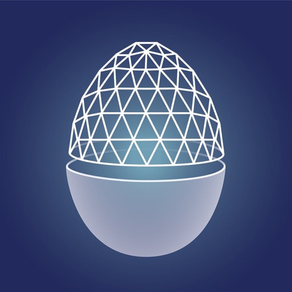
Modelified — 3D Capture
Virtual models from photos
FreeOffers In-App Purchases
1.3.7for iPhone, iPad and more
8.9
4 Ratings
Dmitriy Evdokimenko
Developer
116.7 MB
Size
May 18, 2022
Update Date
Utilities
Category
4+
Age Rating
Age Rating
Modelified — 3D Capture Screenshots
About Modelified — 3D Capture
Using Apple's latest advanced Photogrammetry APIs, Modelified allows you to quickly create high-quality 3D models by simply taking photos of your object from all sides.
Comparing to existing manual methods, it's much cheaper, easier and faster. You can do any 3D post-processing and use the model on your website, Instagram, AR, or in your game.
You can create unlimited captures in preview quality for free.
In order to create a 3D model in a higher production-ready quality, you have to unlock each capture for a small fee or subscribe to one of Modelified PRO plans.
3 easy steps to create a virtual replica of your object using Modelified app
Step 1: Scanning
Place your object on neutral plain background and take 30-200 photos using Modelified app
Step 2: Processing
When you have captured your object from all sides, tap Upload button to start processing
Step 3: Exporting
After a few minutes, your model will be ready. You can view it in AR and export as file
All of your captures are stored in the cloud and can be synchronised across all of your devices.
"Modelified PRO" Payments and Renewal:
Payment will be charged to iTunes Account at confirmation of purchase. Subscription automatically renews unless auto-renew is turned off at least 24-hours before the end of the current period.
Account will be charged for renewal within 24-hours prior to the end of the current period.
You can manage or turn off auto-renew in your Account settings at any time after purchase
No cancellation of the current subscription is allowed during the active period.
Terms of use: https://modelified.com/terms
Privacy policy: https://modelified.com/privacy
Comparing to existing manual methods, it's much cheaper, easier and faster. You can do any 3D post-processing and use the model on your website, Instagram, AR, or in your game.
You can create unlimited captures in preview quality for free.
In order to create a 3D model in a higher production-ready quality, you have to unlock each capture for a small fee or subscribe to one of Modelified PRO plans.
3 easy steps to create a virtual replica of your object using Modelified app
Step 1: Scanning
Place your object on neutral plain background and take 30-200 photos using Modelified app
Step 2: Processing
When you have captured your object from all sides, tap Upload button to start processing
Step 3: Exporting
After a few minutes, your model will be ready. You can view it in AR and export as file
All of your captures are stored in the cloud and can be synchronised across all of your devices.
"Modelified PRO" Payments and Renewal:
Payment will be charged to iTunes Account at confirmation of purchase. Subscription automatically renews unless auto-renew is turned off at least 24-hours before the end of the current period.
Account will be charged for renewal within 24-hours prior to the end of the current period.
You can manage or turn off auto-renew in your Account settings at any time after purchase
No cancellation of the current subscription is allowed during the active period.
Terms of use: https://modelified.com/terms
Privacy policy: https://modelified.com/privacy
Show More
What's New in the Latest Version 1.3.7
Last updated on May 18, 2022
Old Versions
Several bugs and crashes fixed
Show More
Version History
1.3.7
May 18, 2022
Several bugs and crashes fixed
1.3.6
Apr 26, 2022
Modelified Pro annual and monthly plans are added!
With this subscription you can create unlimited models in any quality: Reduced, Medium, Full
With this subscription you can create unlimited models in any quality: Reduced, Medium, Full
1.3.5
Apr 19, 2022
Google account sign in fixed
fixed some crashes on iPad
Few other crashes fixed
fixed some crashes on iPad
Few other crashes fixed
1.3.4
Apr 16, 2022
User account UI fix
1.3.3
Apr 14, 2022
New Demo Capture added
Small UI fixes
Small UI fixes
1.3.2
Apr 7, 2022
Fixed a lag when app returns from background
Fixed model and capture status not updating sometimes
Fixed preview badge sometimes appearing on purchased captures
Several interface corrections
Fixed model and capture status not updating sometimes
Fixed preview badge sometimes appearing on purchased captures
Several interface corrections
1.3.1
Mar 31, 2022
Model fullscreen view added
Fixed a bug when Photo Details screen opened multiple times
Fixed a bug when "uploading photos" status were not updating
Camera placement in model viewer improved
Fixed a bug when Photo Details screen opened multiple times
Fixed a bug when "uploading photos" status were not updating
Camera placement in model viewer improved
1.3.0
Feb 3, 2022
You can now select multiple photos for deletion.
Several small bugs fixed.
Photo capturing performance improved.
Several small bugs fixed.
Photo capturing performance improved.
1.2.12
Jan 15, 2022
Fixed a bug when automatic capture didn't stop sometimes
Some optimisations for model thumbnails
Some optimisations for model thumbnails
1.2.11
Dec 29, 2021
Fixed an issue with Full quality models sometimes being black.
Faster downloading speed for models.
Creating captures without internet connection.
Fixed a crash when creating new capture without internet connection.
Faster downloading speed for models.
Creating captures without internet connection.
Fixed a crash when creating new capture without internet connection.
1.2.10
Dec 6, 2021
Fixed a bug when there were no captures after returning from background
1.2.9
Nov 30, 2021
Added OBJ, USD, MTL support through Files App. New button added to Model Detail screen.
Models without texture fixed
Models without texture fixed
1.2.8
Nov 23, 2021
export button fixed
capture deletion
other small fixes and improvements
capture deletion
other small fixes and improvements
1.2.7
Nov 18, 2021
Capture loading screen freezing fixed
1.2.6
Nov 13, 2021
Fixed several crashes.
Optimised downloading and thumbnails generation for some cases.
Optimised downloading and thumbnails generation for some cases.
1.2.5
Nov 10, 2021
Fixed a crash which sometimes happened after deleting a capture
1.2.4
Nov 6, 2021
Added progress bar to visualise number of photos in capture
Tutorial is now showing before capturing first photos
Fixed several crashes
Tutorial is now showing before capturing first photos
Fixed several crashes
1.2.3
Oct 19, 2021
Analytics added
Some UI performance improvements
Some UI performance improvements
1.2.2
Oct 15, 2021
Removed unnecessary cloud upload when creating model.
Some fixes at Upgrade Capture screen.
Better UI update logic.
Some fixes at Upgrade Capture screen.
Better UI update logic.
1.2.1
Oct 12, 2021
Performance improvements.
Memory optimizations
Memory optimizations
1.2
Oct 8, 2021
This is a first big update and we consider this a first release version of the app.
We have rebuilt entire app from scratch:
1) New design
2) Higher model qualities
3) iCloud synchronisation and cloud storage for your captures.
4) Customisable settings for models.
We also added monetization: you still can create infinite number of models in preview quality for free. Also you can now upgrade each capture to be able to create models in any qualities.
We have rebuilt entire app from scratch:
1) New design
2) Higher model qualities
3) iCloud synchronisation and cloud storage for your captures.
4) Customisable settings for models.
We also added monetization: you still can create infinite number of models in preview quality for free. Also you can now upgrade each capture to be able to create models in any qualities.
1.0
Jul 7, 2021
Modelified — 3D Capture FAQ
Click here to learn how to download Modelified — 3D Capture in restricted country or region.
Check the following list to see the minimum requirements of Modelified — 3D Capture.
iPhone
Requires iOS 14.1 or later.
iPad
Requires iPadOS 14.1 or later.
iPod touch
Requires iOS 14.1 or later.
Modelified — 3D Capture supports English
Modelified — 3D Capture contains in-app purchases. Please check the pricing plan as below:
Capture Unlock
$2.99
Modelified PRO Monthly
$6.99
Modelified PRO Annual
$49.99
Related Videos
Latest introduction video of Modelified — 3D Capture on iPhone































