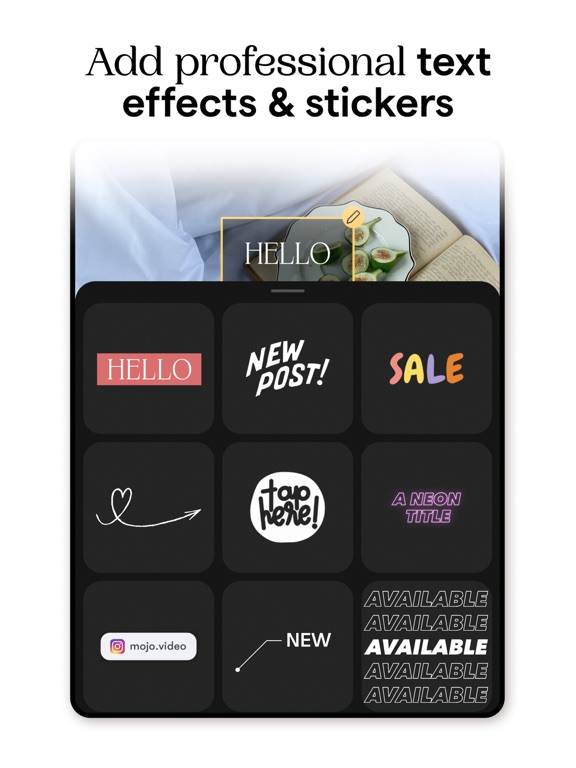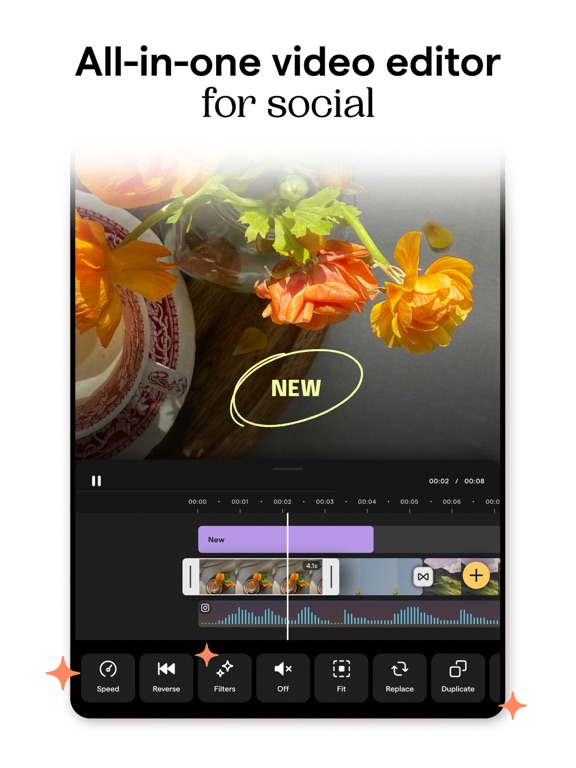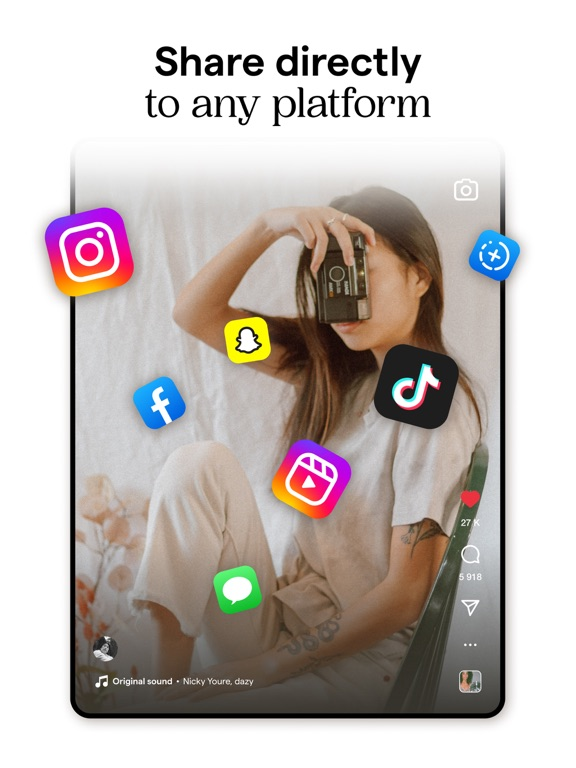Mojo: Reels & Video Captions
Templates, Video Maker, AI Fx
FreeOffers In-App Purchases
1.178.0for iPhone, iPad and more
9.7
24K+ Ratings
Archery Inc.
Developer
307 MB
Size
Apr 22, 2024
Update Date
#78
in Photo & Video
4+
Age Rating
Age Rating
Mojo: Reels & Video Captions Screenshots
About Mojo: Reels & Video Captions
Creating trending social content has never been simpler. Mojo is an app designed to help you make amazing video content for Instagram and TikTok and more. Mojo is made in Paris and has already been downloaded by over 40 million people worldwide.
To use Mojo, simply download the app and start exploring one of our 1,200+ unique templates. After selecting the template you’d like to edit, choose from a number of our editing features to create the perfect video. You can then easily resize and share your content to any social platform with the touch of a button.
While editing, you can choose from a number of our top features like adding auto-captions, text effects, filters, and creating a grid. You can also select one of our trending templates which is already paired perfectly with a trending sound from Instagram and TikTok!
Mojo is an inclusive app made for everyone. Whether you’re a creator, small business owner, photographer, or a first-time social user - there will be something for you!
Take a look at our top features and why our users love them:
Trending sounds templates
- Choose from our unique trending sounds templates that connect directly to trending sounds on Instagram and TikTok
- Get inspired in our trending sounds collection and create videos with already identified trends
Auto captions
- Add auto-captions to maximize your views
- Select from a variety of auto-caption styles to stand out on social
- Translate your captions into a different language than the one you’re speaking
- Remove unwanted silences and filler words automatically
Text effects
- Easily add aesthetic text effects to your videos
- Select from a variety of styles like modern, retro, speech bubbles, and calls to action
All-in-one video editor
- Edit all of your videos on one platform
- Trim your clips, add transitions, music, text, and animated elements on Mojo
Background removal
- Remove the background from any image in one tap
- The perfect tool for business owners to showcase their products
Brand kit
- Upload your brand fonts, colors, and logos to the brand kit tool
- Easily stay on brand while creating your content on Mojo
AI templates
- Transform your content with one of our AI templates by selecting a photo and watching our AI tools illustrate it into a work of art
- Select any photo from your camera roll and watch Mojo turn it into a meme
Royalty free music
- Choose from our royalty-free tracks that can be used for commercial purposes
- Upload your own music and add it to any of our templates
Transitions
- Seamlessly add transitions to your videos to elevate visual appeal
- Elevate professionalism with a variety of available transitions like zoom in, fisheye, ripped paper, camera slides in different directions, and so many more
- Apply your transitions to your whole video in just one tap
Share across all social platforms
- Share to Instagram, TikTok, YouTube, and other social platforms in just one tap
- Mojo easily resizes your content depending on the platform you’re sharing to
Edit the animations of all elements
- Animate any element of your video and capture your viewer’s attention
Animated stickers and graphics
- Incorporate animated stickers and graphics into your videos
Terms of Use: https://www.mojo-app.com/terms-of-use
If you subscribe via Apple, your payment will be charged to the App Store Account at confirmation of purchase. Subscription automatically renews unless auto-renew is turned off at least 24 hours before the end of the current period. Account will be charged for renewal within 24 hours prior to the end of the current period at the rate of the selected plan. Subscriptions and auto-renewal may be managed by going to Account Settings on your iPhone after purchase.
We're always open to feedback, email us yours at feedback@mojo.video.
From Paris with love,
The Mojo Team
To use Mojo, simply download the app and start exploring one of our 1,200+ unique templates. After selecting the template you’d like to edit, choose from a number of our editing features to create the perfect video. You can then easily resize and share your content to any social platform with the touch of a button.
While editing, you can choose from a number of our top features like adding auto-captions, text effects, filters, and creating a grid. You can also select one of our trending templates which is already paired perfectly with a trending sound from Instagram and TikTok!
Mojo is an inclusive app made for everyone. Whether you’re a creator, small business owner, photographer, or a first-time social user - there will be something for you!
Take a look at our top features and why our users love them:
Trending sounds templates
- Choose from our unique trending sounds templates that connect directly to trending sounds on Instagram and TikTok
- Get inspired in our trending sounds collection and create videos with already identified trends
Auto captions
- Add auto-captions to maximize your views
- Select from a variety of auto-caption styles to stand out on social
- Translate your captions into a different language than the one you’re speaking
- Remove unwanted silences and filler words automatically
Text effects
- Easily add aesthetic text effects to your videos
- Select from a variety of styles like modern, retro, speech bubbles, and calls to action
All-in-one video editor
- Edit all of your videos on one platform
- Trim your clips, add transitions, music, text, and animated elements on Mojo
Background removal
- Remove the background from any image in one tap
- The perfect tool for business owners to showcase their products
Brand kit
- Upload your brand fonts, colors, and logos to the brand kit tool
- Easily stay on brand while creating your content on Mojo
AI templates
- Transform your content with one of our AI templates by selecting a photo and watching our AI tools illustrate it into a work of art
- Select any photo from your camera roll and watch Mojo turn it into a meme
Royalty free music
- Choose from our royalty-free tracks that can be used for commercial purposes
- Upload your own music and add it to any of our templates
Transitions
- Seamlessly add transitions to your videos to elevate visual appeal
- Elevate professionalism with a variety of available transitions like zoom in, fisheye, ripped paper, camera slides in different directions, and so many more
- Apply your transitions to your whole video in just one tap
Share across all social platforms
- Share to Instagram, TikTok, YouTube, and other social platforms in just one tap
- Mojo easily resizes your content depending on the platform you’re sharing to
Edit the animations of all elements
- Animate any element of your video and capture your viewer’s attention
Animated stickers and graphics
- Incorporate animated stickers and graphics into your videos
Terms of Use: https://www.mojo-app.com/terms-of-use
If you subscribe via Apple, your payment will be charged to the App Store Account at confirmation of purchase. Subscription automatically renews unless auto-renew is turned off at least 24 hours before the end of the current period. Account will be charged for renewal within 24 hours prior to the end of the current period at the rate of the selected plan. Subscriptions and auto-renewal may be managed by going to Account Settings on your iPhone after purchase.
We're always open to feedback, email us yours at feedback@mojo.video.
From Paris with love,
The Mojo Team
Show More
What's New in the Latest Version 1.178.0
Last updated on Apr 22, 2024
Old Versions
We are pleased to announce that we have made several improvements to enhance your auto subtitles experience with Mojo. We added more introductory titles for your subtitles videos. We hope you like them.
Show More
Version History
1.178.0
Apr 22, 2024
We are pleased to announce that we have made several improvements to enhance your auto subtitles experience with Mojo. We added more introductory titles for your subtitles videos. We hope you like them.
1.177.0
Apr 15, 2024
Hey there!
We are pleased to announce that we have made several improvements to enhance your auto subtitles experience with Mojo. Now, you made several styles available for the introductory titles of your subtitles videos. We hope you like them.
Thank you for choosing Mojo! We are committed to providing you with the best video editing experience, and we hope you enjoy these new updates.
We are pleased to announce that we have made several improvements to enhance your auto subtitles experience with Mojo. Now, you made several styles available for the introductory titles of your subtitles videos. We hope you like them.
Thank you for choosing Mojo! We are committed to providing you with the best video editing experience, and we hope you enjoy these new updates.
1.176.0
Apr 8, 2024
Hey there!
We are pleased to announce that we have made several improvements to enhance your video editing experience and auto subtitles with Mojo. Now, you can automatically generate intro titles for your subtitled videos, providing an excellent way to engage your audience from the start.
Thank you for choosing Mojo! We are committed to providing you with the best video editing experience, and we hope you enjoy these new updates.
We are pleased to announce that we have made several improvements to enhance your video editing experience and auto subtitles with Mojo. Now, you can automatically generate intro titles for your subtitled videos, providing an excellent way to engage your audience from the start.
Thank you for choosing Mojo! We are committed to providing you with the best video editing experience, and we hope you enjoy these new updates.
1.175.0
Apr 2, 2024
Hey there!
We are pleased to announce that we have made several improvements to enhance your video editing experience and auto subtitles with Mojo. Now, you can automatically generate intro titles for your subtitled videos, providing an excellent way to engage your audience from the start.
Thank you for choosing Mojo! We are committed to providing you with the best video editing experience, and we hope you enjoy these new updates.
We are pleased to announce that we have made several improvements to enhance your video editing experience and auto subtitles with Mojo. Now, you can automatically generate intro titles for your subtitled videos, providing an excellent way to engage your audience from the start.
Thank you for choosing Mojo! We are committed to providing you with the best video editing experience, and we hope you enjoy these new updates.
1.174.2
Mar 29, 2024
Hey there!
We are pleased to announce that we have made several improvements to enhance your video editing experience and auto subtitles with Mojo.
Thank you for choosing Mojo! We are committed to providing you with the best video editing experience, and we hope you enjoy these new updates.
We are pleased to announce that we have made several improvements to enhance your video editing experience and auto subtitles with Mojo.
Thank you for choosing Mojo! We are committed to providing you with the best video editing experience, and we hope you enjoy these new updates.
1.174.1
Mar 29, 2024
Hey there!
We are pleased to announce that we have made several improvements to enhance your video editing experience and auto subtitles with Mojo.
Thank you for choosing Mojo! We are committed to providing you with the best video editing experience, and we hope you enjoy these new updates.
We are pleased to announce that we have made several improvements to enhance your video editing experience and auto subtitles with Mojo.
Thank you for choosing Mojo! We are committed to providing you with the best video editing experience, and we hope you enjoy these new updates.
1.174.0
Mar 25, 2024
Hey there!
We are pleased to announce that we have made several improvements to enhance your video editing experience and auto subtitles with Mojo.
Thank you for choosing Mojo! We are committed to providing you with the best video editing experience, and we hope you enjoy these new updates.
We are pleased to announce that we have made several improvements to enhance your video editing experience and auto subtitles with Mojo.
Thank you for choosing Mojo! We are committed to providing you with the best video editing experience, and we hope you enjoy these new updates.
1.173.1
Mar 21, 2024
Hey there!
We are pleased to announce that we have made several improvements to enhance your video editing experience and auto subtitles with Mojo.
Thank you for choosing Mojo! We are committed to providing you with the best video editing experience, and we hope you enjoy these new updates.
We are pleased to announce that we have made several improvements to enhance your video editing experience and auto subtitles with Mojo.
Thank you for choosing Mojo! We are committed to providing you with the best video editing experience, and we hope you enjoy these new updates.
1.173.0
Mar 18, 2024
Hey there!
We are pleased to announce that we have made several improvements to enhance your video editing experience and auto subtitles with Mojo.
Thank you for choosing Mojo! We are committed to providing you with the best video editing experience, and we hope you enjoy these new updates.
We are pleased to announce that we have made several improvements to enhance your video editing experience and auto subtitles with Mojo.
Thank you for choosing Mojo! We are committed to providing you with the best video editing experience, and we hope you enjoy these new updates.
1.172.1
Mar 13, 2024
Hey there!
We are pleased to announce that we have made several improvements to enhance your video editing experience and auto subtitles with Mojo.
New auto subtitles styles are available. Highlight key words from your speech automatically
Thank you for choosing Mojo! We are committed to providing you with the best video editing experience, and we hope you enjoy these new updates.
We are pleased to announce that we have made several improvements to enhance your video editing experience and auto subtitles with Mojo.
New auto subtitles styles are available. Highlight key words from your speech automatically
Thank you for choosing Mojo! We are committed to providing you with the best video editing experience, and we hope you enjoy these new updates.
1.172.0
Mar 11, 2024
Hey there!
We are pleased to announce that we have made several improvements to enhance your video editing experience and auto subtitles with Mojo.
New auto subtitles styles are available. Highlight key words from your speech automatically
Thank you for choosing Mojo! We are committed to providing you with the best video editing experience, and we hope you enjoy these new updates.
We are pleased to announce that we have made several improvements to enhance your video editing experience and auto subtitles with Mojo.
New auto subtitles styles are available. Highlight key words from your speech automatically
Thank you for choosing Mojo! We are committed to providing you with the best video editing experience, and we hope you enjoy these new updates.
1.171.1
Mar 6, 2024
Hey there!
We are pleased to announce that we have made several improvements to enhance your video editing experience and auto subtitles with Mojo.
New auto subtitles styles are available. Highlight key words from your speech automatically
Thank you for choosing Mojo! We are committed to providing you with the best video editing experience, and we hope you enjoy these new updates.
We are pleased to announce that we have made several improvements to enhance your video editing experience and auto subtitles with Mojo.
New auto subtitles styles are available. Highlight key words from your speech automatically
Thank you for choosing Mojo! We are committed to providing you with the best video editing experience, and we hope you enjoy these new updates.
1.171.0
Mar 5, 2024
Hey there!
We are pleased to announce that we have made several improvements to enhance your video editing experience and auto subtitles with Mojo.
New auto subtitles styles are available. Highlight key words from your speech automatically
Thank you for choosing Mojo! We are committed to providing you with the best video editing experience, and we hope you enjoy these new updates.
We are pleased to announce that we have made several improvements to enhance your video editing experience and auto subtitles with Mojo.
New auto subtitles styles are available. Highlight key words from your speech automatically
Thank you for choosing Mojo! We are committed to providing you with the best video editing experience, and we hope you enjoy these new updates.
1.170.0
Feb 26, 2024
Hey there!
We are pleased to announce that we have made several improvements to enhance your video editing experience and auto subtitles with Mojo.
You will now have access to auto subtitles templates on the app.
Thank you for choosing Mojo! We are committed to providing you with the best video editing experience, and we hope you enjoy these new updates.
We are pleased to announce that we have made several improvements to enhance your video editing experience and auto subtitles with Mojo.
You will now have access to auto subtitles templates on the app.
Thank you for choosing Mojo! We are committed to providing you with the best video editing experience, and we hope you enjoy these new updates.
1.169.1
Feb 22, 2024
Hey there!
We are pleased to announce that we have made several improvements to enhance your video editing experience and auto subtitles with Mojo.
You will now have access to auto subtitles templates on the app.
Thank you for choosing Mojo! We are committed to providing you with the best video editing experience, and we hope you enjoy these new updates.
We are pleased to announce that we have made several improvements to enhance your video editing experience and auto subtitles with Mojo.
You will now have access to auto subtitles templates on the app.
Thank you for choosing Mojo! We are committed to providing you with the best video editing experience, and we hope you enjoy these new updates.
1.169.0
Feb 19, 2024
Hey there!
We are pleased to announce that we have made several improvements to enhance your video editing experience and auto subtitles with Mojo.
You will now have access to auto subtitles templates on the app.
Thank you for choosing Mojo! We are committed to providing you with the best video editing experience, and we hope you enjoy these new updates.
We are pleased to announce that we have made several improvements to enhance your video editing experience and auto subtitles with Mojo.
You will now have access to auto subtitles templates on the app.
Thank you for choosing Mojo! We are committed to providing you with the best video editing experience, and we hope you enjoy these new updates.
1.168.1
Feb 16, 2024
Hey there!
We are pleased to announce that we have made several improvements to enhance your video editing experience and auto captions with Mojo.
We have fixed a crash that happened while manually editing the generated auto captions.
Thank you for choosing Mojo! We are committed to providing you with the best video editing experience, and we hope you enjoy these new updates.
We are pleased to announce that we have made several improvements to enhance your video editing experience and auto captions with Mojo.
We have fixed a crash that happened while manually editing the generated auto captions.
Thank you for choosing Mojo! We are committed to providing you with the best video editing experience, and we hope you enjoy these new updates.
1.168.0
Feb 12, 2024
Hey there!
We are pleased to announce that we have made several improvements to enhance your video editing experience and auto captions with Mojo.
Thank you for choosing Mojo! We are committed to providing you with the best video editing experience, and we hope you enjoy these new updates.
We are pleased to announce that we have made several improvements to enhance your video editing experience and auto captions with Mojo.
Thank you for choosing Mojo! We are committed to providing you with the best video editing experience, and we hope you enjoy these new updates.
1.167.1
Feb 5, 2024
Hello! This week we have a new features that should help your editing experience. You can now add transparency to colors in the color picker. Make sure to update to see this feature as well as our new Valentine’s Day templates!
1.167.0
Feb 5, 2024
Hello! This week we have a new features that should help your editing experience. You can now add transparency to colors in the color picker. Make sure to update to see this feature as well as our new Valentine’s Day templates!
1.166.2
Jan 31, 2024
Hello!
Hello! This week we’ve added a new feature that we think you’re going to love. Now you can add auto captions with emojis to your videos. The emojis match the words you’re saying in your video and you can choose from three different styles. Try it out and let us know your thoughts!
Hello! This week we’ve added a new feature that we think you’re going to love. Now you can add auto captions with emojis to your videos. The emojis match the words you’re saying in your video and you can choose from three different styles. Try it out and let us know your thoughts!
1.166.1
Jan 30, 2024
Hello!
Hello! This week we’ve added a new feature that we think you’re going to love. Now you can add auto captions with emojis to your videos. The emojis match the words you’re saying in your video and you can choose from three different styles. Try it out and let us know your thoughts!
Hello! This week we’ve added a new feature that we think you’re going to love. Now you can add auto captions with emojis to your videos. The emojis match the words you’re saying in your video and you can choose from three different styles. Try it out and let us know your thoughts!
1.166.0
Jan 29, 2024
Hello!
Hello! This week we’ve added a new feature that we think you’re going to love. Now you can add auto captions with emojis to your videos. The emojis match the words you’re saying in your video and you can choose from three different styles. Try it out and let us know your thoughts!
Hello! This week we’ve added a new feature that we think you’re going to love. Now you can add auto captions with emojis to your videos. The emojis match the words you’re saying in your video and you can choose from three different styles. Try it out and let us know your thoughts!
1.165.2
Jan 24, 2024
Hello!
A few updates for you this week; you’ll notice a new home layout now when you open Mojo and if you explore the editing tools a bit more you’ll see that you can select and edit the color and stroke width of paths. We’re working hard to make sure that whether you’re an advanced editor or just a beginner, you’re finding the right tools for you.
This version also fixes an issue that prevented opening certain projects.
Make sure to update your app next week to see our new Valentine’s Day templates!
A few updates for you this week; you’ll notice a new home layout now when you open Mojo and if you explore the editing tools a bit more you’ll see that you can select and edit the color and stroke width of paths. We’re working hard to make sure that whether you’re an advanced editor or just a beginner, you’re finding the right tools for you.
This version also fixes an issue that prevented opening certain projects.
Make sure to update your app next week to see our new Valentine’s Day templates!
1.165.1
Jan 23, 2024
Hello!
A few updates for you this week; you’ll notice a new home layout now when you open Mojo and if you explore the editing tools a bit more you’ll see that you can select and edit the color and stroke width of paths. We’re working hard to make sure that whether you’re an advanced editor or just a beginner, you’re finding the right tools for you.
Make sure to update your app next week to see our new Valentine’s Day templates!
A few updates for you this week; you’ll notice a new home layout now when you open Mojo and if you explore the editing tools a bit more you’ll see that you can select and edit the color and stroke width of paths. We’re working hard to make sure that whether you’re an advanced editor or just a beginner, you’re finding the right tools for you.
Make sure to update your app next week to see our new Valentine’s Day templates!
Mojo: Reels & Video Captions FAQ
Click here to learn how to download Mojo: Reels & Video Captions in restricted country or region.
Check the following list to see the minimum requirements of Mojo: Reels & Video Captions.
iPhone
Requires iOS 15.0 or later.
iPad
Requires iPadOS 15.0 or later.
iPod touch
Requires iOS 15.0 or later.
Mojo: Reels & Video Captions supports English, Arabic, Catalan, Croatian, Czech, Danish, Dutch, Finnish, French, German, Greek, Hebrew, Hindi, Hungarian, Indonesian, Italian, Japanese, Korean, Malay, Norwegian Bokmål, Persian, Polish, Portuguese, Punjabi, Romanian, Russian, Simplified Chinese, Slovak, Spanish, Swedish, Thai, Traditional Chinese, Turkish, Ukrainian, Vietnamese
Mojo: Reels & Video Captions contains in-app purchases. Please check the pricing plan as below:
mojo Pro • monthly
$17.99
mojo Pro • yearly plan
$69.99
Pro
$39.99
Pro
$17.99
mojo Pro
$69.99
Pro
$19.99
Team monthly
$29.99
Pro
$79.99
Pro
$59.99
Team yearly
$249.99
Related Videos
Latest introduction video of Mojo: Reels & Video Captions on iPhone