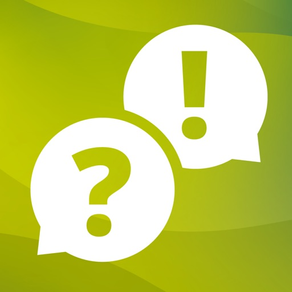
mQuest-Survey
Mobile Data Collection
Free
24.2.0for iPhone, iPad and more
Age Rating
mQuest-Survey Screenshots
About mQuest-Survey
mQuest® Survey by cluetec is the mobile, offline-capable solution for digital data collection - successfully proven a million times! Independent of Wi-Fi or mobile internet connections, mQuest® fits perfect for data collection at the point-of-sale, at shopfloor audits, car clinics, trade fairs and events, diary studies, face-to-face surveys, mystery research, store checks and much more.
With the multi-functional survey software mQuest® you are ready for all types of digital data collection. In addition to all common question types, mQuest® also supports photos and extensive multimedia functions. Complex filters and branchings are possible as well as logical loops.
Questionnaires, checklists or audit forms can be created autonomously with the QuestEditor, or comfortable as a service by cluetec. Obtained results are available in real-time and can be exported as SPSS (fully-labeled), Excel or a comma-separated file. In addition, it is possible to integrate mQuest® via APIs into existing systems or individualized cluetec portals.
The wide service portfolio of cluetec includes the rental of ready-to-use devices, professional questionnaire implementation by our experts, server hosting as well as national and international on-site support. mQuest®-Software made in Germany.
With the multi-functional survey software mQuest® you are ready for all types of digital data collection. In addition to all common question types, mQuest® also supports photos and extensive multimedia functions. Complex filters and branchings are possible as well as logical loops.
Questionnaires, checklists or audit forms can be created autonomously with the QuestEditor, or comfortable as a service by cluetec. Obtained results are available in real-time and can be exported as SPSS (fully-labeled), Excel or a comma-separated file. In addition, it is possible to integrate mQuest® via APIs into existing systems or individualized cluetec portals.
The wide service portfolio of cluetec includes the rental of ready-to-use devices, professional questionnaire implementation by our experts, server hosting as well as national and international on-site support. mQuest®-Software made in Germany.
Show More
What's New in the Latest Version 24.2.0
Last updated on Mar 15, 2024
Old Versions
Our team is working continuously to improve mQuest® for you. Here are our release notes with all features in detail.
24.2.0
- New feature to edit (crop and rotate) captured/selected photos/images
- Improved fast-navigation
- Bugfix that prevented QR-code scanning on certain iPad devices
- Various stability- and performance-improvements
Prior updates
- Improved loading data within the survey
- Improved marking photos
- Improved synchronisation of finished tasks
- Improved marking-photo feature
- Improved compatibility with iOS/iPadOS 17
- Shiny new app-icon
- Compatible with fast-navigation, inspection & chapter-links
- Improved resolution for selected images in the detail-view
- Supports split-screen for iPad devices
- Supports minimum app-version requirement
- Images in text can be selected and viewed on a dedicated screen (including pinch-to-zoom)
- Supports overwriting application texts by the questionnaire
- New project status icons
- You can now draw an all captured/selected photos/images
- Supporting high-resolution attachment images
- Support for new question-type: NFC-tag scanner
- QR-code configuration scanner option on empty start-screen
- In addition to the QR-code, you can apply your app-configuration with a link.
- Improvements for displaying images in text
- Optional project search
24.2.0
- New feature to edit (crop and rotate) captured/selected photos/images
- Improved fast-navigation
- Bugfix that prevented QR-code scanning on certain iPad devices
- Various stability- and performance-improvements
Prior updates
- Improved loading data within the survey
- Improved marking photos
- Improved synchronisation of finished tasks
- Improved marking-photo feature
- Improved compatibility with iOS/iPadOS 17
- Shiny new app-icon
- Compatible with fast-navigation, inspection & chapter-links
- Improved resolution for selected images in the detail-view
- Supports split-screen for iPad devices
- Supports minimum app-version requirement
- Images in text can be selected and viewed on a dedicated screen (including pinch-to-zoom)
- Supports overwriting application texts by the questionnaire
- New project status icons
- You can now draw an all captured/selected photos/images
- Supporting high-resolution attachment images
- Support for new question-type: NFC-tag scanner
- QR-code configuration scanner option on empty start-screen
- In addition to the QR-code, you can apply your app-configuration with a link.
- Improvements for displaying images in text
- Optional project search
Show More
Version History
24.2.0
Mar 15, 2024
Our team is working continuously to improve mQuest® for you. Here are our release notes with all features in detail.
24.2.0
- New feature to edit (crop and rotate) captured/selected photos/images
- Improved fast-navigation
- Bugfix that prevented QR-code scanning on certain iPad devices
- Various stability- and performance-improvements
Prior updates
- Improved loading data within the survey
- Improved marking photos
- Improved synchronisation of finished tasks
- Improved marking-photo feature
- Improved compatibility with iOS/iPadOS 17
- Shiny new app-icon
- Compatible with fast-navigation, inspection & chapter-links
- Improved resolution for selected images in the detail-view
- Supports split-screen for iPad devices
- Supports minimum app-version requirement
- Images in text can be selected and viewed on a dedicated screen (including pinch-to-zoom)
- Supports overwriting application texts by the questionnaire
- New project status icons
- You can now draw an all captured/selected photos/images
- Supporting high-resolution attachment images
- Support for new question-type: NFC-tag scanner
- QR-code configuration scanner option on empty start-screen
- In addition to the QR-code, you can apply your app-configuration with a link.
- Improvements for displaying images in text
- Optional project search
24.2.0
- New feature to edit (crop and rotate) captured/selected photos/images
- Improved fast-navigation
- Bugfix that prevented QR-code scanning on certain iPad devices
- Various stability- and performance-improvements
Prior updates
- Improved loading data within the survey
- Improved marking photos
- Improved synchronisation of finished tasks
- Improved marking-photo feature
- Improved compatibility with iOS/iPadOS 17
- Shiny new app-icon
- Compatible with fast-navigation, inspection & chapter-links
- Improved resolution for selected images in the detail-view
- Supports split-screen for iPad devices
- Supports minimum app-version requirement
- Images in text can be selected and viewed on a dedicated screen (including pinch-to-zoom)
- Supports overwriting application texts by the questionnaire
- New project status icons
- You can now draw an all captured/selected photos/images
- Supporting high-resolution attachment images
- Support for new question-type: NFC-tag scanner
- QR-code configuration scanner option on empty start-screen
- In addition to the QR-code, you can apply your app-configuration with a link.
- Improvements for displaying images in text
- Optional project search
23.9.2
Jan 25, 2024
Our team is working continuously to improve mQuest® for you. Here are our release notes with all features in detail.
23.9.2
- Improved loading data within the survey
Prior updates
- Improved marking photos
- Improved synchronisation of finished tasks
- Improved marking-photo feature
- Improved compatibility with iOS/iPadOS 17
- Shiny new app-icon
- Compatible with fast-navigation, inspection & chapter-links
- Improved resolution for selected images in the detail-view
- Supports split-screen for iPad devices
- Supports minimum app-version requirement
- Images in text can be selected and viewed on a dedicated screen (including pinch-to-zoom)
- Supports overwriting application texts by the questionnaire
- New project status icons
- You can now draw an all captured/selected photos/images
- Supporting high-resolution attachment images
- Support for new question-type: NFC-tag scanner
- QR-code configuration scanner option on empty start-screen
- In addition to the QR-code, you can apply your app-configuration with a link.
- Improvements for displaying images in text
- Optional project search
23.9.2
- Improved loading data within the survey
Prior updates
- Improved marking photos
- Improved synchronisation of finished tasks
- Improved marking-photo feature
- Improved compatibility with iOS/iPadOS 17
- Shiny new app-icon
- Compatible with fast-navigation, inspection & chapter-links
- Improved resolution for selected images in the detail-view
- Supports split-screen for iPad devices
- Supports minimum app-version requirement
- Images in text can be selected and viewed on a dedicated screen (including pinch-to-zoom)
- Supports overwriting application texts by the questionnaire
- New project status icons
- You can now draw an all captured/selected photos/images
- Supporting high-resolution attachment images
- Support for new question-type: NFC-tag scanner
- QR-code configuration scanner option on empty start-screen
- In addition to the QR-code, you can apply your app-configuration with a link.
- Improvements for displaying images in text
- Optional project search
23.8.5
Dec 12, 2023
Our team is working continuously to improve mQuest® for you. Here are our release notes with all features in detail.
23.8.5
- Improved stroke-width for marking photos
- Fixed default-color configuration for marking photos
Prior updates
- Improved synchronisation of finished tasks
- Improved marking-photo feature
- Improved compatibility with iOS/iPadOS 17
- Shiny new app-icon
- Compatible with fast-navigation, inspection & chapter-links
- Improved resolution for selected images in the detail-view
- Supports split-screen for iPad devices
- Supports minimum app-version requirement
- Images in text can be selected and viewed on a dedicated screen (including pinch-to-zoom)
- Supports overwriting application texts by the questionnaire
- New project status icons
- You can now draw an all captured/selected photos/images
- Supporting high-resolution attachment images
- Support for new question-type: NFC-tag scanner
- QR-code configuration scanner option on empty start-screen
- In addition to the QR-code, you can apply your app-configuration with a link.
- Improvements for displaying images in text
- Optional project search
23.8.5
- Improved stroke-width for marking photos
- Fixed default-color configuration for marking photos
Prior updates
- Improved synchronisation of finished tasks
- Improved marking-photo feature
- Improved compatibility with iOS/iPadOS 17
- Shiny new app-icon
- Compatible with fast-navigation, inspection & chapter-links
- Improved resolution for selected images in the detail-view
- Supports split-screen for iPad devices
- Supports minimum app-version requirement
- Images in text can be selected and viewed on a dedicated screen (including pinch-to-zoom)
- Supports overwriting application texts by the questionnaire
- New project status icons
- You can now draw an all captured/selected photos/images
- Supporting high-resolution attachment images
- Support for new question-type: NFC-tag scanner
- QR-code configuration scanner option on empty start-screen
- In addition to the QR-code, you can apply your app-configuration with a link.
- Improvements for displaying images in text
- Optional project search
23.8.3
Dec 6, 2023
Our team is working continuously to improve mQuest® for you. Here are our release notes with all features in detail.
23.8.3
- Improved synchronisation of finished tasks
Prior updates
- Improved marking-photo feature
- Improved compatibility with iOS/iPadOS 17
- Shiny new app-icon
- Compatible with fast-navigation, inspection & chapter-links
- Improved resolution for selected images in the detail-view
- Supports split-screen for iPad devices
- Supports minimum app-version requirement
- Images in text can be selected and viewed on a dedicated screen (including pinch-to-zoom)
- Supports overwriting application texts by the questionnaire
- New project status icons
- You can now draw an all captured/selected photos/images
- Supporting high-resolution attachment images
- Support for new question-type: NFC-tag scanner
- QR-code configuration scanner option on empty start-screen
- In addition to the QR-code, you can apply your app-configuration with a link.
- Improvements for displaying images in text
- Optional project search
23.8.3
- Improved synchronisation of finished tasks
Prior updates
- Improved marking-photo feature
- Improved compatibility with iOS/iPadOS 17
- Shiny new app-icon
- Compatible with fast-navigation, inspection & chapter-links
- Improved resolution for selected images in the detail-view
- Supports split-screen for iPad devices
- Supports minimum app-version requirement
- Images in text can be selected and viewed on a dedicated screen (including pinch-to-zoom)
- Supports overwriting application texts by the questionnaire
- New project status icons
- You can now draw an all captured/selected photos/images
- Supporting high-resolution attachment images
- Support for new question-type: NFC-tag scanner
- QR-code configuration scanner option on empty start-screen
- In addition to the QR-code, you can apply your app-configuration with a link.
- Improvements for displaying images in text
- Optional project search
23.8.0
Nov 27, 2023
Our team is working continuously to improve mQuest® for you. Here are our release notes with all features in detail.
23.8.0
- Improved marking-photo feature
- Minor performance- and stability improvements
Prior updates
- Improved compatibility with iOS/iPadOS 17
- Shiny new app-icon
- Compatible with fast-navigation, inspection & chapter-links
- Improved resolution for selected images in the detail-view
- Supports split-screen for iPad devices
- Supports minimum app-version requirement
- Images in text can be selected and viewed on a dedicated screen (including pinch-to-zoom)
- Supports overwriting application texts by the questionnaire
- New project status icons
- You can now draw an all captured/selected photos/images
- Supporting high-resolution attachment images
- Support for new question-type: NFC-tag scanner
- QR-code configuration scanner option on empty start-screen
- In addition to the QR-code, you can apply your app-configuration with a link.
- Improvements for displaying images in text
- Optional project search
23.8.0
- Improved marking-photo feature
- Minor performance- and stability improvements
Prior updates
- Improved compatibility with iOS/iPadOS 17
- Shiny new app-icon
- Compatible with fast-navigation, inspection & chapter-links
- Improved resolution for selected images in the detail-view
- Supports split-screen for iPad devices
- Supports minimum app-version requirement
- Images in text can be selected and viewed on a dedicated screen (including pinch-to-zoom)
- Supports overwriting application texts by the questionnaire
- New project status icons
- You can now draw an all captured/selected photos/images
- Supporting high-resolution attachment images
- Support for new question-type: NFC-tag scanner
- QR-code configuration scanner option on empty start-screen
- In addition to the QR-code, you can apply your app-configuration with a link.
- Improvements for displaying images in text
- Optional project search
23.6.2
Oct 16, 2023
Our team is working continuously to improve mQuest® for you. Here are our release notes with all features in detail.
23.6.2
- Improved compatibility with iOS/iPadOS 17
- Improved photo synchronisation
- Bugfix for location-questions
Prior updates
- Shiny new app-icon
- Compatible with fast-navigation, inspection & chapter-links
- Improved resolution for selected images in the detail-view
- Supports split-screen for iPad devices
- Supports minimum app-version requirement
- Images in text can be selected and viewed on a dedicated screen (including pinch-to-zoom)
- Supports overwriting application texts by the questionnaire
- New project status icons
- You can now draw an all captured/selected photos/images
- Supporting high-resolution attachment images
- Support for new question-type: NFC-tag scanner
- QR-code configuration scanner option on empty start-screen
- In addition to the QR-code, you can apply your app-configuration with a link.
- Improvements for displaying images in text
- Optional project search
23.6.2
- Improved compatibility with iOS/iPadOS 17
- Improved photo synchronisation
- Bugfix for location-questions
Prior updates
- Shiny new app-icon
- Compatible with fast-navigation, inspection & chapter-links
- Improved resolution for selected images in the detail-view
- Supports split-screen for iPad devices
- Supports minimum app-version requirement
- Images in text can be selected and viewed on a dedicated screen (including pinch-to-zoom)
- Supports overwriting application texts by the questionnaire
- New project status icons
- You can now draw an all captured/selected photos/images
- Supporting high-resolution attachment images
- Support for new question-type: NFC-tag scanner
- QR-code configuration scanner option on empty start-screen
- In addition to the QR-code, you can apply your app-configuration with a link.
- Improvements for displaying images in text
- Optional project search
23.4.0
Aug 21, 2023
Our team is working continuously to improve mQuest® for you. Here are our release notes with all features in detail.
23.4.0
- Shiny new app-icon
- Improved multi-photo questions
- Improved compatibility with iOS/iPadOS
- Compatible with fast-navigation, inspection & chapter-links
- Various minor improvements and bugfixes
Prior updates
- Improved resolution for selected images in the detail-view
- Supports split-screen for iPad devices
- Supports minimum app-version requirement
- Images in text can be selected and viewed on a dedicated screen (including pinch-to-zoom)
- Supports overwriting application texts by the questionnaire
- New project status icons
- You can now draw an all captured/selected photos/images
- Supporting high-resolution attachment images
- Support for new question-type: NFC-tag scanner
- QR-code configuration scanner option on empty start-screen
- In addition to the QR-code, you can apply your app-configuration with a link.
- Improvements for displaying images in text
- Optional project search
23.4.0
- Shiny new app-icon
- Improved multi-photo questions
- Improved compatibility with iOS/iPadOS
- Compatible with fast-navigation, inspection & chapter-links
- Various minor improvements and bugfixes
Prior updates
- Improved resolution for selected images in the detail-view
- Supports split-screen for iPad devices
- Supports minimum app-version requirement
- Images in text can be selected and viewed on a dedicated screen (including pinch-to-zoom)
- Supports overwriting application texts by the questionnaire
- New project status icons
- You can now draw an all captured/selected photos/images
- Supporting high-resolution attachment images
- Support for new question-type: NFC-tag scanner
- QR-code configuration scanner option on empty start-screen
- In addition to the QR-code, you can apply your app-configuration with a link.
- Improvements for displaying images in text
- Optional project search
22.9.4
Apr 5, 2023
Our team is working continuously to improve mQuest® for you. Here are our release notes with all features in detail.
22.9.4
- Improved certificate setup for server-connections
- Improved attachment loading for PDF-files
Prior updates
- Improved resolution for selected images in the detail-view
- Fixed project-list update after synchronisation
- Supports split-screen for iPad devices
- Improved data-requests during survey
- Supports time-zone-independent task-date presentation
- Supports minimum app-version requirement
- Images in text can be selected and viewed on a dedicated screen (including pinch-to-zoom)
- Supports overwriting application texts by the questionnaire
- New project status icons
- You can now draw an all captured/selected photos/images
- Supporting high-resolution attachment images
- Support for new question-type: NFC-tag scanner
- QR-code configuration scanner option on empty start-screen
- In addition to the QR-code, you can apply your app-configuration with a link.
- Improvements for displaying images in text
- Optional project search
22.9.4
- Improved certificate setup for server-connections
- Improved attachment loading for PDF-files
Prior updates
- Improved resolution for selected images in the detail-view
- Fixed project-list update after synchronisation
- Supports split-screen for iPad devices
- Improved data-requests during survey
- Supports time-zone-independent task-date presentation
- Supports minimum app-version requirement
- Images in text can be selected and viewed on a dedicated screen (including pinch-to-zoom)
- Supports overwriting application texts by the questionnaire
- New project status icons
- You can now draw an all captured/selected photos/images
- Supporting high-resolution attachment images
- Support for new question-type: NFC-tag scanner
- QR-code configuration scanner option on empty start-screen
- In addition to the QR-code, you can apply your app-configuration with a link.
- Improvements for displaying images in text
- Optional project search
22.9.3
Apr 3, 2023
Our team is working continuously to improve mQuest® for you. Here are our release notes with all features in detail.
22.9.3
- Improved resolution for selected images in the detail-view
- Fixed project-list update after synchronisation
Prior updates
- Improved formula-functions
- Supports split-screen for iPad devices
- Improved data-requests during survey
- Supports time-zone-independent task-date presentation
- Supports minimum app-version requirement
- Images in text can be selected and viewed on a dedicated screen (including pinch-to-zoom)
- Supports overwriting application texts by the questionnaire
- New project status icons
- You can now draw an all captured/selected photos/images
- Supporting high-resolution attachment images
- Support for new question-type: NFC-tag scanner
- QR-code configuration scanner option on empty start-screen
- In addition to the QR-code, you can apply your app-configuration with a link.
- Improvements for displaying images in text
- Optional project search
22.9.3
- Improved resolution for selected images in the detail-view
- Fixed project-list update after synchronisation
Prior updates
- Improved formula-functions
- Supports split-screen for iPad devices
- Improved data-requests during survey
- Supports time-zone-independent task-date presentation
- Supports minimum app-version requirement
- Images in text can be selected and viewed on a dedicated screen (including pinch-to-zoom)
- Supports overwriting application texts by the questionnaire
- New project status icons
- You can now draw an all captured/selected photos/images
- Supporting high-resolution attachment images
- Support for new question-type: NFC-tag scanner
- QR-code configuration scanner option on empty start-screen
- In addition to the QR-code, you can apply your app-configuration with a link.
- Improvements for displaying images in text
- Optional project search
22.8.3
Mar 3, 2023
Our team is working continuously to improve mQuest® for you. Here are our release notes with all features in detail.
22.8.3
- Bugfix for logic-references in dynamic chapters
Prior updates
- Improved formula-functions
- Supports split-screen for iPad devices
- Improved data-requests during survey
- Supports time-zone-independent task-date presentation
- Supports minimum app-version requirement
- Images in text can be selected and viewed on a dedicated screen (including pinch-to-zoom)
- Supports overwriting application texts by the questionnaire
- New project status icons
- You can now draw an all captured/selected photos/images
- Supporting high-resolution attachment images
- Support for new question-type: NFC-tag scanner
- QR-code configuration scanner option on empty start-screen
- In addition to the QR-code, you can apply your app-configuration with a link.
- Improvements for displaying images in text
- Optional project search
22.8.3
- Bugfix for logic-references in dynamic chapters
Prior updates
- Improved formula-functions
- Supports split-screen for iPad devices
- Improved data-requests during survey
- Supports time-zone-independent task-date presentation
- Supports minimum app-version requirement
- Images in text can be selected and viewed on a dedicated screen (including pinch-to-zoom)
- Supports overwriting application texts by the questionnaire
- New project status icons
- You can now draw an all captured/selected photos/images
- Supporting high-resolution attachment images
- Support for new question-type: NFC-tag scanner
- QR-code configuration scanner option on empty start-screen
- In addition to the QR-code, you can apply your app-configuration with a link.
- Improvements for displaying images in text
- Optional project search
22.8.2
Feb 28, 2023
Our team is working continuously to improve mQuest® for you. Here are our release notes with all features in detail.
22.8.2
- Improved processing for formula-functions
- Even more new formula-functions
Prior updates
- Supports split-screen for iPad devices
- Improved data-requests during survey
- Supports time-zone-independent task-date presentation
- Supports minimum app-version requirement
- Images in text can be selected and viewed on a dedicated screen (including pinch-to-zoom)
- Supports overwriting application texts by the questionnaire
- New project status icons
- You can now draw an all captured/selected photos/images
- Supporting high-resolution attachment images
- Support for new question-type: NFC-tag scanner
- QR-code configuration scanner option on empty start-screen
- In addition to the QR-code, you can apply your app-configuration with a link.
- Improvements for displaying images in text
- Optional project search
22.8.2
- Improved processing for formula-functions
- Even more new formula-functions
Prior updates
- Supports split-screen for iPad devices
- Improved data-requests during survey
- Supports time-zone-independent task-date presentation
- Supports minimum app-version requirement
- Images in text can be selected and viewed on a dedicated screen (including pinch-to-zoom)
- Supports overwriting application texts by the questionnaire
- New project status icons
- You can now draw an all captured/selected photos/images
- Supporting high-resolution attachment images
- Support for new question-type: NFC-tag scanner
- QR-code configuration scanner option on empty start-screen
- In addition to the QR-code, you can apply your app-configuration with a link.
- Improvements for displaying images in text
- Optional project search
22.6.3
Jan 23, 2023
Our team is working continuously to improve mQuest® for you. Here are our release notes with all features in detail.
22.6.3
- Improvements for the synchronisation
- New formula-functions
Prior updates
- Supports split-screen for iPad devices
- Improved data-requests during survey
- Supports time-zone-independent task-date presentation
- Supports minimum app-version requirement
- Images in text can be selected and viewed on a dedicated screen (including pinch-to-zoom)
- Supports overwriting application texts by the questionnaire
- New project status icons
- You can now draw an all captured/selected photos/images
- Supporting high-resolution attachment images
- Support for new question-type: NFC-tag scanner
- QR-code configuration scanner option on empty start-screen
- In addition to the QR-code, you can apply your app-configuration with a link.
- Improvements for displaying images in text
- Optional project search
- New photo-question feature for document-scanning
- New features for the drag & drop question-type
- Optional configuration to display a reference-value for slider questions
- Flexible QR-code-configuration to hide menu entries
- QuestServer connection are even safer (with certificate-pinning)
22.6.3
- Improvements for the synchronisation
- New formula-functions
Prior updates
- Supports split-screen for iPad devices
- Improved data-requests during survey
- Supports time-zone-independent task-date presentation
- Supports minimum app-version requirement
- Images in text can be selected and viewed on a dedicated screen (including pinch-to-zoom)
- Supports overwriting application texts by the questionnaire
- New project status icons
- You can now draw an all captured/selected photos/images
- Supporting high-resolution attachment images
- Support for new question-type: NFC-tag scanner
- QR-code configuration scanner option on empty start-screen
- In addition to the QR-code, you can apply your app-configuration with a link.
- Improvements for displaying images in text
- Optional project search
- New photo-question feature for document-scanning
- New features for the drag & drop question-type
- Optional configuration to display a reference-value for slider questions
- Flexible QR-code-configuration to hide menu entries
- QuestServer connection are even safer (with certificate-pinning)
22.5.0
Nov 28, 2022
22.5.0
- Supports split-screen for iPad devices
- Improved data-requests during survey
Prior updates
- Supports time-zone-independent task-date presentation
- Supports minimum app-version requirement
- Images in text can be selected and viewed on a dedicated screen (including pinch-to-zoom)
- Supports overwriting application texts by the questionnaire
- New project status icons
- You can now draw an all captured/selected photos/images
- Supporting high-resolution attachment images
- Support for new question-type: NFC-tag scanner
- QR-code configuration scanner option on empty start-screen
- In addition to the QR-code, you can apply your app-configuration with a link.
- Improvements for displaying images in text
- Optional project search
- New photo-question feature for document-scanning
- New features for the drag & drop question-type
- Optional configuration to display a reference-value for slider questions
- Flexible QR-code-configuration to hide menu entries
- QuestServer connection are even safer (with certificate-pinning)
- Various stability- and performance improvements and bugfixes
- Supports split-screen for iPad devices
- Improved data-requests during survey
Prior updates
- Supports time-zone-independent task-date presentation
- Supports minimum app-version requirement
- Images in text can be selected and viewed on a dedicated screen (including pinch-to-zoom)
- Supports overwriting application texts by the questionnaire
- New project status icons
- You can now draw an all captured/selected photos/images
- Supporting high-resolution attachment images
- Support for new question-type: NFC-tag scanner
- QR-code configuration scanner option on empty start-screen
- In addition to the QR-code, you can apply your app-configuration with a link.
- Improvements for displaying images in text
- Optional project search
- New photo-question feature for document-scanning
- New features for the drag & drop question-type
- Optional configuration to display a reference-value for slider questions
- Flexible QR-code-configuration to hide menu entries
- QuestServer connection are even safer (with certificate-pinning)
- Various stability- and performance improvements and bugfixes
22.3.3
Oct 25, 2022
Our team is working continuously to improve mQuest® for you. Here are our release notes with all features in detail.
22.1.0
- Improved compatibility with iPadOS 16
- Supports time-zone-independent task-date presentation
- Supports minimum app-version requirement
- Bugfix for Heatmap-questions with additional-category-answers
Prior updates
- Images in text can be selected and viewed on a dedicated screen (including pinch-to-zoom)
- Supports overwriting application texts by the questionnaire
- New project status icons
- You can now draw an all captured/selected photos/images
- Supporting high-resolution attachment images
- Support for new question-type: NFC-tag scanner
- QR-code configuration scanner option on empty start-screen
- In addition to the QR-code, you can apply your app-configuration with a link.
- Improvements for displaying images in text
- Optional project search
- New photo-question feature for document-scanning
- New features for the drag & drop question-type
- Optional configuration to display a reference-value for slider questions
- Flexible QR-code-configuration to hide menu entries
- QuestServer connection are even safer (with certificate-pinning)
- Various stability- and performance improvements and bugfixes
22.1.0
- Improved compatibility with iPadOS 16
- Supports time-zone-independent task-date presentation
- Supports minimum app-version requirement
- Bugfix for Heatmap-questions with additional-category-answers
Prior updates
- Images in text can be selected and viewed on a dedicated screen (including pinch-to-zoom)
- Supports overwriting application texts by the questionnaire
- New project status icons
- You can now draw an all captured/selected photos/images
- Supporting high-resolution attachment images
- Support for new question-type: NFC-tag scanner
- QR-code configuration scanner option on empty start-screen
- In addition to the QR-code, you can apply your app-configuration with a link.
- Improvements for displaying images in text
- Optional project search
- New photo-question feature for document-scanning
- New features for the drag & drop question-type
- Optional configuration to display a reference-value for slider questions
- Flexible QR-code-configuration to hide menu entries
- QuestServer connection are even safer (with certificate-pinning)
- Various stability- and performance improvements and bugfixes
22.1.0
Jul 11, 2022
Our team is working continuously to improve mQuest® for you. Here are our release notes with all features in detail.
22.1.0
- Images in text can be selected and viewed on a dedicated screen (including pinch-to-zoom)
- Supports overwriting application texts by the questionnaire
- Fixes a bug where certain parts of text disappeared
Prior updates
- New project status icons
- You can now draw an all captured/selected photos/images
- Supporting high-resolution attachment images
- Support for new question-type: NFC-tag scanner
- QR-code configuration scanner option on empty start-screen
- In addition to the QR-code, you can apply your app-configuration with a link.
- Improvements for displaying images in text
- Optional project search
- New photo-question feature for document-scanning
- New features for the drag & drop question-type
- Optional configuration to display a reference-value for slider questions
- Flexible QR-code-configuration to hide menu entries
- QuestServer connection are even safer (with certificate-pinning)
- Various stability- and performance improvements and bugfixes
22.1.0
- Images in text can be selected and viewed on a dedicated screen (including pinch-to-zoom)
- Supports overwriting application texts by the questionnaire
- Fixes a bug where certain parts of text disappeared
Prior updates
- New project status icons
- You can now draw an all captured/selected photos/images
- Supporting high-resolution attachment images
- Support for new question-type: NFC-tag scanner
- QR-code configuration scanner option on empty start-screen
- In addition to the QR-code, you can apply your app-configuration with a link.
- Improvements for displaying images in text
- Optional project search
- New photo-question feature for document-scanning
- New features for the drag & drop question-type
- Optional configuration to display a reference-value for slider questions
- Flexible QR-code-configuration to hide menu entries
- QuestServer connection are even safer (with certificate-pinning)
- Various stability- and performance improvements and bugfixes
21.5.3
Apr 19, 2022
Our team is working continuously to improve mQuest® for you. Here are our release notes with all features in detail.
21.5.2
- New project status icons
- You can now draw an all captured/selected photos/images
- Supporting high-resolution attachment images
Prior updates
- Support for new question-type: NFC-tag scanner
- QR-code configuration scanner option on empty start-screen
- Improved authorisation flow
- In addition to the QR-code, you can apply your app-configuration with a link.
- Improvements for displaying images in text
- Bugfix regarding matrix-questions
- Optional project search
- New photo-question feature for document-scanning
- New features for the drag & drop question-type
- Optional configuration to display a reference-value for slider questions
- Flexible QR-code-configuration to hide menu entries
- Compatibility with custom-content push-notification
- QuestServer connection are even safer (with certificate-pinning)
- Various stability- and performance improvements and bugfixes
21.5.2
- New project status icons
- You can now draw an all captured/selected photos/images
- Supporting high-resolution attachment images
Prior updates
- Support for new question-type: NFC-tag scanner
- QR-code configuration scanner option on empty start-screen
- Improved authorisation flow
- In addition to the QR-code, you can apply your app-configuration with a link.
- Improvements for displaying images in text
- Bugfix regarding matrix-questions
- Optional project search
- New photo-question feature for document-scanning
- New features for the drag & drop question-type
- Optional configuration to display a reference-value for slider questions
- Flexible QR-code-configuration to hide menu entries
- Compatibility with custom-content push-notification
- QuestServer connection are even safer (with certificate-pinning)
- Various stability- and performance improvements and bugfixes
21.0.3
Aug 19, 2021
Our team is working continuously to improve mQuest® for you. Here are our release notes with all features in detail.
21.0.0
- Support for new question-type: NFC-tag scanner
Prior updates
- QR-code configuration scanner option on empty start-screen
- Improved authorisation flow
- In addition to the QR-code, you can apply your app-configuration with a link.
- Improvements for displaying images in text
- Bugfix regarding matrix-questions
- Optional project search
- New photo-question feature for document-scanning
- New features for the drag & drop question-type
- Optional configuration to display a reference-value for slider questions
- Flexible QR-code-configuration to hide menu entries
- Compatibility with custom-content push-notification
- QuestServer connection are even safer (with certificate-pinning)
- Various stability- and performance improvements and bugfixes
21.0.0
- Support for new question-type: NFC-tag scanner
Prior updates
- QR-code configuration scanner option on empty start-screen
- Improved authorisation flow
- In addition to the QR-code, you can apply your app-configuration with a link.
- Improvements for displaying images in text
- Bugfix regarding matrix-questions
- Optional project search
- New photo-question feature for document-scanning
- New features for the drag & drop question-type
- Optional configuration to display a reference-value for slider questions
- Flexible QR-code-configuration to hide menu entries
- Compatibility with custom-content push-notification
- QuestServer connection are even safer (with certificate-pinning)
- Various stability- and performance improvements and bugfixes
20.6.5
May 28, 2021
Our team is working continuously to improve mQuest® for you. Here are our release notes with all features in detail.
20.6.5
- Bugfix preventing error when having skipped previously conducted dynamic chapters
- Bugfix for quitting the app during the survey may lead to inconsistent data
Prior updates
- Bugfix for loading global variables
- QR-code configuration scanner option on empty start-screen
- Improved authorisation flow
- In addition to the QR-code, you can apply your app-configuration with a link.
- Improvements for displaying images in text
- Bugfix regarding matrix-questions
- Optional project search
- New photo-question feature for document-scanning
- New features for the drag & drop question-type
- Optional configuration to display a reference-value for slider questions
- Flexible QR-code-configuration to hide menu entries
- Compatibility with custom-content push-notification
- QuestServer connection are even safer (with certificate-pinning)
- Various stability- and performance improvements and bugfixes
20.6.5
- Bugfix preventing error when having skipped previously conducted dynamic chapters
- Bugfix for quitting the app during the survey may lead to inconsistent data
Prior updates
- Bugfix for loading global variables
- QR-code configuration scanner option on empty start-screen
- Improved authorisation flow
- In addition to the QR-code, you can apply your app-configuration with a link.
- Improvements for displaying images in text
- Bugfix regarding matrix-questions
- Optional project search
- New photo-question feature for document-scanning
- New features for the drag & drop question-type
- Optional configuration to display a reference-value for slider questions
- Flexible QR-code-configuration to hide menu entries
- Compatibility with custom-content push-notification
- QuestServer connection are even safer (with certificate-pinning)
- Various stability- and performance improvements and bugfixes
20.6.2
May 18, 2021
Our team is working continuously to improve mQuest® for you. Here are our release notes with all features in detail.
v20.6.0
- Bugfix for loading global variables
Prior updates
- QR-code configuration scanner option on empty start-screen
- Improved authorisation flow
- In addition to the QR-code, you can apply your app-configuration with a link.
- Improvements for displaying images in text
- Bugfix regarding matrix-questions
- Optional project search
- New photo-question feature for document-scanning
- New features for the drag & drop question-type
- Optional configuration to display a reference-value for slider questions
- Flexible QR-code-configuration to hide menu entries
- Compatibility with custom-content push-notification
- QuestServer connection are even safer (with certificate-pinning)
- Various stability- and performance improvements and bugfixes
v20.6.0
- Bugfix for loading global variables
Prior updates
- QR-code configuration scanner option on empty start-screen
- Improved authorisation flow
- In addition to the QR-code, you can apply your app-configuration with a link.
- Improvements for displaying images in text
- Bugfix regarding matrix-questions
- Optional project search
- New photo-question feature for document-scanning
- New features for the drag & drop question-type
- Optional configuration to display a reference-value for slider questions
- Flexible QR-code-configuration to hide menu entries
- Compatibility with custom-content push-notification
- QuestServer connection are even safer (with certificate-pinning)
- Various stability- and performance improvements and bugfixes
20.6.1
May 11, 2021
Our team is working continuously to improve mQuest® for you. Here are our release notes with all features in detail.
v20.6.0
- QR-code configuration scanner option on empty start-screen
- Improved authorisation flow
Prior updates
- In addition to the QR-code, you can apply your app-configuration with a link.
- Improvements for displaying images in text
- Bugfix regarding matrix-questions
- Optional project search
- New photo-question feature for document-scanning
- New features for the drag & drop question-type
- Optional configuration to display a reference-value for slider questions
- Flexible QR-code-configuration to hide menu entries
- Compatibility with custom-content push-notification
- QuestServer connection are even safer (with certificate-pinning)
- Various stability- and performance improvements and bugfixes
v20.6.0
- QR-code configuration scanner option on empty start-screen
- Improved authorisation flow
Prior updates
- In addition to the QR-code, you can apply your app-configuration with a link.
- Improvements for displaying images in text
- Bugfix regarding matrix-questions
- Optional project search
- New photo-question feature for document-scanning
- New features for the drag & drop question-type
- Optional configuration to display a reference-value for slider questions
- Flexible QR-code-configuration to hide menu entries
- Compatibility with custom-content push-notification
- QuestServer connection are even safer (with certificate-pinning)
- Various stability- and performance improvements and bugfixes
20.5.0
Mar 29, 2021
Our team is working continuously to improve mQuest® for you. Here are our release notes with all features in detail.
v20.5.0
In addition to the QR-code, you can apply your app-configuration with a link.
Prior updates
- Improvements for displaying images in text
- Bugfix regarding matrix-questions
- Optional project search
- New photo-question feature for document-scanning
- New features for the drag & drop question-type
- Optional configuration to display a reference-value for slider questions
- Flexible QR-code-configuration to hide menu entries
- Compatibility with custom-content push-notification
- QuestServer connection are even safer (with certificate-pinning)
- Various stability- and performance improvements and bugfixes
v20.5.0
In addition to the QR-code, you can apply your app-configuration with a link.
Prior updates
- Improvements for displaying images in text
- Bugfix regarding matrix-questions
- Optional project search
- New photo-question feature for document-scanning
- New features for the drag & drop question-type
- Optional configuration to display a reference-value for slider questions
- Flexible QR-code-configuration to hide menu entries
- Compatibility with custom-content push-notification
- QuestServer connection are even safer (with certificate-pinning)
- Various stability- and performance improvements and bugfixes
20.4.4
Feb 2, 2021
Our team is working continuously to improve mQuest® for you. Here are our release notes with all features in detail.
v20.4.4
- Improvements for displaying images in text
- Bugfix regarding matrix-questions
- Optional project search
v20.4
- New photo-question feature for document-scanning
- New features for the drag & drop question-type
- Optional configuration to display a reference-value for slider questions
- Flexible QR-code-configuration to hide menu entries
- Compatibility with custom-content push-notification
- QuestServer connection are even safer (with certificate-pinning)
- Various stability- and performance improvements and bugfixes
v20.4.4
- Improvements for displaying images in text
- Bugfix regarding matrix-questions
- Optional project search
v20.4
- New photo-question feature for document-scanning
- New features for the drag & drop question-type
- Optional configuration to display a reference-value for slider questions
- Flexible QR-code-configuration to hide menu entries
- Compatibility with custom-content push-notification
- QuestServer connection are even safer (with certificate-pinning)
- Various stability- and performance improvements and bugfixes
20.4.3
Feb 1, 2021
Our team is working continuously to improve mQuest® for you. Here are our release notes with all features in detail.
v20.4
- New photo-question feature for document-scanning
- New features for the drag & drop question-type
- Optional configuration to display a reference-value for slider questions
- Flexible QR-code-configuration to hide menu entries
- Compatibility with custom-content push-notification
- QuestServer connection are even safer (with certificate-pinning)
- Various stability- and performance improvements and bugfixes
v20.4
- New photo-question feature for document-scanning
- New features for the drag & drop question-type
- Optional configuration to display a reference-value for slider questions
- Flexible QR-code-configuration to hide menu entries
- Compatibility with custom-content push-notification
- QuestServer connection are even safer (with certificate-pinning)
- Various stability- and performance improvements and bugfixes
20.0.9
Jun 24, 2020
Our team is working continuously to improve mQuest® for you. Here are our release notes with all features in detail.
v20.0.9
- On logout the loaded projects won't be removed anymore
- Fixed some bugs that could occur during data collection
v20.0.6
- Bugfix for "Login with E-Mail"
v20.0
- Help and hint features will now be displayed in full screen and are HTML compatible
- Optional configuration for easy and fast navigation through chapter structures
- Chapters can now be paused or canceled
- Improved logout: loaded projects will be removed from the device once the user did logout
- Optional configuration for a “select all” option for multiple choice questions
- With many projects, a text search filter on the start screen can be activated using a QR code
v20.0.9
- On logout the loaded projects won't be removed anymore
- Fixed some bugs that could occur during data collection
v20.0.6
- Bugfix for "Login with E-Mail"
v20.0
- Help and hint features will now be displayed in full screen and are HTML compatible
- Optional configuration for easy and fast navigation through chapter structures
- Chapters can now be paused or canceled
- Improved logout: loaded projects will be removed from the device once the user did logout
- Optional configuration for a “select all” option for multiple choice questions
- With many projects, a text search filter on the start screen can be activated using a QR code
20.0.6
Jun 6, 2020
Our team is working continuously to improve mQuest® for you. Here are our release notes with all features in detail.
v20.0.6
- Bugfix for "Login with E-Mail"
v20.0
- Help and hint features will now be displayed in full screen and are HTML compatible
- Optional configuration for easy and fast navigation through chapter structures
- Chapters can now be paused or canceled
- Improved logout: loaded projects will be removed from the device once the user did logout
- Optional configuration for a “select all” option for multiple choice questions
- With many projects, a text search filter on the start screen can be activated using a QR code
v20.0.6
- Bugfix for "Login with E-Mail"
v20.0
- Help and hint features will now be displayed in full screen and are HTML compatible
- Optional configuration for easy and fast navigation through chapter structures
- Chapters can now be paused or canceled
- Improved logout: loaded projects will be removed from the device once the user did logout
- Optional configuration for a “select all” option for multiple choice questions
- With many projects, a text search filter on the start screen can be activated using a QR code
mQuest-Survey FAQ
Click here to learn how to download mQuest-Survey in restricted country or region.
Check the following list to see the minimum requirements of mQuest-Survey.
iPhone
Requires iOS 13.0 or later.
iPad
Requires iPadOS 13.0 or later.
iPod touch
Requires iOS 13.0 or later.
mQuest-Survey supports English, German






























