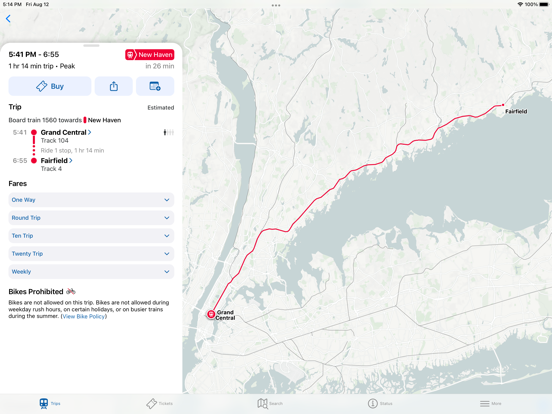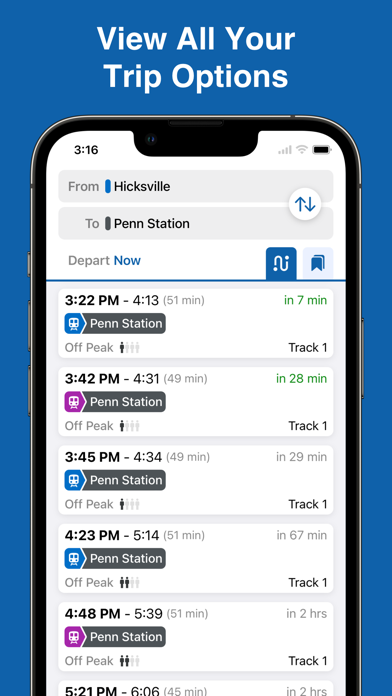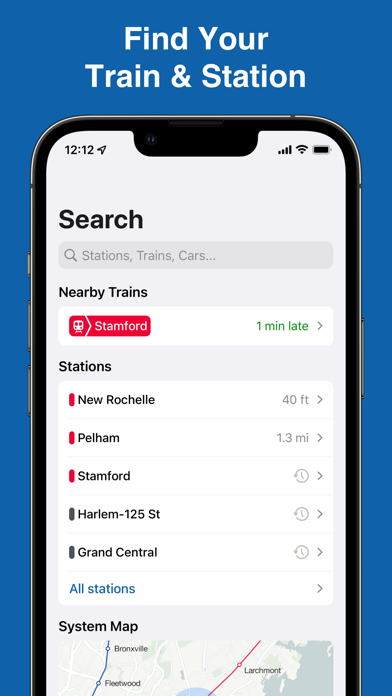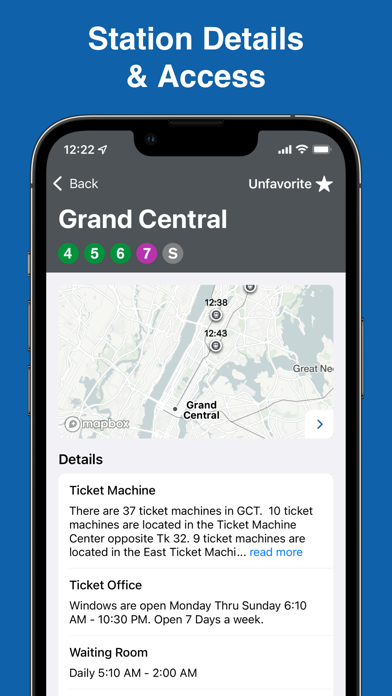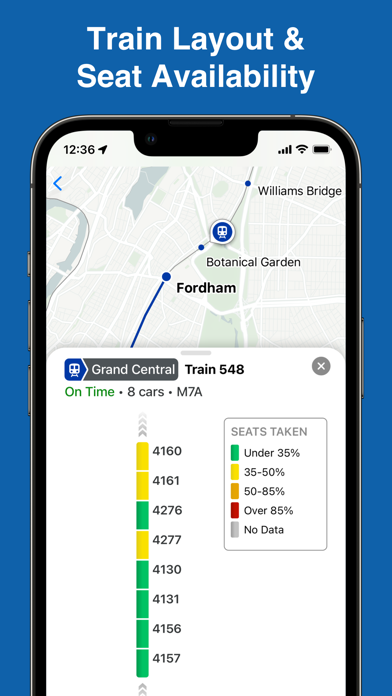MTA TrainTime
Railroad tickets and trips
Free
9.5.0for iPhone, iPad and more
9.7
27K+ Ratings
Metropolitan Transportation Authority
Developer
118.3 MB
Size
Mar 5, 2024
Update Date
#55
in Travel
4+
Age Rating
Age Rating
MTA TrainTime Screenshots
About MTA TrainTime
The TrainTime app provides a one-stop shop for Long Island Rail Road and Metro-North Railroad customers, where riders can buy and use tickets, plan their trips, track their trains, and more.
• Buy tickets with Apple Pay or credit/debit card. Split payment between two cards.
• Plan trips with departure times and transfer details before you travel. You can also search for two origin and/or two destination stations at once.
• Save your frequent trains for easy access
• Share trips with family and friends so they know when to expect you
• Follow your trip with real-time GPS tracking, updated every few seconds
• See the layout of your train and how crowded each car is
• Chat with a customer service representative for either LIRR or Metro-North within the app
• Buy tickets with Apple Pay or credit/debit card. Split payment between two cards.
• Plan trips with departure times and transfer details before you travel. You can also search for two origin and/or two destination stations at once.
• Save your frequent trains for easy access
• Share trips with family and friends so they know when to expect you
• Follow your trip with real-time GPS tracking, updated every few seconds
• See the layout of your train and how crowded each car is
• Chat with a customer service representative for either LIRR or Metro-North within the app
Show More
What's New in the Latest Version 9.5.0
Last updated on Mar 5, 2024
Old Versions
This release includes several bug fixes and improvements, including a clearer list of products when purchasing a ticket for a trip.
Show More
Version History
9.5.0
Mar 5, 2024
This release includes several bug fixes and improvements, including a clearer list of products when purchasing a ticket for a trip.
9.4.3
Feb 15, 2024
This latest version includes several improvements and fixes:
• More relevant product options when buying a ticket for a trip
• Suggestions to search to or from multiple nearby stations at the same time
• More clearly organized trip results when searching to or from multiple stations at the same time
• More relevant product options when buying a ticket for a trip
• Suggestions to search to or from multiple nearby stations at the same time
• More clearly organized trip results when searching to or from multiple stations at the same time
9.4.2
Feb 15, 2024
This latest version includes several improvements and fixes:
• More relevant product options when buying a ticket for a trip
• Suggestions to search to or from multiple nearby stations at the same time
• More clearly organized trip results when searching to or from multiple stations at the same time
• More relevant product options when buying a ticket for a trip
• Suggestions to search to or from multiple nearby stations at the same time
• More clearly organized trip results when searching to or from multiple stations at the same time
9.4.1
Feb 10, 2024
This latest version includes several improvements and fixes:
• More relevant product options when buying a ticket for a trip
• Suggestions to search to or from multiple nearby stations at the same time
• More clearly organized trip results when searching to or from multiple stations at the same time
• More relevant product options when buying a ticket for a trip
• Suggestions to search to or from multiple nearby stations at the same time
• More clearly organized trip results when searching to or from multiple stations at the same time
9.4.0
Feb 8, 2024
This latest version includes several improvements and fixes:
• More relevant product options when buying a ticket for a trip
• Suggestions to search to or from multiple nearby stations at the same time
• More clearly organized trip results when searching to or from multiple stations at the same time
• More relevant product options when buying a ticket for a trip
• Suggestions to search to or from multiple nearby stations at the same time
• More clearly organized trip results when searching to or from multiple stations at the same time
9.3.0
Dec 26, 2023
This latest version includes several features:
• Ability to track you trip with enhanced contextual information (e.g. ETA, next stop, exit station, missed transfers)
• Push notifications for track updates/postings & trip statuses (tied to the feature above)
Bug fix:
• Tablets missing train detail
• Ability to track you trip with enhanced contextual information (e.g. ETA, next stop, exit station, missed transfers)
• Push notifications for track updates/postings & trip statuses (tied to the feature above)
Bug fix:
• Tablets missing train detail
9.2.0
Nov 26, 2023
• New: A shortcut for active tickets will now show on your Lock Screen, making it even easier to present your ticket to the conductor!
• Improved design of multiple identical tickets in your wallet
• Fixes an issue where routes with less frequent service did not show complete trip plan results for the whole day
• Improved design of multiple identical tickets in your wallet
• Fixes an issue where routes with less frequent service did not show complete trip plan results for the whole day
9.1.0
Oct 23, 2023
This version includes several bug fixes and small improvements, including:
• Improved station name search
• Fixes add trip to calendar feature
• Improved station name search
• Fixes add trip to calendar feature
9.0.0
Sep 15, 2023
• New: Your From/To stations are automatically swapped based on your location
• Several minor bug fixes
• Performance improvements
• Several minor bug fixes
• Performance improvements
8.12.0
Aug 18, 2023
This version includes small UI improvements including:
• Minor UI improvements
• Minor UI improvements
8.11.0
Aug 2, 2023
This version includes several bug fixes and small improvements including:
• Stuck loading screen bug fix
• Minor UI improvements
• Stuck loading screen bug fix
• Minor UI improvements
8.10.0
Jun 3, 2023
This version includes several bug fixes and small improvements, including:
• Improved station name search
• Fixed search issue on Search Tab
• Minor bug fixes
• Improved station name search
• Fixed search issue on Search Tab
• Minor bug fixes
8.9.0
May 10, 2023
This version includes several features and bug fixes, including:
• Added ability to scroll for more future trip results
• Added highlighting for Peak vs Off Peak tickets in wallet
• Several minor UI improvements and bugs fixes
• Added ability to scroll for more future trip results
• Added highlighting for Peak vs Off Peak tickets in wallet
• Several minor UI improvements and bugs fixes
8.8.0
Mar 24, 2023
This version includes several features and bug fixes, including:
• Added upcoming departures for transfers on trip detail screen
• Added validity dates for certain tickets on purchase screen
• Fixed some minor UI issues
• Added upcoming departures for transfers on trip detail screen
• Added validity dates for certain tickets on purchase screen
• Fixed some minor UI issues
8.7.0
Feb 18, 2023
This version includes several updates and bug fixes, including:
• Retain recent trip results for viewing offline
• Added more info banner placements
• Fixed some minor UI issues
• Fixed saved trip issue
• Retain recent trip results for viewing offline
• Added more info banner placements
• Fixed some minor UI issues
• Fixed saved trip issue
8.6.0
Jan 24, 2023
This version includes several minor bug fixes and improvements, including:
• Added multi-option origin/destination trip planning
• Added monthly ticket availability notice
• Added multi-option origin/destination trip planning
• Added monthly ticket availability notice
8.5.1
Jan 7, 2023
Minor bug fixes and improvements.
8.5.0
Dec 27, 2022
This version includes several minor bug fixes and improvements, including:
• Fixed payment issue on final transaction screen
• Fixed some accessibility issues
• Fixed some minor UI issues
• Fixed payment issue on final transaction screen
• Fixed some accessibility issues
• Fixed some minor UI issues
8.4.1
Nov 22, 2022
This version includes several minor bug fixes and improvements, including:
• Added additional language support
• Added new feature for automatically pulling up activated tickets
• Fixed some accessibility issues
• Fixed some minor UI issues
• Added additional language support
• Added new feature for automatically pulling up activated tickets
• Fixed some accessibility issues
• Fixed some minor UI issues
8.4.0
Nov 21, 2022
This version includes several minor bug fixes and improvements, including:
• Added additional language support
• Added new feature for automatically pulling up activated tickets
• Fixed some accessibility issues
• Fixed some minor UI issues
• Added additional language support
• Added new feature for automatically pulling up activated tickets
• Fixed some accessibility issues
• Fixed some minor UI issues
8.3.0
Sep 15, 2022
This version includes a major feature, several minor bug fixes and improvements, including:
• You can now add your favorite trips and trains under “Saved Trips” located on the trips tab
• You can now use app long press shortcuts to quickly access your activated tickets
• You can now add favorite stations from any instance of stations screen
• Fixed an error message
Fixed some loading issues
———
We heard you! This new release of TrainTime combines MTA eTix with the trip planning and train tracking of LIRR and Metro-North TrainTime. Now you can plan trips and buy tickets for both railroads, without switching between apps.
We’ve also refreshed and streamlined the user interface and improved the accuracy of real-time information across both LIRR and Metro-North.
• You can now add your favorite trips and trains under “Saved Trips” located on the trips tab
• You can now use app long press shortcuts to quickly access your activated tickets
• You can now add favorite stations from any instance of stations screen
• Fixed an error message
Fixed some loading issues
———
We heard you! This new release of TrainTime combines MTA eTix with the trip planning and train tracking of LIRR and Metro-North TrainTime. Now you can plan trips and buy tickets for both railroads, without switching between apps.
We’ve also refreshed and streamlined the user interface and improved the accuracy of real-time information across both LIRR and Metro-North.
8.2.0
Aug 26, 2022
This version includes several minor bug fixes and improvements, including:
• You can now view all elevator/escalator outages from status tab
• Elev/esc. status was not showing “long term outage” for Metro-North stations
• Improvements for users of screen readers
• Fixed some display issues on iPad
• Fixed an issue where not all fare options would show for some trips to Mets-Willets Point
———
We heard you! This new release of TrainTime combines MTA eTix with the trip planning and train tracking of LIRR and Metro-North TrainTime. Now you can plan trips and buy tickets for both railroads, without switching between apps.
We’ve also refreshed and streamlined the user interface and improved the accuracy of real-time information across both LIRR and Metro-North.
• You can now view all elevator/escalator outages from status tab
• Elev/esc. status was not showing “long term outage” for Metro-North stations
• Improvements for users of screen readers
• Fixed some display issues on iPad
• Fixed an issue where not all fare options would show for some trips to Mets-Willets Point
———
We heard you! This new release of TrainTime combines MTA eTix with the trip planning and train tracking of LIRR and Metro-North TrainTime. Now you can plan trips and buy tickets for both railroads, without switching between apps.
We’ve also refreshed and streamlined the user interface and improved the accuracy of real-time information across both LIRR and Metro-North.
8.1.2
Aug 20, 2022
This version includes several minor bug fixes and improvements. In particular, tickets in the Past tab should now show "used" dates properly.
———
We heard you! This new release of TrainTime combines MTA eTix with the trip planning and train tracking of LIRR and Metro-North TrainTime. Now you can plan trips and buy tickets for both railroads, without switching between apps.
We’ve also refreshed and streamlined the user interface and improved the accuracy of real-time information across both LIRR and Metro-North.
———
We heard you! This new release of TrainTime combines MTA eTix with the trip planning and train tracking of LIRR and Metro-North TrainTime. Now you can plan trips and buy tickets for both railroads, without switching between apps.
We’ve also refreshed and streamlined the user interface and improved the accuracy of real-time information across both LIRR and Metro-North.
8.1
Aug 19, 2022
This version includes several minor bug fixes & improvements.
———
We heard you! This new release of TrainTime combines MTA eTix with the trip planning and train tracking of LIRR and Metro-North TrainTime. Now you can plan trips and buy tickets for both railroads, without switching between apps.
We’ve also refreshed and streamlined the user interface and improved the accuracy of real-time information across both LIRR and Metro-North.
———
We heard you! This new release of TrainTime combines MTA eTix with the trip planning and train tracking of LIRR and Metro-North TrainTime. Now you can plan trips and buy tickets for both railroads, without switching between apps.
We’ve also refreshed and streamlined the user interface and improved the accuracy of real-time information across both LIRR and Metro-North.
8.0
Aug 16, 2022
We heard you! This new release of Train Time combines MTA eTix with the trip planning and train tracking of LIRR and Metro-North Train Time. Now you can plan trips and buy tickets for both railroads, without switching between apps.
We’ve also refreshed and streamlined the user interface and improved the accuracy of real-time information across both LIRR and Metro-North.
We’ve also refreshed and streamlined the user interface and improved the accuracy of real-time information across both LIRR and Metro-North.
MTA TrainTime FAQ
Click here to learn how to download MTA TrainTime in restricted country or region.
Check the following list to see the minimum requirements of MTA TrainTime.
iPhone
Requires iOS 13.0 or later.
iPad
Requires iPadOS 13.0 or later.
iPod touch
Requires iOS 13.0 or later.
MTA TrainTime supports Italian, Korean, Portuguese, Simplified Chinese, Spanish