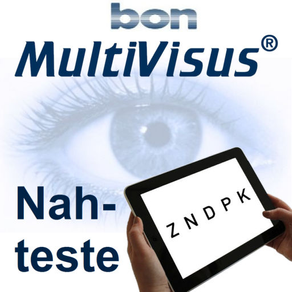
MultiVisus-N
$69.99
3.0for iPhone, iPad
Age Rating
MultiVisus-N Screenshots
About MultiVisus-N
MultiVisus near vision software:
Numbers, Letters, Landolt rings, Reading examples, Red-green test, Dot pattern, Pattern of rays, Snellen E-hooks, Kolt test, H-test, Symbols for children, Screening color test, Dot star, Amsler test,
binokular: series of MKH tests (Cross, Pointers, Hooks, Triangle test, Stereo valence test), Differentiated stereo test D6, Random dot symbols, Cowen test, Binocular balance, Binocular cylinder balance, Worth test, Dominance test, Schober test, Posch tests, Pattern of rays binocular, individual binocular tests, Fusion/Convergency,
Reading examples (Timetable, Map, City map, Notes, Patient information leaflet)
Reading distance 25-70 cm, calibrated contrast values, for binocular tests anaglyph separation or polarized separation applying binocular module
Numbers, Letters, Landolt rings, Reading examples, Red-green test, Dot pattern, Pattern of rays, Snellen E-hooks, Kolt test, H-test, Symbols for children, Screening color test, Dot star, Amsler test,
binokular: series of MKH tests (Cross, Pointers, Hooks, Triangle test, Stereo valence test), Differentiated stereo test D6, Random dot symbols, Cowen test, Binocular balance, Binocular cylinder balance, Worth test, Dominance test, Schober test, Posch tests, Pattern of rays binocular, individual binocular tests, Fusion/Convergency,
Reading examples (Timetable, Map, City map, Notes, Patient information leaflet)
Reading distance 25-70 cm, calibrated contrast values, for binocular tests anaglyph separation or polarized separation applying binocular module
Show More
What's New in the Latest Version 3.0
Last updated on Apr 10, 2019
Old Versions
customized framing of reading examples
Dominance test
Size of binocular tests depend on reading distance
Language selection German-English
Test button disposal by drag and drop
Using the binocular module: binocular test menu only appears by tap to certain screen areas
Buttons for test variations are disposed to the top area of the lateral toolbar
Bigger icons on test buttons
Dominance test
Size of binocular tests depend on reading distance
Language selection German-English
Test button disposal by drag and drop
Using the binocular module: binocular test menu only appears by tap to certain screen areas
Buttons for test variations are disposed to the top area of the lateral toolbar
Bigger icons on test buttons
Show More
Version History
3.0
Apr 10, 2019
customized framing of reading examples
Dominance test
Size of binocular tests depend on reading distance
Language selection German-English
Test button disposal by drag and drop
Using the binocular module: binocular test menu only appears by tap to certain screen areas
Buttons for test variations are disposed to the top area of the lateral toolbar
Bigger icons on test buttons
Dominance test
Size of binocular tests depend on reading distance
Language selection German-English
Test button disposal by drag and drop
Using the binocular module: binocular test menu only appears by tap to certain screen areas
Buttons for test variations are disposed to the top area of the lateral toolbar
Bigger icons on test buttons
2.5
May 2, 2017
Entfernungswahl im Hauptmenü
Darstellung kalibrierter Kontraste 100%, 63%, 40%, 25%, 16%, 10%, 6,3%
Farbentafeln, D6-Test
MultiVisus-N FAQ
Click here to learn how to download MultiVisus-N in restricted country or region.
Check the following list to see the minimum requirements of MultiVisus-N.
iPhone
iPad
MultiVisus-N supports German





























