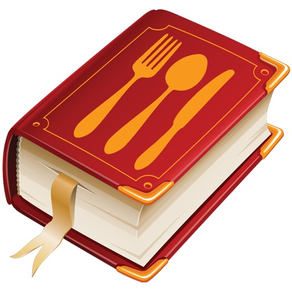
My Recipes +
FreeOffers In-App Purchases
3.3for iPhone, iPod touch
Age Rating
My Recipes + Screenshots
About My Recipes +
"My Recipes" is the most comprehensive app for managing your favourite recipes!
Categories:
Save and organise your recipes by category. You can set as many categories as you like and choose the name, image and order. Do you want to display desserts first and then pasta dishes? No problem!
Recipes:
- Add a recipe, choose the name and link it to a category. You can enter as many fields as you like and they can all be customised. Unused fields are not displayed, so they do not bother you and the display is easier to read.
- You can add a link to an internet page, to save online recipes.
- You can save one or more photos for recipes taken from books and magazines.
- You can link recipes with each other. Thus, for example, you can write a recipe for a tart and link it to the recipe for short crust pastry, importing (if you want) the ingredients for the linked recipe.
- Tap a photo to enlarge it, hold on a text field to copy it.
Shopping list:
- Organise your shopping list according to the selected recipes.
- Tap the ingredients to mark them as "Purchased". You can delete a single ingredient (or any list) simply by swiping your finger.
- Share your list by message or email, or copy it to paste it into another app.
Search:
- Search by name or ingredients. You can organise lists alphabetically, by category, by preparation time, by ingredient, etc., etc.
- Save your favourite recipes by tapping on the star. They will appear first.
Sharing:
- Send recipes by email, in MCB format. The person receiving the recipe can save it in their own app, just like you, and can also choose a category.
- Share in pdf format, so the recipe can be read on any device.
- Print the recipe with any AirPrint printer.
- Save in CSV format
You can save up to 3 recipes in the free version.
A free recipe is included!
Categories:
Save and organise your recipes by category. You can set as many categories as you like and choose the name, image and order. Do you want to display desserts first and then pasta dishes? No problem!
Recipes:
- Add a recipe, choose the name and link it to a category. You can enter as many fields as you like and they can all be customised. Unused fields are not displayed, so they do not bother you and the display is easier to read.
- You can add a link to an internet page, to save online recipes.
- You can save one or more photos for recipes taken from books and magazines.
- You can link recipes with each other. Thus, for example, you can write a recipe for a tart and link it to the recipe for short crust pastry, importing (if you want) the ingredients for the linked recipe.
- Tap a photo to enlarge it, hold on a text field to copy it.
Shopping list:
- Organise your shopping list according to the selected recipes.
- Tap the ingredients to mark them as "Purchased". You can delete a single ingredient (or any list) simply by swiping your finger.
- Share your list by message or email, or copy it to paste it into another app.
Search:
- Search by name or ingredients. You can organise lists alphabetically, by category, by preparation time, by ingredient, etc., etc.
- Save your favourite recipes by tapping on the star. They will appear first.
Sharing:
- Send recipes by email, in MCB format. The person receiving the recipe can save it in their own app, just like you, and can also choose a category.
- Share in pdf format, so the recipe can be read on any device.
- Print the recipe with any AirPrint printer.
- Save in CSV format
You can save up to 3 recipes in the free version.
A free recipe is included!
Show More
What's New in the Latest Version 3.3
Last updated on Feb 1, 2023
Old Versions
Minor bugfix
Show More
Version History
3.3
Feb 1, 2023
Minor bugfix
3.2
Oct 14, 2021
iOS 15 support
Minor bugfix
Minor bugfix
3.1
Oct 13, 2021
iOS 15 support
Minor bugfix
Minor bugfix
3.0
Aug 22, 2021
Minor bugfix
2.9
Jun 6, 2021
- Minor bugfix
2.8
Nov 1, 2020
- iOS 14 support
- iPhone 12 support
- minor bugfix
- iPhone 12 support
- minor bugfix
2.7
May 13, 2020
- Improved printing and sending pdf
- The screen does not go into standby when viewing a recipe
- Minor bug fixes
- The screen does not go into standby when viewing a recipe
- Minor bug fixes
2.6
Dec 29, 2019
Minor bugfix
2.5
Jul 11, 2019
Minor bugfix
2.4
Oct 15, 2018
Minor bugfix
2.3
Sep 29, 2018
Bugfix
2.2
Sep 28, 2018
New iPhone models support
iOS12 support
Bugfix
iOS12 support
Bugfix
2.1
Nov 21, 2017
Bugfix
2.0
Nov 19, 2017
Major bugfix
1.9
Oct 30, 2017
iOS 11 support
1.8
Feb 28, 2017
Minor Bugfix
1.7
Jan 24, 2017
Backup / Restore
Bugfix
Bugfix
1.6
Oct 10, 2016
iOS 10 support
iPhone 7 support
iPhone 7 support
1.5
Apr 14, 2016
Minor bugfix
1.4
Mar 17, 2016
Improving photo import
Bugfix
Bugfix
1.3
Feb 11, 2016
Audio recording
Minor bugfix
Minor bugfix
1.2
Feb 4, 2016
Various improvements
1.1
Jan 26, 2016
Bugfix
1.0
Jan 15, 2016
My Recipes + FAQ
Click here to learn how to download My Recipes + in restricted country or region.
Check the following list to see the minimum requirements of My Recipes +.
iPhone
Requires iOS 13.0 or later.
iPod touch
Requires iOS 13.0 or later.
My Recipes + supports English, Italian
My Recipes + contains in-app purchases. Please check the pricing plan as below:
full version of the app
$2.99




























