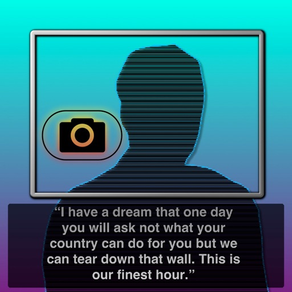
My Teleprompter
Record that perfect speech!
$6.99
1.2.1for iPhone, iPad and more
Age Rating
My Teleprompter Screenshots
About My Teleprompter
Need to record a video but keep forgetting your lines? Getting tongue tied?
Whatever the reason, fear no more, with My Teleprompter!
Just load your speech, press record and confidently read the speech to make that all-important speech like a seasoned professional!
Developed with an experienced public speaker, this app gives you the control to record your speech without forgetting your lines - just like world leaders and Oscars presenters!
Almost everyone has experience using the iPhone / iPad's camera to record a video of themselves.
We simply took that idea and added a few useful features to the built-in camera.
It's simple to use:
- Load your speech text.
- Start recording.
- Use your finger to scroll the text up or down.
- Hold finger down if you want continuous text scrolling.
- You control the tempo (as you should).
- Deliver your speech.
- Press stop when finished.
Easy, right?
The design directs your eyes close to the camera so that it looks as if you're looking at the camera. Works best if you have an iPhone X!
Record your speech in portrait or landscape modes, right-handed or left-handed.
We can't help you write the perfect speech, but we can help you perfect your delivery!
Whatever the reason, fear no more, with My Teleprompter!
Just load your speech, press record and confidently read the speech to make that all-important speech like a seasoned professional!
Developed with an experienced public speaker, this app gives you the control to record your speech without forgetting your lines - just like world leaders and Oscars presenters!
Almost everyone has experience using the iPhone / iPad's camera to record a video of themselves.
We simply took that idea and added a few useful features to the built-in camera.
It's simple to use:
- Load your speech text.
- Start recording.
- Use your finger to scroll the text up or down.
- Hold finger down if you want continuous text scrolling.
- You control the tempo (as you should).
- Deliver your speech.
- Press stop when finished.
Easy, right?
The design directs your eyes close to the camera so that it looks as if you're looking at the camera. Works best if you have an iPhone X!
Record your speech in portrait or landscape modes, right-handed or left-handed.
We can't help you write the perfect speech, but we can help you perfect your delivery!
Show More
What's New in the Latest Version 1.2.1
Last updated on May 11, 2023
Old Versions
Update to support latest iOS devices
Show More
Version History
1.2.1
May 11, 2023
Update to support latest iOS devices
1.2
Apr 18, 2020
Build for iOS 13.
New feature: Now you can double tap on the screen and Apple Watch to auto-scroll your speech!
Fixed bug where a long press gesture can cause auto-scrolling and won't stop.
New feature: Now you can double tap on the screen and Apple Watch to auto-scroll your speech!
Fixed bug where a long press gesture can cause auto-scrolling and won't stop.
1.1
Mar 28, 2018
You can now use Apple Watch to control My Teleprompter!
Just double tap on your watch face to start / stop recording.
Tap and hold to make your speech scroll automatically.
Just double tap on your watch face to start / stop recording.
Tap and hold to make your speech scroll automatically.
1.0
Mar 7, 2018
My Teleprompter FAQ
Click here to learn how to download My Teleprompter in restricted country or region.
Check the following list to see the minimum requirements of My Teleprompter.
iPhone
Requires iOS 12.0 or later.
iPad
Requires iPadOS 12.0 or later.
Apple Watch
Requires watchOS 5.0 or later.
iPod touch
Requires iOS 12.0 or later.
My Teleprompter supports English
































