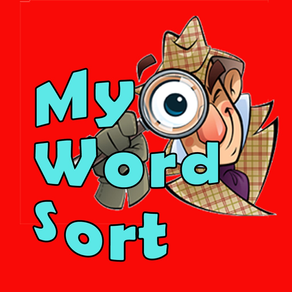
Age Rating
My Word Sort Screenshots
About My Word Sort
Teachers and students alike can now create OPEN and CLOSED word sorts from their own word lists. Word lists can be saved for future reuse, or shared with your students. Teachers: share your word list code with your students and the word list will appear on their screens!
Word sorts are a highly engaging and flexible activity in which students focus on similarities and differences between words. In effect, students become ‘word detectives’. In the My Word Sort app, students either input their word list or enter the share code from their teacher. This could be their weekly spelling list, a list from a reading activity, a list of capitals, or whatever meets the required learning outcome. If they are entering their own words, they have the option to record each word. The addition of audio is of enormous benefit in word sorts because it allows students not only to hear sound patterns, but adds another dimension to the word sorting categories (sort by sound). To commence the sort, there is a range of options:
OPEN WORD SORTS
Groups or individual students can choose the common features, decide categories for organising the words (category headings will display) and complete the word sort
OR
One student can chose the common features, decide categories for organising the words (category headings will not display) and complete the word sort. His/her partner then works out the sort criteria.
CLOSED WORD SORTS
The teacher tells students the sort categories and students complete the word sort.
The app contains a range of ideas for how to effectively use My Word Sort.
A feature to email your word sort to chosen recipient/s is also included.
Word sorts are a highly engaging and flexible activity in which students focus on similarities and differences between words. In effect, students become ‘word detectives’. In the My Word Sort app, students either input their word list or enter the share code from their teacher. This could be their weekly spelling list, a list from a reading activity, a list of capitals, or whatever meets the required learning outcome. If they are entering their own words, they have the option to record each word. The addition of audio is of enormous benefit in word sorts because it allows students not only to hear sound patterns, but adds another dimension to the word sorting categories (sort by sound). To commence the sort, there is a range of options:
OPEN WORD SORTS
Groups or individual students can choose the common features, decide categories for organising the words (category headings will display) and complete the word sort
OR
One student can chose the common features, decide categories for organising the words (category headings will not display) and complete the word sort. His/her partner then works out the sort criteria.
CLOSED WORD SORTS
The teacher tells students the sort categories and students complete the word sort.
The app contains a range of ideas for how to effectively use My Word Sort.
A feature to email your word sort to chosen recipient/s is also included.
Show More
What's New in the Latest Version 1.93
Last updated on Feb 29, 2020
Old Versions
* IOS 13 related fixes
* dark mode fixes
* dark mode fixes
Show More
Version History
1.93
Feb 29, 2020
* IOS 13 related fixes
* dark mode fixes
* dark mode fixes
1.92
Apr 2, 2019
* fix for note display issue on old device (iPad2)
* minor cosmetic changes
* minor cosmetic changes
1.91
Oct 19, 2018
* Words now have a white background to make positioning easier/clearer.
* Minor cosmetic changes.
* Minor bug fixes.
* Minor cosmetic changes.
* Minor bug fixes.
1.9
Oct 15, 2018
* Improved navigation options
* Improved sharing/load share interface
* Improved sharing/load share interface
1.8
Oct 10, 2018
* bug fix for issue that could affect startup sometimes
* minor cosmetic fixes
* minor cosmetic fixes
1.7
Oct 3, 2018
* Managing word lists screen is loaded before the word list editor
* Multiple exercises can be deleted, shared and loaded rather than one at a time
* Rewritten in Swift
* Old data format is converted on start to new format
* Backend changes
* Multiple exercises can be deleted, shared and loaded rather than one at a time
* Rewritten in Swift
* Old data format is converted on start to new format
* Backend changes
1.6
Feb 27, 2017
* Replaced backend service for sharing sorts, given the closure of the Parse service. You will need to reshare a sort from one of your devices to make it available again.
1.5
Mar 12, 2015
* changes to support 64 bit as per apple's requirements ( https://developer.apple.com/news/?id=10202014a )
1.4
Dec 10, 2014
* IOS 8 minor fixes
* some display fixes
* microphone fix
* profanity filter
* 2 week sort expiry removed
* iphone 6 screen support
* some display fixes
* microphone fix
* profanity filter
* 2 week sort expiry removed
* iphone 6 screen support
1.3
Jul 5, 2014
app changes to support changed data backend for sharing/loading of sorts
shortened sharing code
previous versions sharing and loading sort function will
cease to work, so please update to this version
shortened sharing code
previous versions sharing and loading sort function will
cease to work, so please update to this version
1.2
Nov 18, 2013
* added icon to toggle on/off sound effects (i.e. all sounds except the spoken word recordings can be turned on/off).
NOTE: while this update should preserve your existing saved lists, please SHARE any word lists before updating so you have a copy of them if you need to restore them.
NOTE: while this update should preserve your existing saved lists, please SHARE any word lists before updating so you have a copy of them if you need to restore them.
1.1
Oct 4, 2013
Teachers/students can save word lists to their own devices
Teachers/students can share word lists with other devices
Some interface changes.
Teachers/students can share word lists with other devices
Some interface changes.
1.0
Sep 11, 2013
My Word Sort Price
Today:
$5.99
Lowest:
$4.99
Highest:
$7.99
My Word Sort FAQ
Click here to learn how to download My Word Sort in restricted country or region.
Check the following list to see the minimum requirements of My Word Sort.
iPhone
iPad
My Word Sort supports English




























