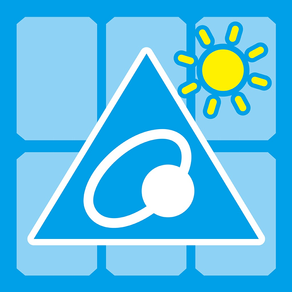
MyDeltaSolar
Free
5.3.3for iPhone, iPad
Age Rating
MyDeltaSolar Screenshots
About MyDeltaSolar
This APP should collocate with Delta Inverter.
If Wi-Fi setting of device is not connecting to Delta Inverter,
APP will stay in offline mode until it connect.
If Wi-Fi setting of device is not connecting to Delta Inverter,
APP will stay in offline mode until it connect.
Show More
What's New in the Latest Version 5.3.3
Last updated on Aug 27, 2021
Old Versions
1. Upgrade grid code.
2. Improve performance.
3. Improve grid setting page.
2. Improve performance.
3. Improve grid setting page.
Show More
Version History
5.3.3
Aug 27, 2021
1. Upgrade grid code.
2. Improve performance.
3. Improve grid setting page.
2. Improve performance.
3. Improve grid setting page.
5.3.1
Dec 14, 2020
1. Add refresh icon in cloud page
5.2.7
Feb 13, 2020
1. Update Translation & UI compatibility & Grid Setting table.
2. Support Quick Setting Function.
3. Allow users to switch remember password function to on/off.
4. Remove the Meter sheet(Now it can be replaced by Partial Export sheet).
5. Support WiFi return to default function.
6. Support signal protection for a bad plant environment.
7. Support update Data Collector FW through USB.
8. Enhance the accuracy of daily production graph to 5 minutes.
9. Support show signal strength of SSID.
2. Support Quick Setting Function.
3. Allow users to switch remember password function to on/off.
4. Remove the Meter sheet(Now it can be replaced by Partial Export sheet).
5. Support WiFi return to default function.
6. Support signal protection for a bad plant environment.
7. Support update Data Collector FW through USB.
8. Enhance the accuracy of daily production graph to 5 minutes.
9. Support show signal strength of SSID.
5.2.6
Jan 31, 2020
1. Update Translation & UI compatibility & Grid Setting table.
2. Support Quick Setting Function.
3. Allow users to switch remember password function to on/off.
4. Remove the Meter sheet(Now it can be replaced by Partial Export sheet).
5. Support WiFi return to default function.
6. Support signal protection for a bad plant environment.
7. Support update Data Collector FW through USB.
8. Enhance the accuracy of daily production graph to 5 minutes. 9. Support show signal strength of SSID.
2. Support Quick Setting Function.
3. Allow users to switch remember password function to on/off.
4. Remove the Meter sheet(Now it can be replaced by Partial Export sheet).
5. Support WiFi return to default function.
6. Support signal protection for a bad plant environment.
7. Support update Data Collector FW through USB.
8. Enhance the accuracy of daily production graph to 5 minutes. 9. Support show signal strength of SSID.
5.2.5
Nov 26, 2019
Update Grid Setting model and item table
Update icon in home page in iOS system & Fix some crash issue
Support show downloaded DC1 FW Version in upgrade page & modify display rule of FW version in info page & Starting date
Support Partial Export / DRM 0 / Dry Contact function & Show derating message
Support special character for the account & remember password function & Non-device registration & Auto select cloud login language
Update icon in home page in iOS system & Fix some crash issue
Support show downloaded DC1 FW Version in upgrade page & modify display rule of FW version in info page & Starting date
Support Partial Export / DRM 0 / Dry Contact function & Show derating message
Support special character for the account & remember password function & Non-device registration & Auto select cloud login language
5.2.4
Nov 25, 2019
1. Support special character for account & remember password function & Non-device registration & Auto select cloud language
2. Support Partial Export / DRM 0 / Dry Contact function & Show derating message
3. Support show downloaded DC1 FW Version in upgrade page & modify display rule of FW version in info page & Starting date
4. Update Grid Setting model and item table
5. Update icon in home page & Fix some crash issue
2. Support Partial Export / DRM 0 / Dry Contact function & Show derating message
3. Support show downloaded DC1 FW Version in upgrade page & modify display rule of FW version in info page & Starting date
4. Update Grid Setting model and item table
5. Update icon in home page & Fix some crash issue
5.2.3
Oct 7, 2019
1. Support Change Inverter function
2. When the cellular/WiFi signal is not stable, pop up a notification to instruct the user to switch the connection method
3. Remove the limitation of installers daily install device
4. Add an option to make password visible in the login page
5. Rearrange plant type selection to cloud registration page
6. Detail information of Data Collector register status
2. When the cellular/WiFi signal is not stable, pop up a notification to instruct the user to switch the connection method
3. Remove the limitation of installers daily install device
4. Add an option to make password visible in the login page
5. Rearrange plant type selection to cloud registration page
6. Detail information of Data Collector register status
5.2.2
Aug 19, 2019
1. Support user set country for new inverter
2. Update Country List
3. Support upgrade inverter through Data Collector
4. Simplify timezone setting for Data Collector
2. Update Country List
3. Support upgrade inverter through Data Collector
4. Simplify timezone setting for Data Collector
5.2.1
Jul 31, 2019
1. Support third party monitor setting process
2. Support Data Collector total power information in Home page
2. Support Data Collector total power information in Home page
5.2.0
Jul 12, 2019
1. Backup/Restore function
2. Fail Safe Function
3. DC1 plant type function(Including Sell/Consumption/Buy/Production)
2. Fail Safe Function
3. DC1 plant type function(Including Sell/Consumption/Buy/Production)
5.1.9
Jul 2, 2019
1. Update UI translation
2. Support Auto ID function
3. Support remember language setting
4. Support Ethernet connection
5. Support Old & New series country setting
2. Support Auto ID function
3. Support remember language setting
4. Support Ethernet connection
5. Support Old & New series country setting
5.1.8
May 21, 2019
v1.21
1.Support RetroFit
2.Support Power meter function
3.Support DRM0 function
4.Support Dry Contact function
5.Support Partial Export function
6.Support mixed type connection
7.Fleet Management
8.Support monitor DC1 FW version
1.Support RetroFit
2.Support Power meter function
3.Support DRM0 function
4.Support Dry Contact function
5.Support Partial Export function
6.Support mixed type connection
7.Fleet Management
8.Support monitor DC1 FW version
5.1.7
Aug 17, 2017
v1.20 fix issue.
MyDeltaSolar FAQ
Click here to learn how to download MyDeltaSolar in restricted country or region.
Check the following list to see the minimum requirements of MyDeltaSolar.
iPhone
iPad

































