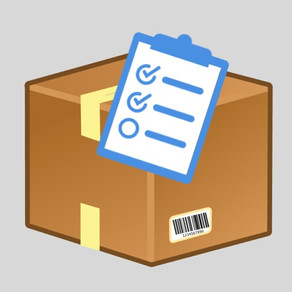
MyInventory+
$2.99
2.1for iPhone, iPad and more
Age Rating
MyInventory+ Screenshots
About MyInventory+
Build and manage your inventories simply and efficiently with MyInventory+ by simply scanning the product barcode, or entering the code manually.
You can create the inventories you want by giving a name and a date, and start scanning your products.
You can enter the quantity and its unit price, as well as the name of the product.
If you re-scan a product, and it already exists in inventory, simply add the new quantity.
MyInventory+ allows you to see in real time the total value of the inventory, as well as the quantities of a given product and its total value.
You can filter the data to see the total inventory value for a given product category.
MyInventory+ allows you to save your inventory, in CSV format, in the Files folder, as well as upload previously saved inventories.
So you can import your inventory to any other device and continue your work, or simply view the older inventories.
Because MyInventory+ saves the files in CSV format, they can be opened and edited, either in Pages or in Excel.
MyInventory+ also allows you to send your inventory directly by E-mail or by Message, or save in Notes.
After you create your Inventory, MyInventory+ allows you to manage it. Simply upload a CSV file with your previously created Inventory.
You can check out existing products or check in new products. Just read or manually enter your product barcode, and MyInventory+ keeps your stock up to date, both in quantities and in value.
With MyInventory+ you can always know which quantities and values are in stock, as well as the quantities and values entered and left. You can also filter by Category or Product Name.
You can also export your stock management to the CSV format Files folder for viewing on your computer, or import to another device.
You can create the inventories you want by giving a name and a date, and start scanning your products.
You can enter the quantity and its unit price, as well as the name of the product.
If you re-scan a product, and it already exists in inventory, simply add the new quantity.
MyInventory+ allows you to see in real time the total value of the inventory, as well as the quantities of a given product and its total value.
You can filter the data to see the total inventory value for a given product category.
MyInventory+ allows you to save your inventory, in CSV format, in the Files folder, as well as upload previously saved inventories.
So you can import your inventory to any other device and continue your work, or simply view the older inventories.
Because MyInventory+ saves the files in CSV format, they can be opened and edited, either in Pages or in Excel.
MyInventory+ also allows you to send your inventory directly by E-mail or by Message, or save in Notes.
After you create your Inventory, MyInventory+ allows you to manage it. Simply upload a CSV file with your previously created Inventory.
You can check out existing products or check in new products. Just read or manually enter your product barcode, and MyInventory+ keeps your stock up to date, both in quantities and in value.
With MyInventory+ you can always know which quantities and values are in stock, as well as the quantities and values entered and left. You can also filter by Category or Product Name.
You can also export your stock management to the CSV format Files folder for viewing on your computer, or import to another device.
Show More
What's New in the Latest Version 2.1
Last updated on Sep 21, 2021
Old Versions
- Update for iOS 15
Show More
Version History
2.1
Sep 21, 2021
- Update for iOS 15
2.0
Dec 12, 2019
The biggest update ever of MyInventory +.
In addition to being able to create your Inventories, you can now also manage your Stocks by exiting existing products and entering new products.
- Update for iOS 13.2
- Resolved an issue that caused the camera image on the iPad not to scan in full screen on iPad
- Fixed an issue where the camera image on iPad did not rotate to landscape mode
- Resolved an issue that prevented recognition of a new product after recognizing a previous product
- Possibility to change product unit value in Inventory
- Possibility to manage stock with product inputs and outputs
- Graphical display of stock quantities and values, product issues and entries
- Application of filters by Name and Category on stocks, outputs and product entries.
- Creation and export of CSV format files to existing stock, product inputs and outputs
In addition to being able to create your Inventories, you can now also manage your Stocks by exiting existing products and entering new products.
- Update for iOS 13.2
- Resolved an issue that caused the camera image on the iPad not to scan in full screen on iPad
- Fixed an issue where the camera image on iPad did not rotate to landscape mode
- Resolved an issue that prevented recognition of a new product after recognizing a previous product
- Possibility to change product unit value in Inventory
- Possibility to manage stock with product inputs and outputs
- Graphical display of stock quantities and values, product issues and entries
- Application of filters by Name and Category on stocks, outputs and product entries.
- Creation and export of CSV format files to existing stock, product inputs and outputs
1.1
Oct 21, 2019
- Support for iOS 13
- Support for Dark Mode
- Possibility to change Product Category
- Possibility to change Product Name
- Light switch button
- Support for Dark Mode
- Possibility to change Product Category
- Possibility to change Product Name
- Light switch button
1.0
Sep 22, 2018
MyInventory+ FAQ
Click here to learn how to download MyInventory+ in restricted country or region.
Check the following list to see the minimum requirements of MyInventory+.
iPhone
Requires iOS 15.0 or later.
iPad
Requires iPadOS 15.0 or later.
iPod touch
Requires iOS 15.0 or later.
MyInventory+ supports English, Portuguese, Spanish







































