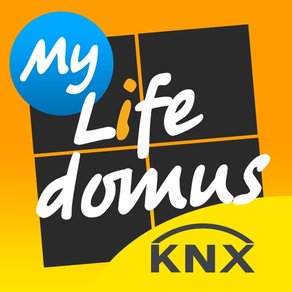
MyLifedomus KNX
Free
1.6for iPhone, iPad and more
Age Rating
MyLifedomus KNX Screenshots
About MyLifedomus KNX
With the MyLifedomus application, you will easily manage your complete KNX installation.
From the lighting to the engines, you will pilot lights, scenes, shutters, blinds, heating system from room thermostats , but also auxiliary functions such as status indications . You will access to the weather of your site too.
Immediately MyLifedomus gives you all the power of Lifedomus supervision systems on your iPhone and iPad, easily and without programming.
Customization is completely open, you can :
- Regroup your rooms to create floors for example.
- Rename floors, rooms and equipments.
- Customize the entire interface with photos taken directly from your iPhone or iPad, or selected from your photo library.
- Select the corresponding equipment from a proposed list.
- Sort all lists to highlight the rooms and equipments that you use the most.
- Create your own scenarios that can be started manually or even automatically executed using geolocation.
- Indicate the theoretical consumption of switching or dimming equipment and control the energy of the system.
- Manage your cameras.
Don't lose your configuration, save your data, you can get it back on another iPad or iPhone.
To connect and control your KNX installation, everything you need is the free MyLifedomus application and the MyLifedomus KNX/IP gateway.
The MyLifedomus application automatically discovers and connects you to the MyLifedomus KNX/IP gateways, allowing you to control your system immediately, depending on the configuration of the server with the ETS application.
Use the built-in demo house for an overview of the specific features on the iPad or iPhone.
Languages: English, French.
From the lighting to the engines, you will pilot lights, scenes, shutters, blinds, heating system from room thermostats , but also auxiliary functions such as status indications . You will access to the weather of your site too.
Immediately MyLifedomus gives you all the power of Lifedomus supervision systems on your iPhone and iPad, easily and without programming.
Customization is completely open, you can :
- Regroup your rooms to create floors for example.
- Rename floors, rooms and equipments.
- Customize the entire interface with photos taken directly from your iPhone or iPad, or selected from your photo library.
- Select the corresponding equipment from a proposed list.
- Sort all lists to highlight the rooms and equipments that you use the most.
- Create your own scenarios that can be started manually or even automatically executed using geolocation.
- Indicate the theoretical consumption of switching or dimming equipment and control the energy of the system.
- Manage your cameras.
Don't lose your configuration, save your data, you can get it back on another iPad or iPhone.
To connect and control your KNX installation, everything you need is the free MyLifedomus application and the MyLifedomus KNX/IP gateway.
The MyLifedomus application automatically discovers and connects you to the MyLifedomus KNX/IP gateways, allowing you to control your system immediately, depending on the configuration of the server with the ETS application.
Use the built-in demo house for an overview of the specific features on the iPad or iPhone.
Languages: English, French.
Show More
What's New in the Latest Version 1.6
Last updated on Jun 29, 2015
Old Versions
This app has been updated by Apple to display the Apple Watch app icon.
- Bug fixes for scenes
- Bug fixes for scenes
Show More
Version History
1.6
Jun 29, 2015
This app has been updated by Apple to display the Apple Watch app icon.
- Bug fixes for scenes
- Bug fixes for scenes
1.5
Feb 5, 2014
- Various improvements and optimizations
1.4
Dec 2, 2013
- Usability improvements for scenarios management
- Bug fix for iPad
- Bug fix for iPad
1.3
Nov 25, 2013
Optimizations for iOS 7
1.2
Nov 1, 2013
- iOS 7 design
- Optimizations
- Bug Fixes
- Optimizations
- Bug Fixes
1.1
Oct 15, 2013
- Optimizations for iOS 7
1.0
Oct 5, 2013
MyLifedomus KNX FAQ
Click here to learn how to download MyLifedomus KNX in restricted country or region.
Check the following list to see the minimum requirements of MyLifedomus KNX.
iPhone
Requires iOS 6.1 or later.
iPad
Requires iPadOS 6.1 or later.
iPod touch
Requires iOS 6.1 or later.
MyLifedomus KNX supports English, French




























