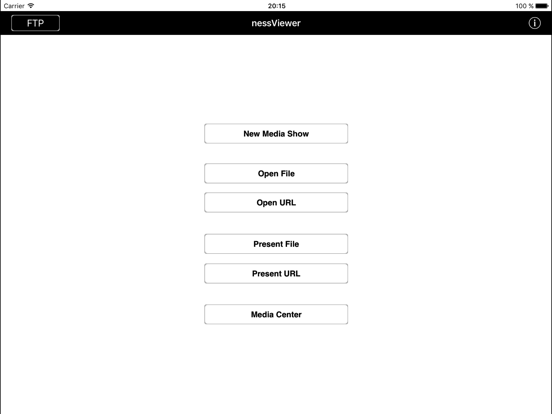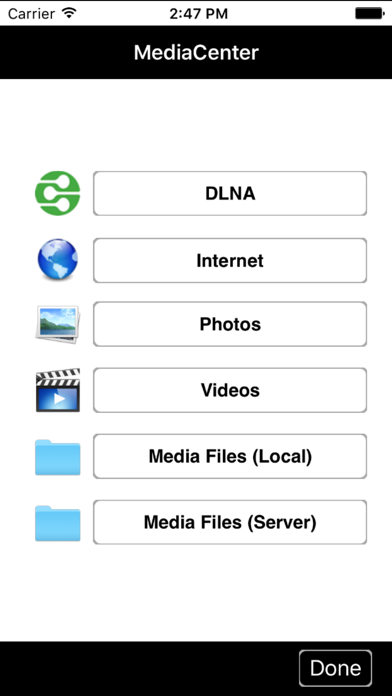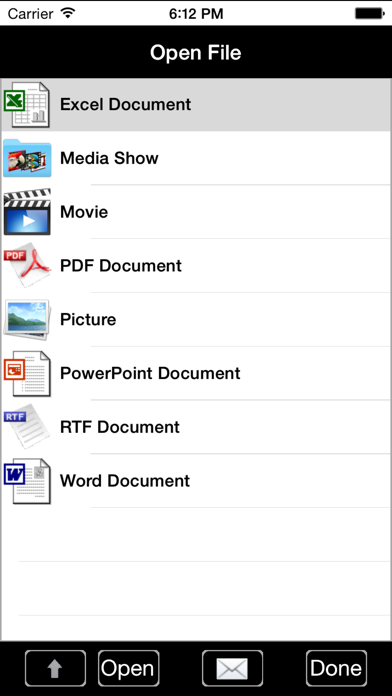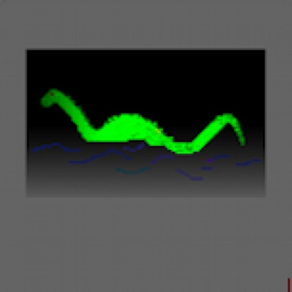
nessViewer
$3.99
2.5for iPhone, iPad and more
Age Rating
nessViewer Screenshots
About nessViewer
nessViewer is a multimedia viewer and presenter. It supports various media formats (pictures, Office/PDF/RTF documents, videos) and locations (local, intranet, internet).
Transfer documents, media shows, pictures or videos to your device by iTunes or FTP and watch these files.
Watch movies and pictures by streaming them from Mac to nessViewer App.
===================
Open File
===================
- Shows the files transferred to nessViewer App via USB (by iTunes) or FTP.
- Create folders and move files to these folders.
- Rename folders / files.
- Delete all files of a folder.
- Add photos / videos to the "Photos App" (incl. metadata).
- Import (multiple) photos / videos from the "Photos App" (incl. metadata).
- Open / present these files.
- Send a file by mail.
If the opened file is a media show then all entries of the media show will be shown:
- Copy, delete, edit or present an entry.
- Present all entries starting at the selected entry.
===================
Open URL
===================
Open a internet file, a web page or the FTP client by URL.
Add an URL of a web page to a media show by touching "+". After closing the browser you will see a new media show with all web pages you have added. You can save it and watch the videos of the added web pages later without having to remember the web location.
===================
Present File
===================
- Shows the files transferred to nessViewer App.
- Present a file.
- Present all files starting at the selected entry.
===================
Media Center
===================
- Watch photos and videos of a DLNA media server.
- Watch videos of internet providers.
- Watch photos and (recorded) videos of the "Photos App".
- Watch videos of the "Videos App".
- Watch local media and media hosted by the media server.
"Internet" shows the supported providers.
"Photos" shows the media of the "Photos App". If a picture contains geo location data, then the country and town will be shown. (See Geonames at "Settings App".)
"Videos" shows the videos of the "Videos App".
If you like a media entry then you can add it to a new media show by touching "+".
===================
FTP server & client
===================
Start the FTP server by touching "FTP" (top left on main screen, only available within local WiFi).
On another device start the FTP client by "Open URL" and an URL (e.g. like "ftp://192.168.68.1:21").
Now media can be exchanged between the server and the client. Even clients on your computer can connect to the FTP server, create folders and transfer media.
In the "Settings App" you can set the user / password to restrict access. Even a filter can be set (e.g. "192.168.68") to restrict access to local WiFi addresses.
We also offer a media server which allows it to watch media between your computer and nessViewer (WiFi, 3G). These media will be automatically converted for iOS if necessary.
Even (live) streaming of (DVD, EyeTV) movies is possible.
Further information can be found at our web site.
Transfer documents, media shows, pictures or videos to your device by iTunes or FTP and watch these files.
Watch movies and pictures by streaming them from Mac to nessViewer App.
===================
Open File
===================
- Shows the files transferred to nessViewer App via USB (by iTunes) or FTP.
- Create folders and move files to these folders.
- Rename folders / files.
- Delete all files of a folder.
- Add photos / videos to the "Photos App" (incl. metadata).
- Import (multiple) photos / videos from the "Photos App" (incl. metadata).
- Open / present these files.
- Send a file by mail.
If the opened file is a media show then all entries of the media show will be shown:
- Copy, delete, edit or present an entry.
- Present all entries starting at the selected entry.
===================
Open URL
===================
Open a internet file, a web page or the FTP client by URL.
Add an URL of a web page to a media show by touching "+". After closing the browser you will see a new media show with all web pages you have added. You can save it and watch the videos of the added web pages later without having to remember the web location.
===================
Present File
===================
- Shows the files transferred to nessViewer App.
- Present a file.
- Present all files starting at the selected entry.
===================
Media Center
===================
- Watch photos and videos of a DLNA media server.
- Watch videos of internet providers.
- Watch photos and (recorded) videos of the "Photos App".
- Watch videos of the "Videos App".
- Watch local media and media hosted by the media server.
"Internet" shows the supported providers.
"Photos" shows the media of the "Photos App". If a picture contains geo location data, then the country and town will be shown. (See Geonames at "Settings App".)
"Videos" shows the videos of the "Videos App".
If you like a media entry then you can add it to a new media show by touching "+".
===================
FTP server & client
===================
Start the FTP server by touching "FTP" (top left on main screen, only available within local WiFi).
On another device start the FTP client by "Open URL" and an URL (e.g. like "ftp://192.168.68.1:21").
Now media can be exchanged between the server and the client. Even clients on your computer can connect to the FTP server, create folders and transfer media.
In the "Settings App" you can set the user / password to restrict access. Even a filter can be set (e.g. "192.168.68") to restrict access to local WiFi addresses.
We also offer a media server which allows it to watch media between your computer and nessViewer (WiFi, 3G). These media will be automatically converted for iOS if necessary.
Even (live) streaming of (DVD, EyeTV) movies is possible.
Further information can be found at our web site.
Show More
What's New in the Latest Version 2.5
Last updated on Oct 6, 2022
Old Versions
Bug fixes and improvements
Show More
Version History
2.5
Oct 6, 2022
Bug fixes and improvements
2.4
Feb 9, 2020
1.) Open File: new action "Delete All Files"
2.) FTP client: optionally transfer selected file or all files
3.) MediaCenter DLNA: access via VPN, thumbnail for miniDLNA files
4.) Settings: DLNA address and info file for VPN access
2.) FTP client: optionally transfer selected file or all files
3.) MediaCenter DLNA: access via VPN, thumbnail for miniDLNA files
4.) Settings: DLNA address and info file for VPN access
2.3.4
Dec 19, 2019
DLNA bug fix
2.3.3
Oct 17, 2019
iOS 13 adaptions (dark mode support)
2.3.1
Oct 3, 2018
Adaptions for iPhone X
2.3
Jun 27, 2017
bug fixes & improvements
2.2.1
Oct 13, 2016
open file: movie processing
2.2
Jan 13, 2016
MediaCenter: DLNA client
2.1
Oct 3, 2015
• Open / Present URL: QRCode scanner
• Present URL: bug fix at executing movie presenter
• Bug fixes for iOS 5 (status bar, Open File & PresentFile)
• Present URL: bug fix at executing movie presenter
• Bug fixes for iOS 5 (status bar, Open File & PresentFile)
2.0.1
Jun 12, 2015
Bug fixes and adaptions
2.0
May 12, 2015
iOS 8 Adaptions:
• Access to media of the "Photos App" with new structure (years, collections, moments etc.)
• Import from "Photos App" with selection of multiple media
Picture Editing:
• Button "Map": GPS location display (OSM)
• Hide status bar and use full screen
• Zooming: after 1:1 display, zoom up to 10x
MedienCenter:
• Provider adaptions
Medien Presentation:
• Correct display of "Photos App" pictures (orientation / rotation)
• No abortion of YouTube videos after device rotation
• Access to media of the "Photos App" with new structure (years, collections, moments etc.)
• Import from "Photos App" with selection of multiple media
Picture Editing:
• Button "Map": GPS location display (OSM)
• Hide status bar and use full screen
• Zooming: after 1:1 display, zoom up to 10x
MedienCenter:
• Provider adaptions
Medien Presentation:
• Correct display of "Photos App" pictures (orientation / rotation)
• No abortion of YouTube videos after device rotation
1.9.2
Mar 19, 2015
Bug fixes
1.9.1
Dec 11, 2014
Bug fixes:
1.) FTP client (table view, buttons)
2.) Video playback when streaming from media server
1.) FTP client (table view, buttons)
2.) Video playback when streaming from media server
1.9
Oct 23, 2014
1.) iOS 6 - 8 adaptions
2.) Random presentation (settings & media presentation)
2.) Random presentation (settings & media presentation)
1.8.2
Sep 8, 2014
Bug fixes
1.8.1
May 14, 2014
iOS 7 adaption, GUI improvements, provider adaptions
1.8
Oct 9, 2013
iOS 7 and provider adaptions
1.7.1
May 22, 2013
1.) Internet content changes 2.) Provider adaptions
1.7
Jan 9, 2013
Provider adaptions
1.6.9
Dec 3, 2012
1.) New: Swiss TV video podcasts 2.) Provider adaptions 3.) Adaption for iPhone 5
1.6.8
Oct 12, 2012
New providers, provider adaptions
1.6.7
Aug 23, 2012
1.) New internet channels and provider support. 2.) Bug fixes for FTP server / client
1.6.6
Jun 26, 2012
1.) Media streaming from device (e.g. iPhone) to media server 2.) Improved AirPlay support 3.) Improved cellular (e.g. 3G) support for media server connections 4.) Bug fixes
1.6.5
Apr 19, 2012
1.) MediaCenter: access to videos of the "Videos App". 2.) Media server via MediaCenter: streaming of DVDs. 3.) Improved GUI operation handling.
1.6.4
Mar 23, 2012
1.) Double touch on list entry to open it. 2.) Access to media server outside local WiFi at MediaCenter. 3.) Media server address at settings. 4.) Bug fixes.
nessViewer FAQ
nessViewer is available in regions other than the following restricted countries:
South Korea
nessViewer supports English, German
Click here to learn how to download nessViewer in restricted country or region.
Check the following list to see the minimum requirements of nessViewer.
iPhone
Requires iOS 9.0 or later.
iPad
Requires iPadOS 9.0 or later.
iPod touch
Requires iOS 9.0 or later.