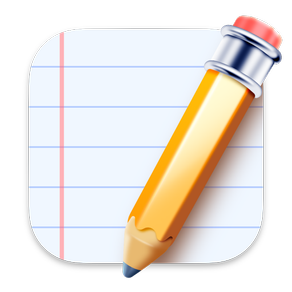
Notepad - Text Editor
FreeOffers In-App Purchases
2.1for Mac
Age Rating
Notepad - Text Editor Screenshots
About Notepad - Text Editor
This is a basic text editor. No formatting, styles, graphics, or unnecessary frills.
Get it now and avoid all those text formatting headaches!
Also, do you need to remember something for later? Use the Sticky Notes function to quickly save your thoughts. You can add text formatting and stick the note to the desktop.
KEY FEATURES:
- Basic Text Editor and with a Sticky Notes function.
- Edit any file's text content such as .txt, .csv, .xml and more.
- Drag & drop any file on the Notepad dock icon to open it immediately.
- Autosave text.
- Transparent background.
- Different color background.
- Always on top of other windows.
- No formatting, no styles, no rich text.
- Automatically remove formatting when pasting text.
- Line, character, and word counters update instantly as you type.
- Monospace font for better text editing.
- Highly optimized. No loading screens or lag. Opens immediately.
- Works in both light mode and dark mode.
- Launch app at startup.
Note: This app does not offer formatting or rich text support. It's purely a text file editor.
Thank you!
Privacy Policy: https://appsupport11.blogspot.com/2020/07/privacy-policy.html
Terms: https://appsupport11.blogspot.com/2020/10/terms.html
Get it now and avoid all those text formatting headaches!
Also, do you need to remember something for later? Use the Sticky Notes function to quickly save your thoughts. You can add text formatting and stick the note to the desktop.
KEY FEATURES:
- Basic Text Editor and with a Sticky Notes function.
- Edit any file's text content such as .txt, .csv, .xml and more.
- Drag & drop any file on the Notepad dock icon to open it immediately.
- Autosave text.
- Transparent background.
- Different color background.
- Always on top of other windows.
- No formatting, no styles, no rich text.
- Automatically remove formatting when pasting text.
- Line, character, and word counters update instantly as you type.
- Monospace font for better text editing.
- Highly optimized. No loading screens or lag. Opens immediately.
- Works in both light mode and dark mode.
- Launch app at startup.
Note: This app does not offer formatting or rich text support. It's purely a text file editor.
Thank you!
Privacy Policy: https://appsupport11.blogspot.com/2020/07/privacy-policy.html
Terms: https://appsupport11.blogspot.com/2020/10/terms.html
Show More
What's New in the Latest Version 2.1
Last updated on Jun 10, 2023
Old Versions
* Fixed the "Emoji" crashing issue.
Show More
Version History
2.1
Jun 10, 2023
* Fixed the "Emoji" crashing issue.
Notepad - Text Editor FAQ
Click here to learn how to download Notepad - Text Editor in restricted country or region.
Notepad - Text Editor contains in-app purchases. Please check the pricing plan as below:
1 Month Premium
$1.99
1 Year Premium
$4.99
Lifetime Premium
$9.99
Check the following list to see the minimum requirements of Notepad - Text Editor.
Mac
Requires macOS 10.12 or later.



















