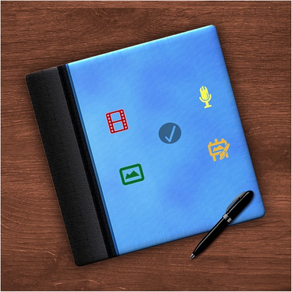
Notes n More
Tasks,Scribbles,Photos,Videos
FreeOffers In-App Purchases
1.7.12for iPhone, iPad and more
4.9
2 Ratings
Aashish Patil
Developer
37.2 MB
Size
Oct 2, 2017
Update Date
Productivity
Category
17+
Age Rating
Age Rating
Notes n More Screenshots
About Notes n More
Create and Organize Daily Tasks(todos), Rich formatted Notes, Voice Memos, Freehand Scribbles (draw with your finger), save Internet files, Pictures and Videos all in one app with iCloud support.
See short demos on the app website.
DAILY TASKS
* View task list & Calendar by Day in one view,
* Overdue tasks,
* Easily schedule Tasks for Today, Tomorrow or any day.
* One or more Tasks can be also created from notes.
The RECYCLE BIN helps you archive and restore notes and complete collections.
COMPATIBLE with iCloud
All Notes or just selected Collections of Notes can be synchronized across devices using iCloud.
Rich Notes, Tasks, Voice Memos, Pictures, Videos, Internet Notes - all can be synced across devices.
COLLECTIONS
Every activity or project you engage in contains notes, tasks or media elements like pictures, videos and voice memos. Its difficult to manage these if they are in disparate applications. A collection ties all of these in one place.
Collections let you
* Organize your notes,
* Do scoped search through collections,
* Sort them by name or time and
* Synchronize the entire Collection across iDevices
EXAMPLES
A vacation trip can contain tasks (book tickets, ..), notes that you write, pictures & videos of the trip, ....
An office project can contain tasks, meeting notes, meeting recordings or whiteboard pictures.
An event trip to record sessions, interviews, pictures, tickets, notes.
Now you can organize all of these in one app, organized by collection instead of spreading them in different apps.
RICH NOTES
Support for text formatting (Bold,Italic,Underline,Strikethrough) and Lists within notes (numbered, unnumbered, indent, outdent), insert pictures (iPad only).
Rich notes can also be emailed out, thus letting you create formatted emails.
VOICE MEMOS
Record or play voice memos while simultaneously typing notes. You can also insert time stamps to correlate the point in time a certain portion of the note was typed
SCRIBBLES
Draw and write with your finger on a blackboard or a canvas. If you want to annotate pictures, you can do that with your finger too. There are multiple paint color and pen size options.
INTERNET NOTES
Save files (PDFs, Office, ...) from the web in the app. You can also convert a web page to PDF and save it. Great for just saving your online receipts, doing research, collecting articles you liked, .... You can also take a screenshot of a web page with one-click, save it and attach notes to it.
FULL-TEXT SEARCH
You can search through all notes and those notes attached to tasks, voice memos, videos and pictures.
CUSTOMIZABLE UI
Create your own unique combination of font, color and paper background.
PRICE
The app is free to download and use as of the latest version 1.7.7. There is no in-app purchase.
See short demos on the app website.
DAILY TASKS
* View task list & Calendar by Day in one view,
* Overdue tasks,
* Easily schedule Tasks for Today, Tomorrow or any day.
* One or more Tasks can be also created from notes.
The RECYCLE BIN helps you archive and restore notes and complete collections.
COMPATIBLE with iCloud
All Notes or just selected Collections of Notes can be synchronized across devices using iCloud.
Rich Notes, Tasks, Voice Memos, Pictures, Videos, Internet Notes - all can be synced across devices.
COLLECTIONS
Every activity or project you engage in contains notes, tasks or media elements like pictures, videos and voice memos. Its difficult to manage these if they are in disparate applications. A collection ties all of these in one place.
Collections let you
* Organize your notes,
* Do scoped search through collections,
* Sort them by name or time and
* Synchronize the entire Collection across iDevices
EXAMPLES
A vacation trip can contain tasks (book tickets, ..), notes that you write, pictures & videos of the trip, ....
An office project can contain tasks, meeting notes, meeting recordings or whiteboard pictures.
An event trip to record sessions, interviews, pictures, tickets, notes.
Now you can organize all of these in one app, organized by collection instead of spreading them in different apps.
RICH NOTES
Support for text formatting (Bold,Italic,Underline,Strikethrough) and Lists within notes (numbered, unnumbered, indent, outdent), insert pictures (iPad only).
Rich notes can also be emailed out, thus letting you create formatted emails.
VOICE MEMOS
Record or play voice memos while simultaneously typing notes. You can also insert time stamps to correlate the point in time a certain portion of the note was typed
SCRIBBLES
Draw and write with your finger on a blackboard or a canvas. If you want to annotate pictures, you can do that with your finger too. There are multiple paint color and pen size options.
INTERNET NOTES
Save files (PDFs, Office, ...) from the web in the app. You can also convert a web page to PDF and save it. Great for just saving your online receipts, doing research, collecting articles you liked, .... You can also take a screenshot of a web page with one-click, save it and attach notes to it.
FULL-TEXT SEARCH
You can search through all notes and those notes attached to tasks, voice memos, videos and pictures.
CUSTOMIZABLE UI
Create your own unique combination of font, color and paper background.
PRICE
The app is free to download and use as of the latest version 1.7.7. There is no in-app purchase.
Show More
What's New in the Latest Version 1.7.12
Last updated on Oct 2, 2017
Old Versions
This app has been updated by Apple to display the Apple Watch app icon.
- Bug fixes
- Ability to share large Voice Memos using a web link
- Bug fixes
- Ability to share large Voice Memos using a web link
Show More
Version History
1.7.12
Oct 2, 2017
This app has been updated by Apple to display the Apple Watch app icon.
- Bug fixes
- Ability to share large Voice Memos using a web link
- Bug fixes
- Ability to share large Voice Memos using a web link
1.7.11
Sep 23, 2017
Fixes for iOS 10.3 and above.
1.7.9
Apr 30, 2014
Fixes issue of app crashing when enabling iCloud. Affects new users or those users attempting to enable iCloud.
1.7.8
Apr 24, 2014
Bug Fix:
Top line of a text note is hidden
Top line of a text note is hidden
1.7.7
Apr 2, 2014
- Lots of fixes for iOS 7 compatibility
- Voice Memo bug fixes
- Rich Text fixes
- Scribble fixes
- Voice Memo bug fixes
- Rich Text fixes
- Scribble fixes
1.7.6
Jan 29, 2013
Fixes some issues with iCloud integration
1.7.5
Dec 5, 2012
Fixes following issues:
* App crashes or flashes upon startup on iOS 5.x
* App hangs sometimes when loading content from iCloud
* Rich Text Editor does not utilize all available area for editing on iPhone 5
* App crashes or flashes upon startup on iOS 5.x
* App hangs sometimes when loading content from iCloud
* Rich Text Editor does not utilize all available area for editing on iPhone 5
1.7.4
Nov 23, 2012
Fixes following issues -
1. Part of Scribble area is not drawable
2. Rich Note font issues
3. Keyboard randomly dismisses for quick tasks
1. Part of Scribble area is not drawable
2. Rich Note font issues
3. Keyboard randomly dismisses for quick tasks
1.7.3
Oct 16, 2012
- Fixes more issues related to iOS6
- Fixes issue of "New" button disappearing randomly in iPhone
- Fixes issue of some notes not showing up after migration
- Fixes issue of some Voice Memos crashing
- Fixes issue of "Err in Title" showing up for Rich Notes. You will need to open / close the notes to fix this.
- Support for iPhone 5.
- Fixes issue of "New" button disappearing randomly in iPhone
- Fixes issue of some notes not showing up after migration
- Fixes issue of some Voice Memos crashing
- Fixes issue of "Err in Title" showing up for Rich Notes. You will need to open / close the notes to fix this.
- Support for iPhone 5.
1.7.2
Sep 29, 2012
- Tested on iOS 6. This version fixes an important issue related to running on iOS 6
- Changed iPhone / iPod Touch UI to provide quicker access to Notes & Tasks
- iPad Retina images
- Insert images into Rich Notes (iPad only)
- Updated App Icon with Retina support
- Behavior for moving & deleting has changed and been made consistent across all views
---- To delete swipe across an item
---- To edit and see options, tap on the 'Pencil' or 'Blue arrow' button next to each item
- Ability to add quick tasks within the Daily Tasks view
- App Icon has been changed - Please look for a Gray & Blue icon
- iCloud support is enabled for entire app. You can enable syncing across all notes across the app instead of per Collection.
*** IMPORTANT ***
For users updating, please DO NOT enable iCloud upon startup. There is a bug with data migration. The next version will fix this issue. You can choose to wait for the next version (recommended). However, if you do update please don't enable iCloud.
This issue does not affect new users as there is no content migration involved.
- Changed iPhone / iPod Touch UI to provide quicker access to Notes & Tasks
- iPad Retina images
- Insert images into Rich Notes (iPad only)
- Updated App Icon with Retina support
- Behavior for moving & deleting has changed and been made consistent across all views
---- To delete swipe across an item
---- To edit and see options, tap on the 'Pencil' or 'Blue arrow' button next to each item
- Ability to add quick tasks within the Daily Tasks view
- App Icon has been changed - Please look for a Gray & Blue icon
- iCloud support is enabled for entire app. You can enable syncing across all notes across the app instead of per Collection.
*** IMPORTANT ***
For users updating, please DO NOT enable iCloud upon startup. There is a bug with data migration. The next version will fix this issue. You can choose to wait for the next version (recommended). However, if you do update please don't enable iCloud.
This issue does not affect new users as there is no content migration involved.
1.7.1
Jul 19, 2012
BUG FIXES
- Hang or crash when playing device saved Voice Memos
- Sporadic crashes when saving new simple notes or tasks
- White dot shows up at the start when scribbling
- Hang or crash when playing device saved Voice Memos
- Sporadic crashes when saving new simple notes or tasks
- White dot shows up at the start when scribbling
1.7
Jun 17, 2012
- Rich Note functionality is now available for iPhone / iPod Touch devices
- Add Tasks to Today or Tomorrow from the Daily Tasks view
- Support for synchronizing notes & tasks across devices using an iCloud account. All note types (Tasks,Notes, Rich Notes, Pictures, Videos, Voice Memos, Internet Notes) except for Scribbles can be synced.
- Fonts and sizing is temporarily removed from Rich Note
- Note titles are now shown on two lines thus letting you see the full title
Bug Fixes
- Rich Notes are not automatically assigned the open collection
- Last line of the note is hidden behind the keyboard
- Last line of voice memo notes is hidden
- Desktop Export results in Invalid URL
- Add Tasks to Today or Tomorrow from the Daily Tasks view
- Support for synchronizing notes & tasks across devices using an iCloud account. All note types (Tasks,Notes, Rich Notes, Pictures, Videos, Voice Memos, Internet Notes) except for Scribbles can be synced.
- Fonts and sizing is temporarily removed from Rich Note
- Note titles are now shown on two lines thus letting you see the full title
Bug Fixes
- Rich Notes are not automatically assigned the open collection
- Last line of the note is hidden behind the keyboard
- Last line of voice memo notes is hidden
- Desktop Export results in Invalid URL
1.6.5
Apr 18, 2012
BUG FIX
Dates on Notes don't display and update correctly
Dates on Notes don't display and update correctly
1.6.4
Mar 1, 2012
Bug Fixes
- App crashes when trying to move multiple items from one category to another
- Voice memo recording continues but does not record when app is not visible
- Last line of Note editor is not visible when typing
Few additional formatting options for Rich Notes
Slightly tweaked viewing of Category contents
- App crashes when trying to move multiple items from one category to another
- Voice memo recording continues but does not record when app is not visible
- Last line of Note editor is not visible when typing
Few additional formatting options for Rich Notes
Slightly tweaked viewing of Category contents
1.6.3
Nov 18, 2011
- Fixes issues causing the various crashes.
- Issue related to saving of certain type of content in Rich Notes is fixed.
Follow @notes_n_more on twitter for updates and tips.
- Issue related to saving of certain type of content in Rich Notes is fixed.
Follow @notes_n_more on twitter for updates and tips.
1.6.2
Oct 12, 2011
*For iPad, create richer notes with support for basic text formatting (Bold,Italic) and lists within notes (numbered and unnumbered).
*Tested on and REQUIRES iOS 5. This version will not run on iOS 4.
*Rich notes can also be emailed out, thus helping you create formatted emails.
*iPhone version reintroduces the Favorites view.
*Ads disabled for all users.
*Tested on and REQUIRES iOS 5. This version will not run on iOS 4.
*Rich notes can also be emailed out, thus helping you create formatted emails.
*iPhone version reintroduces the Favorites view.
*Ads disabled for all users.
1.6.1
Aug 4, 2011
iPad
A summary view that shows Open Tasks, Recent Notes and Upcoming Appointments in one place.
iPhone/iPod
- Reordering of Tabs to have Tasks first and then Notes
- A badge now displays the number of unfinished tasks on the tab
- Bug fix: Desktop export button was not visible
iPhone/iPod/iPad
A badge on the app icon now shows the total number of open tasks
A summary view that shows Open Tasks, Recent Notes and Upcoming Appointments in one place.
iPhone/iPod
- Reordering of Tabs to have Tasks first and then Notes
- A badge now displays the number of unfinished tasks on the tab
- Bug fix: Desktop export button was not visible
iPhone/iPod/iPad
A badge on the app icon now shows the total number of open tasks
1.6
Jul 1, 2011
- Stripped down UI for iPhone / iPod Touch
- Separation of Tasks and Notes within a collection
- Configurable keyboard quick keys
- Some bug fixes
This is an ad-supported free version.
A Request:
Everytime I update, there is a very high number of users updating the app. This has been the case for the last year and half. However, the number of reviews or ratings pales in comparison to the number of users. If you have been using this app and are happy with it, please rate or review the app. I understand not everyone will like the app or the app might not suit everyones expectations or needs. However, it seems only these people are currently reviewing or rating the app. So please come forward if you like the app. This will help me keep motivated to work on the app. Thank you!
- Separation of Tasks and Notes within a collection
- Configurable keyboard quick keys
- Some bug fixes
This is an ad-supported free version.
A Request:
Everytime I update, there is a very high number of users updating the app. This has been the case for the last year and half. However, the number of reviews or ratings pales in comparison to the number of users. If you have been using this app and are happy with it, please rate or review the app. I understand not everyone will like the app or the app might not suit everyones expectations or needs. However, it seems only these people are currently reviewing or rating the app. So please come forward if you like the app. This will help me keep motivated to work on the app. Thank you!
1.5.3
Apr 19, 2011
1.5.3 (Latest)
Fixes issue with text editor causing constant "jumping around" on some devices
1.5.2
Fixed issue with navigation controls disappearing on some iPhone / iPod Touch devices and thus causing "lockout"
Fixes issue with text editor causing constant "jumping around" on some devices
1.5.2
Fixed issue with navigation controls disappearing on some iPhone / iPod Touch devices and thus causing "lockout"
1.5.2
Dec 2, 2010
Fixed issue of navigation controls not showing up when viewing Notes on an iPhone / iPod Touch device
1.5.1
Nov 15, 2010
NOTE:
iPhone / iPod Touch users - please do not update the app but wait for the next update which fixes a bug introduced by this version.
iPad users can update the app - there is no issue with the iPad update.
Updated background textures for iPad
Updated header themes
Ability to customize app preferences within the app itself
Ability to select and move multiple items to trash (Note: The swipe to delete gesture does not work anymore)
Ability to select and move multiple items to a collection
Ability to sort items by both name and time within a collection view (iPad only)
Ability to take simultaneous notes during a browsing session
Ability to scribble directly from a Picture view (clicked with camera or selected from photo album)
Ability to add simultaneous notes during a scribble session
Ability to email scribbles as pictures (JPEG files)
Ability to export scribbles as pictures (JPEG files) to the desktop app
Ability to add notes to a picture and video right in the media view (iPad)
Insert time stamps in a note
Sundry performance improvements to avoid app crashes
iPhone / iPod Touch users - please do not update the app but wait for the next update which fixes a bug introduced by this version.
iPad users can update the app - there is no issue with the iPad update.
Updated background textures for iPad
Updated header themes
Ability to customize app preferences within the app itself
Ability to select and move multiple items to trash (Note: The swipe to delete gesture does not work anymore)
Ability to select and move multiple items to a collection
Ability to sort items by both name and time within a collection view (iPad only)
Ability to take simultaneous notes during a browsing session
Ability to scribble directly from a Picture view (clicked with camera or selected from photo album)
Ability to add simultaneous notes during a scribble session
Ability to email scribbles as pictures (JPEG files)
Ability to export scribbles as pictures (JPEG files) to the desktop app
Ability to add notes to a picture and video right in the media view (iPad)
Insert time stamps in a note
Sundry performance improvements to avoid app crashes
1.5
Sep 2, 2010
Desktop Export -
Export all notes over local Wi Fi to your desktop. Please visit the app website to download the desktop app and documentation.
Internet Notes -
- Save a web page or files (PDF, Office,...) from the Internet
- Take a screenshot of a portion of a web page
- Save web pages as PDF (convert web pages to PDF)
Notes to Tasks -
Spawn multiple tasks from a note by simply selecting some text and clicking on 'Create Task'
Export all notes over local Wi Fi to your desktop. Please visit the app website to download the desktop app and documentation.
Internet Notes -
- Save a web page or files (PDF, Office,...) from the Internet
- Take a screenshot of a portion of a web page
- Save web pages as PDF (convert web pages to PDF)
Notes to Tasks -
Spawn multiple tasks from a note by simply selecting some text and clicking on 'Create Task'
1.4.1
Jul 28, 2010
BUG FIXES -
Fixed issue with viewing collection contents on iPhone / iPod Touch devices with iOS 3.1.x
Fixed an issue with eraser functionality of hand drawn Scribble notes
Fixed issue with viewing collection contents on iPhone / iPod Touch devices with iOS 3.1.x
Fixed an issue with eraser functionality of hand drawn Scribble notes
1.4
Jul 17, 2010
Freehand Scribble
- Ability to create hand drawn (scribbled) notes.
- Ability to annotate over images or draw on canvas / blackboard backgrounds.
Voice Memos
- Ability to record / play audio and take notes simultaneously
- Ability to insert the current record / playback time in the notes to correlate the notes with the point in the memo they were taken.
Tasks
A one click view of all open / incomplete tasks (todos)
Collections
Single view of all note types within collections filterable by search
Ability to select a startup tab - Activity, Daily or Collections (iPhone / iPod Touch)
Cloud Sync
- Ability to save all notes and multimedia items to a AT&T Synaptic cloud storage account - http://synaptic.att.com/staas and access them from your desktop.
- Ability to email, Tweet or share on Facebook, items saved in the cloud
- Ability to put files from desktop into the cloud and access them within the app
Bug Fixes: Various fixes related to navigation
iOS 4 support for the iPhone / iPod Touch version.
Please check the Developer's website for more details and documentation
- Ability to create hand drawn (scribbled) notes.
- Ability to annotate over images or draw on canvas / blackboard backgrounds.
Voice Memos
- Ability to record / play audio and take notes simultaneously
- Ability to insert the current record / playback time in the notes to correlate the notes with the point in the memo they were taken.
Tasks
A one click view of all open / incomplete tasks (todos)
Collections
Single view of all note types within collections filterable by search
Ability to select a startup tab - Activity, Daily or Collections (iPhone / iPod Touch)
Cloud Sync
- Ability to save all notes and multimedia items to a AT&T Synaptic cloud storage account - http://synaptic.att.com/staas and access them from your desktop.
- Ability to email, Tweet or share on Facebook, items saved in the cloud
- Ability to put files from desktop into the cloud and access them within the app
Bug Fixes: Various fixes related to navigation
iOS 4 support for the iPhone / iPod Touch version.
Please check the Developer's website for more details and documentation
1.3
May 25, 2010
1. BUG FIXES - Various bugs around auto saving of notes
2. FTP SUPPORT - Ability to FTP individual items to a FTP server.
3. Updated UI for iPad.
4. Ability to Delete All trash items permanently.
2. FTP SUPPORT - Ability to FTP individual items to a FTP server.
3. Updated UI for iPad.
4. Ability to Delete All trash items permanently.
Notes n More FAQ
Click here to learn how to download Notes n More in restricted country or region.
Check the following list to see the minimum requirements of Notes n More.
iPhone
Requires iOS 9.1 or later.
iPad
Requires iPadOS 9.1 or later.
iPod touch
Requires iOS 9.1 or later.
Notes n More supports English
Notes n More contains in-app purchases. Please check the pricing plan as below:
Notes n More
$1.99




























