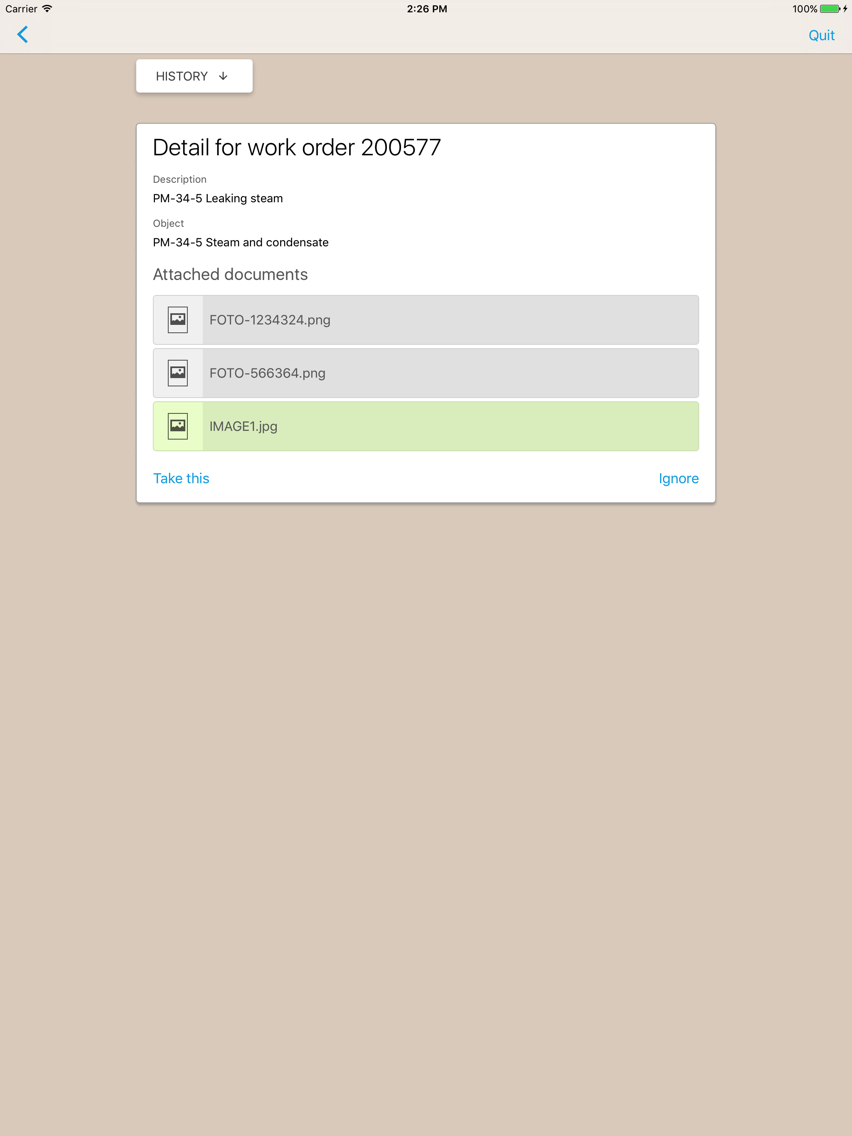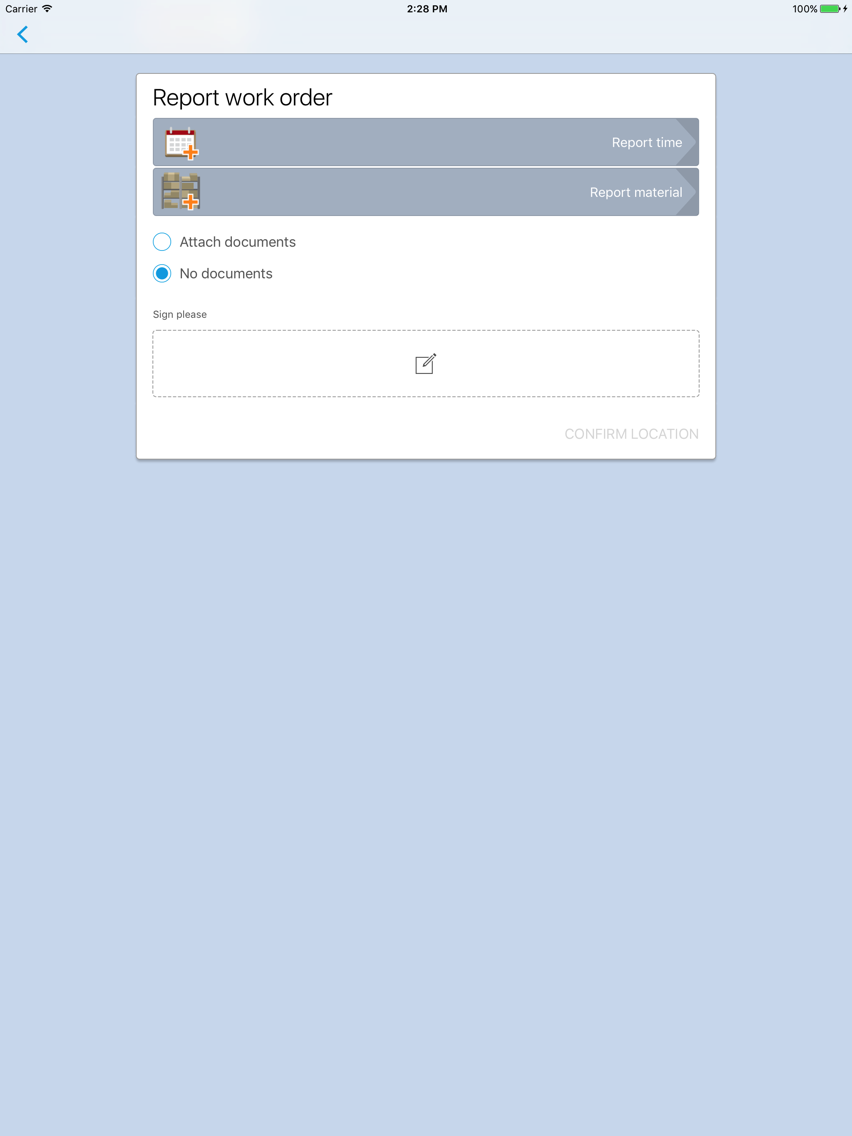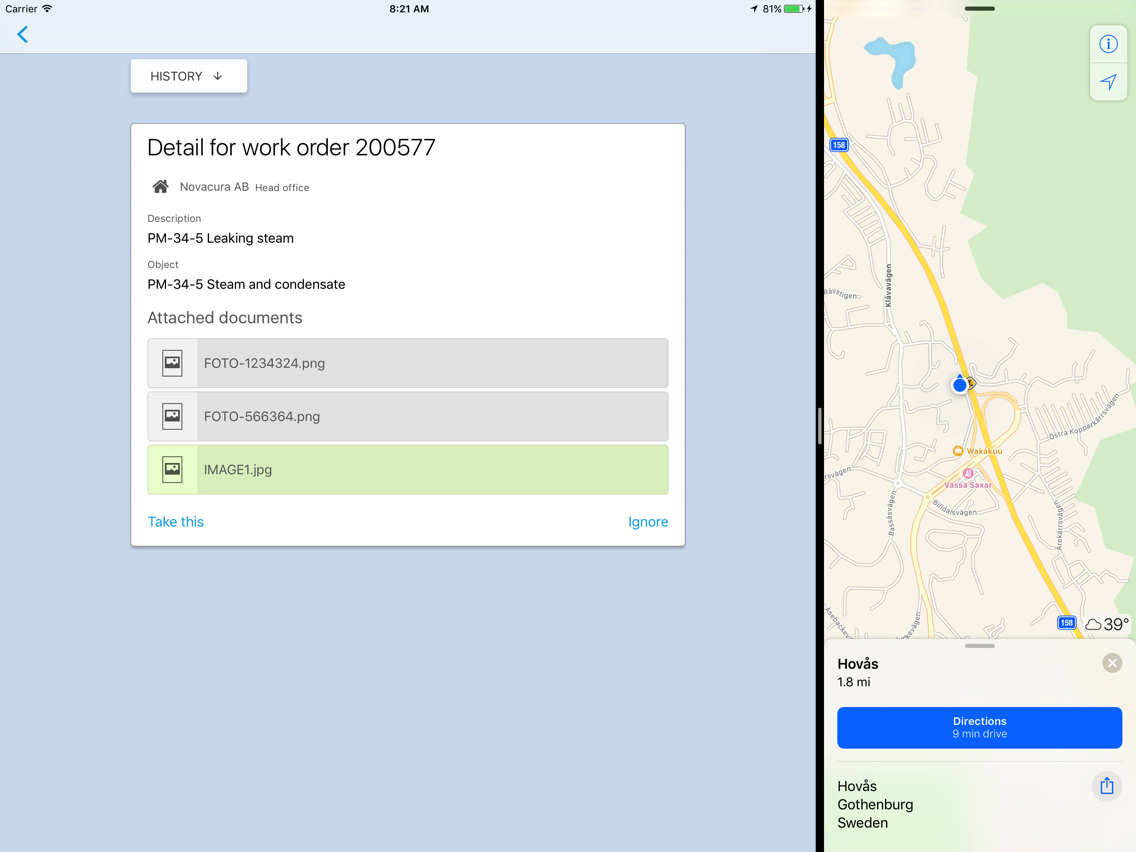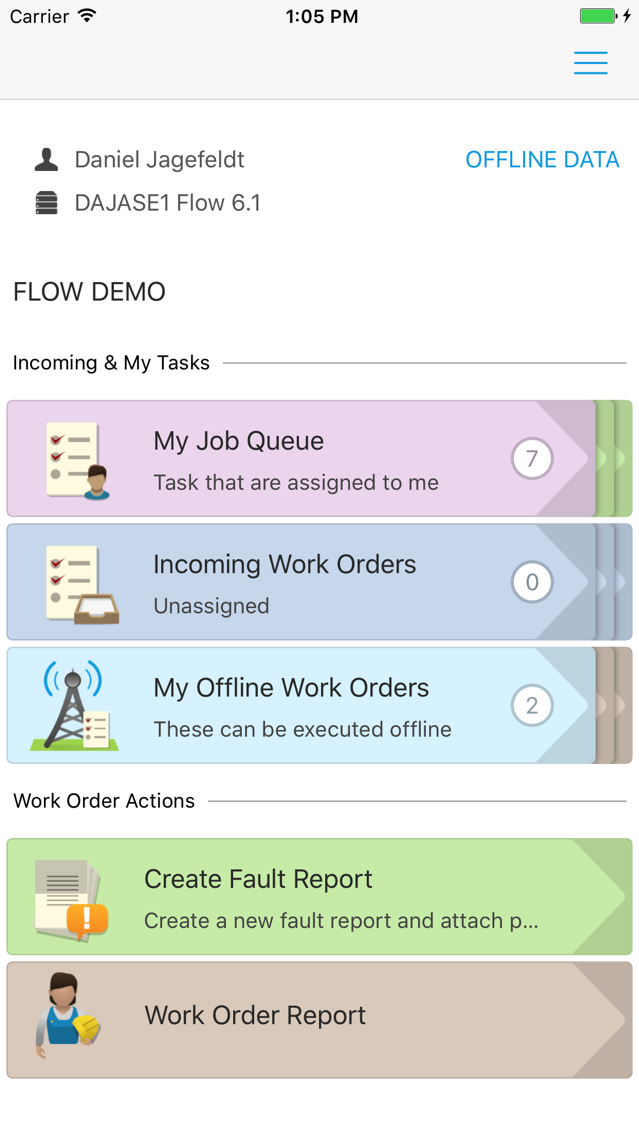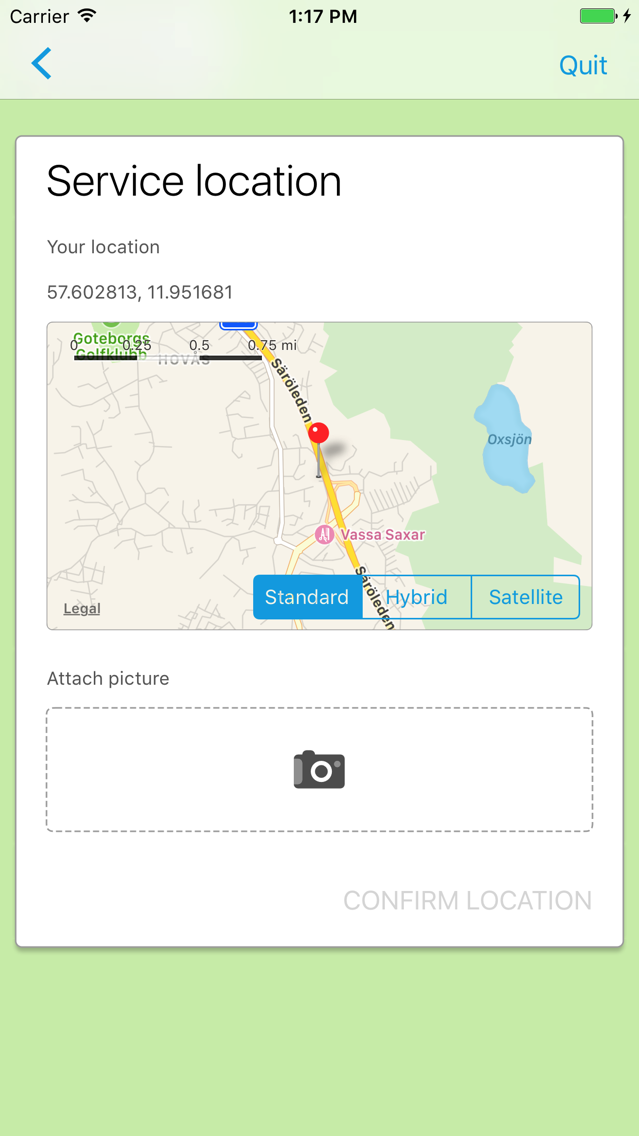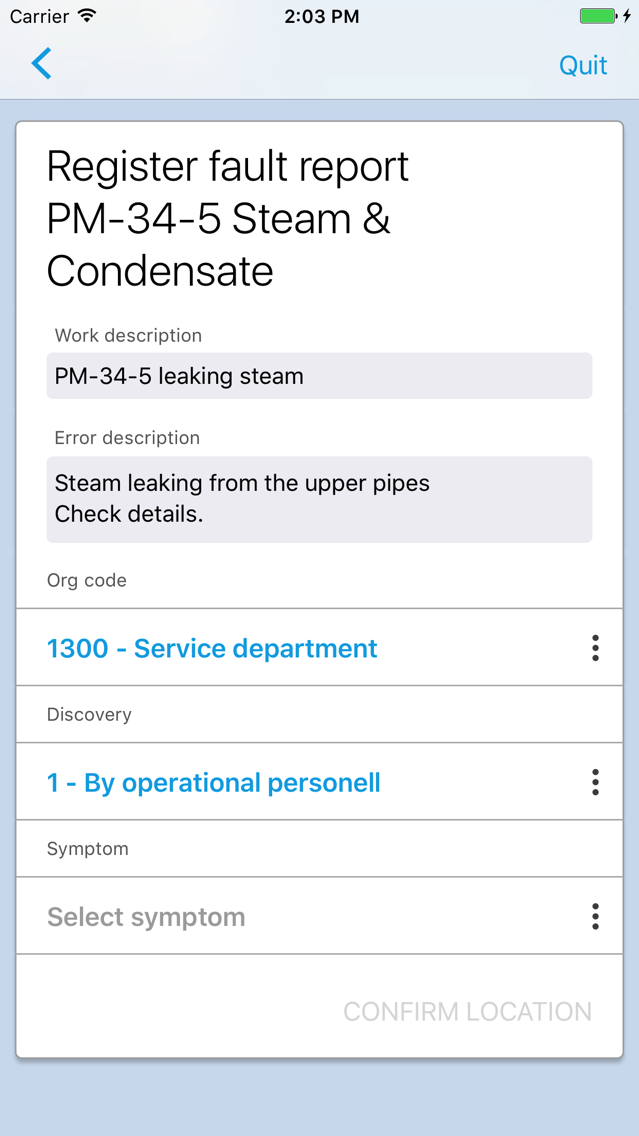Novacura Flow 6
Free
6.14.7for iPhone, iPad
Age Rating
Novacura Flow 6 Screenshots
About Novacura Flow 6
Novacura Flow 6 is a low code process platform built to optimize industrial core processes such as Logistics, Field service, Maintenance, Manufacturing or Project delivery. A tool to drive digital transformation and facilitate business change. To make mobility a natural part of any business. In Flow 6 we combine a great user experience with totally new ways of creating business apps in just a few hours.
With the Novacura Flow Client for iOS you get a tool to perform your daily tasks in the best possible way. The intuitive way of working in the Novacura Flow client helps you to focus on what is important in what you do. And you have the tools available to perform the tasks you are supposed to do. Use scanning, camera, maps, GPS or any other type of input to perform your tasks. And you can work both online and offline.
Get your work nicely organized into relevant inboxes. Have all the actions you need at your fingertips.
In the client you can easily connect to your company’s Flow server, by scanning a QR code or entering a PIN code.
After logging in with your Flow user, all content you have available comes from the Flow server and is uniquely adapted for you in your work role.
With Novacura Flow you get the freedom to work as you want, where you want and whenever you want.
Happy Flowing!
With the Novacura Flow Client for iOS you get a tool to perform your daily tasks in the best possible way. The intuitive way of working in the Novacura Flow client helps you to focus on what is important in what you do. And you have the tools available to perform the tasks you are supposed to do. Use scanning, camera, maps, GPS or any other type of input to perform your tasks. And you can work both online and offline.
Get your work nicely organized into relevant inboxes. Have all the actions you need at your fingertips.
In the client you can easily connect to your company’s Flow server, by scanning a QR code or entering a PIN code.
After logging in with your Flow user, all content you have available comes from the Flow server and is uniquely adapted for you in your work role.
With Novacura Flow you get the freedom to work as you want, where you want and whenever you want.
Happy Flowing!
Show More
What's New in the Latest Version 6.14.7
Last updated on Mar 22, 2022
Old Versions
- Fixed a crash related to loading screen
Show More
Version History
6.14.7
Mar 22, 2022
- Fixed a crash related to loading screen
6.11.14
Apr 6, 2020
Servicepack 14 for Novacura Flow 6.11:
- Improved the error message for when a connection goes wrong.
- Improved the error message for when a connection goes wrong.
6.11.12
Mar 20, 2020
Service pack release 12 for Flow 6:
- Changed the header so that it's no longer white text on a white background.
- Fixed problem during log out.
- Changed the header so that it's no longer white text on a white background.
- Fixed problem during log out.
6.11.11
Mar 12, 2020
Servicepack 11 for Novacura Flow 6.11
- Fixed problem when logging out using Azure AD.
- Fixed problem when logging out using Azure AD.
6.11.10
Mar 6, 2020
- The data grid delete button is back again.
- Deeplinks with parameters are working again.
- Deeplinks with parameters are working again.
6.11.8
Feb 24, 2020
Service Pack 8 for Novacura Flow 6.11:
- Improved stability
- Improved stability
6.11.7
Feb 13, 2020
Service Pack 7 for Novacura Flow 6.11:
- The banner in the iOS client now shows the correct color in the offline view.
- The banner in the iOS client now shows the correct color in the offline view.
6.11.6
Feb 10, 2020
Service Pack 6 for Novacura Flow 6.11:
- The option for Azure Ad log is available again.
- The banner in the iOS client now shows the correct color.
- The option for Azure Ad log is available again.
- The banner in the iOS client now shows the correct color.
6.11.4
Feb 2, 2020
Service Pack 4 for Novacura Flow 6.11:
- Improved performance when selecting day in calendar control
- Improved performance when selecting day in calendar control
6.11.3
Jan 23, 2020
Service Pack 3 for Novacura Flow 6.11:
- Fixed issue with the default value in the date picker showing the wrong date format.
- Fixed issue with using a multi-selection on a data grid.
- Fixed issue with unrelated errors showing up when using the scanning feature.
- Fixed issue with the default value in the date picker showing the wrong date format.
- Fixed issue with using a multi-selection on a data grid.
- Fixed issue with unrelated errors showing up when using the scanning feature.
6.11.1
Jan 16, 2020
Service Pack 1 for Novacura Flow 6.11:
– Fixed issue where metadata for pictures was lost when the image was resized
– Fixed error message that caused the user to disconnect after upgrading to 6.11.0
– Fixed issue where metadata for pictures was lost when the image was resized
– Fixed error message that caused the user to disconnect after upgrading to 6.11.0
6.11.0
Dec 18, 2019
Novacura Flow - Release 6.11
No more time thief countdown: you can now immediately take back the session when a user is logging in to the same session on another device.
No more time thief countdown: you can now immediately take back the session when a user is logging in to the same session on another device.
6.10.9
Nov 27, 2019
Service Pack 9 for Novacura Flow 6.10 fixed issues:
- Scanner doesn't work for text input field.
- Scanner doesn't work for text input field.
6.10.8
Nov 21, 2019
Service Pack 8 for Novacura Flow 6.10 fixed issues:
- Problems with users sometimes is logged out when starting a workflow
- Problems with users sometimes is logged out when starting a workflow
6.10.7
Nov 11, 2019
Service Pack 7 for Novacura Flow 6.10 fixed issues:
- Fix for iOS 13 network handling
- Setting for legacy network handling
- Fix for iOS 13 network handling
- Setting for legacy network handling
6.10.5
Nov 1, 2019
Service Pack 5 for Novacura Flow 6.10 fixed issues:
- Error message "The state was corrupted"
- Error message "The state was corrupted"
6.10.1
Oct 4, 2019
Service Pack 1 for Novacura Flow 6.10:
- Faster grid control
- Faster workflow state save
- Faster grid control
- Faster workflow state save
6.10.0
Sep 27, 2019
Novacura Flow 6.10.0 features:
- Application package
- Always enabled exits
- App friendly URLs
- Performance update
- PDF Connector: dynamic page size
- Application package
- Always enabled exits
- App friendly URLs
- Performance update
- PDF Connector: dynamic page size
6.9.9
Sep 16, 2019
Service Pack 9 for Novacura Flow 6.9
- Enabled Azure Active Directory login
- Seed inbox order correction
- Enabled Azure Active Directory login
- Seed inbox order correction
6.9.6
Aug 15, 2019
Service Pack 6 for Novacura Flow 6.9
- Backward compatibility -"Delete" offline error message causes flow client to crash
- Backward compatibility -"Delete" offline error message causes flow client to crash
6.9.5
Jul 7, 2019
Service pack 5 for 6.9
6.9.3
May 29, 2019
Service Pack 3 for Novacura Flow 6.9
- Fixed app crash in offline resource view.
- Fixed app crash in home view on iPad mini.
- Fixed app crash in offline resource view.
- Fixed app crash in home view on iPad mini.
6.9.1
May 20, 2019
Novacura Flow 6.9.1
- Now supports output from verbs
- Grid Progressive Disclosure
- General improvements and bug fixes
- Now supports output from verbs
- Grid Progressive Disclosure
- General improvements and bug fixes
6.8.11
Apr 17, 2019
Service Pack 11 for Novacura Flow 6.8
- Improved error diagnostics.
- Improved error diagnostics.
6.8.10
Apr 11, 2019
Service Pack 10 for Novacura Flow 6.8
- Client hangs in offline transaction view.
- Client hangs in offline transaction view.
6.8.8
Mar 28, 2019
Service Pack 8 for Novacura Flow 6.8
- OpenId callback now use the correct prefix
- OpenId callback now use the correct prefix
6.8.5
Mar 6, 2017
Service Pack 5 for Novacura Flow 6.8
- Security update, only affects mobile clients and is highly recommended to install.
(All mobile clients are backward compatible with older Flow 6 Servers)
Novacura Flow 6 FAQ
Click here to learn how to download Novacura Flow 6 in restricted country or region.
Check the following list to see the minimum requirements of Novacura Flow 6.
iPhone
iPad