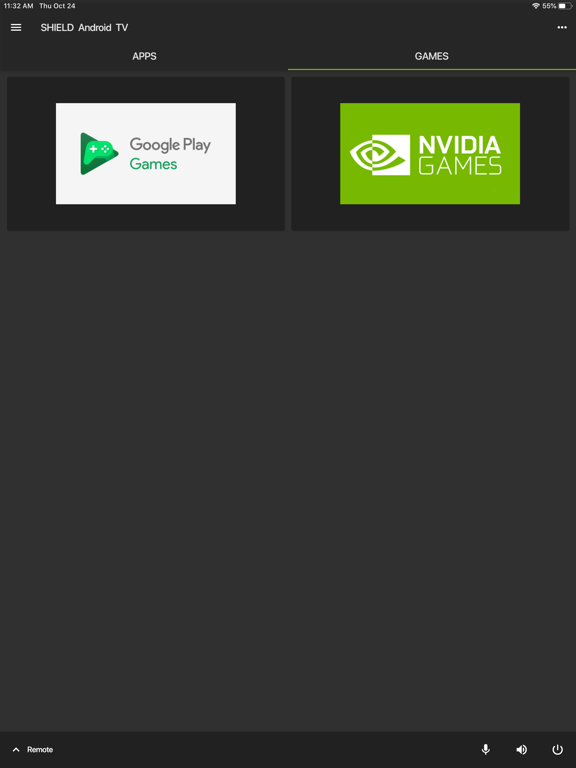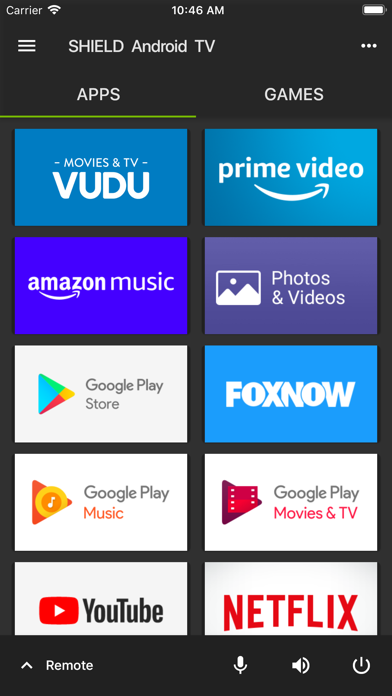NVIDIA SHIELD TV
Control SHIELD on your phone
Free
2.1.3for iPhone, iPad and more
5.3
801 Ratings
NVIDIA Corporation
Developer
66.2 MB
Size
Aug 30, 2020
Update Date
Utilities
Category
4+
Age Rating
Age Rating
NVIDIA SHIELD TV Screenshots
About NVIDIA SHIELD TV
Description:
The NVIDIA SHIELD TV app lets you log in to your favorite GeForce NOW games on SHIELD even faster.
The app gives you instant access to a virtual mouse and keyboard, which makes it simple for you to enter your username and password into game services like Steam®, Blizzard® Battle.net®, and Uplay™.
Features:
-Virtual mouse touchpad
-Virtual keyboard (US English only)
-D-pad (up/down/right/left) and Select
-SHIELD TV navigation buttons (Back, Start/Play/Pause, Home)
To get started, connect your iPhone or iPad to the same network as your SHIELD.
Make sure your SHIELD is upgraded to the latest version 7.1 or later system software (Settings > About > System upgrade).
The NVIDIA SHIELD TV app lets you log in to your favorite GeForce NOW games on SHIELD even faster.
The app gives you instant access to a virtual mouse and keyboard, which makes it simple for you to enter your username and password into game services like Steam®, Blizzard® Battle.net®, and Uplay™.
Features:
-Virtual mouse touchpad
-Virtual keyboard (US English only)
-D-pad (up/down/right/left) and Select
-SHIELD TV navigation buttons (Back, Start/Play/Pause, Home)
To get started, connect your iPhone or iPad to the same network as your SHIELD.
Make sure your SHIELD is upgraded to the latest version 7.1 or later system software (Settings > About > System upgrade).
Show More
What's New in the Latest Version 2.1.3
Last updated on Aug 30, 2020
Old Versions
Enhancements:
*Two finger tap on Trackpad now sends 'Right Click' mouse command
*Adds "Vibration feedback" switch to enable/disable haptics
*Adds ability to disable remote locator buzzer from SHIELD TV app
Bug Fixes:
*Automatically reconnects to server when VPN on disconnect/reconnect
*Resolves issue where connection would be lost when device sleeps
*Two finger tap on Trackpad now sends 'Right Click' mouse command
*Adds "Vibration feedback" switch to enable/disable haptics
*Adds ability to disable remote locator buzzer from SHIELD TV app
Bug Fixes:
*Automatically reconnects to server when VPN on disconnect/reconnect
*Resolves issue where connection would be lost when device sleeps
Show More
Version History
2.1.3
Aug 30, 2020
Enhancements:
*Two finger tap on Trackpad now sends 'Right Click' mouse command
*Adds "Vibration feedback" switch to enable/disable haptics
*Adds ability to disable remote locator buzzer from SHIELD TV app
Bug Fixes:
*Automatically reconnects to server when VPN on disconnect/reconnect
*Resolves issue where connection would be lost when device sleeps
*Two finger tap on Trackpad now sends 'Right Click' mouse command
*Adds "Vibration feedback" switch to enable/disable haptics
*Adds ability to disable remote locator buzzer from SHIELD TV app
Bug Fixes:
*Automatically reconnects to server when VPN on disconnect/reconnect
*Resolves issue where connection would be lost when device sleeps
2.1.2
Feb 26, 2020
- Disables haptic feedback
- Fixes an issue of Google assistance shows up but no voice input passed through phone
- Includes fix of infinite spinner while trying to close “Manage device menu” when wrong IP is entered
- Includes stability fixes
- Fixes an issue of Google assistance shows up but no voice input passed through phone
- Includes fix of infinite spinner while trying to close “Manage device menu” when wrong IP is entered
- Includes stability fixes
2.1.1
Oct 25, 2019
- Newly designed application UI
- Adds a feature to launch applications on Shield from Shield TV remote
- Adds a feature of swipepad
- Adds two finger swipe feature to trackpad
- Adds volume control feature to iOS app
- Adds volume control side drawer UI
- Adds a feature of power button
- Adds a feature of voice control through Google Assistance
- Adds a new UI for keyboard, also provides support for multi-language, edit, copy and paste functionalities
- Connectivity and stability bug fixes
- Adds a feature to launch applications on Shield from Shield TV remote
- Adds a feature of swipepad
- Adds two finger swipe feature to trackpad
- Adds volume control feature to iOS app
- Adds volume control side drawer UI
- Adds a feature of power button
- Adds a feature of voice control through Google Assistance
- Adds a new UI for keyboard, also provides support for multi-language, edit, copy and paste functionalities
- Connectivity and stability bug fixes
2.0.2
Sep 27, 2019
- Adds connectivity and stability enhancements
2.0.1
Sep 9, 2019
- Fixes connection stability issues
- Fixes UI and app crashes
- Fixes UI and app crashes
2.0.0
Aug 1, 2019
•Improves pairing with Bluetooth assisted discovery
•Improved latency and performance
•IP pairing now always available as an option
•Adds user feedback feature
•Minor updates to UI
•Improved latency and performance
•IP pairing now always available as an option
•Adds user feedback feature
•Minor updates to UI
1.1.0
Dec 19, 2018
1. Pairing now persistent when connecting manually over IP address.
2. Improved reliability detecting available SHIELD on networks
2. Improved reliability detecting available SHIELD on networks
1.0
Sep 10, 2018
NVIDIA SHIELD TV FAQ
Click here to learn how to download NVIDIA SHIELD TV in restricted country or region.
Check the following list to see the minimum requirements of NVIDIA SHIELD TV.
iPhone
Requires iOS 10.0 or later.
iPad
Requires iPadOS 10.0 or later.
iPod touch
Requires iOS 10.0 or later.
NVIDIA SHIELD TV supports English