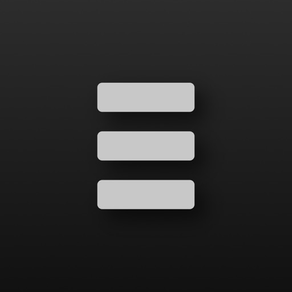
Obscure - share safely
blur and pixellate images
$2.99
1.3.1for iPhone, iPad and more
9.9
22 Ratings
Swift Fox Software LLC
Developer
12.6 MB
Size
Apr 21, 2020
Update Date
Photo & Video
Category
4+
Age Rating
Age Rating
Obscure - share safely Screenshots
About Obscure - share safely
Safely and securely share your photos! Obscure lets you quickly blur, pixellate or block out private portions of your images so that they are safe to share on any social platform.
* Automatically detect & obscure faces
* Redact all text from an image
* Manually obfuscate any other part of a picture
* Find & hide email addresses and phone numbers with one touch
Just import an image, tap and drag over sensitive parts of the image then tap share. Use two fingers to pan and zoom to redact fine details. Works great for sharing screenshots!
Obfuscate faces, license plates, and brand labels. Easily redact private parts of document images that you want to share. Redacted images can then be shared to any other app on your phone, or just save them back to your photo library.
Obscure also works directly inside the Photos app. 3D Touch the app icon to get quick shortcuts to your last taken image, the camera, or to paste an image you copied.
* Automatically detect & obscure faces
* Redact all text from an image
* Manually obfuscate any other part of a picture
* Find & hide email addresses and phone numbers with one touch
Just import an image, tap and drag over sensitive parts of the image then tap share. Use two fingers to pan and zoom to redact fine details. Works great for sharing screenshots!
Obfuscate faces, license plates, and brand labels. Easily redact private parts of document images that you want to share. Redacted images can then be shared to any other app on your phone, or just save them back to your photo library.
Obscure also works directly inside the Photos app. 3D Touch the app icon to get quick shortcuts to your last taken image, the camera, or to paste an image you copied.
Show More
What's New in the Latest Version 1.3.1
Last updated on Apr 21, 2020
Old Versions
- Improved cursor support
- Bug fixes
- Bug fixes
Show More
Version History
1.3.1
Apr 21, 2020
- Improved cursor support
- Bug fixes
- Bug fixes
1.3.0
Nov 18, 2019
Version 1.3.0 adds a new enhanced text detection mode for users on iOS 13. Switch it on in settings to enable Obscure to only block out email addresses, phone numbers and other contact information.
1.2.2
May 3, 2019
A small bug fix to deselect existing views when creating new ones.
1.2.1
Nov 21, 2018
This version includes a few small usability improvements with face and text detection.
1.2.0
Nov 13, 2018
Obscure can now attempt to automatically detect and blur both text and faces with a single tap!
This version also fully supports both new iPad Pro models.
This version also fully supports both new iPad Pro models.
1.1.0
Sep 25, 2018
- Improved support for the iPhone XS Max
- Added a new button to save directly to Photos
- Added a new button to save directly to Photos
1.0.2
Aug 10, 2018
This is a small update with a cool new feature! 3D Touch the app icon to speed up your workflow and get to your images faster.
1.0.1
Jul 28, 2018
We've fixed some bugs! This version has a few small bug fixes, including fixing an issue when loading an image from iCloud.
1.0.0
Jul 24, 2018
Obscure - share safely FAQ
Click here to learn how to download Obscure - share safely in restricted country or region.
Check the following list to see the minimum requirements of Obscure - share safely.
iPhone
Requires iOS 11.3 or later.
iPad
Requires iPadOS 11.3 or later.
iPod touch
Requires iOS 11.3 or later.
Obscure - share safely supports English






























