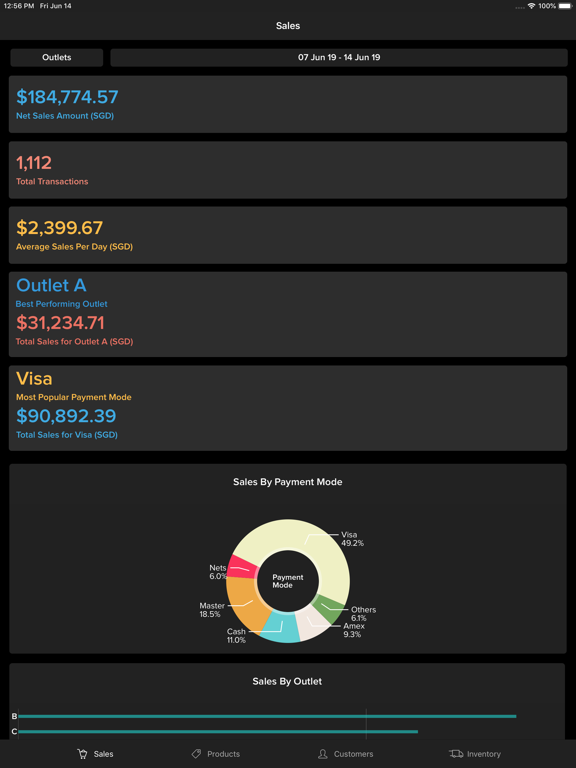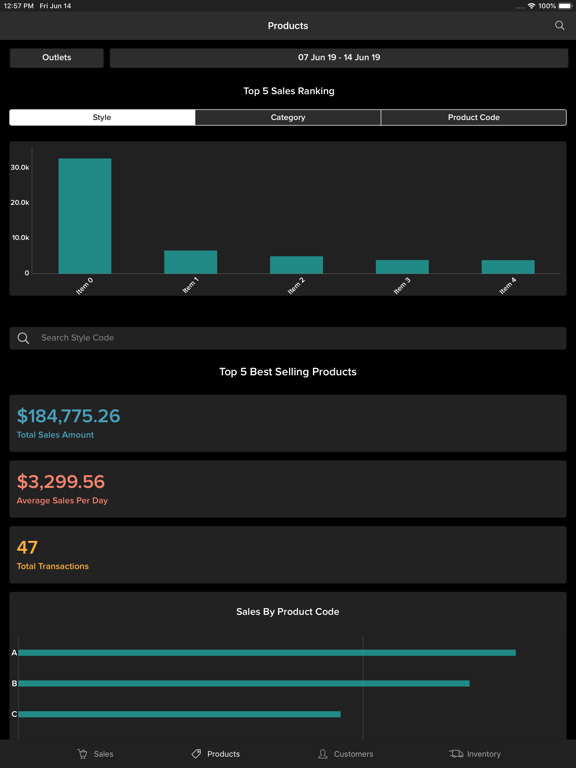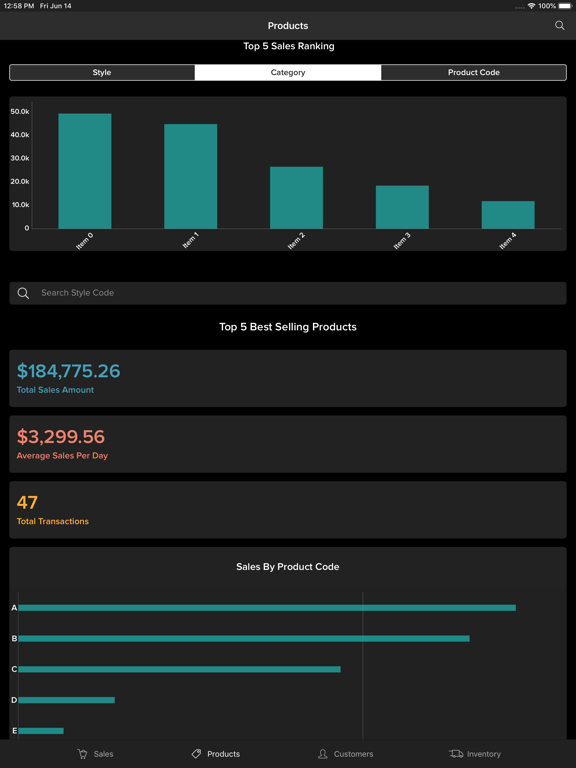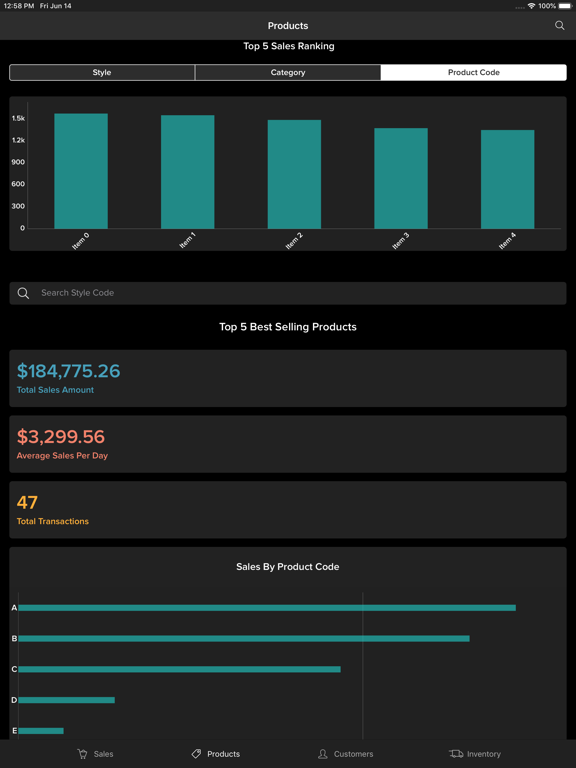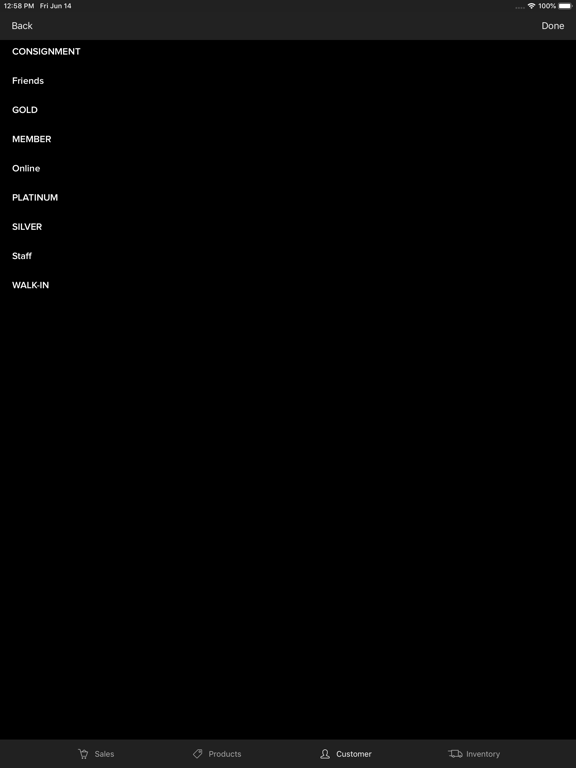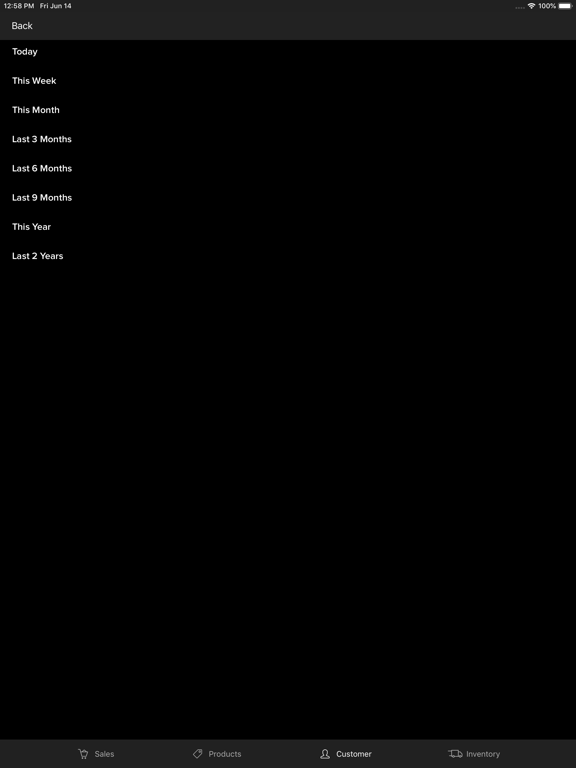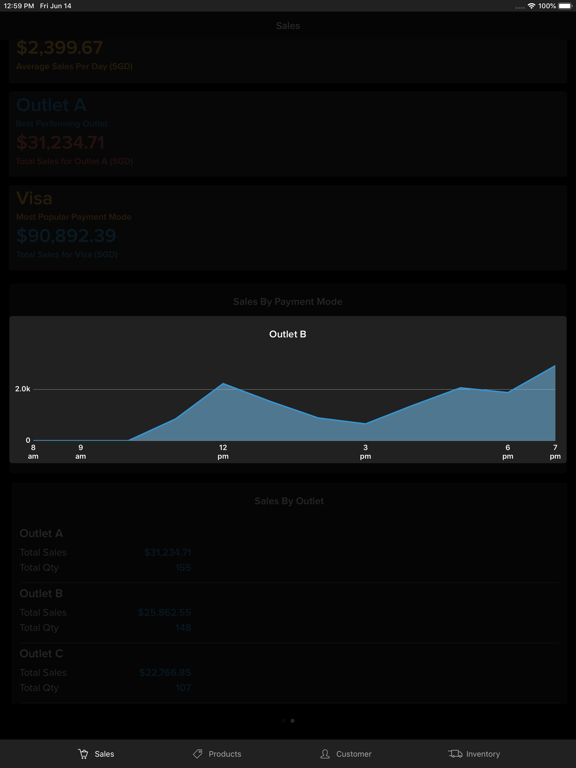OctoReport
Free
2.0.7for iPhone, iPad and more
Age Rating
OctoReport Screenshots
About OctoReport
OctoReport 2.0
OctoReport is a reporting module for "Octopus Food POS Plus" Point of Sales Solution
"Octopus Food POS Plus" is a fully operational point of sales client application designed for Restaurants with more than one terminals/outlets.
By using OctoReport, you can monitor your business anytime anywhere using your iPhone or iPad
To use this Reporting module, RetailPOS Plus or FoodPOS Plus client you must have an Octopus Server Account.
How to register with Octopus Server:
- You can register with Octopus server and get an account from www.eleos.com web site
- Fill out the registration form and submit
- One of our customer service agents will contact you within 3 working days with more details
Visit www.eleos.com for more detailed instruction on how to register with Octopus Server.
Contact: solutions@eleos.com
Related Modules :
FoodPOS Plus
RetailPOS Plus
Overview
Are you an owner/partner of a restaurant with multiple cashier terminals and multiple outlets. Do you wish to make sales transactions easy to enter, capture accurate sales data and have reports and see consolidated sales reports of you company for affordable and competitive prices? Octopus Food POS Plus is the answer.
Why you should use Food POS Plus,RetailPOS Plus
- Easy to learn and use POS system for multiple terminals/outlets
- Affordable monthly payments per terminal -no long term agreements – you can cancel at any time you want
- Multiple wireless POS terminals
- Mobile ordering system (for waiters) - coming soon
- Kitchen display system – coming soon
Requirements
- An Internet connection (wifi with a router – printers should connect to the router)
OctoReport features and functionalities:
• Sales summary
• Hourly sales
• Daily Sales
• Products Summary
• Customers Summary
• Charts to explain your sales data more vividly.
OctoReport is a reporting module for "Octopus Food POS Plus" Point of Sales Solution
"Octopus Food POS Plus" is a fully operational point of sales client application designed for Restaurants with more than one terminals/outlets.
By using OctoReport, you can monitor your business anytime anywhere using your iPhone or iPad
To use this Reporting module, RetailPOS Plus or FoodPOS Plus client you must have an Octopus Server Account.
How to register with Octopus Server:
- You can register with Octopus server and get an account from www.eleos.com web site
- Fill out the registration form and submit
- One of our customer service agents will contact you within 3 working days with more details
Visit www.eleos.com for more detailed instruction on how to register with Octopus Server.
Contact: solutions@eleos.com
Related Modules :
FoodPOS Plus
RetailPOS Plus
Overview
Are you an owner/partner of a restaurant with multiple cashier terminals and multiple outlets. Do you wish to make sales transactions easy to enter, capture accurate sales data and have reports and see consolidated sales reports of you company for affordable and competitive prices? Octopus Food POS Plus is the answer.
Why you should use Food POS Plus,RetailPOS Plus
- Easy to learn and use POS system for multiple terminals/outlets
- Affordable monthly payments per terminal -no long term agreements – you can cancel at any time you want
- Multiple wireless POS terminals
- Mobile ordering system (for waiters) - coming soon
- Kitchen display system – coming soon
Requirements
- An Internet connection (wifi with a router – printers should connect to the router)
OctoReport features and functionalities:
• Sales summary
• Hourly sales
• Daily Sales
• Products Summary
• Customers Summary
• Charts to explain your sales data more vividly.
Show More
What's New in the Latest Version 2.0.7
Last updated on Oct 19, 2022
Old Versions
Minor bug fixes
Show More
Version History
2.0.7
Oct 19, 2022
Minor bug fixes
2.0.6
Aug 12, 2020
Product tab:
- Top 5 Sales Ranking (Product Code) -- Product Code label changes to Product Name
- Top 5 Sales Ranking (Product Code) -- Product Code label changes to Product Name
2.0.5
Aug 4, 2020
- Added Gross Margin($) & Gross Margin(%) in Sales Page
- Sales By Outlet Chart Enhancement
- Inventory Page Enhancement (Added Filters, Paging, Smoother Transition to Details Page)
- Sales By Outlet Chart Enhancement
- Inventory Page Enhancement (Added Filters, Paging, Smoother Transition to Details Page)
2.0.4
Feb 6, 2020
- Fixed calculation bug in Products page.
2.0.3
Jan 31, 2020
Minor changes to label name:
Total Sales is now Gross Sales After Disc.
Total Sales is now Gross Sales After Disc.
2.0.2
Aug 5, 2019
- Support localization for English, Simplified Chinese & Traditional Chinese based on system language
2.0.1
Jul 3, 2019
- Minor UI Improvement
2.0.0
Jun 17, 2019
- Dark Mode UI
- 4 New Tabs: Sales, Products, Customers & Inventory
- 4 New Tabs: Sales, Products, Customers & Inventory
1.1
Dec 23, 2013
- bug fixes
- iOS 7 support
- iOS 7 support
1.0
Feb 13, 2013
OctoReport FAQ
Click here to learn how to download OctoReport in restricted country or region.
Check the following list to see the minimum requirements of OctoReport.
iPhone
Requires iOS 12.0 or later.
iPad
Requires iPadOS 12.0 or later.
iPod touch
Requires iOS 12.0 or later.
OctoReport supports English, Simplified Chinese, Traditional Chinese