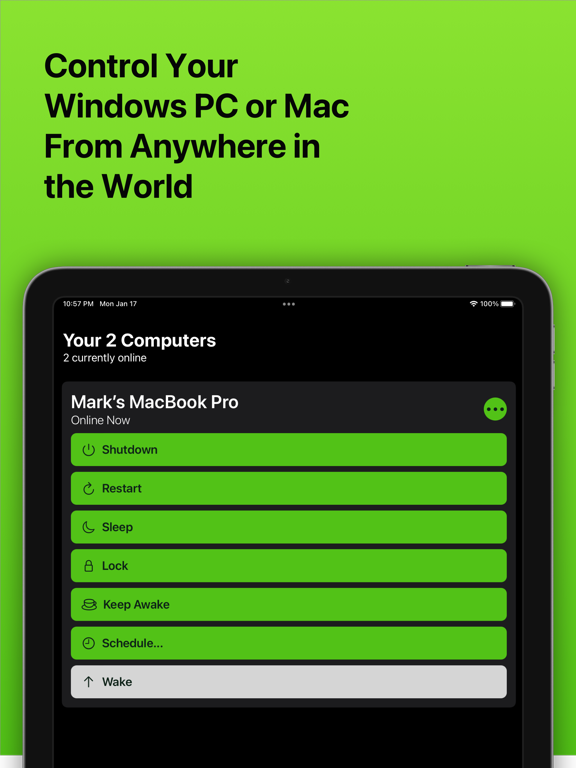Off - Shutdown and Wake On Lan
Computer Remote for PC & Mac
FreeOffers In-App Purchases
3.32for iPhone, iPad and more
8.9
259 Ratings
BRIDGETECH SOLUTIONS LIMITED
Developer
44.7 MB
Size
Feb 25, 2024
Update Date
Utilities
Category
4+
Age Rating
Age Rating
Off - Shutdown and Wake On Lan Screenshots
About Off - Shutdown and Wake On Lan
With Off, you can control your computers remotely, from anywhere in the world.
Off has several commands it can trigger on your computers, including:
- Shutdown
- Restart
- Sleep
- Lock
- Wake Up (WOL)
- Display Message
- Keep Awake
It works with any Windows PC, Mac or Linux PC. It doesn’t require any complex setup or configuration; anyone can use it.
Off is integrated into Siri. You can create voice commands like "Hey Siri, switch off my computer" or "Hey Siri, wake up my Mac".
Off is fully compatible with Apple's Shortcuts app. With this, you can design your own automation routines that combine Off's ability to control your computers with any other action available through Shortcuts. For example, you could create a 'Finished Work' routine that turns off your office lights and shuts down your computer at the same time.
If you've got kids, you can use Off to limit how long they're spending on their computers. Use the app to schedule their computer to automatically turn off when it's time for bed.
Off comes with an Apple Watch app. With just a tap on your wrist, you can control the computers in your home.
With Off, you’ll be able to save money on your electricity because it’ll be effortless to shut down your power-hungry machines. If you stream media from your computer to your iPhone or iPad, Off is invaluable as it allows you to fix problems by restarting without even getting up. You can set your computer to shut down at a scheduled time if you’re watching something in bed and don’t want your computer to be left on all night.
Off is secure, if you want to set a password to stop unwanted access you can.
Off requires the Off Helper application to be installed on any computer you wish to control. This is available to download for free from www.bridgetech.io
Off is compatible with:
Windows Vista (32bit and 64bit)
Windows 8 (32bit and 64bit)
Windows 10 (32bit and 64bit)
Windows 11
macOS 10.14 (Mojave)
macOS 10.15 (Catalina)
macOS 11 (Big Sur)
macOS 12 (Monterey)
macOS 13 (Ventura)
macOS 14 (Sonoma)
Ubuntu
Raspbian
Full Terms and Conditions:
http://bit.ly/2KylV0Y
Follow me on Twitter for the latest promotions, news and updates. @MarkBridgesApps
Off has several commands it can trigger on your computers, including:
- Shutdown
- Restart
- Sleep
- Lock
- Wake Up (WOL)
- Display Message
- Keep Awake
It works with any Windows PC, Mac or Linux PC. It doesn’t require any complex setup or configuration; anyone can use it.
Off is integrated into Siri. You can create voice commands like "Hey Siri, switch off my computer" or "Hey Siri, wake up my Mac".
Off is fully compatible with Apple's Shortcuts app. With this, you can design your own automation routines that combine Off's ability to control your computers with any other action available through Shortcuts. For example, you could create a 'Finished Work' routine that turns off your office lights and shuts down your computer at the same time.
If you've got kids, you can use Off to limit how long they're spending on their computers. Use the app to schedule their computer to automatically turn off when it's time for bed.
Off comes with an Apple Watch app. With just a tap on your wrist, you can control the computers in your home.
With Off, you’ll be able to save money on your electricity because it’ll be effortless to shut down your power-hungry machines. If you stream media from your computer to your iPhone or iPad, Off is invaluable as it allows you to fix problems by restarting without even getting up. You can set your computer to shut down at a scheduled time if you’re watching something in bed and don’t want your computer to be left on all night.
Off is secure, if you want to set a password to stop unwanted access you can.
Off requires the Off Helper application to be installed on any computer you wish to control. This is available to download for free from www.bridgetech.io
Off is compatible with:
Windows Vista (32bit and 64bit)
Windows 8 (32bit and 64bit)
Windows 10 (32bit and 64bit)
Windows 11
macOS 10.14 (Mojave)
macOS 10.15 (Catalina)
macOS 11 (Big Sur)
macOS 12 (Monterey)
macOS 13 (Ventura)
macOS 14 (Sonoma)
Ubuntu
Raspbian
Full Terms and Conditions:
http://bit.ly/2KylV0Y
Follow me on Twitter for the latest promotions, news and updates. @MarkBridgesApps
Show More
What's New in the Latest Version 3.32
Last updated on Feb 25, 2024
Old Versions
Computer status change push notifications now have their own custom sounds for each status.
Fixed total locked time calculations in the status reports.
Fixed total locked time calculations in the status reports.
Show More
Version History
3.32
Feb 25, 2024
Computer status change push notifications now have their own custom sounds for each status.
Fixed total locked time calculations in the status reports.
Fixed total locked time calculations in the status reports.
3.31.1
Feb 19, 2024
Improved the reliability of triggerring actions via Siri and Shortcuts.
3.31
Feb 7, 2024
The Off Helper can now run on Linux and the iOS app has been updated to support this.
The app can now trigger WoL packets via other machines on the local same network. So, if you've got computer A and computer B in your home. If A is sleeping but B is on, if you try to wake A, Off will attempt to send the WoL packet from B. If you've got a computer, for example a Raspberry Pi, that's always left on then with this setup you avoid the need to do any configuration on your router.
The app can now trigger WoL packets via other machines on the local same network. So, if you've got computer A and computer B in your home. If A is sleeping but B is on, if you try to wake A, Off will attempt to send the WoL packet from B. If you've got a computer, for example a Raspberry Pi, that's always left on then with this setup you avoid the need to do any configuration on your router.
3.30
Dec 31, 2023
Some premium features are now available to free users in return for watching rewarded video ads.
Watch app is now faster to update the computer's state changes and has better error handling.
Watch app is now faster to update the computer's state changes and has better error handling.
3.29
Dec 30, 2023
Added the ability to set the computer to hibernate from the Watch app.
3.28
Dec 20, 2023
Added an option to block the warning about attempting to waking your computer when it's not in Sleep state.
Added future support for handling prelogin state on Windows computers.
Added future support for handling prelogin state on Windows computers.
3.27
Nov 11, 2023
Fixed Apple Watch app crashing on launch
Added Public IP Override setting. This can be used if your computer is connected to a VPN, which would normally block the app from being able to wake it.
Added Public IP Override setting. This can be used if your computer is connected to a VPN, which would normally block the app from being able to wake it.
3.26.1
Oct 24, 2023
Added error handling in the event the database fails to load.
3.26
Oct 15, 2023
The port used for waking up Macs over WAN is now configurable.
There's now a setting that allows you keep all the action buttons enabled regardless of the computer's state, incase the state isn't reported correctly.
Retrieving the status history is now faster.
There's now a setting that allows you keep all the action buttons enabled regardless of the computer's state, incase the state isn't reported correctly.
Retrieving the status history is now faster.
3.25.3
Sep 20, 2023
Minor bug fixes
3.25.2
Sep 15, 2023
Even more bug fixes for the previous release, which was:
Interactive Widgets
You can now trigger almost all computer commands and media keys straight from a new widget.
New App Shortcuts
All the shortcuts have been rewritten allowing you to automate every action possible in the app.
New Siri Integrations
All features in the app can now be triggered with Siri and require zero setup.
Widgets & Complications on Apple Watch
The watch now includes smart stack compatible widgets as well as complications for seeing your computer's status and battery levels.
Redesigned Apple Watch App
The Apple Watch app has been completely rewritten with the ability to trigger more of the commands available on the iPhone app as well include more information, such as the computer's status history.
Interactive Widgets
You can now trigger almost all computer commands and media keys straight from a new widget.
New App Shortcuts
All the shortcuts have been rewritten allowing you to automate every action possible in the app.
New Siri Integrations
All features in the app can now be triggered with Siri and require zero setup.
Widgets & Complications on Apple Watch
The watch now includes smart stack compatible widgets as well as complications for seeing your computer's status and battery levels.
Redesigned Apple Watch App
The Apple Watch app has been completely rewritten with the ability to trigger more of the commands available on the iPhone app as well include more information, such as the computer's status history.
3.25.1
Sep 14, 2023
Bug fixes for the previous release, which was:
Interactive Widgets
You can now trigger almost all computer commands and media keys straight from a new widget.
New App Shortcuts
All the shortcuts have been rewritten allowing you to automate every action possible in the app.
New Siri Integrations
All features in the app can now be triggered with Siri and require zero setup.
Widgets & Complications on Apple Watch
The watch now includes smart stack compatible widgets as well as complications for seeing your computer's status and battery levels.
Redesigned Apple Watch App
The Apple Watch app has been completely rewritten with the ability to trigger more of the commands available on the iPhone app as well include more information, such as the computer's status history.
Interactive Widgets
You can now trigger almost all computer commands and media keys straight from a new widget.
New App Shortcuts
All the shortcuts have been rewritten allowing you to automate every action possible in the app.
New Siri Integrations
All features in the app can now be triggered with Siri and require zero setup.
Widgets & Complications on Apple Watch
The watch now includes smart stack compatible widgets as well as complications for seeing your computer's status and battery levels.
Redesigned Apple Watch App
The Apple Watch app has been completely rewritten with the ability to trigger more of the commands available on the iPhone app as well include more information, such as the computer's status history.
3.25
Sep 13, 2023
Interactive Widgets
You can now trigger almost all computer commands and media keys straight from a new widget.
New App Shortcuts
All the shortcuts have been rewritten allowing you to automate every action possible in the app.
New Siri Integrations
All features in the app can now be triggered with Siri and require zero setup.
Widgets & Complications on Apple Watch
The watch now includes smart stack compatible widgets as well as complications for seeing your computer's status and battery levels.
Redesigned Apple Watch App
The Apple Watch app has been completely rewritten with the ability to trigger more of the commands available on the iPhone app as well include more information, such as the computer's status history.
You can now trigger almost all computer commands and media keys straight from a new widget.
New App Shortcuts
All the shortcuts have been rewritten allowing you to automate every action possible in the app.
New Siri Integrations
All features in the app can now be triggered with Siri and require zero setup.
Widgets & Complications on Apple Watch
The watch now includes smart stack compatible widgets as well as complications for seeing your computer's status and battery levels.
Redesigned Apple Watch App
The Apple Watch app has been completely rewritten with the ability to trigger more of the commands available on the iPhone app as well include more information, such as the computer's status history.
3.24
Jul 10, 2023
You can now see whether you're connected to the helper via local and or internet in the Computer Details screen.
If your computer loses its internet connnection, or otherwise unexpectedly goes offline, you'll now recieve this information in a push notification, if opted in.
If your computer loses its internet connnection, or otherwise unexpectedly goes offline, you'll now recieve this information in a push notification, if opted in.
3.23.3
May 31, 2023
Waking Macs now attempts a WoL packet as well as a socket connection, for Macs that seem to want to only respond to WoL requests.
The bottom upsell banner now animates onto the screen.
Fixed an issue where the shutdown confirmation could mysteriously disappear.
Full screen ads that appear after triggering an action now appear after a short delay, to allow the confirmation banner time to be read.
The bottom upsell banner now animates onto the screen.
Fixed an issue where the shutdown confirmation could mysteriously disappear.
Full screen ads that appear after triggering an action now appear after a short delay, to allow the confirmation banner time to be read.
3.23.2
Apr 25, 2023
Minor bug fixes and improvements on the Upsell screen.
3.23.1
Apr 4, 2023
Improved handling of push notification enablement errors.
Fixed an issue when entering the password for the computer for the first time.
Improved handling of timeout errors when sending commands to computers.
Improved reliability of waking Macs.
Fixed an issue when entering the password for the computer for the first time.
Improved handling of timeout errors when sending commands to computers.
Improved reliability of waking Macs.
3.23
Feb 23, 2023
Redesigned upsell screen.
3.22
Nov 27, 2022
You can now recieve push notifications whenever your computer's state changes.
You can now toggle the pre shutdown confirmation on or off.
Other minor bug fixes.
You can now toggle the pre shutdown confirmation on or off.
Other minor bug fixes.
3.21.2
Nov 16, 2022
Fixed an issue where custom KwH prices were not saving.
3.21.1
Nov 14, 2022
Fixed free trial information not appearing.
3.21
Nov 6, 2022
You can now set or change the Off Helper password from the phone.
Minor bug fixes
Minor bug fixes
3.20
Oct 29, 2022
You can now share access to your computer by sending a share link.
There's now an additional confirmation prompt shown before triggering a shutdown to prevent accidentally making your computer offline.
A number of minor UI bugs have been fixed and performance has been optimised.
There's now an additional confirmation prompt shown before triggering a shutdown to prevent accidentally making your computer offline.
A number of minor UI bugs have been fixed and performance has been optimised.
3.19
Oct 19, 2022
The Status Report now shows an estimation of the energy your computer has used and the cost.
The Status Report now includes monthly summaries.
It's now easier to dismiss the keyboard when editing fields.
You can now add new computers by scanning a QR code on the helper app, for adding computers on networks that block Bonjour.
The UI and translations in the helper apps have now been improved.
The Status Report now includes monthly summaries.
It's now easier to dismiss the keyboard when editing fields.
You can now add new computers by scanning a QR code on the helper app, for adding computers on networks that block Bonjour.
The UI and translations in the helper apps have now been improved.
3.18
Sep 19, 2022
Added Battery Info
If your Mac or PC has a battery the current level and power source, etc. will be shown in the Computer Details screen
There are also Widgets and Lock Screen Widgets available for displaying this information
Note: This feature requires you to update the Off Helper to version 2.13, (released 18th Sept 2022)
New Updates To The Off Helper
The Off Helper for PC and Mac now support automatically configuring the ports required for waking over the internet on UPnP enabled routers.
If your Mac or PC has a battery the current level and power source, etc. will be shown in the Computer Details screen
There are also Widgets and Lock Screen Widgets available for displaying this information
Note: This feature requires you to update the Off Helper to version 2.13, (released 18th Sept 2022)
New Updates To The Off Helper
The Off Helper for PC and Mac now support automatically configuring the ports required for waking over the internet on UPnP enabled routers.
Off - Shutdown and Wake On Lan FAQ
Click here to learn how to download Off - Shutdown and Wake On Lan in restricted country or region.
Check the following list to see the minimum requirements of Off - Shutdown and Wake On Lan.
iPhone
Requires iOS 16.0 or later.
iPad
Requires iPadOS 16.0 or later.
Apple Watch
Requires watchOS 9.0 or later.
Off - Shutdown and Wake On Lan supports English, French, German, Japanese, Korean, Russian, Simplified Chinese, Spanish
Off - Shutdown and Wake On Lan contains in-app purchases. Please check the pricing plan as below:
All Features - Monthly Plan
$2.99
All Features - Yearly Plan
$9.99
Lifetime
$49.99