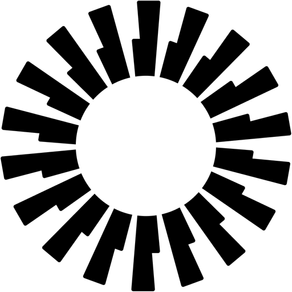
Okta Extension App
Free
6.29.0for Mac
Age Rating
Okta Extension App Screenshots
About Okta Extension App
Okta Browser Plugin protects your passwords and securely logs you into all your business and personal apps.
The world's largest organizations and over 100 million people rely on Okta to connect to apps inside and outside of their organization knowing that their credentials are protected.
With the Okta Browser Plugin you can:
• Automatically sign in to your business and personal apps with just one click
• Add your own apps into Okta
• Quickly generate strong, random passwords on the fly for all your apps
• Easily access your Okta dashboard apps and tabs
• Seamlessly and securely switch between multiple Okta accounts
You need an Okta account to use the Okta Browser Plugin. If you cannot access your Okta account via Okta Browser Plugin, please contact your IT admin.
Use the following link to learn about the most recent version changes: https://help.okta.com/en/prod/Content/Topics/Settings/Version_Histories/Ver_History_Browser_Plugin.htm
The world's largest organizations and over 100 million people rely on Okta to connect to apps inside and outside of their organization knowing that their credentials are protected.
With the Okta Browser Plugin you can:
• Automatically sign in to your business and personal apps with just one click
• Add your own apps into Okta
• Quickly generate strong, random passwords on the fly for all your apps
• Easily access your Okta dashboard apps and tabs
• Seamlessly and securely switch between multiple Okta accounts
You need an Okta account to use the Okta Browser Plugin. If you cannot access your Okta account via Okta Browser Plugin, please contact your IT admin.
Use the following link to learn about the most recent version changes: https://help.okta.com/en/prod/Content/Topics/Settings/Version_Histories/Ver_History_Browser_Plugin.htm
Show More
What's New in the Latest Version 6.29.0
Last updated on Mar 25, 2024
Old Versions
OKTA-488917 The dropdown menu displayed the username partially when end users saved multiple accounts for the same login page.
OKTA-522242 For Okta Identity Engine orgs, when users clicked on an SWA app integration configured with Okta Verify as the MFA , they were prompted twice for the Okta Verify push during a successful sign-in attempt.
OKTA-531611 Closing the Okta End-User Dashboard quickly after opening it delayed the load time for the Okta Browser Plugin pop-up banner.
OKTA-534976 New Okta users now see a Sign-In button in the Okta Browser Plugin. The button directs users to login.okta.com where they can select and sign in to an org.
OKTA-550070 Clicking the Actions menu to update app settings on the Okta Browser Plugin redirected users to an incorrect page. This prevented users from updating their SWA app settings, such as the application password.
OKTA-551506 The Okta Browser Plugin now uses the new Okta logo.
OKTA-567837 Newly added apps didn't appear in the Okta Browser Plugin until the user refreshed the app list.
OKTA-568319 In the End-User Dashboard, the link to access the Okta Browser Plugin installation guide redirected users to a broken page.
OKTA-636457 The Okta Browser Plugin sometimes displayed an "uncaught error" message when users attempted to load a web page.
OKTA-626744 Okta Browser Plugin users were prompted to provide credentials when they accessed apps that used admin-managed credentials.
OKTA-522242 For Okta Identity Engine orgs, when users clicked on an SWA app integration configured with Okta Verify as the MFA , they were prompted twice for the Okta Verify push during a successful sign-in attempt.
OKTA-531611 Closing the Okta End-User Dashboard quickly after opening it delayed the load time for the Okta Browser Plugin pop-up banner.
OKTA-534976 New Okta users now see a Sign-In button in the Okta Browser Plugin. The button directs users to login.okta.com where they can select and sign in to an org.
OKTA-550070 Clicking the Actions menu to update app settings on the Okta Browser Plugin redirected users to an incorrect page. This prevented users from updating their SWA app settings, such as the application password.
OKTA-551506 The Okta Browser Plugin now uses the new Okta logo.
OKTA-567837 Newly added apps didn't appear in the Okta Browser Plugin until the user refreshed the app list.
OKTA-568319 In the End-User Dashboard, the link to access the Okta Browser Plugin installation guide redirected users to a broken page.
OKTA-636457 The Okta Browser Plugin sometimes displayed an "uncaught error" message when users attempted to load a web page.
OKTA-626744 Okta Browser Plugin users were prompted to provide credentials when they accessed apps that used admin-managed credentials.
Show More
Version History
6.29.0
Mar 25, 2024
OKTA-488917 The dropdown menu displayed the username partially when end users saved multiple accounts for the same login page.
OKTA-522242 For Okta Identity Engine orgs, when users clicked on an SWA app integration configured with Okta Verify as the MFA , they were prompted twice for the Okta Verify push during a successful sign-in attempt.
OKTA-531611 Closing the Okta End-User Dashboard quickly after opening it delayed the load time for the Okta Browser Plugin pop-up banner.
OKTA-534976 New Okta users now see a Sign-In button in the Okta Browser Plugin. The button directs users to login.okta.com where they can select and sign in to an org.
OKTA-550070 Clicking the Actions menu to update app settings on the Okta Browser Plugin redirected users to an incorrect page. This prevented users from updating their SWA app settings, such as the application password.
OKTA-551506 The Okta Browser Plugin now uses the new Okta logo.
OKTA-567837 Newly added apps didn't appear in the Okta Browser Plugin until the user refreshed the app list.
OKTA-568319 In the End-User Dashboard, the link to access the Okta Browser Plugin installation guide redirected users to a broken page.
OKTA-636457 The Okta Browser Plugin sometimes displayed an "uncaught error" message when users attempted to load a web page.
OKTA-626744 Okta Browser Plugin users were prompted to provide credentials when they accessed apps that used admin-managed credentials.
OKTA-522242 For Okta Identity Engine orgs, when users clicked on an SWA app integration configured with Okta Verify as the MFA , they were prompted twice for the Okta Verify push during a successful sign-in attempt.
OKTA-531611 Closing the Okta End-User Dashboard quickly after opening it delayed the load time for the Okta Browser Plugin pop-up banner.
OKTA-534976 New Okta users now see a Sign-In button in the Okta Browser Plugin. The button directs users to login.okta.com where they can select and sign in to an org.
OKTA-550070 Clicking the Actions menu to update app settings on the Okta Browser Plugin redirected users to an incorrect page. This prevented users from updating their SWA app settings, such as the application password.
OKTA-551506 The Okta Browser Plugin now uses the new Okta logo.
OKTA-567837 Newly added apps didn't appear in the Okta Browser Plugin until the user refreshed the app list.
OKTA-568319 In the End-User Dashboard, the link to access the Okta Browser Plugin installation guide redirected users to a broken page.
OKTA-636457 The Okta Browser Plugin sometimes displayed an "uncaught error" message when users attempted to load a web page.
OKTA-626744 Okta Browser Plugin users were prompted to provide credentials when they accessed apps that used admin-managed credentials.
Okta Extension App FAQ
Click here to learn how to download Okta Extension App in restricted country or region.
Check the following list to see the minimum requirements of Okta Extension App.
Mac
Requires macOS 10.12 or later.


























