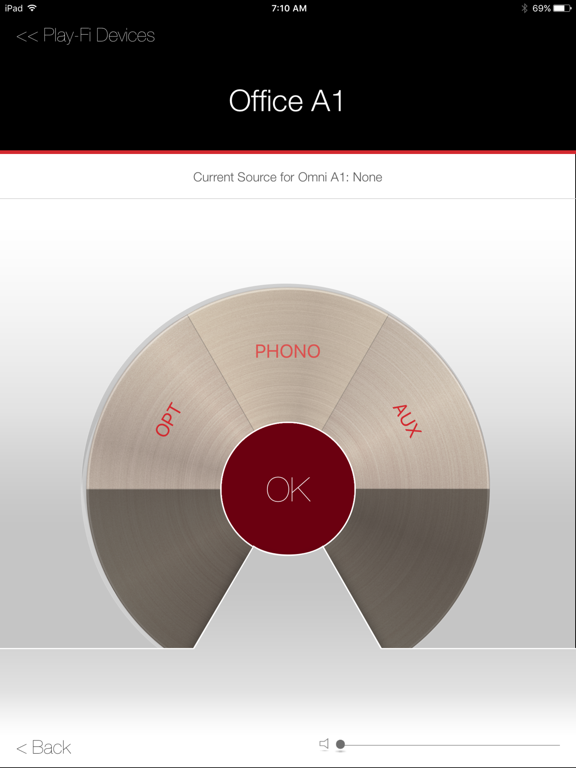Omni Utility
Free
2.000for iPhone, iPad and more
Age Rating
Omni Utility Screenshots
About Omni Utility
The Omni Utility App provides extended functionality for your Omni loudspeakers including over-the-air MCU firmware updates. Make sure your product always remains current and up-to-date by using this App to download and install new firmware to your speaker.
The Utility App also allows you switch input sources and volume of your Omni A1. You can also send it optimized DSP parameters, making sure you are getting the best sound for whatever speakers you have connected!
The Utility App also allows you switch input sources and volume of your Omni A1. You can also send it optimized DSP parameters, making sure you are getting the best sound for whatever speakers you have connected!
Show More
What's New in the Latest Version 2.000
Last updated on Jan 14, 2016
Old Versions
This app has been updated by Apple to display the Apple Watch app icon.
INTRODUCING REMOTE CONTROL FOR THE OMNI A1
* Control the input source of the Omni A1
* Control the volume and mute state of Optical and AUX inputs of the Omni A1
* New updated graphics
* French, Spanish, German, and Italian support
* Bug fixes
INTRODUCING REMOTE CONTROL FOR THE OMNI A1
* Control the input source of the Omni A1
* Control the volume and mute state of Optical and AUX inputs of the Omni A1
* New updated graphics
* French, Spanish, German, and Italian support
* Bug fixes
Show More
Version History
2.000
Jan 14, 2016
This app has been updated by Apple to display the Apple Watch app icon.
INTRODUCING REMOTE CONTROL FOR THE OMNI A1
* Control the input source of the Omni A1
* Control the volume and mute state of Optical and AUX inputs of the Omni A1
* New updated graphics
* French, Spanish, German, and Italian support
* Bug fixes
INTRODUCING REMOTE CONTROL FOR THE OMNI A1
* Control the input source of the Omni A1
* Control the volume and mute state of Optical and AUX inputs of the Omni A1
* New updated graphics
* French, Spanish, German, and Italian support
* Bug fixes
1.300
Oct 21, 2015
IMPROVED UPDATE PROCESS:
* Now see all devices that require firmware updates from the main devices screen.
* Fully compatible with the latest iOS devices.
* Bug fixes.
* Now see all devices that require firmware updates from the main devices screen.
* Fully compatible with the latest iOS devices.
* Bug fixes.
1.001
Jan 6, 2015
Omni Utility FAQ
Click here to learn how to download Omni Utility in restricted country or region.
Check the following list to see the minimum requirements of Omni Utility.
iPhone
Requires iOS 7.0 or later.
iPad
Requires iPadOS 7.0 or later.
iPod touch
Requires iOS 7.0 or later.
Omni Utility supports English, French, German, Italian, Spanish