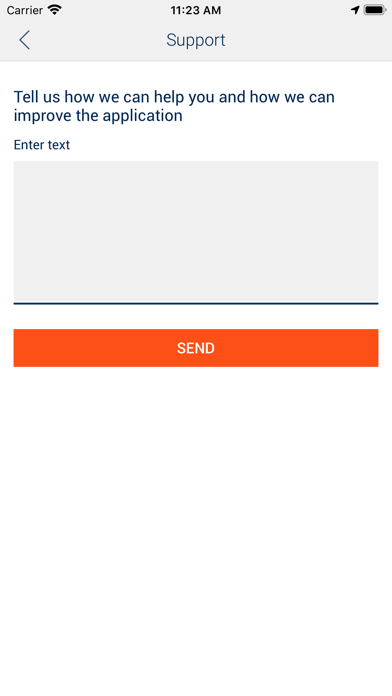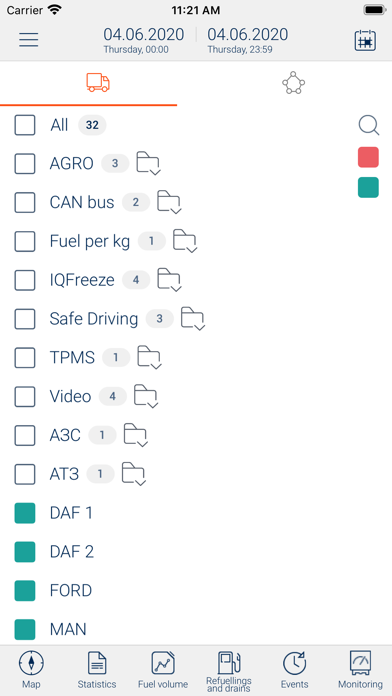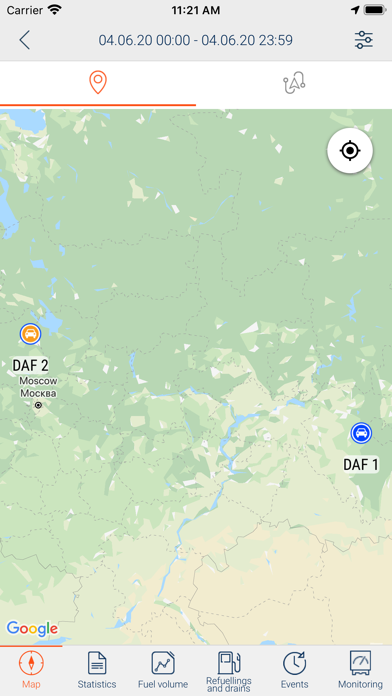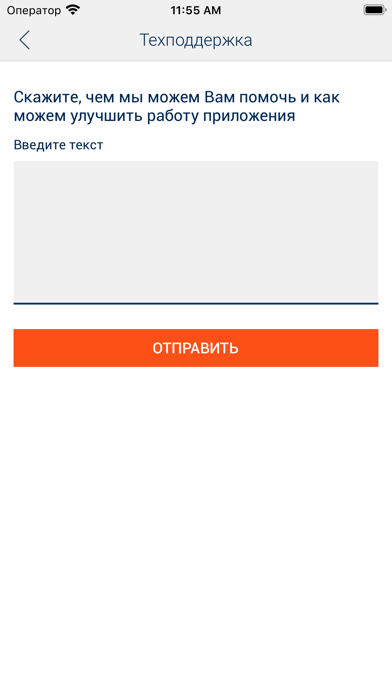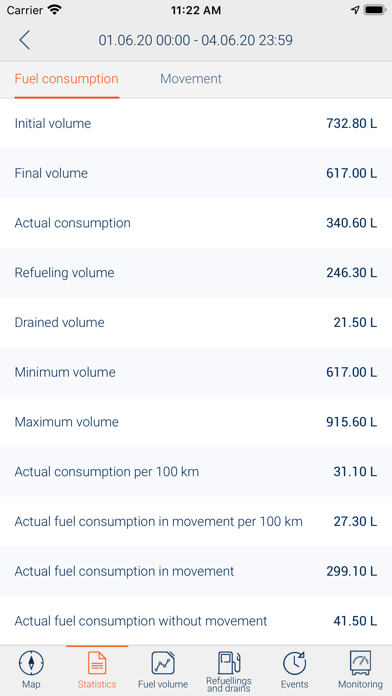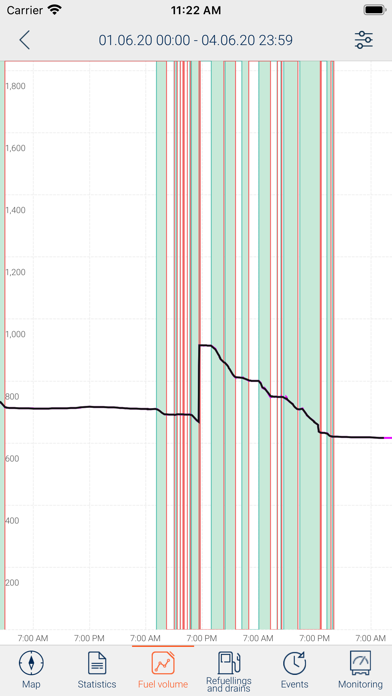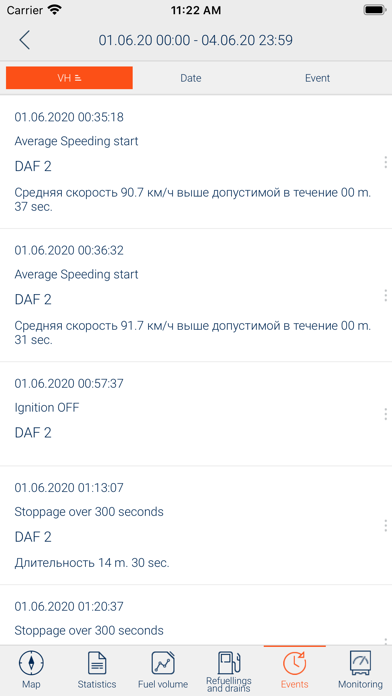Omnicomm for iPhone
Free
3.8.8for iPhone, iPod touch
Age Rating
Omnicomm for iPhone Screenshots
About Omnicomm for iPhone
The official application for the transport monitoring system Omnicomm Online:
The main functions of the web version are available in the application, including:
- Track report;
- Location report;
- Fuel level report;
- Statistics report;
- List of refuelings and plums;
- Events report.
In addition, the application allows you to receive push notifications, according to the selected rules created in the web version.
The main functions of the web version are available in the application, including:
- Track report;
- Location report;
- Fuel level report;
- Statistics report;
- List of refuelings and plums;
- Events report.
In addition, the application allows you to receive push notifications, according to the selected rules created in the web version.
Show More
What's New in the Latest Version 3.8.8
Last updated on Aug 8, 2022
Old Versions
Предзаполненное поле Сервер
Show More
Version History
3.8.8
Aug 8, 2022
Предзаполненное поле Сервер
3.8.7
Aug 5, 2022
Исправление ошибок.
Выбор сервера
Выбор сервера
3.8.6
Jun 17, 2022
Fix error
3.8.5
Jun 15, 2022
Fix error
3.8.3
Nov 24, 2020
Fixed map’s (location) bug
3.8.2
Nov 17, 2020
Fixed map’s (location) bug
3.8.1
Oct 14, 2020
The status of vehicle was fixed
3.8.0
Aug 21, 2020
Bug fixes
3.7.0
Jun 4, 2020
New feature - Rate App, give us ***** please
New feature - "Monitoring" - check your fleet status
Bug fixes
New feature - "Monitoring" - check your fleet status
Bug fixes
3.6.0
Apr 28, 2020
Improved user experience with push notifications
Bug fixes
Bug fixes
3.5.1
Jan 30, 2020
Sorting of the vehicles list was fixed
3.5.0
Jan 17, 2020
Improved synchronization of vehicle list between web and mobile applications
The number of available vehicles in "Location" report has been increased to 100
The number of available vehicles in "Location" report has been increased to 100
3.4.0
Oct 31, 2019
- You can see your geofences on map to control vehicles movement by key objects
- Display up to 10 vehicles tracks to monitor group work
- Display up to 10 vehicles tracks to monitor group work
3.3.0
Sep 13, 2019
Improved application interface and stability
3.2.13
Aug 1, 2019
An error that occurred during authorization process after a long application running in background mode was fixed
3.2.12
Jul 27, 2019
An error that occurred during authorization process after a long application running in background mode was fixed
3.2.11
Jun 29, 2019
• Ability to control access to reports has been added. If user does not have an access to a report, he does not see it in the interface.
• Improved application interface
• Improved stability
• Improved application interface
• Improved stability
3.2.10
Jun 27, 2019
• Ability to control access to reports has been added. If user does not have an access to a report, he does not see it in the interface.
• Improved application interface
• Improved stability
• Improved application interface
• Improved stability
3.2.9
Jun 8, 2019
Improved work of notifications:
- Changed information in the list of notifications
- Implemented notification sorting
- Improved notification card design
- Option to view important notifications
- Display of the vehicle icon in notifications on Yandex.maps
Optimized vehicle tree
Improved stability
- Changed information in the list of notifications
- Implemented notification sorting
- Improved notification card design
- Option to view important notifications
- Display of the vehicle icon in notifications on Yandex.maps
Optimized vehicle tree
Improved stability
3.2.8
Jun 7, 2019
Improved work of notifications:
- Changed information in the list of notifications
- Implemented notification sorting
- Improved notification card design
- Option to view important notifications
- Display of the vehicle icon in notifications on Yandex.maps
Optimized vehicle tree
Improved stability
- Changed information in the list of notifications
- Implemented notification sorting
- Improved notification card design
- Option to view important notifications
- Display of the vehicle icon in notifications on Yandex.maps
Optimized vehicle tree
Improved stability
3.2.7
Jun 6, 2019
Improved work of notifications:
- Changed information in the list of notifications
- Implemented notification sorting
- Improved notification card design
- Option to view important notifications
- Display of the vehicle icon in notifications on Yandex.maps
Optimized vehicle tree
Improved stability
- Changed information in the list of notifications
- Implemented notification sorting
- Improved notification card design
- Option to view important notifications
- Display of the vehicle icon in notifications on Yandex.maps
Optimized vehicle tree
Improved stability
3.2.5
Mar 12, 2019
Bugs fixed to improve users' experience
Reports «Events», «Location», «Track», «Notifications» optimized
Improved stability
Reports «Events», «Location», «Track», «Notifications» optimized
Improved stability
3.2.4
Feb 17, 2019
Bugs fixed to improve users' experience
"Objects tree" optimized
Improved stability
"Objects tree" optimized
Improved stability
3.2.3
Jan 17, 2019
Fix crash in OSM
3.2.2
Jan 15, 2019
- Push notifications restored
- Automatic password saving when logging out
- Map 360 ° rotation
- Bugs fixed to improve users' experience
- Automatic password saving when logging out
- Map 360 ° rotation
- Bugs fixed to improve users' experience
Omnicomm for iPhone FAQ
Click here to learn how to download Omnicomm for iPhone in restricted country or region.
Check the following list to see the minimum requirements of Omnicomm for iPhone.
iPhone
Requires iOS 10.3 or later.
iPod touch
Requires iOS 10.3 or later.
Omnicomm for iPhone supports English, Armenian, Azerbaijani, Kazakh, Kyrgyz, Portuguese, Romanian, Russian, Spanish, Tajik, Thai, Uzbek