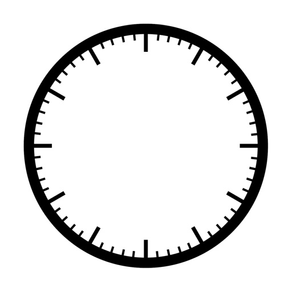
One Alarm
FreeOffers In-App Purchases
2.5for iPhone, iPad and more
Age Rating
One Alarm Screenshots
About One Alarm
One Alarm is a minimal alarm clock.
Drag the minute hand to set the alarm time. Drag or tap the switches to turn the alarm ON/OFF and quickly set AM/PM.
If you’re sick of complicated alarm interfaces, One Alarm is for you. Tapping through multiple menus just to set an alarm is tedious. With One Alarm, you can set an alarm with one tap.
Simply set the alarm and exit the app. A badge on the One Alarm icon will appear and countdown every hour to show approximately how many hours are left until the alarm sounds.
We hope you like it!
Love, CW&T
Drag the minute hand to set the alarm time. Drag or tap the switches to turn the alarm ON/OFF and quickly set AM/PM.
If you’re sick of complicated alarm interfaces, One Alarm is for you. Tapping through multiple menus just to set an alarm is tedious. With One Alarm, you can set an alarm with one tap.
Simply set the alarm and exit the app. A badge on the One Alarm icon will appear and countdown every hour to show approximately how many hours are left until the alarm sounds.
We hope you like it!
Love, CW&T
Show More
What's New in the Latest Version 2.5
Last updated on Oct 3, 2017
Old Versions
This app has been updated by Apple to display the Apple Watch app icon.
update for ios11
update for ios11
Show More
Version History
2.5
Oct 3, 2017
This app has been updated by Apple to display the Apple Watch app icon.
update for ios11
update for ios11
1.23
Nov 30, 2011
update for notification center in iOS 5.01
1.22
Nov 1, 2011
bug fixes
1.21
Oct 25, 2011
-bug fixes
1.2
Oct 20, 2011
-Bug fixes for iOS 5.
-Check your notifications settings for One Alarm and make sure Alerts is selected, Sound is ON, Badge App Icon is ON, and View in Lock Screen is ON.
-Check your notifications settings for One Alarm and make sure Alerts is selected, Sound is ON, Badge App Icon is ON, and View in Lock Screen is ON.
1.1
Apr 2, 2011
Alerts you if mute is on or if volume is low.
1.01
Mar 14, 2011
-minor bug fixes
-on/off button bug fix
-on/off button bug fix
1.0
Mar 6, 2011
One Alarm FAQ
Click here to learn how to download One Alarm in restricted country or region.
Check the following list to see the minimum requirements of One Alarm.
iPhone
Requires iOS 10.0 or later.
iPad
Requires iPadOS 10.0 or later.
iPod touch
Requires iOS 10.0 or later.
One Alarm supports English
One Alarm contains in-app purchases. Please check the pricing plan as below:
instant unlock
$0.99























