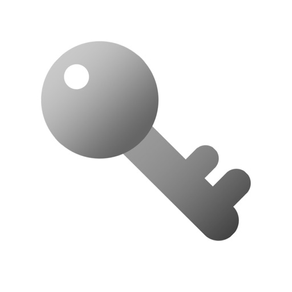
OneVault Password Manager
Store & Autofill Passwords
FreeOffers In-App Purchases
3.1for iPhone, iPad and more
9.9
4 Ratings
BDP Corporation
Developer
46.3 MB
Size
Jan 11, 2024
Update Date
Productivity
Category
4+
Age Rating
Age Rating
OneVault Password Manager Screenshots
About OneVault Password Manager
Do you feel overwhelmed trying to remember all of your passwords? Are you less likely to create secure passwords for fear of forgetting them? OneVault - Password Manager has you covered! OneVault provides a virtual vault where you can easily and safely store all of your passwords on your device(s). It also automatically — and securely — enters your user names and passwords when signing on to your favorite websites and apps. Rest easy with this user-friendly app that remembers your secure passwords, keeps them safe, and saves you time by quickly logging you into your accounts.
Features
► Data security: User IDs and passwords are securely stored locally on your device using Apple’s Keychain and not on external servers.
► App security: Face ID, Touch ID, and/or Passcode verification are required to unlock the OneVault, ensuring security of your passwords and protecting you from cybercriminals. In addition, user names and passwords are stored in the Apple Keychain for additional protection.
► Syncing: OneVault offers secure syncing between devices, providing a safe and seamless transition between your iPhone, iPad, and Apple Watch, using Apple’s encryption technologies and the security of Apple’s iCloud and secure communications.
► Strong passwords: Provides user-friendly tool to create strong passwords.
► Automatic log in: Automatically enters user ID and password in Safari and other iOS apps and internet browsers, allowing you to quickly log in to your favorite websites and accounts.
► Unlimited: Stores an unlimited number of user IDs, passwords, and folders in accordance with your device's storage capacity.
► List and folder views: Offers two unique and organized views of your passwords:
1) Alphabetic list: view all of your passwords listed alphabetically by the account name. Easily locate a password using an index and search.
2) Folder view: views all of your folders listed alphabetically by the folder name. Quickly identify folders using filters. Drag and drop passwords between folders effortlessly.
► System: Supports iOS/iPadOS 13, WatchOS 6, and above.
Benefits
► User friendly.
► Remembers an unlimited number of user ID and password combinations.
► All sign in credentials are accessible by you only.
► Increases security levels by making it easy to remember secure user IDs and passwords.
► All personal information is kept safe and confidential on your device(s).
► There is no sharing of any information stored in OneVault.
In-App Purchase Terms
- OneVault is offered free for a one month trial followed by a one month or one year renewable subscription.
- Payment will be charged to your iTunes Account at purchase.
- Auto-renewable subscriptions will be charged for renewal at least 24 hours prior to the end of the current period.
- Your subscription can be managed in your iTunes Account Settings. No cancellation of the current subscription is allowed during the active subscription period.
Terms of Use
http://www.bdpcorp.com/license-agreement.shtml
Features
► Data security: User IDs and passwords are securely stored locally on your device using Apple’s Keychain and not on external servers.
► App security: Face ID, Touch ID, and/or Passcode verification are required to unlock the OneVault, ensuring security of your passwords and protecting you from cybercriminals. In addition, user names and passwords are stored in the Apple Keychain for additional protection.
► Syncing: OneVault offers secure syncing between devices, providing a safe and seamless transition between your iPhone, iPad, and Apple Watch, using Apple’s encryption technologies and the security of Apple’s iCloud and secure communications.
► Strong passwords: Provides user-friendly tool to create strong passwords.
► Automatic log in: Automatically enters user ID and password in Safari and other iOS apps and internet browsers, allowing you to quickly log in to your favorite websites and accounts.
► Unlimited: Stores an unlimited number of user IDs, passwords, and folders in accordance with your device's storage capacity.
► List and folder views: Offers two unique and organized views of your passwords:
1) Alphabetic list: view all of your passwords listed alphabetically by the account name. Easily locate a password using an index and search.
2) Folder view: views all of your folders listed alphabetically by the folder name. Quickly identify folders using filters. Drag and drop passwords between folders effortlessly.
► System: Supports iOS/iPadOS 13, WatchOS 6, and above.
Benefits
► User friendly.
► Remembers an unlimited number of user ID and password combinations.
► All sign in credentials are accessible by you only.
► Increases security levels by making it easy to remember secure user IDs and passwords.
► All personal information is kept safe and confidential on your device(s).
► There is no sharing of any information stored in OneVault.
In-App Purchase Terms
- OneVault is offered free for a one month trial followed by a one month or one year renewable subscription.
- Payment will be charged to your iTunes Account at purchase.
- Auto-renewable subscriptions will be charged for renewal at least 24 hours prior to the end of the current period.
- Your subscription can be managed in your iTunes Account Settings. No cancellation of the current subscription is allowed during the active subscription period.
Terms of Use
http://www.bdpcorp.com/license-agreement.shtml
Show More
What's New in the Latest Version 3.1
Last updated on Jan 11, 2024
Old Versions
- Follow website link icon added when viewing password.
- Double tap and swipe shortcut option added for easy website access from main password screen.
- Automatically position cursor to tapped field in edit mode..
- Swipe right to add passwords to Favorites.
- Double tap and swipe shortcut option added for easy website access from main password screen.
- Automatically position cursor to tapped field in edit mode..
- Swipe right to add passwords to Favorites.
Show More
Version History
3.1
Jan 11, 2024
- Follow website link icon added when viewing password.
- Double tap and swipe shortcut option added for easy website access from main password screen.
- Automatically position cursor to tapped field in edit mode..
- Swipe right to add passwords to Favorites.
- Double tap and swipe shortcut option added for easy website access from main password screen.
- Automatically position cursor to tapped field in edit mode..
- Swipe right to add passwords to Favorites.
3.0
Sep 12, 2022
iOS 16 support
2.3
Aug 22, 2022
- How To (Help) screen enhancements including instruction video capability.
- Replaced initial warning alert with how to enable Password AutoFill and iCloud Synchronization instructions.
- Enhanced the Add Account/Password screen.
- Changed default labels for Account, User ID, and URL to Name, Username, and Website respectively.
- Added blur capability to easily see Add/Filter Folder screen.
- Additional user interface changes.
- Restricted to light mode.
- Replaced initial warning alert with how to enable Password AutoFill and iCloud Synchronization instructions.
- Enhanced the Add Account/Password screen.
- Changed default labels for Account, User ID, and URL to Name, Username, and Website respectively.
- Added blur capability to easily see Add/Filter Folder screen.
- Additional user interface changes.
- Restricted to light mode.
2.2
Jan 4, 2022
Updates
2.1
Aug 24, 2021
- Fixed subscription capability.
2.0
Aug 10, 2021
- Favorite account updates.
- User interface enhancements.
- User interface enhancements.
1.6
May 15, 2021
- Button indicator to URLs in view mode for direct navigation to website.
- Account favorites feature.
- Haptic feedback added to confirm when an account is selected for folder drag and drop.
- Removed icon category repositioning when tapping an icon.
- Notes field height increased to view more text without scrolling.
- Account favorites feature.
- Haptic feedback added to confirm when an account is selected for folder drag and drop.
- Removed icon category repositioning when tapping an icon.
- Notes field height increased to view more text without scrolling.
1.5
Mar 24, 2021
- Common questions and answers have been added.
- Subscribe restore purchase has been modified.
- On demand device sync updated to use Apple Keychain.
- Updated user ID and password help to reflect that device sync requires iCloud and iCloud Keychain to be enabled.
- Subscribe restore purchase has been modified.
- On demand device sync updated to use Apple Keychain.
- Updated user ID and password help to reflect that device sync requires iCloud and iCloud Keychain to be enabled.
1.4
Feb 22, 2021
- Ability to choose account icons from icon library.
1.3
Feb 10, 2021
Now includes expandable folders.
1.2
Feb 3, 2021
OneVault - Password Manager is now available with a free one month trial.
1.0
Jan 15, 2021
OneVault Password Manager FAQ
Click here to learn how to download OneVault Password Manager in restricted country or region.
Check the following list to see the minimum requirements of OneVault Password Manager.
iPhone
Requires iOS 15.0 or later.
iPad
Requires iPadOS 15.0 or later.
Apple Watch
Requires watchOS 7.0 or later.
iPod touch
Requires iOS 15.0 or later.
OneVault Password Manager supports English
OneVault Password Manager contains in-app purchases. Please check the pricing plan as below:
Monthly
$3.49
Annually
$33.99

































