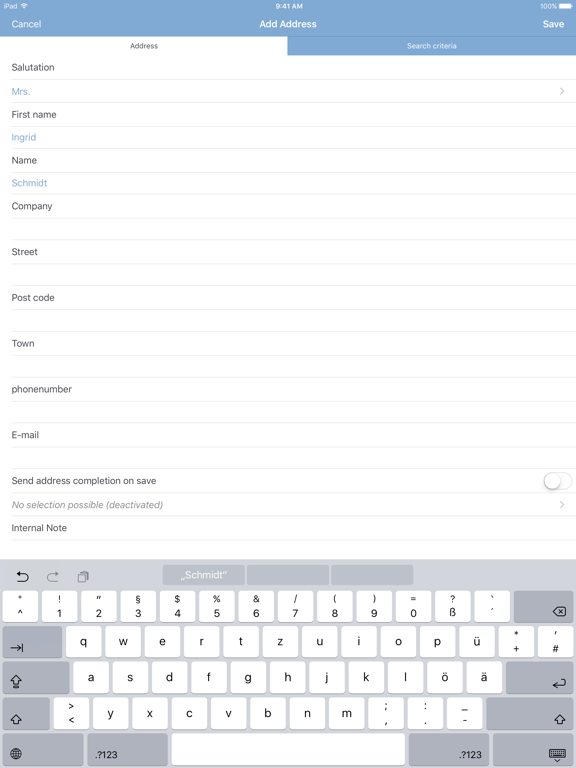onOffice App
Free
3.3.1for iPhone, iPad and more
Age Rating
onOffice App Screenshots
About onOffice App
The onOffice App for iOS is the perfect addition to onOffice enterprise. Just install, login and start!
Fill out and sign questionnaires on the move, present and record your properties, maintain contacts and manage your tasks and appointments with onOffice version for your pocket.
The highlights at a glance:
• Call function for addresses
• Documentation of outgoing calls in the activities
• Questionnaires with offline working mode
• Create appointments and tasks
• Check-In & Check-Out function for appointments
• Chat with Messenger
• Push notifications for appointment reminders and chat messages
• Convenient login via Touch ID or Face ID
• Communicate with customers via WhatsApp from within the app
• Contact data completion form at the touch of a button for easy networking
• Start and stop working time via the app (if timesheet is active)
• ...and much more!
The app is without charge for onOffice users, of course. After the installation you simply log in with your onOffice access datas.
One of the special feature of the onOffice app are the app questionnaires, which you can use to query and sign handovers, object recordings or self-disclosure on site - directly on your smartphone or tablet.
As soon as you have checked into an appointment, the App questionnaires can be used, for example for object recordings or a self-disclosure. Due to the native implementation of the app, the questionnaires also work when the network is weak.
In addition to real estates and addresses, appointments and tasks can be easily created. Since using push-messages, nothing is forgotten any more.
With the integrated messenger, the app simplifies internal communication between onOffice users.
Simple and intuitive to use, the onOffice App makes daily work much easier - for both back office and field staff.
Try it out!
You have ideas or criticisms about how the user experience of the onOffice App can be optimized? We look forward to your feedback.
• info@onoffice.de
Fill out and sign questionnaires on the move, present and record your properties, maintain contacts and manage your tasks and appointments with onOffice version for your pocket.
The highlights at a glance:
• Call function for addresses
• Documentation of outgoing calls in the activities
• Questionnaires with offline working mode
• Create appointments and tasks
• Check-In & Check-Out function for appointments
• Chat with Messenger
• Push notifications for appointment reminders and chat messages
• Convenient login via Touch ID or Face ID
• Communicate with customers via WhatsApp from within the app
• Contact data completion form at the touch of a button for easy networking
• Start and stop working time via the app (if timesheet is active)
• ...and much more!
The app is without charge for onOffice users, of course. After the installation you simply log in with your onOffice access datas.
One of the special feature of the onOffice app are the app questionnaires, which you can use to query and sign handovers, object recordings or self-disclosure on site - directly on your smartphone or tablet.
As soon as you have checked into an appointment, the App questionnaires can be used, for example for object recordings or a self-disclosure. Due to the native implementation of the app, the questionnaires also work when the network is weak.
In addition to real estates and addresses, appointments and tasks can be easily created. Since using push-messages, nothing is forgotten any more.
With the integrated messenger, the app simplifies internal communication between onOffice users.
Simple and intuitive to use, the onOffice App makes daily work much easier - for both back office and field staff.
Try it out!
You have ideas or criticisms about how the user experience of the onOffice App can be optimized? We look forward to your feedback.
• info@onoffice.de
Show More
What's New in the Latest Version 3.3.1
Last updated on Apr 30, 2024
Old Versions
• The appointment list has been revised
• The recipient is now displayed for sent e-mails
• Improvements when creating a property
• The native plus menu is now displayed throughout
• Improvements when loading images
• The recipient is now displayed for sent e-mails
• Improvements when creating a property
• The native plus menu is now displayed throughout
• Improvements when loading images
Show More
Version History
3.3.1
Apr 30, 2024
• The appointment list has been revised
• The recipient is now displayed for sent e-mails
• Improvements when creating a property
• The native plus menu is now displayed throughout
• Improvements when loading images
• The recipient is now displayed for sent e-mails
• Improvements when creating a property
• The native plus menu is now displayed throughout
• Improvements when loading images
3.3.0
Apr 17, 2024
• The menu has been revised
• The creation of properties from the app has been completely revised
• Email templates can now be selected in various languages
• Emails with templates and exposés can be sent again
• Multi-day appointments are now displayed correctly
• It is now possible to send videos as e-mail attachments
• Deleting e-mails now works correctly
• Crash when displaying linked addresses when reading emails has been fixed
• Folders in the e-mail folder list can be expanded again
• Crash when accessing contacts in appointments has been fixed
• The display of personal messages in group chats has been improved
• The creation of properties from the app has been completely revised
• Email templates can now be selected in various languages
• Emails with templates and exposés can be sent again
• Multi-day appointments are now displayed correctly
• It is now possible to send videos as e-mail attachments
• Deleting e-mails now works correctly
• Crash when displaying linked addresses when reading emails has been fixed
• Folders in the e-mail folder list can be expanded again
• Crash when accessing contacts in appointments has been fixed
• The display of personal messages in group chats has been improved
3.2.6
Mar 4, 2024
• The e-mail lists now load faster
• The flickering of the e-mail view has been fixed
• The flickering of the e-mail view has been fixed
3.2.5
Feb 27, 2024
• E-mail attachments are now only loaded when required
• The loading behavior of the e-mail lists has been improved
• The keyboard behavior when writing e-mails has been improved
• The search in the e-mail module has been improved
• The recipient address is now retained when replying to emails
• The behavior of email folders when opening and closing has been improved
• Various other improvements
• The loading behavior of the e-mail lists has been improved
• The keyboard behavior when writing e-mails has been improved
• The search in the e-mail module has been improved
• The recipient address is now retained when replying to emails
• The behavior of email folders when opening and closing has been improved
• Various other improvements
3.2.4
Jan 29, 2024
• Moving emails has been improved
• Problems with the display on the iPad when writing and replying to emails have been fixed
• The animations when opening the e-mail composer have been improved
• Filling out certificates of inspection now works correctly again
• Problems with the display on the iPad when writing and replying to emails have been fixed
• The animations when opening the e-mail composer have been improved
• Filling out certificates of inspection now works correctly again
3.2.3
Jan 9, 2024
• Input focus when writing e-mails has been improved
• It is now possible to deselect the signature when writing emails
• Images can now be attached to emails via the inbox again
• It is now possible to deselect the signature when writing emails
• Images can now be attached to emails via the inbox again
3.2.2
Dec 18, 2023
• Addresses can now be created from emails again
• Fixed a crash when attaching files from the device
• Fixed a crash when attaching files from the device
3.2.1
Dec 11, 2023
• The e-mail reader has been completely revised
• Secondary e-mail addresses can now also be selected when composing e-mails
• E-mail icons have been standardized
• Subfolders are now also displayed in the e-mail folder lists
• The order of appointments has been corrected
• The search bar in the e-mail lists is now animated
• Configuration for replying to portal requests is read out correctly again
• Display of various control elements has been improved
• Blank lines in the email composer are now displayed correctly again
• Settings can now be completely reset via an app setting
• Background color in the settings has been adjusted
• Corrected a behavior where the cursor disappears behind the keyboard when writing an email
• The user is now automatically linked again when creating new appointments
• Black icons in the title bar for appointments have been corrected
• Secondary e-mail addresses can now also be selected when composing e-mails
• E-mail icons have been standardized
• Subfolders are now also displayed in the e-mail folder lists
• The order of appointments has been corrected
• The search bar in the e-mail lists is now animated
• Configuration for replying to portal requests is read out correctly again
• Display of various control elements has been improved
• Blank lines in the email composer are now displayed correctly again
• Settings can now be completely reset via an app setting
• Background color in the settings has been adjusted
• Corrected a behavior where the cursor disappears behind the keyboard when writing an email
• The user is now automatically linked again when creating new appointments
• Black icons in the title bar for appointments have been corrected
3.2.0
Dec 4, 2023
• The e-mail reader has been completely revised
• Secondary e-mail addresses can now also be selected when composing e-mails
• E-mail icons have been standardized
• Subfolders are now also displayed in the e-mail folder lists
• The order of appointments has been corrected
• The search bar in the e-mail lists is now animated
• Configuration for replying to portal requests is read out correctly again
• Display of various control elements has been improved
• Blank lines in the email composer are now displayed correctly again
• Settings can now be completely reset via an app setting
• Background color in the settings has been adjusted
• Corrected a behavior where the cursor disappears behind the keyboard when writing an email
• The user is now automatically linked again when creating new appointments
• Black icons in the title bar for appointments have been corrected
• Secondary e-mail addresses can now also be selected when composing e-mails
• E-mail icons have been standardized
• Subfolders are now also displayed in the e-mail folder lists
• The order of appointments has been corrected
• The search bar in the e-mail lists is now animated
• Configuration for replying to portal requests is read out correctly again
• Display of various control elements has been improved
• Blank lines in the email composer are now displayed correctly again
• Settings can now be completely reset via an app setting
• Background color in the settings has been adjusted
• Corrected a behavior where the cursor disappears behind the keyboard when writing an email
• The user is now automatically linked again when creating new appointments
• Black icons in the title bar for appointments have been corrected
3.1.6
Oct 25, 2023
• The e-mail list views have been completely revised
• Appointment invitations can now also be resent afterwards
• The date of appointments is now displayed correctly again depending on the respective time zone
• When creating tasks, the person responsible and the editor can now be entered separately
• Keyboard behavior when writing e-mails has been improved
• Any files can now be attached to e-mails
• A chat with the participants can now be started directly from the participant list of an appointment
• Appointment invitations can now also be resent afterwards
• The date of appointments is now displayed correctly again depending on the respective time zone
• When creating tasks, the person responsible and the editor can now be entered separately
• Keyboard behavior when writing e-mails has been improved
• Any files can now be attached to e-mails
• A chat with the participants can now be started directly from the participant list of an appointment
3.1.5
Sep 18, 2023
• Fixed problems with the display of the appointment list
3.1.4
Sep 11, 2023
• Behaviour with default values when creating tasks was adjusted
• Crash when sending certain file types was fixed
• Links can be copied into e-mails again
• Upload of files now resumes without problems after interruption
• Problems with biometric authentication have been fixed
• Line spacing when composing emails has been adjusted
• User settings are now taken into account when creating appointments
• When composing emails, all file types can now be attached from the device
• Outbound and return routes of appointments are now displayed in the appointment list
• Problems with PIN lock have been fixed
• The appointment type is now displayed in the list
• Various improvements for appointments
• Crash when sending certain file types was fixed
• Links can be copied into e-mails again
• Upload of files now resumes without problems after interruption
• Problems with biometric authentication have been fixed
• Line spacing when composing emails has been adjusted
• User settings are now taken into account when creating appointments
• When composing emails, all file types can now be attached from the device
• Outbound and return routes of appointments are now displayed in the appointment list
• Problems with PIN lock have been fixed
• The appointment type is now displayed in the list
• Various improvements for appointments
3.1.3
Aug 8, 2023
• The appointment detail view has been completely revised
• Email writing has been completely reworked
• Problems with crashes on app startup have been fixed
• Problems in Messenger with the keyboard have been fixed
• The "Reply to all" option is now always available
• Problems with the “Catch up contact" settings have been fixed
• Color adjustments in Messenger
• Email attachments are no longer lost when sending the email fails
• Fixed a problem with phone number transfers
• Email writing has been completely reworked
• Problems with crashes on app startup have been fixed
• Problems in Messenger with the keyboard have been fixed
• The "Reply to all" option is now always available
• Problems with the “Catch up contact" settings have been fixed
• Color adjustments in Messenger
• Email attachments are no longer lost when sending the email fails
• Fixed a problem with phone number transfers
3.1.2
Jun 28, 2023
• Problems with the outbox when sending e-mails have been fixed.
• Fixed problem with reloading email list
• Problem with positioning the name in the messenger has been fixed
• When entering the e-mail module the most used mailbox is now opened
• When changing clients it is now ensured that all modules are always displayed
• The limit for loading real estate attachments has been increased
• Problem when replying/forwarding an e-mail in API mode has been fixed
• Images and photos for attachments are now always loaded in the correct format
• Fixed problem with reloading email list
• Problem with positioning the name in the messenger has been fixed
• When entering the e-mail module the most used mailbox is now opened
• When changing clients it is now ensured that all modules are always displayed
• The limit for loading real estate attachments has been increased
• Problem when replying/forwarding an e-mail in API mode has been fixed
• Images and photos for attachments are now always loaded in the correct format
3.1.1
May 23, 2023
• Crash when switching within the e-mail module fixed
• Pictures of real estate can now be sent as usual again
• Addresses can now be created from e-mails again
• After a logout you are now not immediately logged in again via Face-ID
• Problems with retrieving emails with IP limitations have been fixed
• Calls from Smart Mobile can now be canceled
• The display of settings has been improved
• Pictures of real estate can now be sent as usual again
• Addresses can now be created from e-mails again
• After a logout you are now not immediately logged in again via Face-ID
• Problems with retrieving emails with IP limitations have been fixed
• Calls from Smart Mobile can now be canceled
• The display of settings has been improved
3.1.0
Apr 25, 2023
• Problems with time zones in e-mails were fixed
• Problems with the outbox have been fixed
• Problems with configuration changes when collecting contacts have been fixed
• Display problems in the web views on iOS14 have been fixed
• Crashes in the background have been fixed
• After a call, the corresponding activity is now created correctly
• Display problems during contact retrieval have been fixed
• Display of various loading indicators has been improved
• Emails can now contain links as attachments
• Display of settings has been improved
• Problems with the outbox have been fixed
• Problems with configuration changes when collecting contacts have been fixed
• Display problems in the web views on iOS14 have been fixed
• Crashes in the background have been fixed
• After a call, the corresponding activity is now created correctly
• Display problems during contact retrieval have been fixed
• Display of various loading indicators has been improved
• Emails can now contain links as attachments
• Display of settings has been improved
3.0.9
Apr 6, 2023
• Update note has been removed
• Login via Face-ID or Touch-ID works again
• Erroneous redirection to the payment page has been removed
• Login via Face-ID or Touch-ID works again
• Erroneous redirection to the payment page has been removed
3.0.8
Apr 3, 2023
The new update requires a new login to the app. More content:
• Problems with new folders when moving emails have been fixed
• Problems with loading emails have been fixed
• The outbox is now emptied correctly
• Appointments can now be deleted again
• Problems with the read/unread status in Messenger have been fixed
• Exposés can now be sent again without problems
• Display of the title bar on the iPad has been fixed
• Phone numbers and comments in the address details are now displayed correctly again
• Privacy pages are now displayed directly in the correct language
• Problems with new folders when moving emails have been fixed
• Problems with loading emails have been fixed
• The outbox is now emptied correctly
• Appointments can now be deleted again
• Problems with the read/unread status in Messenger have been fixed
• Exposés can now be sent again without problems
• Display of the title bar on the iPad has been fixed
• Phone numbers and comments in the address details are now displayed correctly again
• Privacy pages are now displayed directly in the correct language
3.0.7
Jan 27, 2023
• Authentication and related issues have been fixed
3.0.6
Jan 15, 2023
• When creating appointments, used resources can now be selected
• Email search now works for all mailboxes
• Email problems with new registrations fixed
• Translations when creating an address have been improved
• Problems with deleting checked-in appointments have been fixed
• Email search now works for all mailboxes
• Email problems with new registrations fixed
• Translations when creating an address have been improved
• Problems with deleting checked-in appointments have been fixed
3.0.5
Dec 21, 2022
• Fallback language was corrected
• Name of the current user in the appointment view is displayed again
• A crash cause when replying to e-mails has been fixed
• Private appointments can now only be deleted by participants
• Email search was fixed
• Number of unread e-mails was corrected
• Synchronization of deleted and moved e-mails was improved
• Name of the current user in the appointment view is displayed again
• A crash cause when replying to e-mails has been fixed
• Private appointments can now only be deleted by participants
• Email search was fixed
• Number of unread e-mails was corrected
• Synchronization of deleted and moved e-mails was improved
3.0.4
Nov 21, 2022
• Messenger now displays the correct number of unread emails
• Web exposé attachments are now available
• Fixed missing address and property links when scrolling through emails
• Opening emails and folders has been improved
• Manual refreshing of emails has been improved
• The problem with empty email list was fixed
• The display of wrong email time was fixed
• The behavior of marking e-mails has been improved
• Web exposé attachments are now available
• Fixed missing address and property links when scrolling through emails
• Opening emails and folders has been improved
• Manual refreshing of emails has been improved
• The problem with empty email list was fixed
• The display of wrong email time was fixed
• The behavior of marking e-mails has been improved
3.0.3
Nov 8, 2022
• Bugfixes
3.0.2
Nov 2, 2022
• Content when reading e-mails is displayed correctly
• Read status for e-mails works correctly again
• Adjustment in the display of appointment urls
• Read status for e-mails works correctly again
• Adjustment in the display of appointment urls
3.0.1
Sep 30, 2022
• updated Email API
onOffice App FAQ
Click here to learn how to download onOffice App in restricted country or region.
Check the following list to see the minimum requirements of onOffice App.
iPhone
Requires iOS 15.5 or later.
iPad
Requires iPadOS 15.5 or later.
iPod touch
Requires iOS 15.5 or later.
onOffice App supports English, French, German, Italian, Japanese, Polish, Simplified Chinese, Spanish