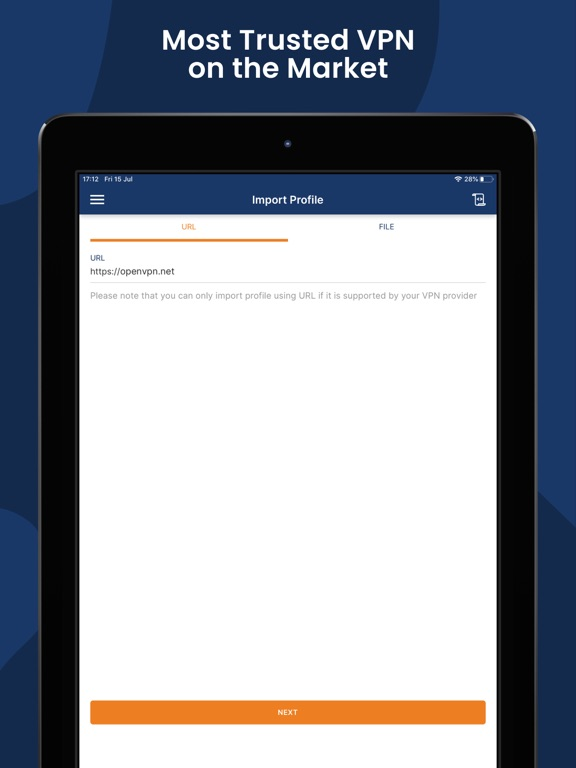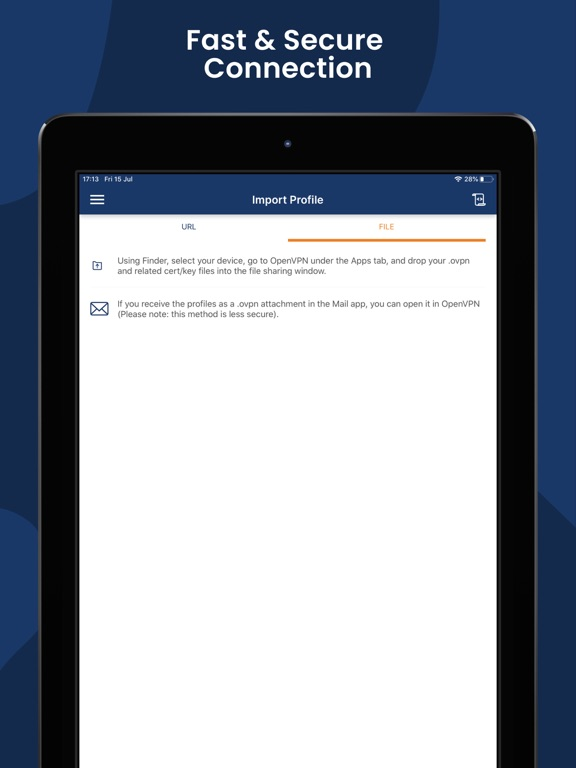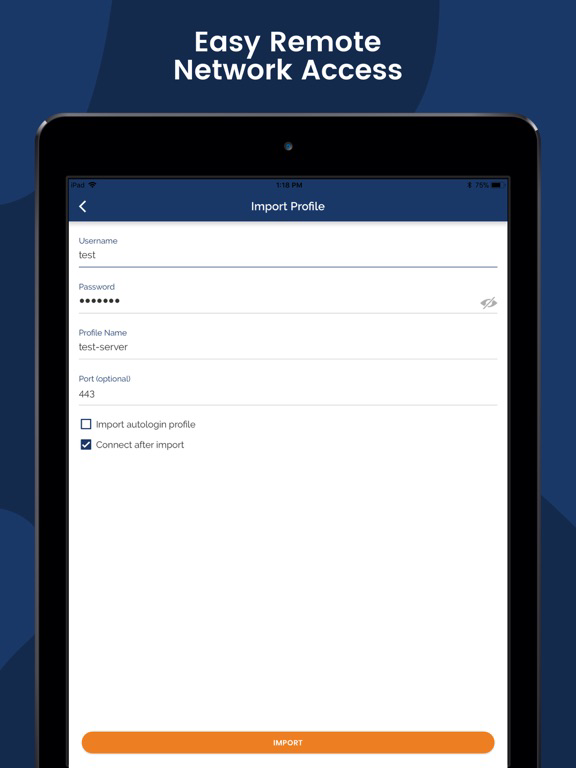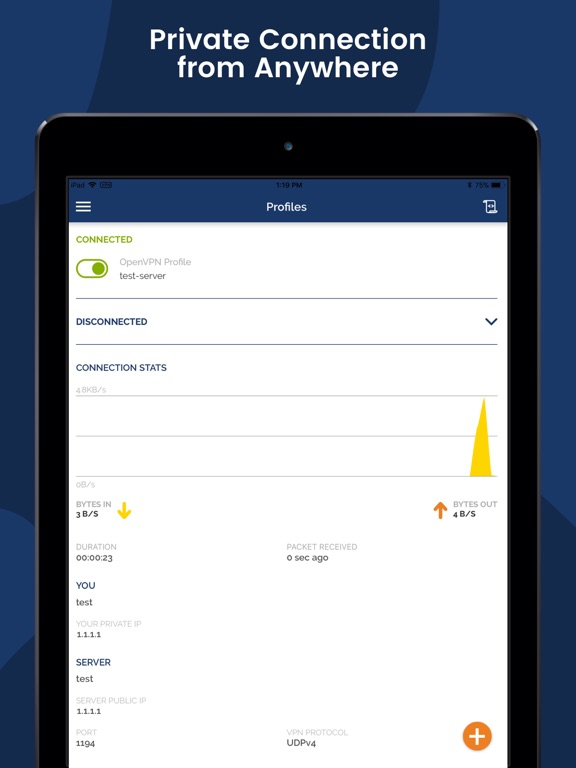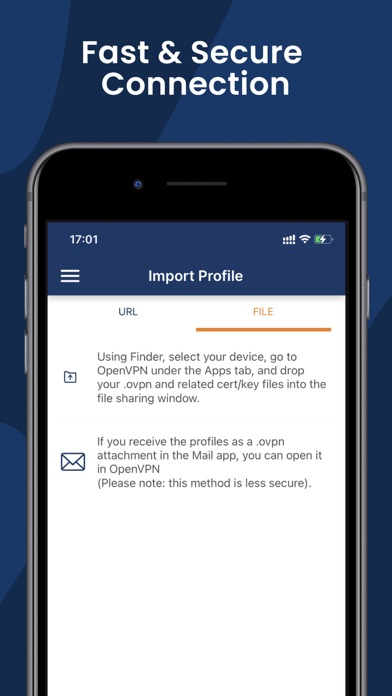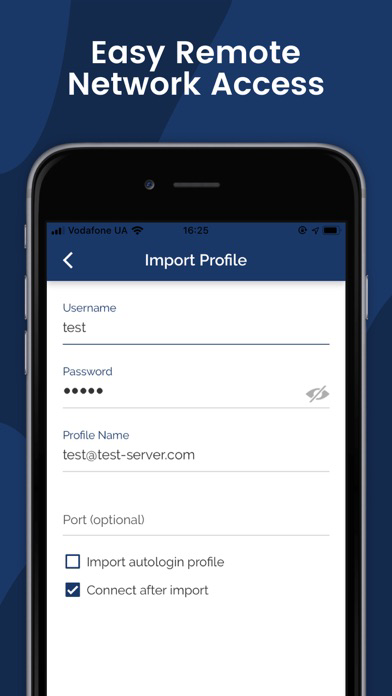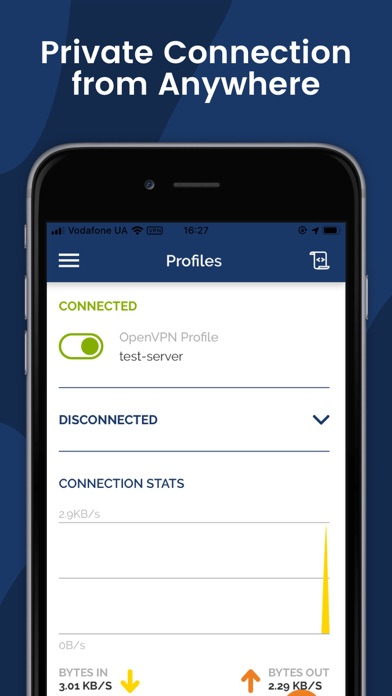OpenVPN Connect – OpenVPN App
Free
3.4.2for iPhone, iPad and more
9.5
7K+ Ratings
OpenVPN Technologies
Developer
28.8 MB
Size
Apr 18, 2024
Update Date
#193
in Utilities
17+
Age Rating
Age Rating
OpenVPN Connect – OpenVPN App Screenshots
About OpenVPN Connect – OpenVPN App
WHAT IS OPENVPN CONNECT?
The OpenVPN Connect app does NOT independently provide a VPN service. It is a client application that establishes and transports data over an encrypted secure tunnel via the internet, using the OpenVPN protocol, to a VPN server.
WHICH VPN SERVICES CAN BE USED WITH OPENVPN CONNECT?
OpenVPN Connect is the only VPN client created, developed, and maintained by OpenVPN Inc. Our customers use it with our business solutions, listed below, for secure remote access, enforcing zero trust network access (ZTNA), protecting access to SaaS apps, securing IoT communications, and in many other scenarios.
- CloudConnexa™: This cloud-delivered service integrates virtual networking with essential secure access service edge (SASE) capabilities such as firewall-as-a-service (FWaaS), intrusion detection and prevention system (IDS/IPS), DNS-based content filtering, and zero-trust network access (ZTNA). Using CloudConnexa™, businesses can quickly deploy and manage a secure overlay network that connects all of their applications, private networks, workforce, and IoT/IIoT devices without owning and operating a multitude of complex, hard-to-scale security and data networking gear. CloudConnexa™ can be accessed from more than 30 worldwide locations and uses patent-pending technologies to create a full-mesh network topology for improved performance and routing to private applications—hosted on multiple connected networks—simply by using the application name (for example, app.mycompany.com).
- OpenVPN Access Server: This self-hosted VPN solution for remote access and site-to-site networking provides granular access control and supports SAML, RADIUS, LDAP, and PAM for user authentication. It can be deployed as a cluster to provide active/active redundancy and for operating at high scale.
OpenVPN Connect can also be used to connect to any server or service compatible with OpenVPN protocol or running the open source Community edition.
HOW TO USE OPENVPN CONNECT?
OpenVPN Connect receives configuration information for the VPN server using a “connection profile” file. It can be imported into the app using a file with a .ovpn file extension or a website URL. The file or website URL and user credentials are provided by the VPN service administrator.
The OpenVPN Connect app does NOT independently provide a VPN service. It is a client application that establishes and transports data over an encrypted secure tunnel via the internet, using the OpenVPN protocol, to a VPN server.
WHICH VPN SERVICES CAN BE USED WITH OPENVPN CONNECT?
OpenVPN Connect is the only VPN client created, developed, and maintained by OpenVPN Inc. Our customers use it with our business solutions, listed below, for secure remote access, enforcing zero trust network access (ZTNA), protecting access to SaaS apps, securing IoT communications, and in many other scenarios.
- CloudConnexa™: This cloud-delivered service integrates virtual networking with essential secure access service edge (SASE) capabilities such as firewall-as-a-service (FWaaS), intrusion detection and prevention system (IDS/IPS), DNS-based content filtering, and zero-trust network access (ZTNA). Using CloudConnexa™, businesses can quickly deploy and manage a secure overlay network that connects all of their applications, private networks, workforce, and IoT/IIoT devices without owning and operating a multitude of complex, hard-to-scale security and data networking gear. CloudConnexa™ can be accessed from more than 30 worldwide locations and uses patent-pending technologies to create a full-mesh network topology for improved performance and routing to private applications—hosted on multiple connected networks—simply by using the application name (for example, app.mycompany.com).
- OpenVPN Access Server: This self-hosted VPN solution for remote access and site-to-site networking provides granular access control and supports SAML, RADIUS, LDAP, and PAM for user authentication. It can be deployed as a cluster to provide active/active redundancy and for operating at high scale.
OpenVPN Connect can also be used to connect to any server or service compatible with OpenVPN protocol or running the open source Community edition.
HOW TO USE OPENVPN CONNECT?
OpenVPN Connect receives configuration information for the VPN server using a “connection profile” file. It can be imported into the app using a file with a .ovpn file extension or a website URL. The file or website URL and user credentials are provided by the VPN service administrator.
Show More
What's New in the Latest Version 3.4.2
Last updated on Apr 18, 2024
Old Versions
- Added confirmation dialog when connecting with a profile that contains unsupported directives
- Updated Import Profile screen with a link to the website with useful information
- Ended support for devices running IOS 12, 13, 14
- Fixed issue when app disconnects after 10 min in Airplane mode
- Minor fixes and improvements
- Updated Import Profile screen with a link to the website with useful information
- Ended support for devices running IOS 12, 13, 14
- Fixed issue when app disconnects after 10 min in Airplane mode
- Minor fixes and improvements
Show More
Version History
3.4.2
Apr 18, 2024
- Added confirmation dialog when connecting with a profile that contains unsupported directives
- Updated Import Profile screen with a link to the website with useful information
- Ended support for devices running IOS 12, 13, 14
- Fixed issue when app disconnects after 10 min in Airplane mode
- Minor fixes and improvements
- Updated Import Profile screen with a link to the website with useful information
- Ended support for devices running IOS 12, 13, 14
- Fixed issue when app disconnects after 10 min in Airplane mode
- Minor fixes and improvements
3.4.1
Nov 9, 2023
- Temporarily ignoring unsupported options in a profile
- Fixed an issue on iOS 17 where the connection would drop during sleep when 'Battery Saver' was enabled
- Fixed an issue on iOS 17 where the connection would drop during sleep when 'Battery Saver' was enabled
3.4.0
Oct 10, 2023
- Dropped support of iOS 11
- Moved from OpenSSL 1.1.1 to OpenSSL 3.0.8
- Updated OpenVPN 3 library to version 3.8
- Introduced setting “Security Level”
- Introduced setting “System Browser Auth”
- Removed onboarding screens
- Various bug fixes and UX improvements
- Moved from OpenSSL 1.1.1 to OpenSSL 3.0.8
- Updated OpenVPN 3 library to version 3.8
- Introduced setting “Security Level”
- Introduced setting “System Browser Auth”
- Removed onboarding screens
- Various bug fixes and UX improvements
3.3.4
Jun 30, 2023
- Fixed connectivity issues on iOS 16.5
- Fixed MFA issue when a message contains non-Latin symbols
- Fixed issue with display of available application update
- Fixed MFA issue when a message contains non-Latin symbols
- Fixed issue with display of available application update
3.3.3
Mar 3, 2023
- Updated information exchange for OpenVPN Cloud users
3.3.2
Aug 29, 2022
- Resolved stability issues
- Improved performance
- Improved performance
3.3.0
Jul 20, 2022
Changes from 3.2.3 to 3.3.0:
- Changed Web Auth flow to use external browser for authentication
- Removed the "force AES-CBC cipher" legacy compatibility option
- Added Kill Switch feature
- Added Siri Shortcuts support
- Added new functionality for software updates
- Added captive portal detection
- Added an Advanced Settings section
- Added new setting to manage disconnect and reconnect alerts
- Updated OpenVPN 3 library to 3.6
- Various bug fixes and UX improvements
- Changed Web Auth flow to use external browser for authentication
- Removed the "force AES-CBC cipher" legacy compatibility option
- Added Kill Switch feature
- Added Siri Shortcuts support
- Added new functionality for software updates
- Added captive portal detection
- Added an Advanced Settings section
- Added new setting to manage disconnect and reconnect alerts
- Updated OpenVPN 3 library to 3.6
- Various bug fixes and UX improvements
3.2.3
Feb 15, 2021
Changes from 3.2.1 to 3.2.2:
- Increased default connection timeout to 1 minute.
- Increased default connection timeout to 1 minute.
3.2.2
Oct 21, 2020
Changes from 3.2.1 to 3.2.2:
- Minor fix for Web Auth flow.
- Minor fix for Web Auth flow.
3.2.1
Sep 28, 2020
Changes from 3.2.0 to 3.2.1:
- Minor changes for Web Auth flow.
- Minor changes for Web Auth flow.
3.2.0
Jun 13, 2020
Changes from 3.1.2 to 3.2.0:
- Switchover from MbedTLS library to OpenSSL library
- As part of the transition from MbedTLS to OpenSSL the list of negotiable TLS cipher suites no longer includes weak ciphers suites without forward secrecy support (DH/ECDH)
- Support of TLS 1.3 version
- Support signing with RSA-PSS signatures during TLS handshake
- Update of OpenVPN3 library to 3.5.5 version
- Improved stability and performance
- Switchover from MbedTLS library to OpenSSL library
- As part of the transition from MbedTLS to OpenSSL the list of negotiable TLS cipher suites no longer includes weak ciphers suites without forward secrecy support (DH/ECDH)
- Support of TLS 1.3 version
- Support signing with RSA-PSS signatures during TLS handshake
- Update of OpenVPN3 library to 3.5.5 version
- Improved stability and performance
3.1.2
Mar 30, 2020
* MbedTLS update to 2.7.13 including fix for CVE-2019-18222
3.1.1
Dec 2, 2019
* New profile import flow with WebAuth support and "Connect after import" ability
* Removed "Reconnect on Wakeup" setting
* Added "Battery Saver" setting in order to prevent multiple reconnections in the device’s sleep mode
* Added app notification in case when the VPN connection was interrupted
* Removed "Reconnect on Wakeup" setting
* Added "Battery Saver" setting in order to prevent multiple reconnections in the device’s sleep mode
* Added app notification in case when the VPN connection was interrupted
3.1.0
Nov 28, 2019
* New profile import flow with WebAuth support and "Connect after import" ability
* Removed "Reconnect on Wakeup" setting
* Added "Battery Saver" setting in order to prevent multiple reconnections in the device’s sleep mode
* Added dialog on connection with ability to select an external PKCS certificate or proceed without it
* Added app notification in case when the VPN connection was interrupted
* Removed "Reconnect on Wakeup" setting
* Added "Battery Saver" setting in order to prevent multiple reconnections in the device’s sleep mode
* Added dialog on connection with ability to select an external PKCS certificate or proceed without it
* Added app notification in case when the VPN connection was interrupted
3.0.3
Aug 29, 2019
* Removed the Private Tunnel section. The Private Tunnel app can be downloaded from the App Store separately
* Improved connection stability when device is in sleep mode
* Improved error messages during profile import and connection attempts
* Improved security by saving profile passwords in System Security storage
* Changed timeout logic when network is unavailable
* Fixed usage of basic authentication for proxies
* Fixed the ‘AES-CBC cipher algorithm’ setting to help connect to legacy servers
* Other various connectivity fixes
* Improved connection stability when device is in sleep mode
* Improved error messages during profile import and connection attempts
* Improved security by saving profile passwords in System Security storage
* Changed timeout logic when network is unavailable
* Fixed usage of basic authentication for proxies
* Fixed the ‘AES-CBC cipher algorithm’ setting to help connect to legacy servers
* Other various connectivity fixes
3.0.2
Oct 3, 2018
* Added Data Policy Agreement
* Added "Certificates" screen with the possibility to remove external certs
* Removed outdated "Network State detection" setting and enabled it by default
* Increased max length of inputs - username, hostname, etc.
* Added missed labels for Voice Over
* Fixed iOS 12 connectivity issues
* Fixed 'high battery usage' issue by reducing speed stats frequency. Now Speed Chart shows data with 10 sec interval
* Allowed empty password for certificates
* Added custom error messages for connection attempt without network available or proper certificate
* Disabled "Compression" by default (because it is insecure)
* Changed icons for "Edit Profile" and "Edit Proxy" buttons, and improved UX by increasing touch area
* Small UI improvements
* Added "Certificates" screen with the possibility to remove external certs
* Removed outdated "Network State detection" setting and enabled it by default
* Increased max length of inputs - username, hostname, etc.
* Added missed labels for Voice Over
* Fixed iOS 12 connectivity issues
* Fixed 'high battery usage' issue by reducing speed stats frequency. Now Speed Chart shows data with 10 sec interval
* Allowed empty password for certificates
* Added custom error messages for connection attempt without network available or proper certificate
* Disabled "Compression" by default (because it is insecure)
* Changed icons for "Edit Profile" and "Edit Proxy" buttons, and improved UX by increasing touch area
* Small UI improvements
3.0.1
Sep 4, 2018
* Fixed VoiceOver issues
* Fixed crash on start issue
* Dropped MD5 support and added error message when using an MD5-signed certificate
* Improved logic of Private Tunnel login and connection processes
* Fixed crash on start issue
* Dropped MD5 support and added error message when using an MD5-signed certificate
* Improved logic of Private Tunnel login and connection processes
3.0.0
Aug 27, 2018
Changes from 1.2.9 to 3.0.0:
* new UI layer with two skins
* completely updated profile and proxy management
* new functional settings
* settings moved to app from system
* Private Tunnel and Access Server sections
* automated import from Access Server with link and credentials
* extended statistics about connection and visualization of data flow
* fixed various bugs
* new UI layer with two skins
* completely updated profile and proxy management
* new functional settings
* settings moved to app from system
* Private Tunnel and Access Server sections
* automated import from Access Server with link and credentials
* extended statistics about connection and visualization of data flow
* fixed various bugs
1.2.9
Feb 24, 2018
Changes from 1.2.8 to 1.2.9:
* show MD5 warning pop-up only once per VPN session
* fix glitch upon key re-negotiation when using tls-crypt
* fix interoperability issue with private keys created using OpenSSL 1.1 default settings (aka add support for private keys encrypted using PKCS#5v2.0 with PRF newer than SHA1)
* show MD5 warning pop-up only once per VPN session
* fix glitch upon key re-negotiation when using tls-crypt
* fix interoperability issue with private keys created using OpenSSL 1.1 default settings (aka add support for private keys encrypted using PKCS#5v2.0 with PRF newer than SHA1)
1.2.8
Feb 20, 2018
Changes from 1.2.7 to 1.2.8:
* fixed spurious crash on reconnection after sleep
* restored access to CertificatePayloads (p12 bundles) uploaded via Provisioning Profiles (.mobileconfig files)
* show warning pop-up when connecting to server using insecure MD5 algorithm to sign certificates (MD5 support will be dropped end of Apr 2018)
* report unique app specific UUID to server within peer info (variable IV_HWADDR)
* added support for ECDSA ciphersuites (for EC certificates; only supported with certs embedded in .ovpn file)
* fixed VPN status after closing and re-opening App with tunnel activated (VPN IPs, last event, etc.)
* fixed profiles loading from iCloud with Files app (due to an iOS bug, only 1 file can be loaded at once)
* improved .ovpn12 file import
* fixed spurious crash on reconnection after sleep
* restored access to CertificatePayloads (p12 bundles) uploaded via Provisioning Profiles (.mobileconfig files)
* show warning pop-up when connecting to server using insecure MD5 algorithm to sign certificates (MD5 support will be dropped end of Apr 2018)
* report unique app specific UUID to server within peer info (variable IV_HWADDR)
* added support for ECDSA ciphersuites (for EC certificates; only supported with certs embedded in .ovpn file)
* fixed VPN status after closing and re-opening App with tunnel activated (VPN IPs, last event, etc.)
* fixed profiles loading from iCloud with Files app (due to an iOS bug, only 1 file can be loaded at once)
* improved .ovpn12 file import
1.2.7
Jan 31, 2018
Changes from 1.2.6 to 1.2.7:
* fixed WiFi detection while connected via LTE
* fixed tunnel reconfiguration after reconnection with seamless tunnel ON
* added message about new .ovpn12 extension in cert list (when empty)
* fixed issue with DNS upon reconnection in split tunnel setups
* fixed tunnel disconnection when closing App from background app list
* fixed spurious connection crash when connecting using TCP
* fixed several connection instabilities
* fixed routing towards VPN IPs other than the VPN server
* fixed usage of PROXY_AUTO_CONFIG_URL and PROXY_BYPASS setting
* fixed DNS settings when server directive comes as last one
* fixed WiFi detection while connected via LTE
* fixed tunnel reconfiguration after reconnection with seamless tunnel ON
* added message about new .ovpn12 extension in cert list (when empty)
* fixed issue with DNS upon reconnection in split tunnel setups
* fixed tunnel disconnection when closing App from background app list
* fixed spurious connection crash when connecting using TCP
* fixed several connection instabilities
* fixed routing towards VPN IPs other than the VPN server
* fixed usage of PROXY_AUTO_CONFIG_URL and PROXY_BYPASS setting
* fixed DNS settings when server directive comes as last one
1.2.6
Jan 17, 2018
Changes between 1.2.5 and 1.2.6:
* fixed reconnection with external certificate or password when
device is still locked
* fixed blank-screen issue on iPods
* fixed reconnection after sleep or connectivity loss
* fixed seamless tunnel handling
* fixed tls-auth setup. missing key-direction in new profiles
is again interpreted as "bidirectional" mode
* fixed DNS server assignment on split tunnel configurations
* fixed IPv6 DNS server assignment on split tunnel configurations
* fixed search domain assignment on split tunnel configurations
* fixed profile renaming
* fixed PROXY settings assignment
* fixed permanent disconnection due to TRANSPORT_ERROR
when uplink is unavailable
Changes between 1.1.1 and 1.2.5:
* converted VPN backend to new Apple Network Extensions
framework
* implemented private keychain for storing certificates and
passwords. PKCS#12 bundles imported via Safari or Mail
must now end with '.ovpn12'
* implemented support for "tls-crypt" config option.
If the OpenVPN server you are connecting to has enabled
this option, it will provider a safer method to exchange
certificates during the initial TLS handshake
* improved log verbosity
* added preference switch to disable MD5 in TLS
* updated mbedTLS to 2.6.0 (MD5 support will be
dropped on Apr, 31st 2018)
* updated ovpn3 backend
* fixed reconnection with external certificate or password when
device is still locked
* fixed blank-screen issue on iPods
* fixed reconnection after sleep or connectivity loss
* fixed seamless tunnel handling
* fixed tls-auth setup. missing key-direction in new profiles
is again interpreted as "bidirectional" mode
* fixed DNS server assignment on split tunnel configurations
* fixed IPv6 DNS server assignment on split tunnel configurations
* fixed search domain assignment on split tunnel configurations
* fixed profile renaming
* fixed PROXY settings assignment
* fixed permanent disconnection due to TRANSPORT_ERROR
when uplink is unavailable
Changes between 1.1.1 and 1.2.5:
* converted VPN backend to new Apple Network Extensions
framework
* implemented private keychain for storing certificates and
passwords. PKCS#12 bundles imported via Safari or Mail
must now end with '.ovpn12'
* implemented support for "tls-crypt" config option.
If the OpenVPN server you are connecting to has enabled
this option, it will provider a safer method to exchange
certificates during the initial TLS handshake
* improved log verbosity
* added preference switch to disable MD5 in TLS
* updated mbedTLS to 2.6.0 (MD5 support will be
dropped on Apr, 31st 2018)
* updated ovpn3 backend
1.2.5
Jan 8, 2018
Changes between 1.1.1 and 1.2.5:
* improved log verbosity
* added preference switch to disable MD5 in TLS
* converted VPN backend to new Apple Network Extensions
framework
* implemented private keychain for storing certificates and
passwords. PKCS#12 bundles imported via Safari or Mail
must now end with '.ovpn12'
* implemented support for "tls-crypt" config option.
If the OpenVPN server you are connecting to has enabled
this option, it will provider a safer method to exchange
certificates during the initial TLS handshake
* updated mbedTLS to 2.6.0 (MD5 support will be
dropped on Apr, 31st 2018)
* updated ovpn3 backend
Changes between 1.1.0 and 1.1.1:
* updated ovpn3 backend and plugin
* better support for NAT64
* workaround for sweet32 vulnerability
* implementation of relay protocol
Changes between 1.0.7 and 1.1.0:
* The OpenVPN Setting "Force AES-CBC ciphersuites" is now
off by default. If you experience connection issues with
this change, you can easily turn it back on in the Settings
App under OpenVPN.
* Known issue: sometimes after install, the OpenVPN settings
in the Settings app may vanish. This is a known iOS
issue. A suggested workaround is to quit the Settings app
by double-tapping the home button, and then dragging
Settings out of the list of apps. The next time you launch
Settings, the OpenVPN settings ought to show up.
* NAT64 is now fully supported.
* Improved network reachability detection.
* Implemented automatic per-key data limits on Blowfish and
other 64-bit block-size ciphers to sidestep "Sweet32"
vulnerability (CVE-2016-6329).
* Relaxed mbedTLS/PolarSSL certificate date checking:
1. allow dates that omit the seconds field
2. allow dates that specify a timezone
This should solve the error "PolarSSL: error parsing cert
certificate : X509 - The date tag or value is invalid"
* Added fix for error "digest_error: NONE: not usable".
* Added mbedTLS/PolarSSL log level setting.
* Library updates:
mbedTLS/PolarSSL : 1.3.17
* improved log verbosity
* added preference switch to disable MD5 in TLS
* converted VPN backend to new Apple Network Extensions
framework
* implemented private keychain for storing certificates and
passwords. PKCS#12 bundles imported via Safari or Mail
must now end with '.ovpn12'
* implemented support for "tls-crypt" config option.
If the OpenVPN server you are connecting to has enabled
this option, it will provider a safer method to exchange
certificates during the initial TLS handshake
* updated mbedTLS to 2.6.0 (MD5 support will be
dropped on Apr, 31st 2018)
* updated ovpn3 backend
Changes between 1.1.0 and 1.1.1:
* updated ovpn3 backend and plugin
* better support for NAT64
* workaround for sweet32 vulnerability
* implementation of relay protocol
Changes between 1.0.7 and 1.1.0:
* The OpenVPN Setting "Force AES-CBC ciphersuites" is now
off by default. If you experience connection issues with
this change, you can easily turn it back on in the Settings
App under OpenVPN.
* Known issue: sometimes after install, the OpenVPN settings
in the Settings app may vanish. This is a known iOS
issue. A suggested workaround is to quit the Settings app
by double-tapping the home button, and then dragging
Settings out of the list of apps. The next time you launch
Settings, the OpenVPN settings ought to show up.
* NAT64 is now fully supported.
* Improved network reachability detection.
* Implemented automatic per-key data limits on Blowfish and
other 64-bit block-size ciphers to sidestep "Sweet32"
vulnerability (CVE-2016-6329).
* Relaxed mbedTLS/PolarSSL certificate date checking:
1. allow dates that omit the seconds field
2. allow dates that specify a timezone
This should solve the error "PolarSSL: error parsing cert
certificate : X509 - The date tag or value is invalid"
* Added fix for error "digest_error: NONE: not usable".
* Added mbedTLS/PolarSSL log level setting.
* Library updates:
mbedTLS/PolarSSL : 1.3.17
1.1.1
Feb 2, 2017
Changes between 1.1.0 and 1.1.1:
* updated ovpn3 backend and plugin
* better support for NAT64
* workaround for sweet32 vulnerability
* implementation of relay protocol
Changes between 1.0.7 and 1.1.0:
* The OpenVPN Setting "Force AES-CBC ciphersuites" is now
off by default. If you experience connection issues with
this change, you can easily turn it back on in the Settings
App under OpenVPN.
* Known issue: sometimes after install, the OpenVPN settings
in the Settings app may vanish. This is a known iOS
issue. A suggested workaround is to quit the Settings app
by double-tapping the home button, and then dragging
Settings out of the list of apps. The next time you launch
Settings, the OpenVPN settings ought to show up.
* NAT64 is now fully supported.
* Improved network reachability detection.
* Implemented automatic per-key data limits on Blowfish and
other 64-bit block-size ciphers to sidestep "Sweet32"
vulnerability (CVE-2016-6329).
* Relaxed mbedTLS/PolarSSL certificate date checking:
1. allow dates that omit the seconds field
2. allow dates that specify a timezone
This should solve the error "PolarSSL: error parsing cert
certificate : X509 - The date tag or value is invalid"
* Added fix for error "digest_error: NONE: not usable".
* Added mbedTLS/PolarSSL log level setting.
* Library updates:
mbedTLS/PolarSSL : 1.3.17
* updated ovpn3 backend and plugin
* better support for NAT64
* workaround for sweet32 vulnerability
* implementation of relay protocol
Changes between 1.0.7 and 1.1.0:
* The OpenVPN Setting "Force AES-CBC ciphersuites" is now
off by default. If you experience connection issues with
this change, you can easily turn it back on in the Settings
App under OpenVPN.
* Known issue: sometimes after install, the OpenVPN settings
in the Settings app may vanish. This is a known iOS
issue. A suggested workaround is to quit the Settings app
by double-tapping the home button, and then dragging
Settings out of the list of apps. The next time you launch
Settings, the OpenVPN settings ought to show up.
* NAT64 is now fully supported.
* Improved network reachability detection.
* Implemented automatic per-key data limits on Blowfish and
other 64-bit block-size ciphers to sidestep "Sweet32"
vulnerability (CVE-2016-6329).
* Relaxed mbedTLS/PolarSSL certificate date checking:
1. allow dates that omit the seconds field
2. allow dates that specify a timezone
This should solve the error "PolarSSL: error parsing cert
certificate : X509 - The date tag or value is invalid"
* Added fix for error "digest_error: NONE: not usable".
* Added mbedTLS/PolarSSL log level setting.
* Library updates:
mbedTLS/PolarSSL : 1.3.17
1.0.7
May 31, 2016
Changes in 1.0.7 (from 1.0.5):
* Updated mbedTLS (formerly PolarSSL).
* The OpenVPN Setting "Force AES-CBC ciphersuites" is now off by
default. If you experience connection issues with this change,
you can easily turn it back on in the Settings App under OpenVPN.
* Added "Minimum TLS version" setting. If you experience connection
issues with this option, try setting it to "Disabled" in the
Settings App under OpenVPN.
* Added AES-GCM cipher support.
* Developers can now detect if OpenVPN is installed:
BOOL installed = [application canOpenURL:[NSURL
URLWithString:@"openvpn://"]];
* Library updates:
mbedTLS : 1.3.16
* Updated mbedTLS (formerly PolarSSL).
* The OpenVPN Setting "Force AES-CBC ciphersuites" is now off by
default. If you experience connection issues with this change,
you can easily turn it back on in the Settings App under OpenVPN.
* Added "Minimum TLS version" setting. If you experience connection
issues with this option, try setting it to "Disabled" in the
Settings App under OpenVPN.
* Added AES-GCM cipher support.
* Developers can now detect if OpenVPN is installed:
BOOL installed = [application canOpenURL:[NSURL
URLWithString:@"openvpn://"]];
* Library updates:
mbedTLS : 1.3.16
OpenVPN Connect – OpenVPN App FAQ
OpenVPN Connect – OpenVPN App is available in regions other than the following restricted countries:
China
OpenVPN Connect – OpenVPN App supports English
Click here to learn how to download OpenVPN Connect – OpenVPN App in restricted country or region.
Check the following list to see the minimum requirements of OpenVPN Connect – OpenVPN App.
iPhone
Requires iOS 15.0 or later.
iPad
Requires iPadOS 15.0 or later.
iPod touch
Requires iOS 15.0 or later.