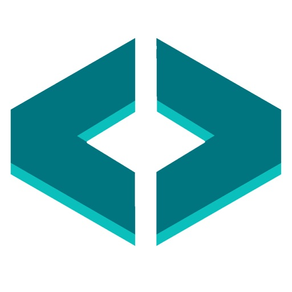
Orbital Shift Punch Clock
Free
1.2.4for iPhone, iPad and more
Age Rating
Orbital Shift Punch Clock Screenshots
About Orbital Shift Punch Clock
The Orbital Shift Punch Clock is an easy time clock app that helps improve labor productivity and ensures accurate employee time tracking for businesses of any size. The Punch Clock app allows employees to clock in and out of their shifts, take breaks and switch positions - all from easy-to-use, dedicated time clock kiosks.
Download the app on any web-enabled device, and set up your easy time clock stations anywhere around your store or business location. Employees can get on the clock in seconds, review Daily Notes and see who they'll be working with for that shift.
The Punch Clock app also gives employees information about their next shift, including a countdown that tells them exactly how many hours and minutes are left until their next shift starts. This full visibility helps increase employee engagement and reduces the number of missed shifts and late arrivals.
Custom time clock settings allow admins to restrict how early an employee can clock in before their shift is scheduled to start. Custom alerts notify managers when an employee forgets to clock out at the end of a shift.https://itunesconnect.apple.com/WebObjects/iTunesConnect.woa/ra/ng/app
Download the app on any web-enabled device, and set up your easy time clock stations anywhere around your store or business location. Employees can get on the clock in seconds, review Daily Notes and see who they'll be working with for that shift.
The Punch Clock app also gives employees information about their next shift, including a countdown that tells them exactly how many hours and minutes are left until their next shift starts. This full visibility helps increase employee engagement and reduces the number of missed shifts and late arrivals.
Custom time clock settings allow admins to restrict how early an employee can clock in before their shift is scheduled to start. Custom alerts notify managers when an employee forgets to clock out at the end of a shift.https://itunesconnect.apple.com/WebObjects/iTunesConnect.woa/ra/ng/app
Show More
What's New in the Latest Version 1.2.4
Last updated on May 3, 2019
Old Versions
- Updated logic that automatically selects the current shifts position to work better for employees in multiple locations.
Show More
Version History
1.2.4
May 3, 2019
- Updated logic that automatically selects the current shifts position to work better for employees in multiple locations.
1.2.3
Sep 17, 2018
+Added device name and version number display to home screen (punch pad).
+Removed drag down refresher and added refresh button instead to help prevent accidental screen movement.
+Removed drag down refresher and added refresh button instead to help prevent accidental screen movement.
1.2.2
Sep 12, 2018
+Added device name and version number display to home screen (punch pad).
+Removed drag down refresher and added refresh button instead to help prevent accidental screen movement.
+Removed drag down refresher and added refresh button instead to help prevent accidental screen movement.
1.2.0
Sep 6, 2018
+Improved feedback when certain API calls failed due to connection issues.
+Added version check to allow feedback when you're using an older app version.
+Improved layout of pad screen on smaller devices (and when in landscape).
+Added version check to allow feedback when you're using an older app version.
+Improved layout of pad screen on smaller devices (and when in landscape).
1.1.0
Aug 21, 2018
+ Improved UI on tablets.
+ Improved storage structure to better maintain data.
+ Improved storage structure to better maintain data.
1.0.0
Jun 8, 2018
+Improved performance of geolocation check.
+Better support for larger tablets.
+UI Cleanup.
+Bug fixes and performance improvements
+Better support for larger tablets.
+UI Cleanup.
+Bug fixes and performance improvements
0.4.0
Apr 27, 2018
+Add greater touch sensitivity to number pad.
+Show a user's "Next Event" when they don't have a current event.
+Fix issue with geolocation check not always firing.
+Update break icons.
+Show a user's "Next Event" when they don't have a current event.
+Fix issue with geolocation check not always firing.
+Update break icons.
0.3.0
Apr 14, 2018
+Fix issues with logging into the app in some cases
+Fix issues with devices being handled by multiple admin accounts
+General bug fixes and performance enhancements
+Fix issues with devices being handled by multiple admin accounts
+General bug fixes and performance enhancements
0.2.1
Apr 11, 2018
+Hotfix to resolve issues with logging out of the app
0.2.0
Mar 27, 2018
+Add new functionality for taking restricted/paid breaks
+General bug fixes and performance enhancements
+General bug fixes and performance enhancements
0.1.0
Feb 22, 2018
Orbital Shift Punch Clock FAQ
Click here to learn how to download Orbital Shift Punch Clock in restricted country or region.
Check the following list to see the minimum requirements of Orbital Shift Punch Clock.
iPhone
Requires iOS 9.0 or later.
iPad
Requires iPadOS 9.0 or later.
iPod touch
Requires iOS 9.0 or later.
Orbital Shift Punch Clock supports English
























