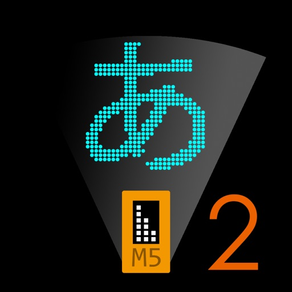
OshiBou2
空中に文字を描けます
$23.99
1.2for iPhone, iPod touch
Age Rating
OshiBou2 Screenshots
About OshiBou2
Characters can be displayed in the air using M5StickC and LED tape (29LEDs, NeoPixel compatible, 20cm).
Transfer the character data created by this application to the M5StickC for use.
Features
- The set character string can be displayed on the LED tape
- Data transferred directly to M5Stick via Wi-Fi
- Display is character by character or all characters
- To start the display, press the A button or shake
- The display direction is alternating left and right or only in one direction
- Display speed is 2 levels
- Text color can be selected from 7 colors
- Black or white can be set for the background
How to use
1. Set Wi-Fi password on M5stickC (first time only)
2. Press the A button for 5 seconds to wait for data transfer
3. Connect iPhone to M5stickC access point
4. Enter characters in the iPhone app and press MAKE DOT button
5. Transfer data to M5stickC with the SEND M5S button of the app
Video of how to use the software (15LED OshiBou)
http://ayamap.cool.coocan.jp/videos/oshibou_use_demo.mp4
Demo video of M5StickC (15LED OshiBou)
http://ayamap.cool.coocan.jp/videos/oshibou_demo1.mp4
http://ayamap.cool.coocan.jp/videos/oshibou_demo2.mp4
The M5StickC program is here
https://github.com/ayamasan/OshiBou2.git
Transfer the character data created by this application to the M5StickC for use.
Features
- The set character string can be displayed on the LED tape
- Data transferred directly to M5Stick via Wi-Fi
- Display is character by character or all characters
- To start the display, press the A button or shake
- The display direction is alternating left and right or only in one direction
- Display speed is 2 levels
- Text color can be selected from 7 colors
- Black or white can be set for the background
How to use
1. Set Wi-Fi password on M5stickC (first time only)
2. Press the A button for 5 seconds to wait for data transfer
3. Connect iPhone to M5stickC access point
4. Enter characters in the iPhone app and press MAKE DOT button
5. Transfer data to M5stickC with the SEND M5S button of the app
Video of how to use the software (15LED OshiBou)
http://ayamap.cool.coocan.jp/videos/oshibou_use_demo.mp4
Demo video of M5StickC (15LED OshiBou)
http://ayamap.cool.coocan.jp/videos/oshibou_demo1.mp4
http://ayamap.cool.coocan.jp/videos/oshibou_demo2.mp4
The M5StickC program is here
https://github.com/ayamasan/OshiBou2.git
Show More
What's New in the Latest Version 1.2
Last updated on Dec 22, 2022
Old Versions
security updates
Show More
Version History
1.2
Dec 22, 2022
security updates
1.1
Jan 6, 2022
Security update
1.0
Jun 22, 2021
OshiBou2 FAQ
Click here to learn how to download OshiBou2 in restricted country or region.
Check the following list to see the minimum requirements of OshiBou2.
iPhone
Requires iOS 14.5 or later.
iPod touch
Requires iOS 14.5 or later.
OshiBou2 supports English



























