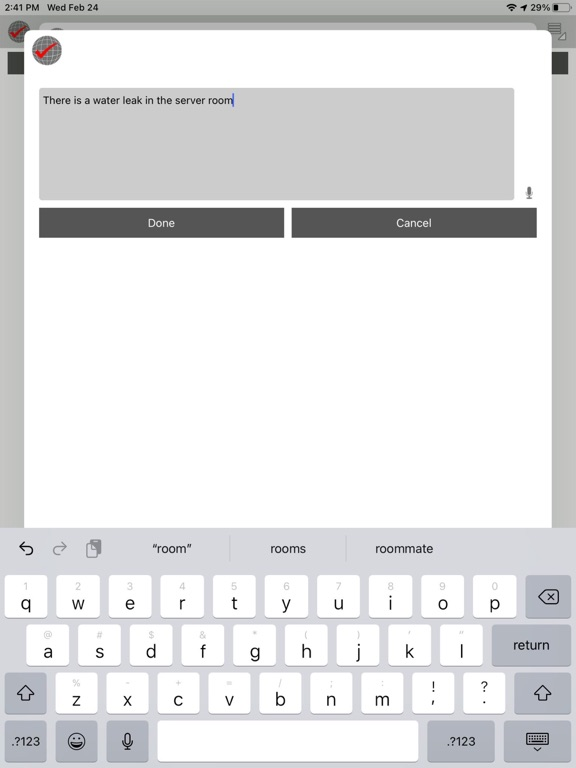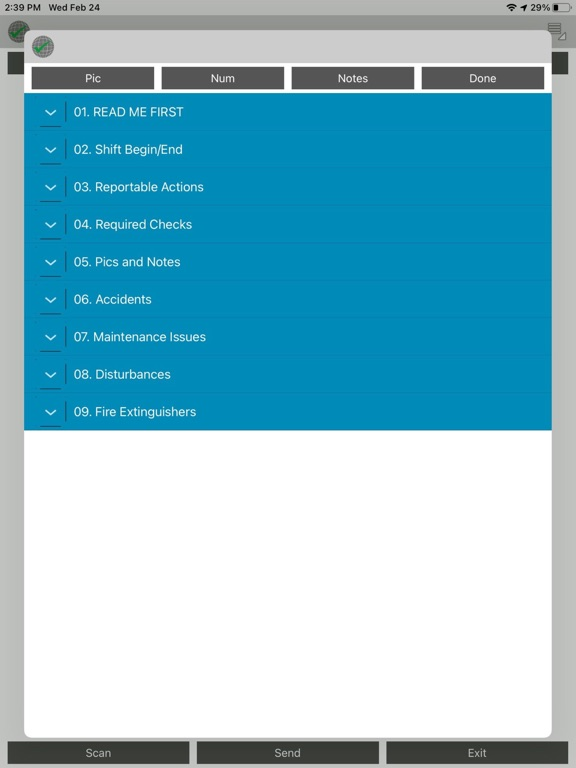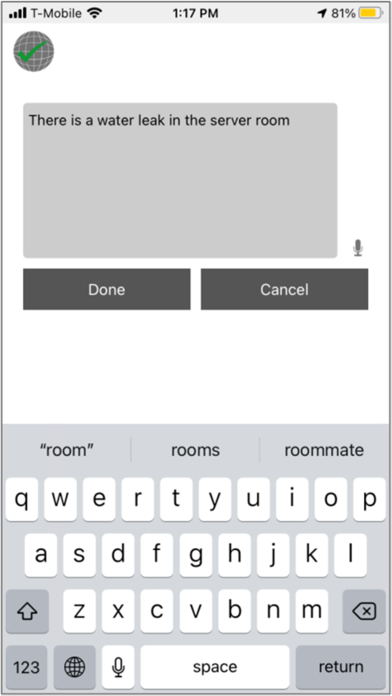Oversight Data Collection App
Free
1.9for iPhone, iPad and more
Age Rating
Oversight Data Collection App Screenshots
About Oversight Data Collection App
Oversight's web based solutions use smartphones and tablets to record the physical actions and observations performed by mobile workers. This is done using Oversight's Mobile Worker Connection software, which requires TWO separate pieces of software: the Oversight Portal and the Data Collection App (DCA).
The first step is to setup the client’s Portal for a customized solution. Using this information, the Portal creates a customized application for the DCA. The DCA will NOT function properly without the Portal connection.
After downloading the DCA, please enter the required information and tap SEND ID button. At that point, Oversight Inc will link that device to the appropriate client Portal and send back an Activation Code.
Enter the Activation Code and the device is now ready to collect and send the following data to the Portal:
WHO: The specific name or names of those individual(s) performing the activity.
WHAT: What specific activity was performed, regardless of whether it was a routine task or a non-routine observation? What equipment was used?
WHEN: When did the activity start? End? How long did it take? How much travel time? What was the total on-site time?
WHERE: Where did the activity take place (including GPS)? Which construction site? What property? What home?
The first step is to setup the client’s Portal for a customized solution. Using this information, the Portal creates a customized application for the DCA. The DCA will NOT function properly without the Portal connection.
After downloading the DCA, please enter the required information and tap SEND ID button. At that point, Oversight Inc will link that device to the appropriate client Portal and send back an Activation Code.
Enter the Activation Code and the device is now ready to collect and send the following data to the Portal:
WHO: The specific name or names of those individual(s) performing the activity.
WHAT: What specific activity was performed, regardless of whether it was a routine task or a non-routine observation? What equipment was used?
WHEN: When did the activity start? End? How long did it take? How much travel time? What was the total on-site time?
WHERE: Where did the activity take place (including GPS)? Which construction site? What property? What home?
Show More
What's New in the Latest Version 1.9
Last updated on May 27, 2021
Old Versions
Bug Fixes
Show More
Version History
1.9
May 27, 2021
Bug Fixes
1.8
Apr 28, 2021
Bug Fixes
1.7
Apr 17, 2021
Bug Fixes
1.6
Feb 24, 2021
Bug Fixes
1.0.4
Mar 10, 2019
Bug Fixes & Added feature:
- Remember Collected Data Locally
- Remember Collected Data Locally
1.0.3
Feb 28, 2019
Bug Fixes & Added two optional features:
- Panic Button
- Persistent List
- Panic Button
- Persistent List
1.0.2
Feb 20, 2019
Added two optional features:
- Panic Button
- Persistent List
- Panic Button
- Persistent List
1.0.1
Feb 19, 2019
Added two optional features:
- Panic Button
- Persistent List
- Panic Button
- Persistent List
1.0
Dec 12, 2018
Oversight Data Collection App FAQ
Click here to learn how to download Oversight Data Collection App in restricted country or region.
Check the following list to see the minimum requirements of Oversight Data Collection App.
iPhone
Requires iOS 11.0 or later.
iPad
Requires iPadOS 11.0 or later.
iPod touch
Requires iOS 11.0 or later.
Oversight Data Collection App supports English