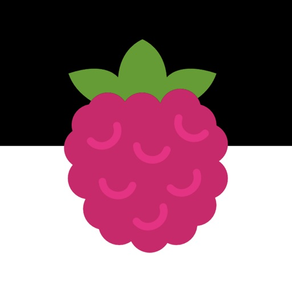
PCT-Pi-Remote
Smarthome for everybody.
$2.99
3.0.3for iPhone, iPad and more
Age Rating
PCT-Pi-Remote Screenshots
About PCT-Pi-Remote
House automation for everyone. This is e.g. with a Raspberry Pi and PCT-Pi-Remote. With PCT-Pi-Remote, you can call up your webserver commands via buttons. You are completely free, whether you use your own webserver, avoid a third-party provider or use our PCT-Pi-Remote - Webserver.
Whether the webserver is now running on a Raspberry Pi and you control its GPIOs or you want to control an Androino or a third product, everything is possible.
Features:
-There are 4 pages with 4 configurable segments each.
-A segment consists of a header for the button and a text for the button itself.
-Each segment can be activated and deactivated.
-For each segment, you can create your own webserver command.
-An example of a webserver command with authentication is already stored as a default value in each segment.
Examples of a webserver command for the PCT-Pi-Remote - Webserver:
With authentication:
http://username:password@IP-Adresse oder DNS-Name:Port/Befehl
http://MyUserName:MyPassword@192.168.2.99:18181/pi/GPIO_23?
Without authentication:
http://IP-Adresse oder DNS-Name:Port/Befehl
http://192.168.2.99:18181/pi/GPIO_23?
Depending on which webserver you are using, the commands look different.
You can download the PCT-Pi-Remote - Webserver on our website:
https://www.pct-software.de/index.php/apps/pct-pi-remote
We hope you enjoy this app! As always, you can send improvement suggestions to us. of course, this also applies to questions or problems.
Whether the webserver is now running on a Raspberry Pi and you control its GPIOs or you want to control an Androino or a third product, everything is possible.
Features:
-There are 4 pages with 4 configurable segments each.
-A segment consists of a header for the button and a text for the button itself.
-Each segment can be activated and deactivated.
-For each segment, you can create your own webserver command.
-An example of a webserver command with authentication is already stored as a default value in each segment.
Examples of a webserver command for the PCT-Pi-Remote - Webserver:
With authentication:
http://username:password@IP-Adresse oder DNS-Name:Port/Befehl
http://MyUserName:MyPassword@192.168.2.99:18181/pi/GPIO_23?
Without authentication:
http://IP-Adresse oder DNS-Name:Port/Befehl
http://192.168.2.99:18181/pi/GPIO_23?
Depending on which webserver you are using, the commands look different.
You can download the PCT-Pi-Remote - Webserver on our website:
https://www.pct-software.de/index.php/apps/pct-pi-remote
We hope you enjoy this app! As always, you can send improvement suggestions to us. of course, this also applies to questions or problems.
Show More
What's New in the Latest Version 3.0.3
Last updated on Apr 30, 2024
Old Versions
The datapolicy got updated.
Show More
Version History
3.0.3
May 31, 2023
The datapolicy got updated.
3.0.2
Apr 15, 2023
[3.0.2]:
-Updated the privacy policy.
-Info-View extended with more information.
-Added PageControl Constraints because they were otherwise positioned incorrectly when changing the screen orientation.
-PageControl extended by pageControlTapped. So you can also control the pages via the points.
-Added toolbar with title and options to open pages faster.
-Source code updated to Swift 5.
-Updated the privacy policy.
-Info-View extended with more information.
-Added PageControl Constraints because they were otherwise positioned incorrectly when changing the screen orientation.
-PageControl extended by pageControlTapped. So you can also control the pages via the points.
-Added toolbar with title and options to open pages faster.
-Source code updated to Swift 5.
3.0.1
Dec 15, 2020
-Changed font colors from default to black, because users reported problems.
3.0.0
Dec 12, 2020
-Changed fonts from „System“ to „Helvetica Neue“.
-New logo and new design.
-Added Landscape view.
-New logo and new design.
-Added Landscape view.
2.5.0
Jan 15, 2019
-Swift 3 updatet to Swift 4.2.
-Compatibility now on iOS 9.3 (iPad 3 or iPod 5).
-Compatibility now on iOS 9.3 (iPad 3 or iPod 5).
2.4.0
Sep 8, 2018
-2 more control pages implemented with 4 buttons each site.
-Per button implemented a separate settings page.
-There are now 16 buttons, each of which can execute its own webserver command.
-In the Apple SmartWatch App 4 more control pages implemented with 2 buttons per site.
If you have any wishes or suggestions, then you can contact us as always! Twitter: @PCT_Software or via e-mail: Support@PCT-Software.de.
-Per button implemented a separate settings page.
-There are now 16 buttons, each of which can execute its own webserver command.
-In the Apple SmartWatch App 4 more control pages implemented with 2 buttons per site.
If you have any wishes or suggestions, then you can contact us as always! Twitter: @PCT_Software or via e-mail: Support@PCT-Software.de.
2.3.0
Mar 20, 2018
-Control commands trigger a vibration on the iPhone or the Apple Watch when pressed.
If you have any wishes or suggestions, then you can contact us as always! Twitter: @PCT_Software or via e-mail: Support@PCT-Software.de.
If you have any wishes or suggestions, then you can contact us as always! Twitter: @PCT_Software or via e-mail: Support@PCT-Software.de.
2.2.0
Jan 29, 2018
-If PCT-Pi Remote is displayed on the Apple Watch, then the update of the controls (e.g., texts of the labels and buttons) will be requested from the iPhone.
2.1.0
Jan 22, 2018
-Source code updated to the latest syntax.
-Bugfix: At low resolution or using scaling, the last text box could not fill correctly. For the solution a scrollview was installed. Once the key is displayed, you can scroll through the keyboard in the view. With a touch in an open area, the keyboard disappears.
-Bugfix: At low resolution or using scaling, the last text box could not fill correctly. For the solution a scrollview was installed. Once the key is displayed, you can scroll through the keyboard in the view. With a touch in an open area, the keyboard disappears.
2.0.0
Oct 26, 2017
-Control for the Apple Watch added.
-Bugfix: Netzwork-Status was only displayed in one line.
-Bugfix: Netzwork-Status was only displayed in one line.
1.1.0
Oct 4, 2017
-Added the Star-Info.
-Added Marketing Icon.
Requests and wishes can be sent to @PCT_Software via Twitter!
Have fun by playing!
-Added Marketing Icon.
Requests and wishes can be sent to @PCT_Software via Twitter!
Have fun by playing!
1.0.0
Oct 2, 2017
PCT-Pi-Remote FAQ
Click here to learn how to download PCT-Pi-Remote in restricted country or region.
Check the following list to see the minimum requirements of PCT-Pi-Remote.
iPhone
Requires iOS 14.0 or later.
iPad
Requires iPadOS 14.0 or later.
Apple Watch
Requires watchOS 4.0 or later.
iPod touch
Requires iOS 14.0 or later.
PCT-Pi-Remote supports English
































