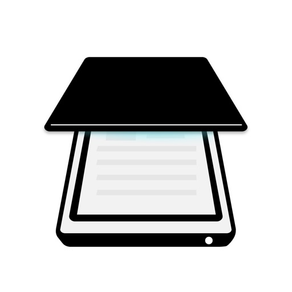
PDF Master 2020
Free
1.2.6for iPhone
Age Rating
PDF Master 2020 Screenshots
About PDF Master 2020
PDF Master 2020 is a convenient, practical and free scanning app that can turn your iPhone into a powerful mobile scanner. Lets you easily scan, save and share any document in PDF format.
This portable document scanner can meet your daily business needs anytime, anywhere. It does not need to be connected to the Internet, and all scans are on this machine. To protect important scans, you can also set a password for the entire application or lock specific folders or files.
PDF Master 2020 main functions:
Advanced PDF scanner application:
-Scan to high-quality PDF
-Scans can be saved in grayscale, black and white or color
-Automatic shutter and frame detection for any scanned object
-Advanced image processing, with enhancement and color correction, denoising, automatic vision
Angle correction and other functions
-Optional low, medium and high definition scan quality
-Use OCR to extract any text from a scan or image
-ID card and passport scan mode
Document editor:
-Can add electronic signature to any document in the application
-Can be cut in PDF Master 2020
File manager:
-You can use a password to lock folders and scan to protect documents
-Sort files by time, date or name
-Optional table and collection view modes
You can use a password to lock folders and scan to protect documents
-Sort files by time, date or name
-Optional table and collection view modes
Document sharing tools:
-Share scans via email
-Save scan to camera roll
All scanned documents are stored on your local device, we and any
No third party can obtain them. You can use the export option to easily divide
Share files.
For unlocking all features and content, Premium Membership offers auto-renewable subscription options:
Weekly payment, yearly payment and lifetime payment subscription options.
- Payment will be charged to iTunes Account at confirmation of purchases.
- Subscription automatically renews unless auto-renew is turned off at least 24 hours before the end of the current period.
-Account will be charged for renewal within 24-hours prior to the end of the current period, and identify the cost of the renewal.
-Subscriptions may be managed by the user and auto-renewal may be turned off by going to the user’s Account Settings after purchase.
-Any unused portion of a free trial period, if offered, will be forfeited when the user purchases a subscription to that publication, where applicable.
Term of use : http://www.ouyangs.pro/pdfmaster2020/termsofuse
Privacy Policy: http://www.ouyangs.pro/pdfmaster2020/privacyPolicy
This portable document scanner can meet your daily business needs anytime, anywhere. It does not need to be connected to the Internet, and all scans are on this machine. To protect important scans, you can also set a password for the entire application or lock specific folders or files.
PDF Master 2020 main functions:
Advanced PDF scanner application:
-Scan to high-quality PDF
-Scans can be saved in grayscale, black and white or color
-Automatic shutter and frame detection for any scanned object
-Advanced image processing, with enhancement and color correction, denoising, automatic vision
Angle correction and other functions
-Optional low, medium and high definition scan quality
-Use OCR to extract any text from a scan or image
-ID card and passport scan mode
Document editor:
-Can add electronic signature to any document in the application
-Can be cut in PDF Master 2020
File manager:
-You can use a password to lock folders and scan to protect documents
-Sort files by time, date or name
-Optional table and collection view modes
You can use a password to lock folders and scan to protect documents
-Sort files by time, date or name
-Optional table and collection view modes
Document sharing tools:
-Share scans via email
-Save scan to camera roll
All scanned documents are stored on your local device, we and any
No third party can obtain them. You can use the export option to easily divide
Share files.
For unlocking all features and content, Premium Membership offers auto-renewable subscription options:
Weekly payment, yearly payment and lifetime payment subscription options.
- Payment will be charged to iTunes Account at confirmation of purchases.
- Subscription automatically renews unless auto-renew is turned off at least 24 hours before the end of the current period.
-Account will be charged for renewal within 24-hours prior to the end of the current period, and identify the cost of the renewal.
-Subscriptions may be managed by the user and auto-renewal may be turned off by going to the user’s Account Settings after purchase.
-Any unused portion of a free trial period, if offered, will be forfeited when the user purchases a subscription to that publication, where applicable.
Term of use : http://www.ouyangs.pro/pdfmaster2020/termsofuse
Privacy Policy: http://www.ouyangs.pro/pdfmaster2020/privacyPolicy
Show More
What's New in the Latest Version 1.2.6
Last updated on Dec 23, 2020
Old Versions
App Display optimization
Show More
Version History
1.2.6
Dec 23, 2020
App Display optimization
1.2.5
Dec 4, 2020
fix a bug
1.2.3
Nov 23, 2020
Interface design optimization
Signature function optimization
Fixed a bug
Signature function optimization
Fixed a bug
1.2.1
Sep 30, 2020
Performance optimization
1.2.0
Sep 24, 2020
Interface optimization
1.1.8
Aug 28, 2020
fix bug
1.1.7
Aug 15, 2020
New version available
-Optimize subscription operation
-Optimizing ad loading
-Easy to use improvements
-Optimize subscription operation
-Optimizing ad loading
-Easy to use improvements
1.1.6
Jul 17, 2020
fix bug
1.1.2
Jun 17, 2020
- You can merge and archive two documents into one
- New editing function for documents, you can copy, cut and paste PDF between different documents.
- Easy to use improvements
- New editing function for documents, you can copy, cut and paste PDF between different documents.
- Easy to use improvements
1.1.1
Jun 10, 2020
Easy to use improvements
1.1.0
Jun 8, 2020
- Easy to use improvements
- Fix a bug
- Fix a bug
1.0.5
May 15, 2020
New version provides
-Become a paid member and share the selected folders and documents in PDF format
-Minor bug fixes
-Ease of use improvements
-Become a paid member and share the selected folders and documents in PDF format
-Minor bug fixes
-Ease of use improvements
1.0.1
Apr 21, 2020
PDF Master 2020 FAQ
Click here to learn how to download PDF Master 2020 in restricted country or region.
Check the following list to see the minimum requirements of PDF Master 2020.
iPhone
PDF Master 2020 supports English
























