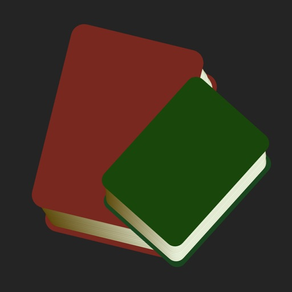
pdico
$1.99
1.7.7for iPhone, iPad and more
9.9
1 Ratings
KANEMOTO Katsuyoshi
Developer
14.3 MB
Size
Jun 12, 2020
Update Date
Reference
Category
4+
Age Rating
Age Rating
pdico Screenshots
About pdico
pdico is a PDIC dictionary file viewer for iPhone / iPad / iPod touch.
PDIC (Personal Dictionary) is dictionary management software, which is developed by TaN.
pdico works with PDIC dictionary files which generated by PDIC software.
FEATURE
- pdico supports PDIC file format (version 4.00-6.10, SJIS/UNICODE(BOUC-1))
- Adding your PDIC dictionary file via pdico's simplified HTTP server function or iTunes file share function
LIMITATION
- You have to prepare PDIC dictionary file, individually
- You need PC which has your PDIC dictionary file
- pdico cannot ensure to work fine with all PDIC format file format
- When you use various version of PDIC files at same time, pdico cannot sort index correctly
- pdico can use index words to search (pdico doesn't support entire text search)
- pdico doesn't support dictionary editing function
PDIC (Personal Dictionary) is dictionary management software, which is developed by TaN.
pdico works with PDIC dictionary files which generated by PDIC software.
FEATURE
- pdico supports PDIC file format (version 4.00-6.10, SJIS/UNICODE(BOUC-1))
- Adding your PDIC dictionary file via pdico's simplified HTTP server function or iTunes file share function
LIMITATION
- You have to prepare PDIC dictionary file, individually
- You need PC which has your PDIC dictionary file
- pdico cannot ensure to work fine with all PDIC format file format
- When you use various version of PDIC files at same time, pdico cannot sort index correctly
- pdico can use index words to search (pdico doesn't support entire text search)
- pdico doesn't support dictionary editing function
Show More
What's New in the Latest Version 1.7.7
Last updated on Jun 12, 2020
Old Versions
- Bugfix: "no valid dictionary..." is displayed even if valid dictionary is set
- Added the function to search from "Share..." menu that appears when selecting text
- Added the function to search from "Share..." menu that appears when selecting text
Show More
Version History
1.7.7
Jun 12, 2020
- Bugfix: "no valid dictionary..." is displayed even if valid dictionary is set
- Added the function to search from "Share..." menu that appears when selecting text
- Added the function to search from "Share..." menu that appears when selecting text
1.7.6
Jan 6, 2020
- Support for i0S 13, dark mode
1.7.5
Jan 12, 2019
Support for iOS 12, new 11-inch iPad Pro
1.7.4
Jan 3, 2018
Support for iOS 11 and iPhone X
1.7.3
Nov 21, 2015
- Support for iOS9 (Split View, Slide Over)
1.7.2
Nov 6, 2014
- Bug fix: Delete all bookmark or history on iPad(iOS8)
1.7.1
Oct 6, 2014
- Support for iOS8
1.7
Sep 25, 2013
- Support for iOS7
- Support for changing font size on search result list
- CSV export for history and bookmark
- Support word: style link
- Support for changing font size on search result list
- CSV export for history and bookmark
- Support word: style link
1.6.3
Mar 14, 2013
- Bugfix: pdico could not display a part of dictionary correctly with some dictionary.
1.6.2
Jan 16, 2013
- Bugfix: Sometime crash when deleting a dictionary
- Bugfix: UI layout problem with iPad(iOS6)
- Bugfix: UI layout problem with iPad(iOS6)
1.6.1
Sep 20, 2012
- Support iOS 6, and 4-inch Display
- Bugfix: Adding dictionary is failed if filename extension is uppercase ".DIC" (iTunes files sharing only)
- Bugfix: Adding dictionary is failed if filename extension is uppercase ".DIC" (iTunes files sharing only)
1.6
May 9, 2012
- Support adding dictionary files via iTunes file sharing function
- Add option to automatic clear of input field when select it
- Add option to search by clipboard text on launching
- Add clear button on top of software keyboard (iPad only)
- Add debug information display function
- Add option to automatic clear of input field when select it
- Add option to search by clipboard text on launching
- Add clear button on top of software keyboard (iPad only)
- Add debug information display function
1.5
Sep 28, 2011
- iPad support (Universal application)
- Minor update
- bug fix: After deleting, and adding dictionaries, pdico is crashed in History and Bookmark function
- Improve HTML tag removing
- Minor update
- bug fix: After deleting, and adding dictionaries, pdico is crashed in History and Bookmark function
- Improve HTML tag removing
1.3.3
May 27, 2011
- Improvement URL Schema Support (pdico://search?q=[query]&r=[return URL])
- Support Retina Display
- Support Retina Display
1.3.2
Feb 10, 2011
Support URL Schema (pdico://search?q=)
1.3.1
Sep 30, 2010
- Bug fix: Display of phonetic transcription for Thai dictionary
- Setting to enable HTML tags for each dictionary
- Setting to enable HTML tags for each dictionary
1.3
Sep 23, 2010
Support landscape mode
Improved support for Arabic dictionary
Improved support for Arabic dictionary
1.2.1
Jun 17, 2010
Support iOS 4
1.2
May 11, 2010
Add following functions
- History / Bookmark functions
- Phonetic fonts mapping (SIL IPA93, Thai Phonetic YK)
- History / Bookmark functions
- Phonetic fonts mapping (SIL IPA93, Thai Phonetic YK)
1.1
Mar 25, 2010
Add following functions
- Dictionary grouping function
- Font size setting in the detail view
- Button to search selected text in the detail view
- Color label to distinguish dictionary
- Dictionary grouping function
- Font size setting in the detail view
- Button to search selected text in the detail view
- Color label to distinguish dictionary
1.0.1
Dec 31, 2009
Bug fix
- Fix sort order of headwords
- Add HTML sanitizing process
- Modify iPhone OS requirements
- Fix sort order of headwords
- Add HTML sanitizing process
- Modify iPhone OS requirements
1.0
Dec 20, 2009
pdico FAQ
Click here to learn how to download pdico in restricted country or region.
Check the following list to see the minimum requirements of pdico.
iPhone
Requires iOS 8.0 or later.
iPad
Requires iPadOS 8.0 or later.
iPod touch
Requires iOS 8.0 or later.
pdico supports English, Japanese






















