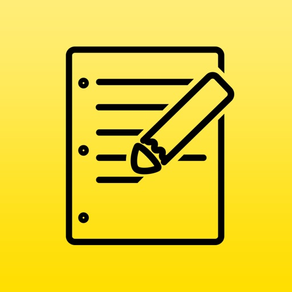
Peek Professional
Tour and Activity Software
Free
8.2.4for iPhone, iPad
6.9
70 Ratings
Peek Travel Inc.
Developer
171.8 MB
Size
Apr 21, 2024
Update Date
Business
Category
4+
Age Rating
Age Rating
Peek Professional Screenshots
About Peek Professional
Peek Pro’s mobile app is designed to help you quickly manage your business on the go from anywhere. Whether on iPad or mobile, the Peek Pro app lets you maximize revenue, streamline staff operations and get a real-time view of your daily outlook. No signal? No problem! Any changes made will sync across devices as soon as you’re back online.
With Peek Pro’s app you can:
Create customized dashboards to quickly sell activities, rentals, and merchandise any way you want
Keep staff happy with the ability to collect tips at any time
Send emails and texts directly to customers to share updates and booking details
Manage and redeem memberships from your most loyal customers
Use Peek Checkout as a POS to quickly take walk-up bookings
View assigned schedules and manifests to keep your staff up to date on arrivals
Check in guests in seconds with QR Codes, and sign digital waivers on the spot
Reschedule or cancel existing bookings and issue refunds from anywhere
Take and send photos directly from the app to create lasting memories for your guests
This app is for existing Peek Pro partners. If you haven’t signed up yet, check out https://www.peek.com/pro/get-started for a free demo to see how we help you increase bookings and save time!
With Peek Pro’s app you can:
Create customized dashboards to quickly sell activities, rentals, and merchandise any way you want
Keep staff happy with the ability to collect tips at any time
Send emails and texts directly to customers to share updates and booking details
Manage and redeem memberships from your most loyal customers
Use Peek Checkout as a POS to quickly take walk-up bookings
View assigned schedules and manifests to keep your staff up to date on arrivals
Check in guests in seconds with QR Codes, and sign digital waivers on the spot
Reschedule or cancel existing bookings and issue refunds from anywhere
Take and send photos directly from the app to create lasting memories for your guests
This app is for existing Peek Pro partners. If you haven’t signed up yet, check out https://www.peek.com/pro/get-started for a free demo to see how we help you increase bookings and save time!
Show More
What's New in the Latest Version 8.2.4
Last updated on Apr 21, 2024
Old Versions
Various bug fixes and improvements
Show More
Version History
8.2.4
Apr 21, 2024
Various bug fixes and improvements
8.2.3
Apr 14, 2024
• Fixed a bug that caused Booking Labels to not be displayed in Manifests
• Updated the Kiosk Mode Waivers so that larger images are formatted properly
• Printed receipts now correctly display booking start times
• Enabled direct selection of the birth date on iOS devices by tapping the "Date of Birth" field
• Upgraded iPhone Waivers with new visual formatting for better readability and simplified completion
• Improved iPhone Waiver flow to include shareable Customer Portal QR Code
• Updated iPhone Waivers to no longer support Capture Customer Picture functionality
• Updated the Kiosk Mode Waivers so that larger images are formatted properly
• Printed receipts now correctly display booking start times
• Enabled direct selection of the birth date on iOS devices by tapping the "Date of Birth" field
• Upgraded iPhone Waivers with new visual formatting for better readability and simplified completion
• Improved iPhone Waiver flow to include shareable Customer Portal QR Code
• Updated iPhone Waivers to no longer support Capture Customer Picture functionality
8.2.2
Mar 31, 2024
Various bug fixes and improvements
8.2.1
Mar 24, 2024
Various bug fixes and improvements
8.2.0
Mar 18, 2024
• Peek Pro is only compatible with devices running iOS 16.4 or higher
• Fixed a bug incorrectly displaying search results from previous searches
• Fixed a bug incorrectly displaying search results from previous searches
8.1.1
Mar 10, 2024
Various bug fixes and improvements
8.1.0
Feb 26, 2024
• Logging in on iPad is now even faster with QR Login
• Markdown formatting is now supported on waivers in Kiosk mode
• Markdown formatting is now supported on waivers in Kiosk mode
8.0.2
Feb 19, 2024
Added support for per guest check in when using rentals guest tracker.
Fixed an issue where date and time were not showing up on printed receipts.
Fixed an issue where date and time were not showing up on printed receipts.
8.0.1
Feb 11, 2024
Various bug fixes and improvements.
8.0.0
Feb 6, 2024
Various bug fixes and improvements.
7.13.4
Jan 28, 2024
Updated Manifest to show specific resources on bookings when using resource tracking
Visual improvements to the Rental Schedule View
Booking details and Customer Information now show postal codes
Visual improvements to the Rental Schedule View
Booking details and Customer Information now show postal codes
7.13.3
Jan 23, 2024
When using resource tracking for rentals, assigned rental equipment now appears on View Order and Rental Schedule View pages
7.13.2
Jan 17, 2024
Fixed the “Continue to Signature” option for Custom Waivers on iPad
Various bug fixes and improvements
Various bug fixes and improvements
7.13.1
Jan 7, 2024
Various bug fixes and improvements
7.13.0
Dec 21, 2023
Various bug fixes and improvements
7.12.2
Dec 10, 2023
Various bug fixes and improvements
7.12.1
Dec 3, 2023
Various bug fixes and improvements
7.12.0
Nov 27, 2023
EMV reader connectivity improvements
7.11.5
Nov 19, 2023
Various bug fixes and improvements
7.11.4
Nov 1, 2023
Fixed an issue with waiver signing with iOS 17.1
7.11.3
Oct 22, 2023
Added ability to check customers in on manifests while offline and upload once online
Updated manifests to show pending offline changes
Fixed a bug that didn’t display full booking information across multiple devices
Updated manifests to show pending offline changes
Fixed a bug that didn’t display full booking information across multiple devices
7.11.2
Oct 15, 2023
Various bug fixes and improvements
7.11.1
Oct 1, 2023
Various bug fixes and improvements
7.11.0
Sep 25, 2023
Fixed a bug that showed the incorrect number of waivers signed
Access core business stats and quick Peek Pro actions with iOS home screen widgets
Access core business stats and quick Peek Pro actions with iOS home screen widgets
7.10.2
Sep 17, 2023
Fixed a bug that rejected the signing of multiple guardian waivers
Peek Professional FAQ
Click here to learn how to download Peek Professional in restricted country or region.
Check the following list to see the minimum requirements of Peek Professional.
iPhone
Requires iOS 16.4 or later.
iPad
Requires iPadOS 16.4 or later.
Peek Professional supports English, French























