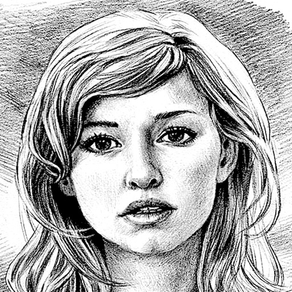
Pencil Sketch - Image Editor
Free
3.1for iPhone, iPad and more
8.1
131 Ratings
Dumpling Sandwich Software Inc.
Developer
36.3 MB
Size
Dec 18, 2023
Update Date
Photo & Video
Category
4+
Age Rating
Age Rating
Pencil Sketch - Image Editor Screenshots
About Pencil Sketch - Image Editor
An easy-to-use app to make you an artist by creating pencil sketch of your photos!
You can pick a picture from your album or capture one from your camera to generate the sketch. Both black-white and colorful sketch results can be easily created by JUST one button click. Saving images can be done quickly by a single touch of a button. Sharing pics are also supported.
There are three styles included in the app: "Sketch", "Doodle" and "Hatch". "Sketch" style creates accurate pencil sketches with smooth edges and curves, which is very good for human portrait photos. "Doodle" style converts a photo into a cartoon style painting. "Hatch" will work generally on any kind of photos, as it is a simple style which generates a cross-hatching texture on photos. Several photo frames are also included in the app so that you can easily apply them to your sketch results.
A powerful photo editor is also built-in within this app, which includes many useful and fast manipulations of your photos. The sketch and cartoon results can be easily enhanced within the editor by using features like: photo filters, fun stickers, photo frames, brightness/contrast/saturation adjustment, etc.
You can pick a picture from your album or capture one from your camera to generate the sketch. Both black-white and colorful sketch results can be easily created by JUST one button click. Saving images can be done quickly by a single touch of a button. Sharing pics are also supported.
There are three styles included in the app: "Sketch", "Doodle" and "Hatch". "Sketch" style creates accurate pencil sketches with smooth edges and curves, which is very good for human portrait photos. "Doodle" style converts a photo into a cartoon style painting. "Hatch" will work generally on any kind of photos, as it is a simple style which generates a cross-hatching texture on photos. Several photo frames are also included in the app so that you can easily apply them to your sketch results.
A powerful photo editor is also built-in within this app, which includes many useful and fast manipulations of your photos. The sketch and cartoon results can be easily enhanced within the editor by using features like: photo filters, fun stickers, photo frames, brightness/contrast/saturation adjustment, etc.
Show More
What's New in the Latest Version 3.1
Last updated on Dec 18, 2023
Old Versions
Software library update and bug fix.
Show More
Version History
3.1
Dec 18, 2023
Software library update and bug fix.
3.0
Oct 31, 2022
Support iOS 16.
2.9
Jan 4, 2021
Support iOS 14.
2.8
Jan 20, 2020
1. Fix bugs on iOS 13.
2. Minor user interface update.
2. Minor user interface update.
2.7
Jul 12, 2019
Add cross-hatching sketch filter.
2.6
Jun 6, 2019
Add more filters and fix bugs.
2.5
Feb 6, 2019
Minor bug fix.
2.4
Feb 1, 2019
1. Add real-time adjustment for sketch effect.
2. User interface update.
2. User interface update.
2.3
Nov 22, 2018
Improve sketch effects.
2.2
Oct 23, 2018
Add more language support.
2.1
Aug 11, 2018
1. Add comic style.
2. Update built-in photo editor.
3. Minor user interface update.
2. Update built-in photo editor.
3. Minor user interface update.
2.0
Jun 16, 2018
1. Add Privacy Policy button.
2. User interface update.
2. User interface update.
1.9
Jan 13, 2018
Update photo editor.
1.8
Apr 5, 2017
User interface update.
1.7
Feb 27, 2017
1. Support more languages.
2. Add sample page.
2. Add sample page.
1.6
Nov 21, 2016
Improve sketch effects.
1.5
Mar 19, 2016
1. Add a new cross-hatching style.
2. Bug fix.
2. Bug fix.
1.4
Mar 8, 2016
User interface update
1.3
Dec 7, 2015
1. Add drawing board feature.
2. Support iPad.
2. Support iPad.
1.2.1
Aug 26, 2014
Update the built-in photo editor.
1.2
Nov 27, 2013
1. Add photo editor into the app
2. Updated main UI.
2. Updated main UI.
1.1
Jan 17, 2013
Adjust user interface to fit iPhone 5 screen.
1.0
Jan 10, 2013
Pencil Sketch - Image Editor FAQ
Click here to learn how to download Pencil Sketch - Image Editor in restricted country or region.
Check the following list to see the minimum requirements of Pencil Sketch - Image Editor.
iPhone
Requires iOS 14.0 or later.
iPad
Requires iPadOS 14.0 or later.
iPod touch
Requires iOS 14.0 or later.
Pencil Sketch - Image Editor supports English, Dutch, French, German, Indonesian, Italian, Japanese, Korean, Portuguese, Russian, Simplified Chinese, Spanish, Swedish, Thai, Traditional Chinese, Turkish, Vietnamese
































