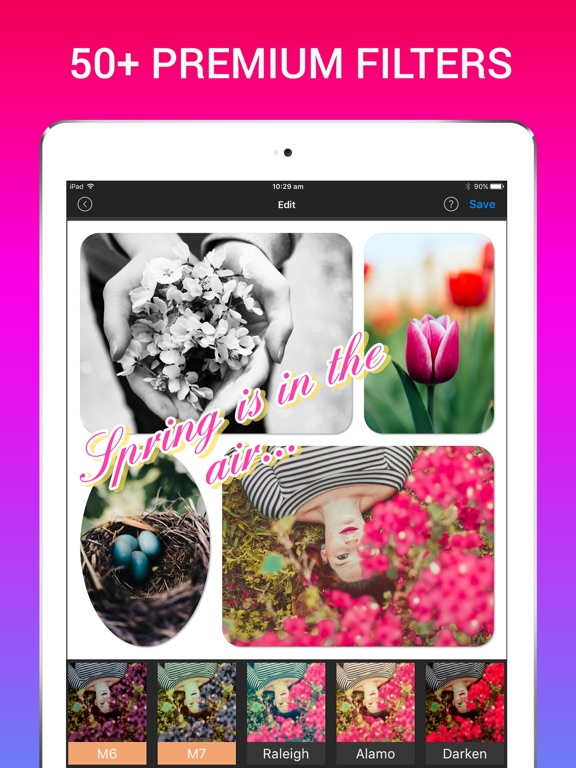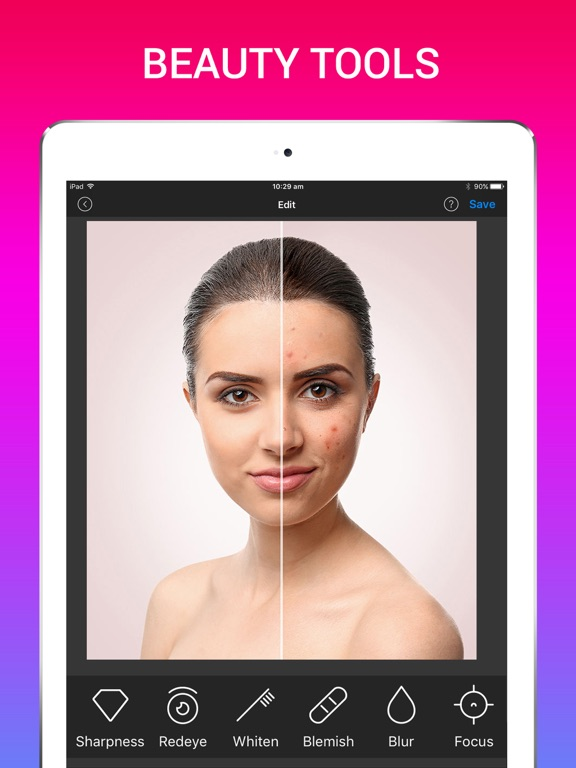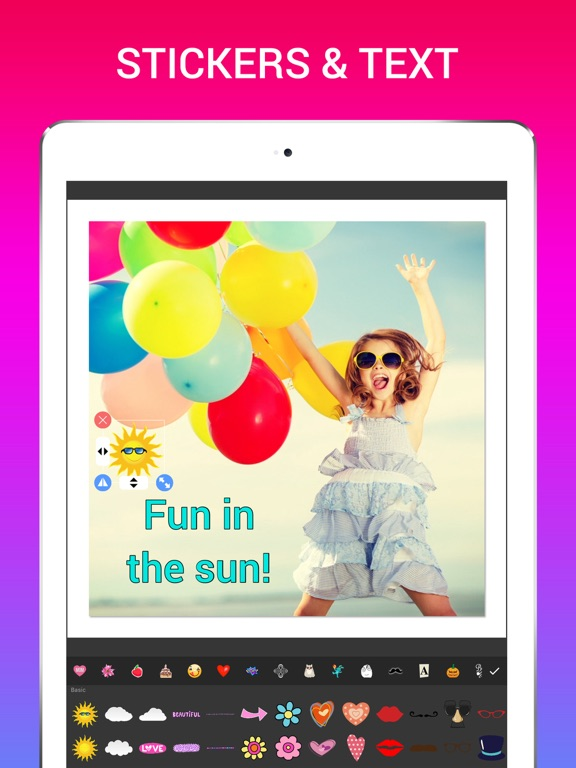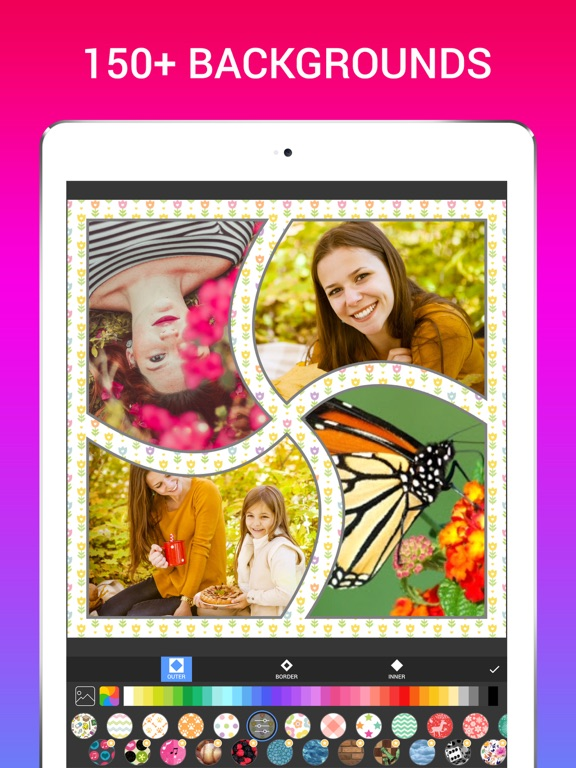Photo Collage Montage Maker
Picture editor layout creator
FreeOffers In-App Purchases
4.26.0for iPhone, iPad and more
9.5
3K+ Ratings
Alan Cushway
Developer
70 MB
Size
Dec 28, 2023
Update Date
Photo & Video
Category
4+
Age Rating
Age Rating
Photo Collage Montage Maker Screenshots
About Photo Collage Montage Maker
Quickly combine multiple photos into one beautifully framed picture. Join over 3 million users who love to tell their story and share with friends & family via social media or email! Also great for printing!
Choose your pictures and the app automatically frames them in multiple ways - so easy! Pick your preferred collage and share.
Snap Collage packs a simple design with a powerful editor to give you everything you could possibly want to make your photo's simply amazing. All 120+ layouts are FREE!!! In fact almost all the features are FREE! You will love the endless combinations of patterns, stickers, text, borders, filters, shapes, frames and more.
Use Snap Collage to create a before-and-after sequence, combine up to 20 great photos of each of your kids, or produce a photographic series. Also super useful for online businesses to display product!
Perfect for capturing and sharing celebrations, holidays, pets, culinary achievements and more. Your friends will love the beautiful collages you produce. So much more personal than simply posting individual photos.
Here's how it works:
• Select your photos and watch as they are automatically put into multiple collages
• Choose the collage arrangement you like best
• Select your colors or background patterns
• Add text and stickers
• Save to Camera Roll or share your masterpiece on your favorite social media networks including Facebook, Twitter and Instagram.
Here's what some of our users had to say:
****
This is the most awesome app in the world!! Especially for a die hard scrapbooker who doesn't have time to do traditional scrapbooking any more. Love, love, love this app!
There are endless ways to utilize this App! So much fun! It lets me be creative! Great job!
Hands down, this is my favorite collage app... And believe me, I've tried many!!
****
FEATURES
• COMBINE YOUR PHOTOS INTO A UNIQUE COLLAGE
- Over 120 layouts - All layouts are FREE!!!
- Over 90 Free beautiful pattern backgrounds
- Over 40 Free stickers
- Over 50 Pro pattern backgrounds
- Amazing photo effects to apply to individual photos
- Easy share direct to Instagram, Twitter, Facebook, Flikr, Tumblr, Email
- Save to Camera Roll
• CAPTION & STYLE YOUR PIC & COLLAGE
- Add text easily and quickly
- 61 creative fonts
- Easy to change text color, size, font, background
- Easy to move, resize and rotate the text
• EDIT PIC & COLLAGE WITH PRO PHOTO EDITOR
- Edit photo via a built-in PRO photo editor
- Zoom in grid to pan, pinch, rotate photo
- Pan, rotate or mirror each photo
- Rounded corners on photos
- Move photos between different grids by drag and drop
- Tap picture to show photo edit menu
- Shadow each photo
-----------------------
Snap Collage Premium Subscription Info:
- You can subscribe for unlimited access to premium content, including: Unlocking all Stickers & Overlays, Over 50 Pro Patterns, Pro Fonts, Custom Photo Backgrounds, No Ads, and more
Prices:
- $2.99 per month with 3 day free trial
- $11.99 per year with 7 day free trial
- You'll be able to use all features for the duration of your subscription
- Payment will be charged to your iTunes Account at confirmation of purchase
- The subscription renews automatically unless auto-renewal is turned off for at least 24-hours before the end of the current period
- The account will be charged for renewal within 24-hours prior to the end of the current period at the cost of the chosen package
- Subscriptions may be managed by the user and auto-renewal may be turned off by going to the user's Account Settings after purchase
- Any unused portion of a free trial period, if offered, will be forfeited when the user purchases a subscription
You can read our privacy policy and terms of use at http://cushwayapps.com/app-privacy/snapcollage/privacy.html http://cushwayapps.com/app-privacy/snapcollage/terms.html
Have you found a bug, got a suggestion, or want a new feature?
Email us at: support@honkhonkpunch.com
Choose your pictures and the app automatically frames them in multiple ways - so easy! Pick your preferred collage and share.
Snap Collage packs a simple design with a powerful editor to give you everything you could possibly want to make your photo's simply amazing. All 120+ layouts are FREE!!! In fact almost all the features are FREE! You will love the endless combinations of patterns, stickers, text, borders, filters, shapes, frames and more.
Use Snap Collage to create a before-and-after sequence, combine up to 20 great photos of each of your kids, or produce a photographic series. Also super useful for online businesses to display product!
Perfect for capturing and sharing celebrations, holidays, pets, culinary achievements and more. Your friends will love the beautiful collages you produce. So much more personal than simply posting individual photos.
Here's how it works:
• Select your photos and watch as they are automatically put into multiple collages
• Choose the collage arrangement you like best
• Select your colors or background patterns
• Add text and stickers
• Save to Camera Roll or share your masterpiece on your favorite social media networks including Facebook, Twitter and Instagram.
Here's what some of our users had to say:
****
This is the most awesome app in the world!! Especially for a die hard scrapbooker who doesn't have time to do traditional scrapbooking any more. Love, love, love this app!
There are endless ways to utilize this App! So much fun! It lets me be creative! Great job!
Hands down, this is my favorite collage app... And believe me, I've tried many!!
****
FEATURES
• COMBINE YOUR PHOTOS INTO A UNIQUE COLLAGE
- Over 120 layouts - All layouts are FREE!!!
- Over 90 Free beautiful pattern backgrounds
- Over 40 Free stickers
- Over 50 Pro pattern backgrounds
- Amazing photo effects to apply to individual photos
- Easy share direct to Instagram, Twitter, Facebook, Flikr, Tumblr, Email
- Save to Camera Roll
• CAPTION & STYLE YOUR PIC & COLLAGE
- Add text easily and quickly
- 61 creative fonts
- Easy to change text color, size, font, background
- Easy to move, resize and rotate the text
• EDIT PIC & COLLAGE WITH PRO PHOTO EDITOR
- Edit photo via a built-in PRO photo editor
- Zoom in grid to pan, pinch, rotate photo
- Pan, rotate or mirror each photo
- Rounded corners on photos
- Move photos between different grids by drag and drop
- Tap picture to show photo edit menu
- Shadow each photo
-----------------------
Snap Collage Premium Subscription Info:
- You can subscribe for unlimited access to premium content, including: Unlocking all Stickers & Overlays, Over 50 Pro Patterns, Pro Fonts, Custom Photo Backgrounds, No Ads, and more
Prices:
- $2.99 per month with 3 day free trial
- $11.99 per year with 7 day free trial
- You'll be able to use all features for the duration of your subscription
- Payment will be charged to your iTunes Account at confirmation of purchase
- The subscription renews automatically unless auto-renewal is turned off for at least 24-hours before the end of the current period
- The account will be charged for renewal within 24-hours prior to the end of the current period at the cost of the chosen package
- Subscriptions may be managed by the user and auto-renewal may be turned off by going to the user's Account Settings after purchase
- Any unused portion of a free trial period, if offered, will be forfeited when the user purchases a subscription
You can read our privacy policy and terms of use at http://cushwayapps.com/app-privacy/snapcollage/privacy.html http://cushwayapps.com/app-privacy/snapcollage/terms.html
Have you found a bug, got a suggestion, or want a new feature?
Email us at: support@honkhonkpunch.com
Show More
What's New in the Latest Version 4.26.0
Last updated on Dec 28, 2023
Old Versions
• Added some new frames
If you have any issues or suggestions please let me know at support@honkhonkpunch.com
If you have any issues or suggestions please let me know at support@honkhonkpunch.com
Show More
Version History
4.26.0
Dec 28, 2023
• Added some new frames
If you have any issues or suggestions please let me know at support@honkhonkpunch.com
If you have any issues or suggestions please let me know at support@honkhonkpunch.com
4.25.0
Apr 3, 2023
• Some user interface polish
If you have any issues or suggestions let me know at support@honkhonkpunch.com
If you have any issues or suggestions let me know at support@honkhonkpunch.com
4.24.0
Nov 24, 2021
• Added a bunch of new filters
• Added a few more translations for non english speakers.
• Some user interface polish
If you have any issues or suggestions let me know at support@honkhonkpunch.com
• Added a few more translations for non english speakers.
• Some user interface polish
If you have any issues or suggestions let me know at support@honkhonkpunch.com
4.23.0
Nov 18, 2021
• Added a few more translations for non english speakers.
• Some user interface polish
If you have any issues or suggestions let me know at support@honkhonkpunch.com
• Some user interface polish
If you have any issues or suggestions let me know at support@honkhonkpunch.com
4.22.0
Apr 18, 2021
• Fixed an issue where the inner pattern would be upside down.
If you have any issues or suggestions let me know at support@honkhonkpunch.com
If you have any issues or suggestions let me know at support@honkhonkpunch.com
4.21.0
Jan 25, 2021
• minor bug fixes
If you have any issues or suggestions let me know at support@honkhonkpunch.com
If you have any issues or suggestions let me know at support@honkhonkpunch.com
4.20.0
Jan 8, 2021
• added 166 new layouts
• support up to 25 photos (was 20 before)
If you have any issues or suggestions let me know at support@honkhonkpunch.com
• support up to 25 photos (was 20 before)
If you have any issues or suggestions let me know at support@honkhonkpunch.com
4.19.0
Nov 2, 2020
• improve collage image rendering
• show date on photos in picker
• replace the photo picker for the edit photo feature
If you have any issues or suggestions let me know at support@honkhonkpunch.com
• show date on photos in picker
• replace the photo picker for the edit photo feature
If you have any issues or suggestions let me know at support@honkhonkpunch.com
4.18.0
Oct 11, 2020
• more photo picker related fixes
If you have any issues or suggestions let me know at support@honkhonkpunch.com
If you have any issues or suggestions let me know at support@honkhonkpunch.com
4.17.0
Oct 6, 2020
• updated support for iOS 14
• back to the old photo picker with layouts on top
• we now support freestyle collages
• added a new layout choosing panel so you can change between layouts without losing your work
If you have any issues or suggestions let me know at support@honkhonkpunch.com
• back to the old photo picker with layouts on top
• we now support freestyle collages
• added a new layout choosing panel so you can change between layouts without losing your work
If you have any issues or suggestions let me know at support@honkhonkpunch.com
4.16.2
Sep 29, 2020
• minor fixes
• added support for iOS 14
• we now support freestyle collages
• added a new layout choosing panel so you can change between layouts without losing your work
If you have any issues or suggestions let me know at support@honkhonkpunch.com
• added support for iOS 14
• we now support freestyle collages
• added a new layout choosing panel so you can change between layouts without losing your work
If you have any issues or suggestions let me know at support@honkhonkpunch.com
4.16.1
Sep 25, 2020
• fix issue where some selected images didn't make it into collage
• fix issue with the layout choosing panel
• added support for iOS 14
• we now support freestyle collages
• added a new layout choosing panel so you can change between layouts without losing your work
If you have any issues or suggestions let me know at support@honkhonkpunch.com
• fix issue with the layout choosing panel
• added support for iOS 14
• we now support freestyle collages
• added a new layout choosing panel so you can change between layouts without losing your work
If you have any issues or suggestions let me know at support@honkhonkpunch.com
4.16.0
Sep 23, 2020
• added support for iOS 14
• we now support freestyle collages
• added a new layout choosing panel so you can change between layouts without losing your work
If you have any issues or suggestions let me know at support@honkhonkpunch.com
• we now support freestyle collages
• added a new layout choosing panel so you can change between layouts without losing your work
If you have any issues or suggestions let me know at support@honkhonkpunch.com
4.15.0
Jul 8, 2020
• Update to the in collage image editing.
If you have any issues or suggestions let me know at support@honkhonkpunch.com
If you have any issues or suggestions let me know at support@honkhonkpunch.com
4.14.0
Jun 4, 2020
• Minor bug fixes
If you have any issues or suggestions let me know at support@honkhonkpunch.com
If you have any issues or suggestions let me know at support@honkhonkpunch.com
4.13.1
Feb 14, 2020
• Fixed a bug when selecting a layout with more spaces than the number of chosen photos.
If you have any issues or suggestions let me know at support@honkhonkpunch.com
If you have any issues or suggestions let me know at support@honkhonkpunch.com
4.13.0
Feb 13, 2020
• Fixed a few UI issues
If you have any issues or suggestions let me know at support@honkhonkpunch.com
If you have any issues or suggestions let me know at support@honkhonkpunch.com
4.12.0
May 21, 2019
• Added feature for straightening images in your collage
• Other minor fixes
If you have any issues or suggestions let me know at support@honkhonkpunch.com
• Other minor fixes
If you have any issues or suggestions let me know at support@honkhonkpunch.com
4.11.2
Feb 22, 2019
• Fixed black border issue in Photo Editor
• Other minor fixes
I'd really love to hear what you think of the new photo editor. Let me know in the reviews and if you have any issues or suggestions let me know at support@honkhonkpunch.com
• Other minor fixes
I'd really love to hear what you think of the new photo editor. Let me know in the reviews and if you have any issues or suggestions let me know at support@honkhonkpunch.com
4.11.1
Feb 18, 2019
• Fixed crop bug in new Photo Editor
• Fixed issue where you couldn't delete your CLIPS
• Other minor enhancements for the Photo Editor
Big thanks to those who reported bugs in the last version :)
I'd love to hear what you think of the new photo editor. Let me know in the reviews and if you have any issues or suggestions let me know at support@honkhonkpunch.com
• Fixed issue where you couldn't delete your CLIPS
• Other minor enhancements for the Photo Editor
Big thanks to those who reported bugs in the last version :)
I'd love to hear what you think of the new photo editor. Let me know in the reviews and if you have any issues or suggestions let me know at support@honkhonkpunch.com
4.11.0
Feb 16, 2019
• New Home screen
• Added a Photo editor feature
• New Dad stickers
• Updated Thanksgiving stickers
I'd love to hear what you think of the new photo editor. Let me know in the reviews and if you have any issues or suggestions let me know at support@honkhonkpunch.com
• Added a Photo editor feature
• New Dad stickers
• Updated Thanksgiving stickers
I'd love to hear what you think of the new photo editor. Let me know in the reviews and if you have any issues or suggestions let me know at support@honkhonkpunch.com
4.10.0
Aug 20, 2018
• Added 6 new premium patterns
If you have any issues or suggestions let me know at support@honkhonkpunch.com
If you have any issues or suggestions let me know at support@honkhonkpunch.com
4.9.0
Aug 8, 2018
• Improved the 4.8.0 fix for some issues with the patterns
If you have any issues or suggestions let me know at support@honkhonkpunch.com
If you have any issues or suggestions let me know at support@honkhonkpunch.com
4.8.0
Aug 7, 2018
• Fixed some issues with the patterns
• Other minor bug fixes
If you have any issues or suggestions let me know at support@honkhonkpunch.com
• Other minor bug fixes
If you have any issues or suggestions let me know at support@honkhonkpunch.com
4.7.0
Jul 30, 2018
• Added some new Premium Valentines stickers.
If you have any issues or suggestions let me know at support@honkhonkpunch.com
If you have any issues or suggestions let me know at support@honkhonkpunch.com
Photo Collage Montage Maker FAQ
Click here to learn how to download Photo Collage Montage Maker in restricted country or region.
Check the following list to see the minimum requirements of Photo Collage Montage Maker.
iPhone
Requires iOS 15.0 or later.
iPad
Requires iPadOS 15.0 or later.
iPod touch
Requires iOS 15.0 or later.
Photo Collage Montage Maker supports English, Danish, Dutch, Finnish, French, German, Indonesian, Italian, Japanese, Korean, Malay, Portuguese, Russian, Simplified Chinese, Spanish, Swedish, Thai, Traditional Chinese, Turkish, Vietnamese
Photo Collage Montage Maker contains in-app purchases. Please check the pricing plan as below:
Premium Yearly
$11.99
Premium Monthly
$2.99
Pro Upgrade
$9.99
Valentine's 2013
$0.99
Unlock All Stickers
$2.99
Easter 2013
$0.99
Ransom Note
$0.99
Words
$0.99
Halloween Stickers
$0.99
Vintage Design Elements
$0.99