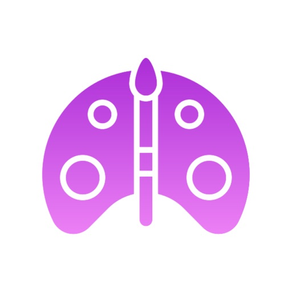
Photo Drawer & Picture Editor
Draw image by colors and tools
FreeOffers In-App Purchases
4.3for iPhone, iPad and more
Age Rating
Photo Drawer & Picture Editor Screenshots
About Photo Drawer & Picture Editor
Features:
• Choose the color and tools what like draw everything on photos from your albums or white paper use tools: Pen, Line, Arrow, Rect(Stroke), Rect(Fill), Ellipse(Stroke), Ellipse(Fill), Eraser, Text, Text (Multiline).
• Edit your photos using filters such as Normal, Linear, Vignette, Instant, Process, Transfer, Chrome, Fade, Curve, Tonal, Noir, Mono, Invert and more.
• Quickly adjust your photos through light, chromatic aberration, blackout and other modes.
• Optimize your photos with effects like Normal, Spot, Hue, Highlight, Bloom, Gloom, Posterize, Pixelate and more.
• Blur and focus your photos and backgrounds in Normal, Circle, and Horizontal Line modes.
• Change the display direction of photos through three modes: up and down, left and right, and rotate.
• You can choose any color you like and adjust the size of the brush to paint the picture you want.
• Change the look of your photo by adjusting the black and white levels.
• Crop with multiple ratios and include custom ratios to alter your photos without distortion.
• Use multiple resizing ratios, including custom ratios, to change your photos without distortion.
• Adjust your photos with the simple operation of tone curve.
• You can choose your favorite stickers to add to your photos to make your photos more interesting.
• You can choose your favorite emoticons to add to your photos to make your photos come alive.
• You can choose different fonts, colors, and alignment modes to add any text to your pictures to record your emotions at that time.
• You can also easily share the beautified photos to TikTok, Instagram, Facebook, X, WeChat, Weibo, or share them with relatives and friends through messages, emails...
• Choose the color and tools what like draw everything on photos from your albums or white paper use tools: Pen, Line, Arrow, Rect(Stroke), Rect(Fill), Ellipse(Stroke), Ellipse(Fill), Eraser, Text, Text (Multiline).
• Edit your photos using filters such as Normal, Linear, Vignette, Instant, Process, Transfer, Chrome, Fade, Curve, Tonal, Noir, Mono, Invert and more.
• Quickly adjust your photos through light, chromatic aberration, blackout and other modes.
• Optimize your photos with effects like Normal, Spot, Hue, Highlight, Bloom, Gloom, Posterize, Pixelate and more.
• Blur and focus your photos and backgrounds in Normal, Circle, and Horizontal Line modes.
• Change the display direction of photos through three modes: up and down, left and right, and rotate.
• You can choose any color you like and adjust the size of the brush to paint the picture you want.
• Change the look of your photo by adjusting the black and white levels.
• Crop with multiple ratios and include custom ratios to alter your photos without distortion.
• Use multiple resizing ratios, including custom ratios, to change your photos without distortion.
• Adjust your photos with the simple operation of tone curve.
• You can choose your favorite stickers to add to your photos to make your photos more interesting.
• You can choose your favorite emoticons to add to your photos to make your photos come alive.
• You can choose different fonts, colors, and alignment modes to add any text to your pictures to record your emotions at that time.
• You can also easily share the beautified photos to TikTok, Instagram, Facebook, X, WeChat, Weibo, or share them with relatives and friends through messages, emails...
Show More
What's New in the Latest Version 4.3
Last updated on Jan 22, 2024
Old Versions
-Fix bugs
-Adapt for iOS 17
-Fix pen color overlap issue
-Fix the position of image editing issue
-Performance & stability improvements
-Adapt for iOS 17
-Fix pen color overlap issue
-Fix the position of image editing issue
-Performance & stability improvements
Show More
Version History
4.3
Jan 22, 2024
-Fix bugs
-Adapt for iOS 17
-Fix pen color overlap issue
-Fix the position of image editing issue
-Performance & stability improvements
-Adapt for iOS 17
-Fix pen color overlap issue
-Fix the position of image editing issue
-Performance & stability improvements
4.1
Sep 20, 2023
-Fix bugs
-Performance & stability improvements
-Performance & stability improvements
4.0
Jul 19, 2023
-Fix bugs
-Adapt for iOS 16
-Performance & stability improvements
-Adapt for iOS 16
-Performance & stability improvements
3.2
Aug 14, 2020
-Fix bugs
-Adapt for iOS 13
-Performance & stability improvements
-Adapt for iOS 13
-Performance & stability improvements
3.1
Oct 16, 2019
-Fix bugs
-New UI design
-Adapt for iOS 13
-Optimize photo selection
-Performance & stability improvements
-New UI design
-Adapt for iOS 13
-Optimize photo selection
-Performance & stability improvements
3.0
Oct 30, 2017
-Adapt for iOS 11
-Optimize photo selection
-Fix bugs
-Performance & stability improvements
-Optimize photo selection
-Fix bugs
-Performance & stability improvements
2.2
Jan 5, 2017
Performance & stability improvements
2.1
Aug 19, 2016
Performance & stability improvements
2.0
Oct 30, 2015
•Optimized for iPhone 6/6s & 6/6s Plus
•Optimized for iOS 9
•Performance & stability improvements
•Bug fixed
•Optimized for iOS 9
•Performance & stability improvements
•Bug fixed
1.3
Jul 8, 2015
Performance improvements
1.2
Dec 2, 2014
Performance improvements
1.1
Aug 19, 2014
Performance improvements
1.0
Aug 4, 2014
Photo Drawer & Picture Editor FAQ
Click here to learn how to download Photo Drawer & Picture Editor in restricted country or region.
Check the following list to see the minimum requirements of Photo Drawer & Picture Editor.
iPhone
Requires iOS 11.0 or later.
iPad
Requires iPadOS 11.0 or later.
iPod touch
Requires iOS 11.0 or later.
Photo Drawer & Picture Editor supports English, Simplified Chinese
Photo Drawer & Picture Editor contains in-app purchases. Please check the pricing plan as below:
Remove Ads
$3.99






































