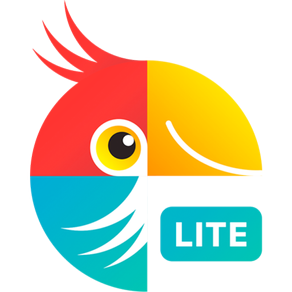
Photo Editor Lite Movavi: Adjust & Enhance
Free
1.0for iPhone
Age Rating
Photo Editor Lite Movavi: Adjust & Enhance Screenshots
About Photo Editor Lite Movavi: Adjust & Enhance
Photo Editor Lite by Movavi lets you easily turn good photos into spectacular shots. Improve image quality in one click or adjust image parameters manually using intuitive sliders, apply classic photo filters, and adjust the frame in no time.
Many photo defects, like overexposed or overly dark images or a skewed horizon are often discovered only after you’ve finished shooting. But that doesn’t mean you have to delete the ‘spoiled’ photos – Movavi makes it easy to fix these problems. Eliminate composition issues in no time: crop, rotate, and flip images. Manually adjust the main image parameters – brightness, contrast, saturation, and more – or let the smart automatic filter improve the quality of your pictures.
Turn your best photos into greetings cards, invitations, or even memes by inserting captions or other text snippets. Add text watermarks and adjust their opacity.
Finally, give your images a special touch with stylish filters like Lomo, Sepia, Grayscale, and many others.
Get Photo Editor Lite Movavi now if you want to:
* Improve image quality with one click
* Crop, flip, rotate, and resize your pictures
* Manually adjust image settings: hue, saturation, color temperature, and more
* Straighten the horizon in your photos automatically or manually
* Apply filters, text captions and watermarks on images
* Save images in all popular formats – JPEG, PNG, BMP, TIFF, and more
Additional exciting features are available as add-ons:
* Object removal: Instantly erase unwanted objects from photos
* Background change: Clip objects from the background and replace that background with a solid color fill or even another picture
* Extra filters: expand your filter collection with artistic effects, as well as color and textural overlays
Supported formats
Input: BMP, DPX, EXR, GIF (not animated), JPEG, JPEG 2000, JPEG-LS, PAM, PBM, PCX, PGM, PGMYUV, PIC, PIX, PNG, PPM, PTX, Sun Rasterfile, TARGA, TIFF, WebP, XBM, XFace, XWD
Output: BMP, DPX, JPEG, PBM, PCX, PGM, PNG, PPM, TGA, TIFF, XBM
Please feel free to send questions to our Support Team at http://www.movavi.com/support.html any time. We’re always happy to hear from you and help you out!
Many photo defects, like overexposed or overly dark images or a skewed horizon are often discovered only after you’ve finished shooting. But that doesn’t mean you have to delete the ‘spoiled’ photos – Movavi makes it easy to fix these problems. Eliminate composition issues in no time: crop, rotate, and flip images. Manually adjust the main image parameters – brightness, contrast, saturation, and more – or let the smart automatic filter improve the quality of your pictures.
Turn your best photos into greetings cards, invitations, or even memes by inserting captions or other text snippets. Add text watermarks and adjust their opacity.
Finally, give your images a special touch with stylish filters like Lomo, Sepia, Grayscale, and many others.
Get Photo Editor Lite Movavi now if you want to:
* Improve image quality with one click
* Crop, flip, rotate, and resize your pictures
* Manually adjust image settings: hue, saturation, color temperature, and more
* Straighten the horizon in your photos automatically or manually
* Apply filters, text captions and watermarks on images
* Save images in all popular formats – JPEG, PNG, BMP, TIFF, and more
Additional exciting features are available as add-ons:
* Object removal: Instantly erase unwanted objects from photos
* Background change: Clip objects from the background and replace that background with a solid color fill or even another picture
* Extra filters: expand your filter collection with artistic effects, as well as color and textural overlays
Supported formats
Input: BMP, DPX, EXR, GIF (not animated), JPEG, JPEG 2000, JPEG-LS, PAM, PBM, PCX, PGM, PGMYUV, PIC, PIX, PNG, PPM, PTX, Sun Rasterfile, TARGA, TIFF, WebP, XBM, XFace, XWD
Output: BMP, DPX, JPEG, PBM, PCX, PGM, PNG, PPM, TGA, TIFF, XBM
Please feel free to send questions to our Support Team at http://www.movavi.com/support.html any time. We’re always happy to hear from you and help you out!
Show More
What's New in the Latest Version 1.0
Last updated on Nov 1, 2016
Version History
1.0
Nov 1, 2016
Photo Editor Lite Movavi: Adjust & Enhance FAQ
Click here to learn how to download Photo Editor Lite Movavi: Adjust & Enhance in restricted country or region.
Check the following list to see the minimum requirements of Photo Editor Lite Movavi: Adjust & Enhance.
iPhone
Photo Editor Lite Movavi: Adjust & Enhance supports Dutch, English, French, German, Italian, Japanese, Portuguese, Russian, Spanish, Turkish













