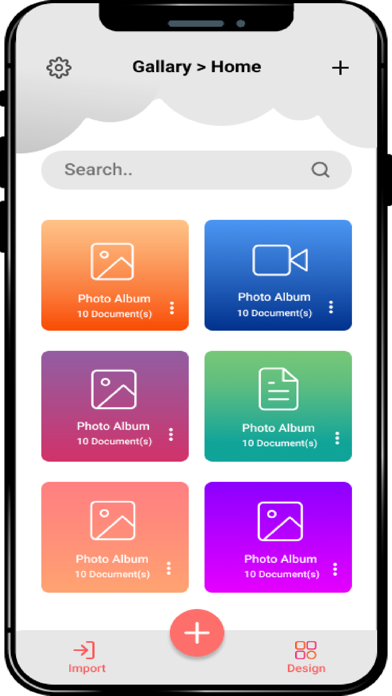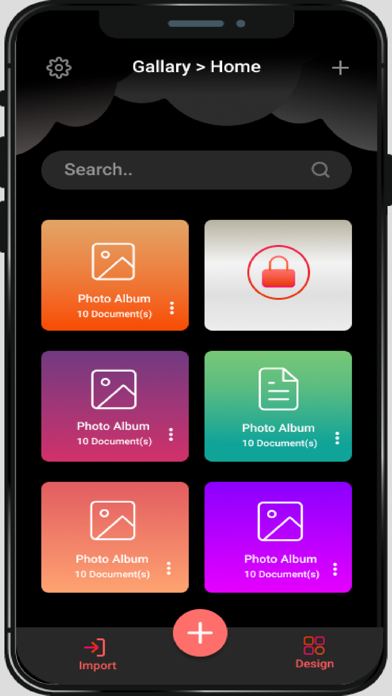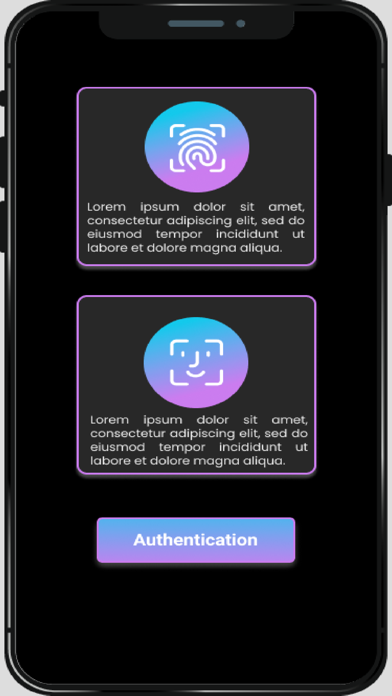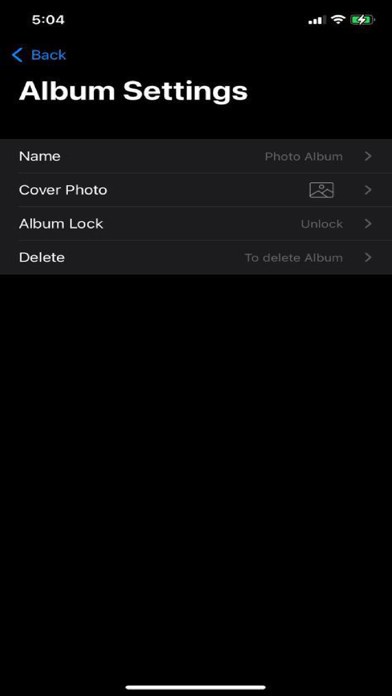Photo Vault/Locker
Lock your photos safe&secret.
Free
1.1.3for iPhone, iPod touch
9.9
3 Ratings
Lollipop Games Studio Ltd
Developer
13.8 MB
Size
Aug 6, 2021
Update Date
Utilities
Category
4+
Age Rating
Age Rating
Photo Vault/Locker Screenshots
About Photo Vault/Locker
Photo Vault/Locker for iOS provides users a safe way to access private files. You can easily store secret files (photos, videos, documents, ID card & Licence scanned copy) in places where others cannot open or find them.
You can add photos, videos, documents, ID card & Licence copy from your gallery. Photo Vault/Locker will save a copy of these files.
After adding files to the Photo Vault/Locker, they will be protected by Fingerprint/Face ID/Passcode. Also you can lock a folder/album inside Photo Vault/Locker. These help prevent others from seeing your private files and ensure more secure protection.
In Photo Vault/Locker, you can directly open your photos/videos and any other files without leaving Photo Vault/Locker. Once the Photo Vault/Locker is turned off, the file cannot be open again without Fingerprint/Face ID/Passcode. This also helps prevent others from seeing your private files.
Photo Vault/Locker is designed and developed to create a great experience for you with advanced features. Everything works smoothly and it's customized according to your needs and mood. You can change view mode List/Grid. You can change the cover of an album/folder.
Features:
- Fingerprint protected (which device has fingerprint sensor)
- Face Id recognition
- Easily store secret files (photos, videos, documents)
- More secure protection for prevent others from seeing your files
- Internal photo viewer
- Share files with others
- Album lock (passcode/fingerprint/face id)
- Change cover of an album
- Change name of an album
- Delete an album
- Support Dark mood and Normal mood
- Support changing data save path
- Directly open files without leaving the app
- If the app turned off once need Fingerprint/Face Id verification again
- Change view mode to List or Grid
- Support any file types
- User friendly Interface
- Add as many folders as you like
In-app purchases
Subscription Description
Yearly subscription (12 months for USD $9.99)
Lifetime subscription (Lifetime for USD $19.99)
Contact Us
If you have any questions or need any help feel free to contact us lollipopgamesstudio@gmail.com
Privacy Policy
https://sites.google.com/view/photo-lock-privacy-policy/home
Terms & Services
https://sites.google.com/view/photolocktermsservices/home
Thank you for using the Photo Vault/Locker.
You can add photos, videos, documents, ID card & Licence copy from your gallery. Photo Vault/Locker will save a copy of these files.
After adding files to the Photo Vault/Locker, they will be protected by Fingerprint/Face ID/Passcode. Also you can lock a folder/album inside Photo Vault/Locker. These help prevent others from seeing your private files and ensure more secure protection.
In Photo Vault/Locker, you can directly open your photos/videos and any other files without leaving Photo Vault/Locker. Once the Photo Vault/Locker is turned off, the file cannot be open again without Fingerprint/Face ID/Passcode. This also helps prevent others from seeing your private files.
Photo Vault/Locker is designed and developed to create a great experience for you with advanced features. Everything works smoothly and it's customized according to your needs and mood. You can change view mode List/Grid. You can change the cover of an album/folder.
Features:
- Fingerprint protected (which device has fingerprint sensor)
- Face Id recognition
- Easily store secret files (photos, videos, documents)
- More secure protection for prevent others from seeing your files
- Internal photo viewer
- Share files with others
- Album lock (passcode/fingerprint/face id)
- Change cover of an album
- Change name of an album
- Delete an album
- Support Dark mood and Normal mood
- Support changing data save path
- Directly open files without leaving the app
- If the app turned off once need Fingerprint/Face Id verification again
- Change view mode to List or Grid
- Support any file types
- User friendly Interface
- Add as many folders as you like
In-app purchases
Subscription Description
Yearly subscription (12 months for USD $9.99)
Lifetime subscription (Lifetime for USD $19.99)
Contact Us
If you have any questions or need any help feel free to contact us lollipopgamesstudio@gmail.com
Privacy Policy
https://sites.google.com/view/photo-lock-privacy-policy/home
Terms & Services
https://sites.google.com/view/photolocktermsservices/home
Thank you for using the Photo Vault/Locker.
Show More
What's New in the Latest Version 1.1.3
Last updated on Aug 6, 2021
Old Versions
bug fixed.
Show More
Version History
1.1.3
Aug 6, 2021
bug fixed.
1.1.2
Jun 29, 2021
Thanks you for using for our apps.
Change of UI and bug fixed. lots of feature coming
Change of UI and bug fixed. lots of feature coming
1.1.1
Jun 27, 2021
bug fixed.
1.1.0
Jun 25, 2021
Photo Vault/Locker FAQ
Click here to learn how to download Photo Vault/Locker in restricted country or region.
Check the following list to see the minimum requirements of Photo Vault/Locker.
iPhone
Requires iOS 13.0 or later.
iPod touch
Requires iOS 13.0 or later.
Photo Vault/Locker supports English