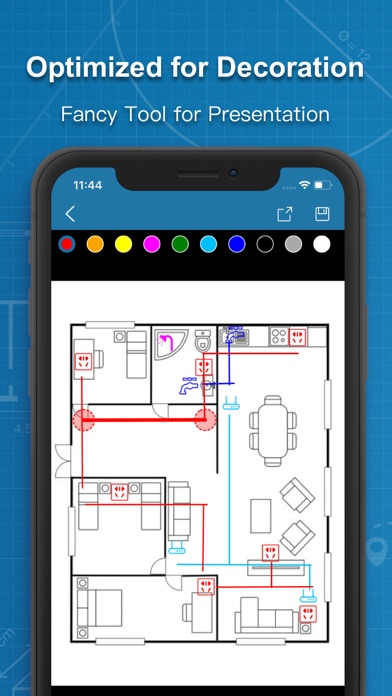Photos Measure Pro⁺
Master of Photo Markup & Draw
$9.99
2.0.0for iPhone, iPad and more
Age Rating
Photos Measure Pro⁺ Screenshots
About Photos Measure Pro⁺
PhotosMeasure Pro - Markup,Measure,Draw on Photos!
PhotosMeasure Pro is a fancy small convenient utility which can allow you tag the size of or comment on something on picture very quickly and conveniently.
It can significantly reduce the working time when you're doing decoration or measuring, improving your work efficiency.
PhotosMeasure Pro has the following features:
1) Finger gestures to draw and tag;
2) Multiple colors for lines and texts;
3) Different types of line endpoints;
4) Text tags and comments;
5) Angle tags;
6) Shapes tags;
7) Free Drawing on images;
8) Tag Locking and unlocking;
9) Export to album.
10) Project saving and importing.
11) Image zoom in and out to edit.
12) Multiple widget icons
...
And more fancy features will come soon!
What's more, it's totally Ad-free!!
Wish you enjoy it!
PhotosMeasure Pro is a fancy small convenient utility which can allow you tag the size of or comment on something on picture very quickly and conveniently.
It can significantly reduce the working time when you're doing decoration or measuring, improving your work efficiency.
PhotosMeasure Pro has the following features:
1) Finger gestures to draw and tag;
2) Multiple colors for lines and texts;
3) Different types of line endpoints;
4) Text tags and comments;
5) Angle tags;
6) Shapes tags;
7) Free Drawing on images;
8) Tag Locking and unlocking;
9) Export to album.
10) Project saving and importing.
11) Image zoom in and out to edit.
12) Multiple widget icons
...
And more fancy features will come soon!
What's more, it's totally Ad-free!!
Wish you enjoy it!
Show More
What's New in the Latest Version 2.0.0
Last updated on Jul 24, 2022
Old Versions
- New UI design
- Projects management enhancement
- Batch export
- Support gestures to zoom-in/out image
- Image crop and editing
- More line drawing styles
- Some bug fixes
- Projects management enhancement
- Batch export
- Support gestures to zoom-in/out image
- Image crop and editing
- More line drawing styles
- Some bug fixes
Show More
Version History
2.0.0
Jul 24, 2022
- New UI design
- Projects management enhancement
- Batch export
- Support gestures to zoom-in/out image
- Image crop and editing
- More line drawing styles
- Some bug fixes
- Projects management enhancement
- Batch export
- Support gestures to zoom-in/out image
- Image crop and editing
- More line drawing styles
- Some bug fixes
1.9.4
Nov 13, 2019
1) Fixed crash on iOS 13
2) Fixed bug where images could not be cropped
3) Adjust widget images
2) Fixed bug where images could not be cropped
3) Adjust widget images
1.9.3
Dec 27, 2018
Bugs fixed
1.9.2
Sep 24, 2018
1. As customers' requests, now new line type available, which has no text and no endpoint;
2. Multiple fresh new widgets, letting you tag your photos more efficiently, espacially for decoration!
3. Fix the bug that widget can not display on iOS 12;
4. Fix some UI bugs for iPhone X+
2. Multiple fresh new widgets, letting you tag your photos more efficiently, espacially for decoration!
3. Fix the bug that widget can not display on iOS 12;
4. Fix some UI bugs for iPhone X+
1.9.1
Jul 30, 2018
1) Try to fix crash bug on iOS 12
2) Minor bugs fixed
2) Minor bugs fixed
1.9
Jul 2, 2018
1) Arrange projects into sub-folders automatically when there are too many projects.
2) Minor bugs fixed.
2) Minor bugs fixed.
1.8
Apr 18, 2018
1) Font size in Note widget can be changed now;
2) Minor bug fixes
2) Minor bug fixes
1.7
Feb 22, 2018
1. Image export resolution can be changed in setting page now. You can share your image with different resolution qualities on demands.
2. Finger drawing stroke can be selected and update directly now.
3. Fix the bug: widget can not be displayed or crashed when importing projects.
4. Fix rotation bugs on iPad.
5. Fix other bugs.
2. Finger drawing stroke can be selected and update directly now.
3. Fix the bug: widget can not be displayed or crashed when importing projects.
4. Fix rotation bugs on iPad.
5. Fix other bugs.
1.6.1
Jan 7, 2018
Bugs Fixed.
1.6.0
Jan 4, 2018
Minor bugs fixed.
1.5.0
Dec 29, 2017
1) Image exporting now supports high resolution screenshot.
2) Minor bugs fixed.
2) Minor bugs fixed.
1.4.0
Nov 25, 2017
Fix the critical crash bugs!!
Please note that if you have 'app crash when importing projects' in last version(1.3.0), please delete those projects which have such issue. I'm very, very sorry for that!
Please note that if you have 'app crash when importing projects' in last version(1.3.0), please delete those projects which have such issue. I'm very, very sorry for that!
1.3.0
Nov 14, 2017
1. Get ready for iPhoneX;
2. New feature: adding multiple widget icons;
3. Fix the lagging issue of dragging the lines when running on some special models of iPhone;
4. Fix minor bugs when importing old projects;
2. New feature: adding multiple widget icons;
3. Fix the lagging issue of dragging the lines when running on some special models of iPhone;
4. Fix minor bugs when importing old projects;
1.2.0
Jul 26, 2017
1. Add angle degree automatic calculation;
2. Shapes now can be rotated;
3. Line text now can be rotated along with line;
4. Multiple styles of line markup;
5. Multiple styles of note markup;
6. New UI elements;
7. Bug fixes
2. Shapes now can be rotated;
3. Line text now can be rotated along with line;
4. Multiple styles of line markup;
5. Multiple styles of note markup;
6. New UI elements;
7. Bug fixes
1.1.0
Jun 30, 2017
1) Support zoom in and out now!! Click the magnifier icon to zoom in and out the image to edit.
2) Add "Lock/Unlock" feature: Now tags can be "locked" and "unlocked" on the screen to help you move the tags more easily.
If a tag is locked, it will be fixed at the position it is set. After unlocking, the tags can be movable again.
3) Change the helps view.
4) Bug fix.
2) Add "Lock/Unlock" feature: Now tags can be "locked" and "unlocked" on the screen to help you move the tags more easily.
If a tag is locked, it will be fixed at the position it is set. After unlocking, the tags can be movable again.
3) Change the helps view.
4) Bug fix.
1.0
Jun 14, 2017
Photos Measure Pro⁺ FAQ
Click here to learn how to download Photos Measure Pro⁺ in restricted country or region.
Check the following list to see the minimum requirements of Photos Measure Pro⁺.
iPhone
Requires iOS 12.0 or later.
iPad
Requires iPadOS 12.0 or later.
iPod touch
Requires iOS 12.0 or later.
Photos Measure Pro⁺ supports English, French, German, Japanese, Simplified Chinese, Traditional Chinese