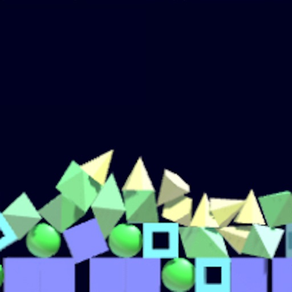
Physics Box
Versatile Physics Playground
Free
2.1for iPhone, iPad and more
Age Rating
Physics Box Screenshots
About Physics Box
Physics Box is a physics toy box.
Pick an object and put it in the play area. Combine and mix objects and see what happens.
- Add thrusters, ropes, magnets and antigravity.
- Tap to explode and apply forces to all nearby objects.
- Turn gravity on or off.
- Place static anchors.
- Link pieces together.
- Build an efficient bumper scoring machine and beat the high score.
- Build a pinball machine?
- Build a music machine?
Use your imagination and most of all, have fun!
Pick an object and put it in the play area. Combine and mix objects and see what happens.
- Add thrusters, ropes, magnets and antigravity.
- Tap to explode and apply forces to all nearby objects.
- Turn gravity on or off.
- Place static anchors.
- Link pieces together.
- Build an efficient bumper scoring machine and beat the high score.
- Build a pinball machine?
- Build a music machine?
Use your imagination and most of all, have fun!
Show More
What's New in the Latest Version 2.1
Last updated on Oct 22, 2021
Old Versions
Added GravLock feature. Turn this off and you control the gravity by tilting your device.
Show More
Version History
2.1
Oct 22, 2021
Added GravLock feature. Turn this off and you control the gravity by tilting your device.
2.0
Oct 9, 2021
Update to latest Unity to fix some performance problems
Tweak the UI a bit to better fit different sized screens
Tweak the UI a bit to better fit different sized screens
1.81
Jul 29, 2019
Performance improvements when using bumpers
Fixed score overlap on small screen phones
Scores are now comma formatted for easier reading
Fixed points-per-second reporting bug when updating Game Center leaderboard
Fixed score overlap on small screen phones
Scores are now comma formatted for easier reading
Fixed points-per-second reporting bug when updating Game Center leaderboard
1.8
Jul 15, 2019
Formatting fix for iPhone X
Added on-screen text showing points-per-second for bumper points
Added on-screen text showing maximum multiplier for bumper points
Added on-screen text showing orbits per second
Can now pinch to zoom out a lot further to see more of the play space
Added on-screen text showing points-per-second for bumper points
Added on-screen text showing maximum multiplier for bumper points
Added on-screen text showing orbits per second
Can now pinch to zoom out a lot further to see more of the play space
1.7
Apr 21, 2019
Adding orbit leaderboard and tracking total orbits achieved
All objects are now selected from a dropdown menu for a cleaner interface
Fixed anti-gravity not working properly
All objects are now selected from a dropdown menu for a cleaner interface
Fixed anti-gravity not working properly
1.6
Feb 10, 2019
Load scores from Game Center so shared devices can share the same scores.
1.5
Feb 2, 2019
Power level determines color of object
Pitch slider added for bumpers - make some 8 bit square tone music!
Pitch slider added for bumpers - make some 8 bit square tone music!
1.4
Dec 30, 2018
Added ability to adjust mass/power of physical objects via a slider
Added attract mode which allows all physical objects to gravitationally attract each other when enabled
Fixed collider on heart object
Increasing play field size slightly when zooming out
Zoom in/out via pinch is now zoomed from the center of the play field
Added attract mode which allows all physical objects to gravitationally attract each other when enabled
Fixed collider on heart object
Increasing play field size slightly when zooming out
Zoom in/out via pinch is now zoomed from the center of the play field
1.3
Dec 21, 2018
Add particle trails when in zero-G mode
Can now launch objects with velocity based on start touch pos and end touch pos
Performance update - turning on GPU instancing for big performance increase
Can now launch objects with velocity based on start touch pos and end touch pos
Performance update - turning on GPU instancing for big performance increase
1.2
Dec 19, 2018
Pinch to zoom to increase your play space
Default play space increased slightly
Buttons repositioned so score does not overlap
Score changed to long integer instead of integer so not so easy to overflow it
Default play space increased slightly
Buttons repositioned so score does not overlap
Score changed to long integer instead of integer so not so easy to overflow it
1.1
Jun 9, 2018
Added thruster toggle. By default thrusters are off. Tap the thruster button to turn it green and the thrusters will turn on.
Fixed line renderer so there is no more lag for connected objects.
Fixed diamond connected joints so they do not stretch.
Added explode sound.
Fixed line renderer so there is no more lag for connected objects.
Fixed diamond connected joints so they do not stretch.
Added explode sound.
1.0
Jun 3, 2018
Physics Box FAQ
Click here to learn how to download Physics Box in restricted country or region.
Check the following list to see the minimum requirements of Physics Box.
iPhone
Requires iOS 11.0 or later.
iPad
Requires iPadOS 11.0 or later.
iPod touch
Requires iOS 11.0 or later.
Physics Box supports English





























